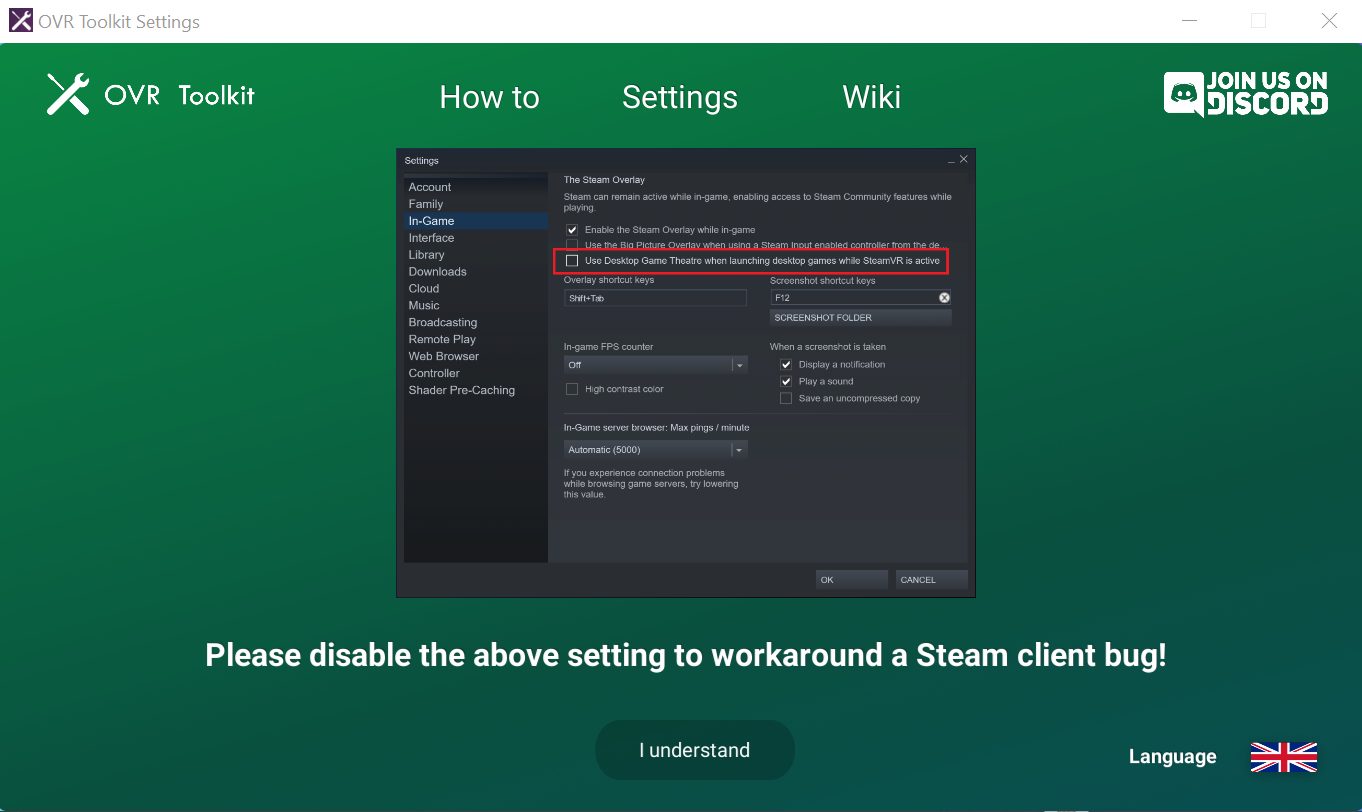Changelog for 06-07-2021
06-07-2021
Having issues or have suggestions? Join us on Discord or post on the Steam Discussions!
Added:
- Added 'Move all windows' button to Window List to move all windows at the same time.
- Added 'Move all windows' button to Simulator Mode's Window List. (Finally something coming to both modes, woo!)
- Added outdated Windows warning to the desktop settings window.
Changes:
- Removed the 'Disable game theatre due to a Steam bug' message as Valve has fixed this bug, woooo!
- Windows cursor will no longer be moved to the top left of the screen when in Simulator Mode and not pointing at an overlay.
- Removed night light options from Global Settings as this feature isn't yet implemented with the new rendering technique. (A little stumped on how to do this!)
Bug fixes:
- Improved crash handling logic.
- Improved crash handling and prevention.
- Fixed Touchpad Scrolling continuing to scroll when moving from an unlocked to locked window.
Having issues or have suggestions? Join us on Discord or post on the Steam Discussions!
Added:
- Added 'Move all windows' button to Window List to move all windows at the same time.
- Added 'Move all windows' button to Simulator Mode's Window List. (Finally something coming to both modes, woo!)
- Added outdated Windows warning to the desktop settings window.
Changes:
- Removed the 'Disable game theatre due to a Steam bug' message as Valve has fixed this bug, woooo!
- Windows cursor will no longer be moved to the top left of the screen when in Simulator Mode and not pointing at an overlay.
- Removed night light options from Global Settings as this feature isn't yet implemented with the new rendering technique. (A little stumped on how to do this!)
Bug fixes:
- Improved crash handling logic.
- Improved crash handling and prevention.
- Fixed Touchpad Scrolling continuing to scroll when moving from an unlocked to locked window.