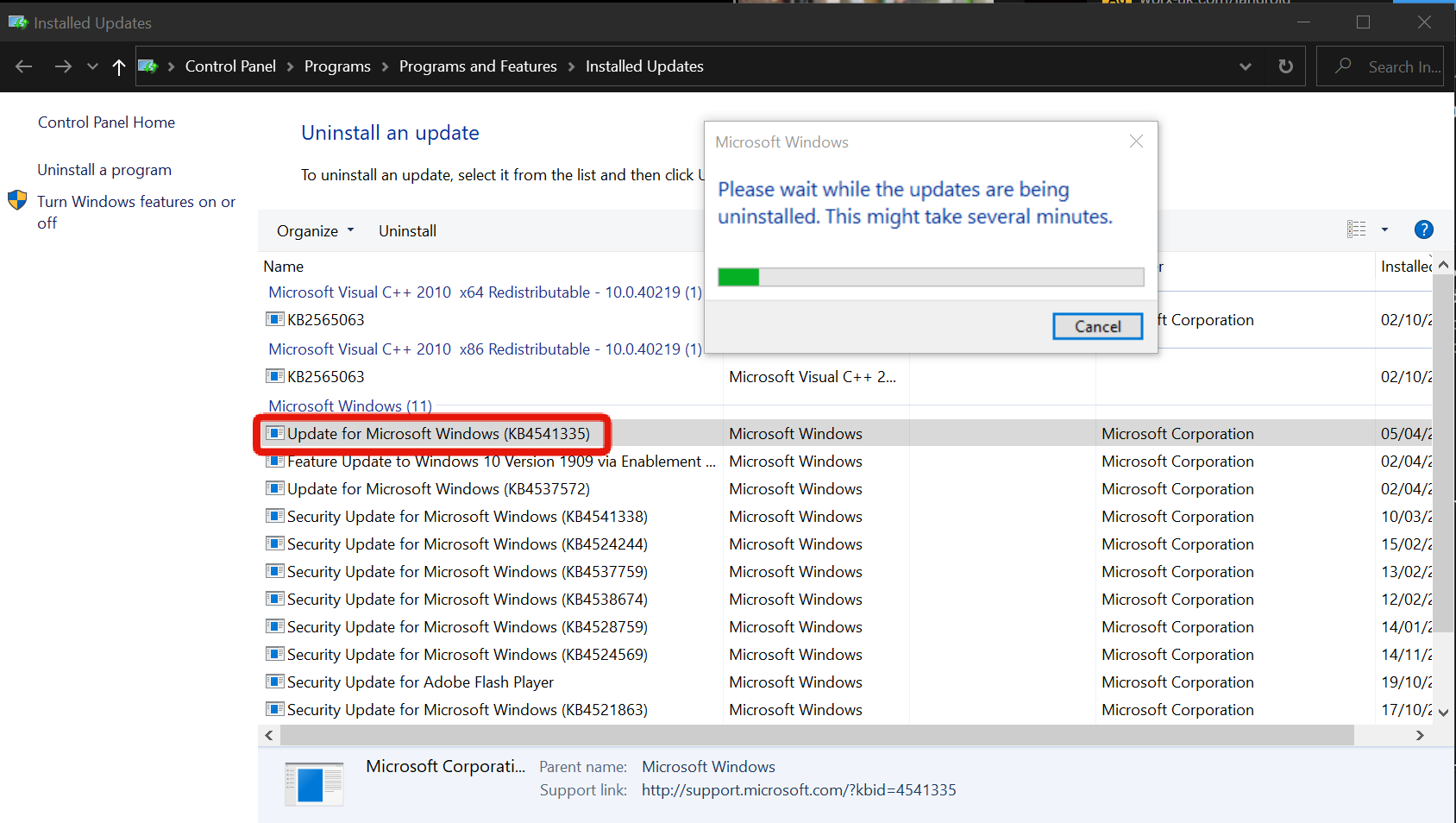Changelog for 11-05-2020
11-05-2020
Added:
- Overhauled Simulator Mode from the ground up. (Provide feedback on this!)
- OVR Toolkit will now automatically tab back into the active game when in Simulator Mode.
- OVR Toolkit will now automatically tab out of applications that are stealing mouse input. (Such as Elite)
- Added support information to the desktop settings window when OVR Toolkit detects common issues. (Failure to connect to SteamVR or wrong rendering device)
- Added missing wrist accent colour changes. (Bottom of media controls and background of system info)
Changes:
- Renamed 'Pin window' option to 'Keep visible' to avoid confusion about its functionality.
- Changed charging device icon to purple. (Can easily distinguish from half charged icon now)
- Increased opacity of media bottom and system info backgrounds.
- Currently editing window in Simulator Mode will now change just by looking at a window.
Bug fixes:
- Fixed an issue that would block OVR Toolkit's input working with certain games open. (Such as Elite)
- Fixed a launcher issue that would prompt to re-install the task scheduler entry when it was already running.
- Fixed an issue that would re-install OVR Toolkit when switching between different Windows users.
- Fixed Workshop callbacks consuming CPU usage when the Workshop isn't being viewed.
- Fixed an issue that would cause some applications to become hidden and need to be force closed.
- Fixed an issue that would stop the wrist overlay being moveable when attached to the right hand.
- Fixed an issue that would cause overlays to become invisible after setting curvature back to 0. (SteamVR bug, woooo!)
- Fixed an issue that would cause the head gaze cursor to be stuck on overlays when disabling head gaze.
- Corrected a transparency issue with the wrist overlay. (Media bottom background showing through upper background)
- Made some changes to reduce the likeliness of the incorrect window being reloaded and resulting in the window defaulting back to the desktop.
Added:
- Overhauled Simulator Mode from the ground up. (Provide feedback on this!)
- OVR Toolkit will now automatically tab back into the active game when in Simulator Mode.
- OVR Toolkit will now automatically tab out of applications that are stealing mouse input. (Such as Elite)
- Added support information to the desktop settings window when OVR Toolkit detects common issues. (Failure to connect to SteamVR or wrong rendering device)
- Added missing wrist accent colour changes. (Bottom of media controls and background of system info)
Changes:
- Renamed 'Pin window' option to 'Keep visible' to avoid confusion about its functionality.
- Changed charging device icon to purple. (Can easily distinguish from half charged icon now)
- Increased opacity of media bottom and system info backgrounds.
- Currently editing window in Simulator Mode will now change just by looking at a window.
Bug fixes:
- Fixed an issue that would block OVR Toolkit's input working with certain games open. (Such as Elite)
- Fixed a launcher issue that would prompt to re-install the task scheduler entry when it was already running.
- Fixed an issue that would re-install OVR Toolkit when switching between different Windows users.
- Fixed Workshop callbacks consuming CPU usage when the Workshop isn't being viewed.
- Fixed an issue that would cause some applications to become hidden and need to be force closed.
- Fixed an issue that would stop the wrist overlay being moveable when attached to the right hand.
- Fixed an issue that would cause overlays to become invisible after setting curvature back to 0. (SteamVR bug, woooo!)
- Fixed an issue that would cause the head gaze cursor to be stuck on overlays when disabling head gaze.
- Corrected a transparency issue with the wrist overlay. (Media bottom background showing through upper background)
- Made some changes to reduce the likeliness of the incorrect window being reloaded and resulting in the window defaulting back to the desktop.