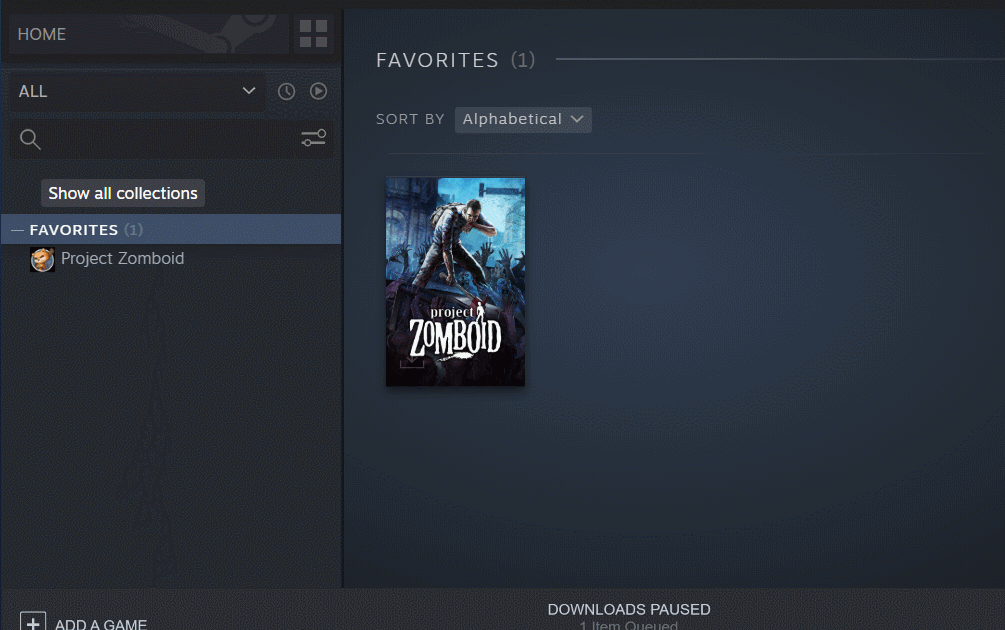[h3]
How do I subscribe to the Unstable beta branch?[/h3]
[expand]
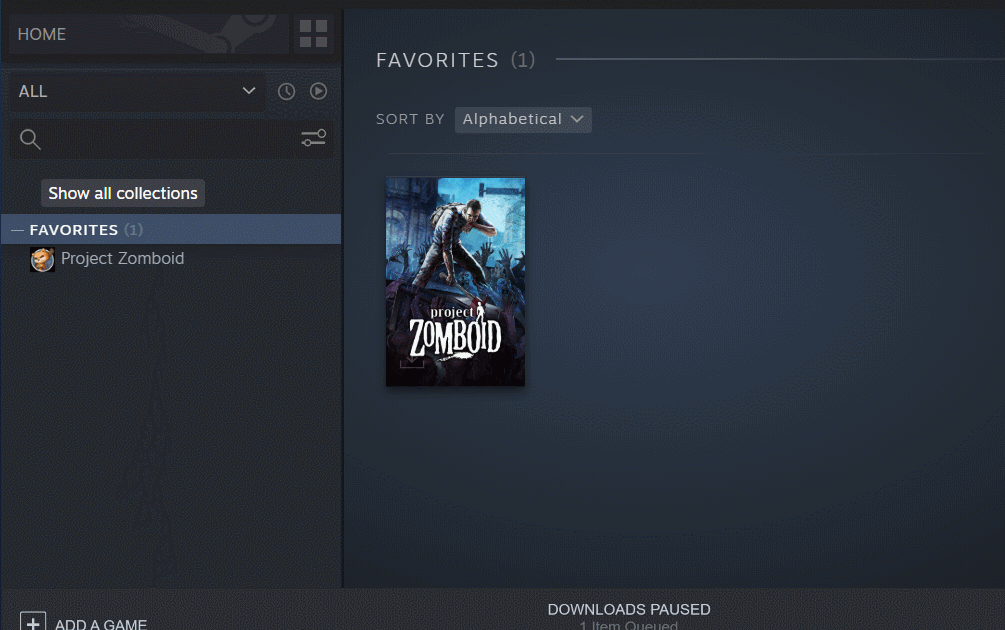
[/expand]
[h3]NEW[/h3]
- Building and Vehicle keys, when properly spawned, will have data regarding their origin coordinates recorded in the item data.
- As a Debug or Admin tool, items that have their origin coordinates recorded can be right-clicked on in the inventory interface to get an option to teleport to that item's point of origin.
- Note #1: This will only work for keys spawned after this update; pre-existing keys will not provide that functionality.
- Note #2: This will teleport the character to the square a vehicle initially spawned in. If the vehicle has been moved, it will not be at the teleport destination.
- This is a debug tool for checking exactly what keys unlock but could have other debug/admin utilities for stuff like annotated maps, fliers, quest items, etc.
- Added isThumpable = false to several buildMenu entities that shouldn't have collision.
- Added moveables properties for several buildMenu entities that are missing moveable properties.
- Added proper model for Wooden Spade.
- Added new Music Fest flyer.
- UI improvements when creating animal designation zones
- Fixed calculation of which square is under the mouse pointer.
- Highlight the square under the mouse pointer.
- Render the zone being created in red if the zone size is invalid.
- Cancel creating a zone after releasing the mouse button when the zone size is invalid.
- Fixed panel getting too tall to close with many animals in a zone. Changed the Livestock Zone UI to display a scrolling list of animals.
- VRAM usage optimisation.
- Added Concrete tag to all proper buckets and made it so recipes use the tag instead of specific bucket items.
- Added MayDegradeLight to several recipes that use a Mason's Trowel.
[h3]BALANCE[/h3]
- Updated loot distribution.
- Increased gun spawns in gun stores and police storage to make them feel more rewarding to loot.
- Spiced up prison storage loot. The storage room now acts as a repository for riot control's armor and shotguns. [Shotguns cannot properly spawn yet, mappers will put in steel/military lockers later.]
- Added PrisonLaundry to the prison's laundry room. Washers and dryers should spawn uniforms.
- Added the Locksmith, Florist, and Craft Supply vehicles.
- Set up the Fire Department garage. FireStorageMechanics, as well as PiliceStorageMechanics and police garages, have a decent chance to spawn a red lightbar.
- Fleshing Tools now have a chance of spawning with other tools in GigaMart; however, as with any other loot spawning, they will not always spawn in GigaMart.
- Added the Fleshing Tool to several loot distros/contexts.
- Adjustments were made to force butchery containers to spawn in many grocery store and kitchen contexts; previously they could spawn but not always, now the loot spawning code will try to always ensure that at least 1 butchering container spawns in relevant contexts.
- Seafood delivery vans can sometimes spawn a Fleshing Tool in their cargo compartment.
- Added blacksmithing vans and stepvans.
- They will spawn metal welder loot until the loot distributions are updated to have them spawn blacksmithing items.
- Torches (drainable that can be activated) are now consistent with any day length.
- Also adjusted some of the light strength for some torches (penlight being way smaller than regular torch for ex.)
- Duration of the battery depends on light strength, the Torch will be around 24h, Lighter only 1h, smaller light strength will mean longer battery duration.
- Updated Charcoal Burning Pile to accept any item with the DigGrave tag, not just Base.Shovel. Added MayDegradeLight tag so there's a small chance of damaging the tool used.
[h3]FIXES[/h3]
- Fixed character body overtwists while aiming and rotating.
- Character's upper torso no longer gets frozen as it twists around, due to missing valid animation.
- Default aim animation requires condition { weapon == '' }
- However, before the character has equipped anything, they have weapon = nullPtr.
- Updated StringUtils.equalsIgnoreCase to return TRUE if both strings are either null or empty.
- So these all return TRUE.
- equalsIgnoreCase("", "")
- equalsIgnoreCase("", null)
- equalsIgnoreCase(null, "")
- equalsIgnoreCase(null, null)
- Character no longer overtwists when unarmed or holding a 1handed melee weapon.
- Unarmed and 1handed aim anims have a maxTwist of 45 degrees to prevent over-twisting the spine.
- 2handed and projectile weapons still allow a 70-degree max-twist.
- Maximum twist now dictated by parent AnimLayer.
- Sub-layers can only twist up to this limit.
- ie. aim maxTwist = 45 degrees cannot be overridden by the turning sub-state's maxTwist = 70 degrees.
- Fixed character animation freezing when cancelling exercise.
- Fixed texture compression not working on Windows OS.
- Fixed issues with vehicles on Mac.
- Fixed characters spawning in Muldraugh with the Doctor or Nurse profession being trapped in a wall when they spawn in Cortmans.
- Fixed negative-world-coordinate issues with vehicle collision and interaction.
- Fixed being able to open Doors from afar.
- Removed mode:use from several recipes.
- Fixed several packing recipes allowing for mixed items.
- Fixed Create Brain Tan recipe duplicating Bowls.
- Fixed duplication of bowls when moving food from a pot.
- Fixed a reference to an armor item instead of the recipe that creates it in one of the metalworking recipe magazines.
- Fixed issue where recipe input items missing module declaration (such as 'Base.') would be counted incorrectly for crafting requirements.
- Fixed several missing recipe names.
- Fixed bucket models missing in animations.
- Fixed wall blood splats rendering on cutaway areas of walls.
- Fixed wall blood splats rendering too bright on dark squares.
- Fixed B no longer closing crafting menu.
- Fix isExclusive flag not working for right-click context menu crafting.
- Fixed missing blocks placement property for several new crafting-related tiles so that players can't build additional tiles on top of them.
- Fixed errors with new vehicle textures, including locksmith vans using only one of two textures, florist stepvans incorrectly using masonry stepvan textures and a missing texture for one masonry stepvan.
- Eggs will lose their fertilized status when too cold (inside a fridge).
- Fixed Context Menu for Open/Close doors from triggering then canceling the WalkTo action.
- Fixed "Possible Items" tab not resetting after closing the menu.
- Fixed an error with teleporting while having the vehicle animal trailer UI opened.
- Fixed being able to build shelves inside one another.
- Fixed being able to place shelves in the wrong orientation.
- Fixed smelting recipes not consuming certain items, like pans.
- Fixed broken behavior when climbing over combined north-west fence corner tiles.
- Fixed the Residential colorblind pattern not being applied on some buildings.
- Fixed error with the sandbox setting for "percentage of weapons attached to zombies"-code.
- Fixed not being able to attach a large stone axe to the back hotbar slot.
- Fixed flax seed packets requiring/giving the wrong kind of flax.
- "Put in" foraging context menu option now uses InventoryContainer.isItemAllowed for validation.
- Fixed exception in ISRemovePatch when attempting to give the player a patch back.
- Fixed some typos with item names.
- Fixed some typos and errors in existing flyers.
- Fixed lamp context menu not setting playerObj and playerInv, causing errors.
- Fixed removing a gas mask filter not setting the filter's current uses correctly and not setting the NoFilter variable if it's a mask that gets replaced by a different item ID.
- Added PlayerData null safety check to ISVehicleDashboard.onExitVehicle.