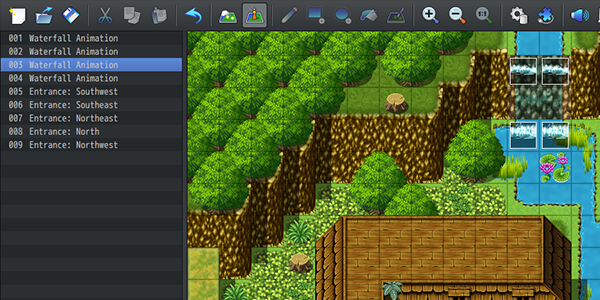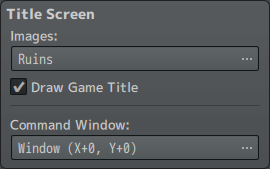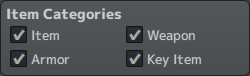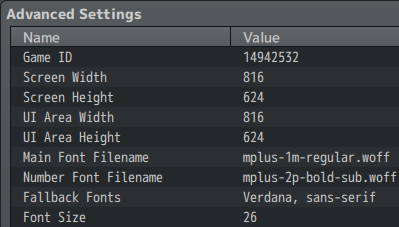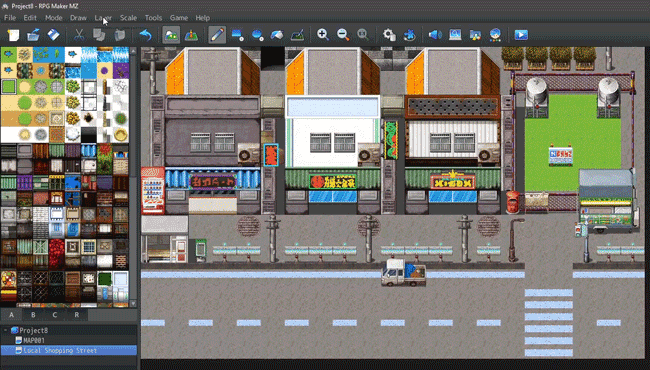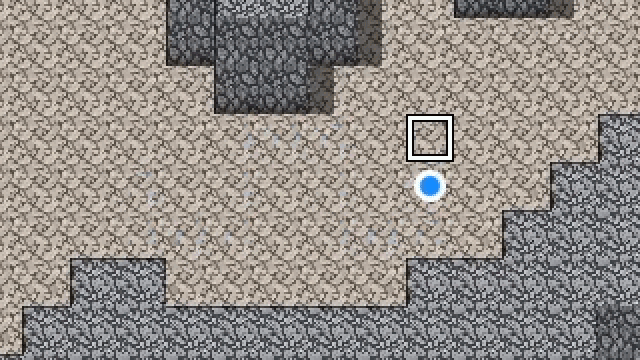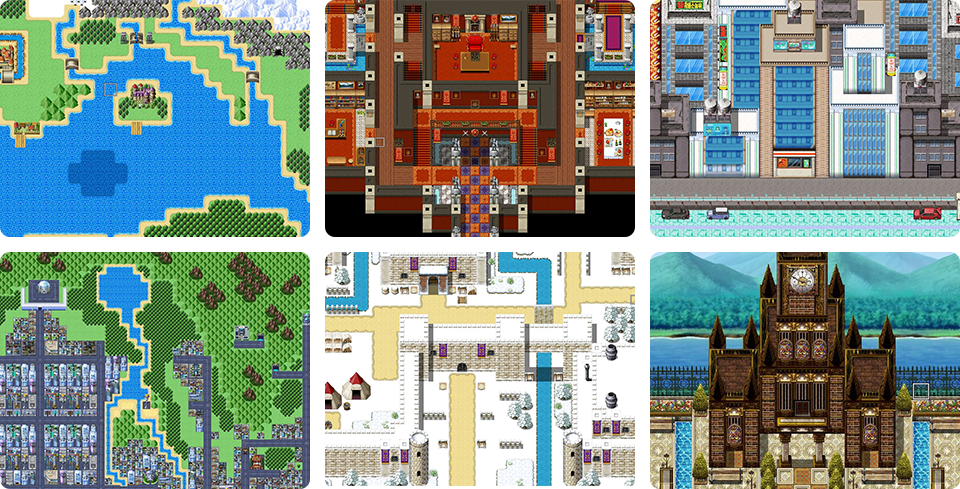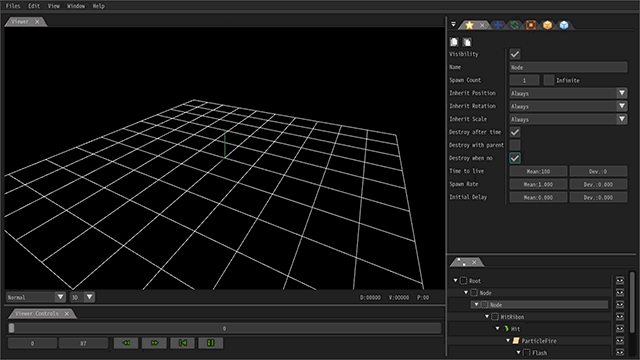RPG Maker MZ Preorder started!

RPG Maker MZ is now available for preorder, both on it's own and in two bundle versions!
● RPG Maker MZ - standalone preorder (full price: $79.99)
● RPG Maker MZ Bundle ● RPG Maker MZ Bundle S
Preorder now to take advantage of the following bonuses!
*******************************************************************************************
【Bonus 1】RPG Maker MZ includes the 2 following bonus DLC:
・Character Generator Pack
To extend the RPG Maker MZ Character Generator even MORE, you will receive the Character Generator Pack. A wealth of parts, with a special highlight on children and elderly parts, will help you create even more variations for your heroes, villains, and NPCs!

・MV and MZ Remix Music Pack
Additionally, you will receive the MV and MZ Remix Music Pack, which contains 26 remixes of tracks from the MV and MZ default resources. This pack also contains 4 original tracks, for a total of 30 new songs!

You will also later be able to purchase each of these DLC individually.
*******************************************************************************************
【Bonus 2】FREE RPG Maker MV with each purchase (time limited)
Every preorder RPG Maker MZ comes with a free key to RPG Maker MV, usable right away.
You can either start learning RPG Maker with MV while you wait for the release of MZ, or if you already own MV you can give it away to a friend.
*******************************************************************************************
【Bonus 3】10% discount off of RPG Maker MZ during preorder. And an additional 10% if you already have RPG Maker MV
During the preorder, you can purchase RPG Maker MZ for $71.99.
And for those who already own RPG Maker MV, you get an additional 10% discount! Get MZ for only $63.99.
*******************************************************************************************