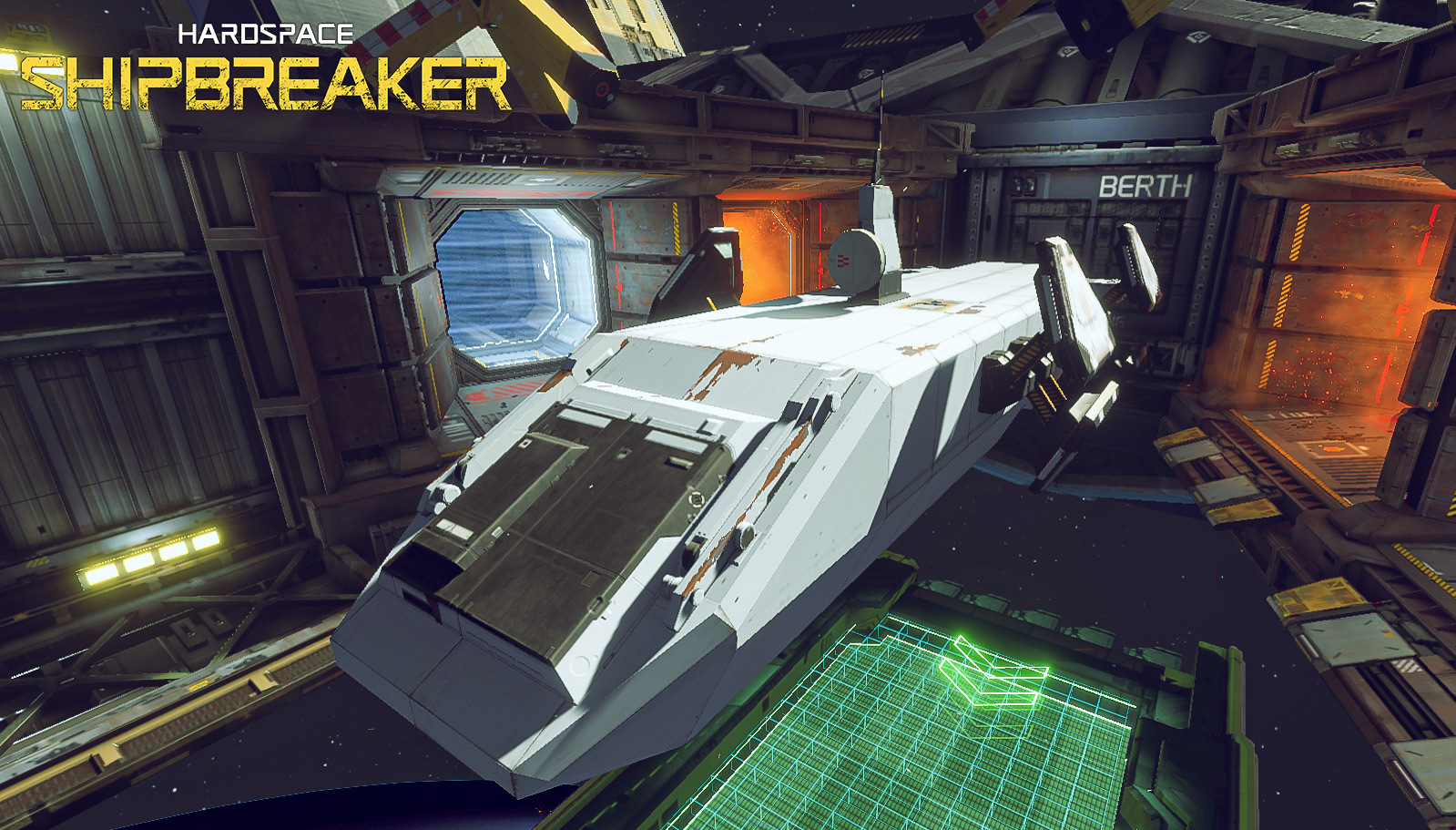Update 0.1.5

Greetings Cutters,
We are back this week with an important update bringing to you the new Science Gecko, Traditional Chinese localization as well as Configurable Gamepad binding. Cutters will also be happy to know that their helmet has been scrubbed so well by our LYNX Chief Visibility Officer that they will be able to enjoy brand new volumetric light inside ships.
Expert Cutters will be quick to notice new structural protectors appearing on ships. Of the many rigors placed on a ship as it travels through space, extreme temperature fluctuations and good old wear n’ tear are considerable challenges for any vessel’s key structural elements. To help keep a ship in one piece, sometimes structural Cut Points are outfitted with a Cut Guard. This condensed foam compound keeps a Cut Point’s temperature and humidity level consistent and manageable.
⚠️ LYNX advises Cutters to use caution, as Cut Guards are resistant to the heat of the Laser Cutter. However, they are highly combustible, and will burn for a considerable amount of time if ignited. The recommended salvage process is to break apart the Cut Guard with a heavy impact in order to expose the Cut Point underneath.

Discover what Lynx Corp is bringing to you today:
- “Stargazer” Gecko-class Research Vessel ship-type added
- Structural Cutpoints are now sometimes covered by Cut Guards
Made of heat-resistant foam; Cut Guards protect against heat, but not impacts - Gamepad Rebinding added
- Ship lighting updated with Volumetric and HDR properties
- Traditional Chinese added to language options

Check out our full changelog to discover what our team worked on those last few weeks:
Full Patch Notes
- “Stargazer” Gecko-class Research ship-type added
- Gamepad Control Customization added to the Customize Controls screen
- Cut Guards added; can appear overtop of Cut Points, especially in harder difficulties
- Traditional Chinese Language option added
- In-ship lighting updated to use Volumetric and HDR color properties
- Added confirmation sfx when successfully rebinding a key
- Added voice limiting to data drive beeps to avoid overlapping beeps when playing a new data drive
- Controls can now be set to “None” in the Customize Controls screen
- Audio Player moved to its own floating window in the Hab Screen
- Progress Bar added to Audio Player in the Hab Screen and the HUD
- The Laser Cutter now visibly begins to overheat
- Improved the behaviour of the profile cards on the profile selection screen
- “Back” button prompt added to Kiosk
- Added scroll over sfx to Continue Shift and Ship Selection buttons
- Adding new suit bump sfx
- Added physics collision sfx when player hits shipping containers in pressurized space
- Reinforcement Beams in the Mackerel have had their textures updated
- BUG: Fixed the incorrect “Select” prompt in the Pause Menu Customize Controls screen
- BUG: Fixed a heat sink that could spawn clipping into a cut point in the Industrial Cargo Gecko
- BUG: Removed the door sfx when shifts end via time running out
- BUG: Fix for reactor immediately exploding upon entering meltdown state.
- BUG: Fixed an issue where doors could be cut several times and have the cut segments salvaged
- BUG: Fixed an issue where electrical explosions would shatter panels
- BUG: Fixed an issue where Mackerel’s could spawn with multiple lights in the same position
- BUG: Various fixes to button prompts not updating correctly based on input-type
- BUG: Fixed an issue where the tutorial “Tether” prompt wouldn’t appear after quitting and resuming
- BUG: Ship “role” now properly displayed on the available ships in the catalog
- BUG: Fixed a bug where some work order objectives would fail if the object required was part of another objective
- BUG: Fix for Options Headers not updating correctly when changing languages
- BUG: Fixed audible click when clicking the button to repair equipment
- BUG: Removed extra click when changing options with mouse
- BUG: Corrected some issues of Gecko hallways bins showing up as “Object”
- BUG: Fixed the beams in the first tutorial ship to fall in line with updated Mackerel. This corrects errors of missing cut points and beams.
- BUG: Tutorial ships now has a proper role and shouldn't just give the default 'unassigned role' notice
- BUG: Fixed being able to open the homepage while on the incorrect screens in the front end
- BUG: Fixed overlapping characters in the Daily Fees Screen