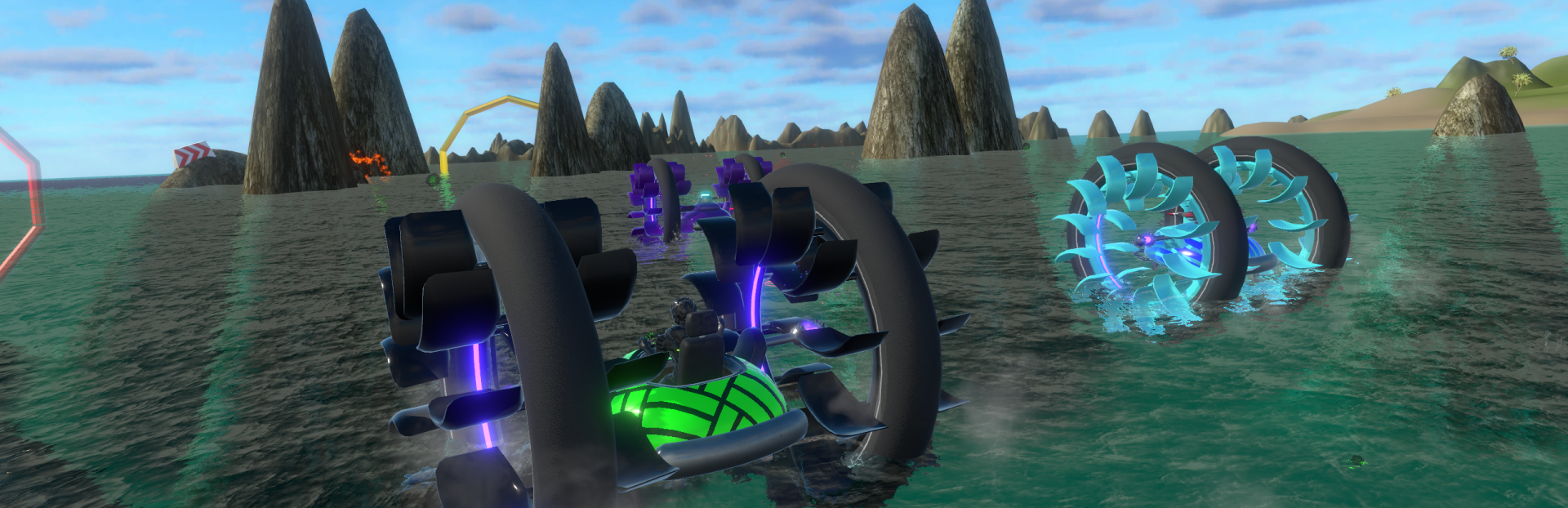v0.12.2 Released: Vert Ramp Physics Improvements & Xenodome Refresh
The Xenodome, designed mostly in 2019, has had a nice 2022 refresh with improved ramp positions & a new bowl corner ramp in the Southwest corner that lets you drive upside-down. The ramps are set up in a far more functional manner than the original arrangement, and the whole stage has a better flow to it than before as it is now easier to reach the more remote areas like the Upper Plate.
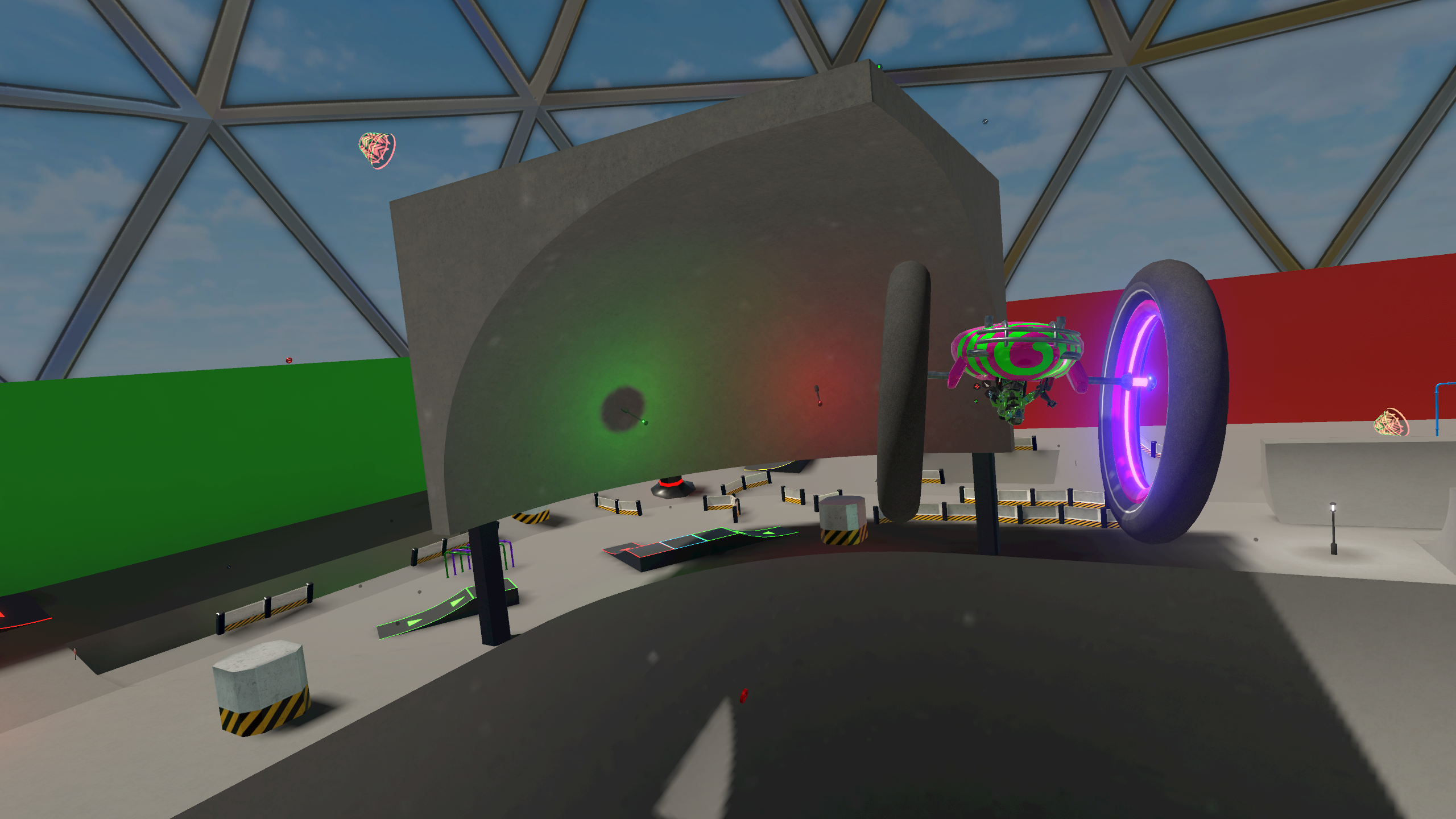
Back in the v0.12.1 update on June 10, we also improved tire traction, especially when driving on terrain... you can hug the hills of Volcanica far better than previously. We have now also implemented a vert ramp guidance system to help the physics engine out on vert ramps; when cars have gone off a totally vertical ramp (quarterpipe), as long as they are within 5 meters of the lip of the ramp, they are subtly guided towards lip alignment so that the landings are likely to be smooth (barring any of the many other things that can happen to prevent that... 🙃). Because it cuts out when a player exits the guidance band, and because it only operates when a ramp is going perfectly parallel with gravity, nothing else in the game is adversely affected. We're still doing some fine-tuning of this new system, but it it working pretty good already.
Lastly, we made some massive reductions in lightmap size for all stages, resulting in a smaller game and less textures to store in memory. This optimization will go a long way in helping our release on Android devices, but is also nice for the PC side; the reductions haven't resulted in noticeable reductions of visuals. Changelog is below, and as always, let us know what you think. Hyperwheel Overdrive just keeps on getting better!
v0.12.2 (Build 558): June 28, 2022
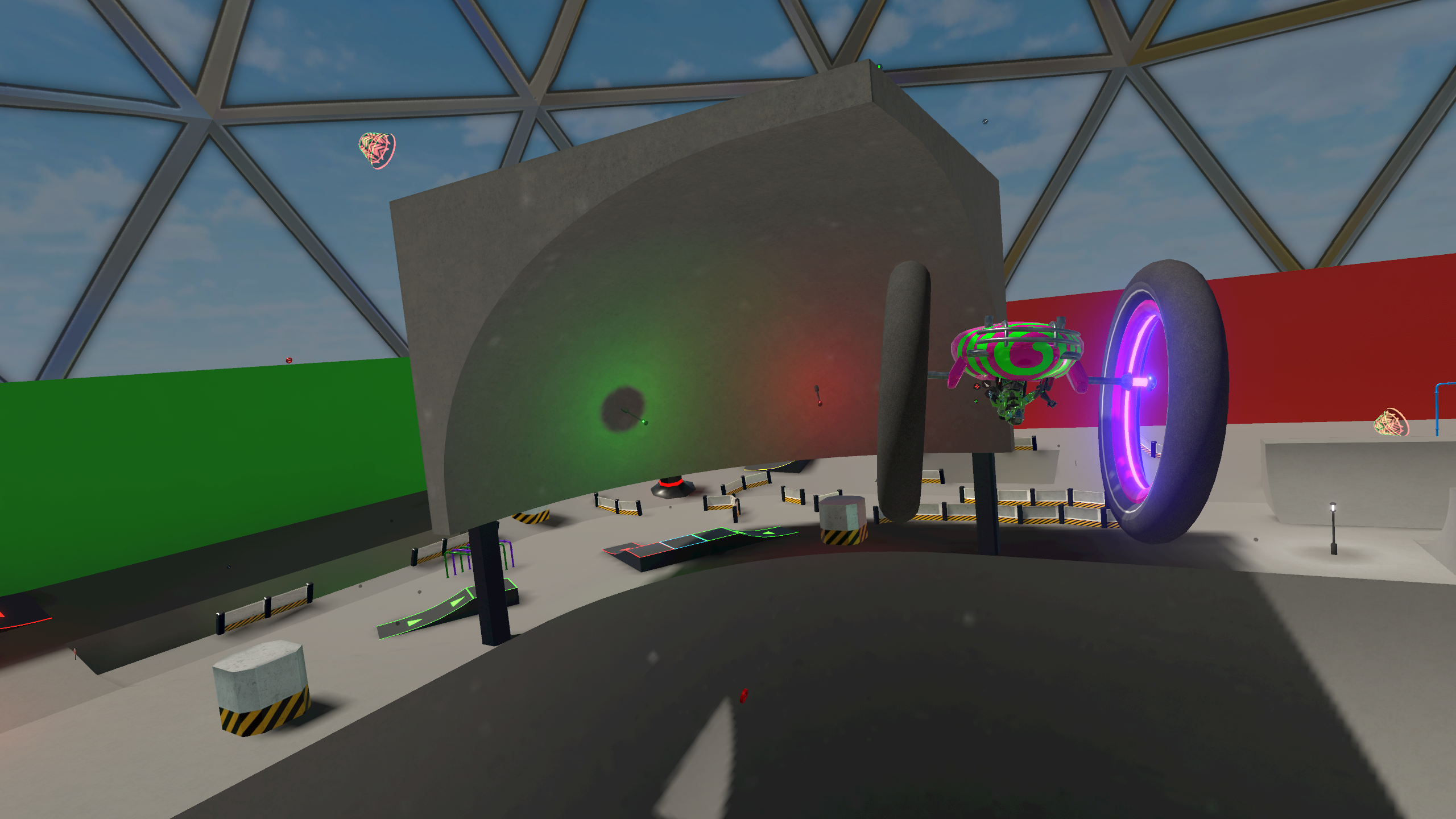
Back in the v0.12.1 update on June 10, we also improved tire traction, especially when driving on terrain... you can hug the hills of Volcanica far better than previously. We have now also implemented a vert ramp guidance system to help the physics engine out on vert ramps; when cars have gone off a totally vertical ramp (quarterpipe), as long as they are within 5 meters of the lip of the ramp, they are subtly guided towards lip alignment so that the landings are likely to be smooth (barring any of the many other things that can happen to prevent that... 🙃). Because it cuts out when a player exits the guidance band, and because it only operates when a ramp is going perfectly parallel with gravity, nothing else in the game is adversely affected. We're still doing some fine-tuning of this new system, but it it working pretty good already.
Lastly, we made some massive reductions in lightmap size for all stages, resulting in a smaller game and less textures to store in memory. This optimization will go a long way in helping our release on Android devices, but is also nice for the PC side; the reductions haven't resulted in noticeable reductions of visuals. Changelog is below, and as always, let us know what you think. Hyperwheel Overdrive just keeps on getting better!
v0.12.2 (Build 558): June 28, 2022
- implemented system for subtly guiding car within lip range of vert ramps
- major modifications to multiple areas of Xenodome
- prevented plane end causing vehicle body gyro system to orient towards last ground angle
- massive reductions in lightmap sizes in all stages
- corrected issue where not all laser blasts originated from current rifle barrel position
- refined tire traction variables to improve terrain & non-terrain driving
- updated Xenodome skybox & dome materials
- made minor updates to Xenodome geometry
- expanded The Flats race track in Xenodome
- disabled mesh vertex position compression as it was distorting some big pipe meshes
- fixed bug that prevented Seeker Balls from exploding
- fixed issue with explosion fireballs not always showing up for explosions
- added setting to disable viewing angle checks for deciding whether rearview camera runs
 [h3]Improved UI[/h3]
[h3]Improved UI[/h3]