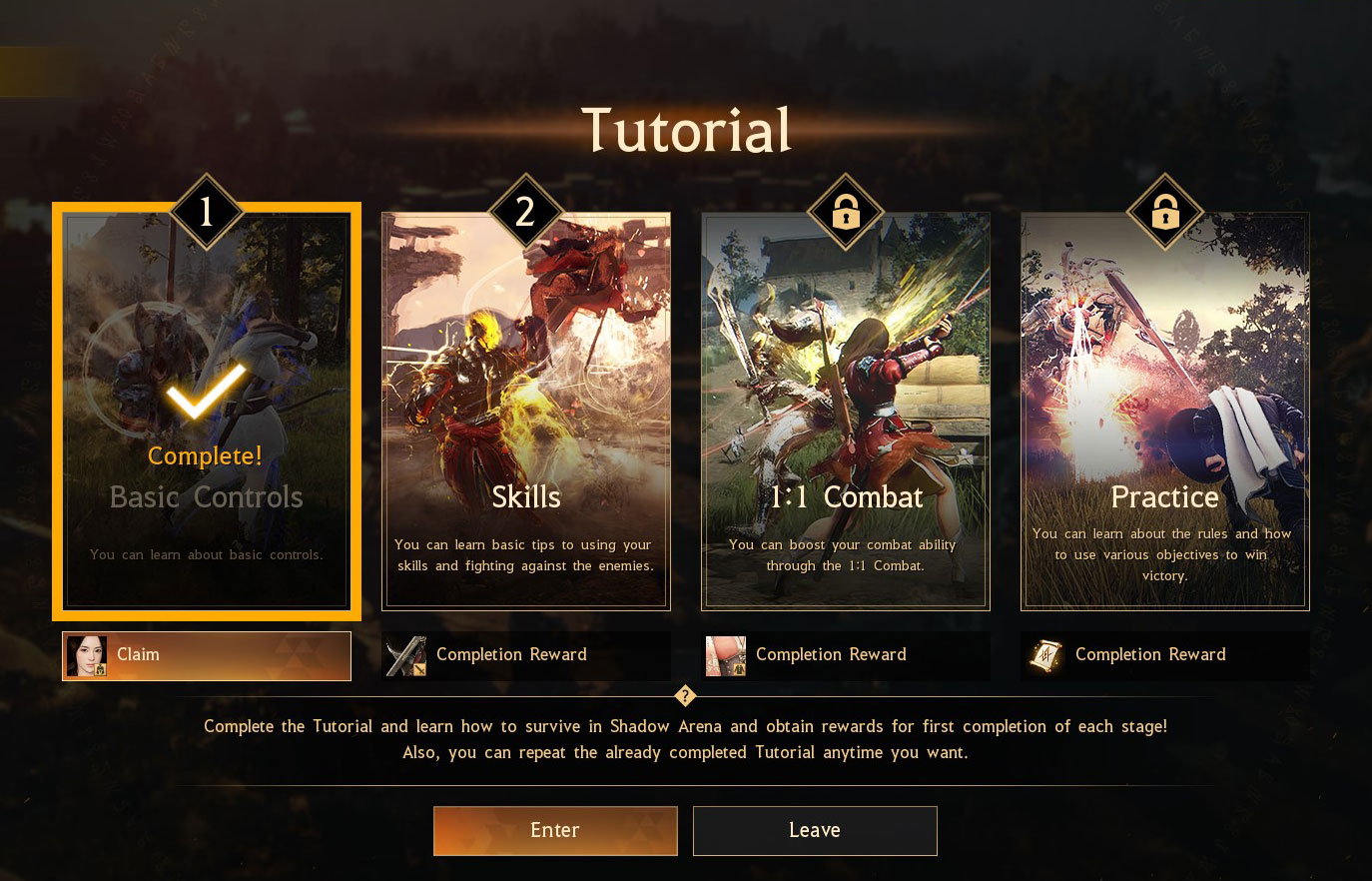Greetings, this is
Shadow Arena.
Here are the updates to April 22 (Thu).
* Patch Size: Approx. 285.4 MB
Check out the details below, and we will see you in the Arena!
[h3]
■ Fixed major bugs [/h3]
- Fixed the issue where the character successfully ascended but would not take the ascension motion.
- Fixed the issue where an AI player killed an opponent but kill buffs would not be applied.
- Fixed the issue where some monsters (Shadow Troll, Shadow Knight Captain, Shadow Shaman, etc.) would not attack AI players.
[h3]
■ Hero [/h3]
| Common - Adjusted some heroes’ default stats (AP, DP, etc.).
> Please refer to the update details of each hero to see which heroes were affected by this change.
- Changed the effect animation of successful hits.

- Changed his default AP from 160 to 180.
- Reduced the transition time from the first basic attack to basic movement by 0.31 sec.
| Shield of Heidel (RMB) - Increased the DP buff of nearby allies from +200 to +250.
| Shield Charge (Q) - Increased the cooldown from 6 sec to 7 sec.
- Added a debuff effect where the opponent’s AP would be decreased by 100 for 5 sec if the skill was hit successfully.
| Formation Break (R) - Increased the height of leap by 20%.
- Reduced the leaping time by 0.2 sec (he will make the slam attack 0.2 sec faster than before).
- Reduced the leaping distance from 10M to 8M.
- Increased the slamming speed by 66.7%.
[Dev’s notes] Jordine has higher survival ability than other Brawler type heroes, which enables him to act as a tanker at the frontline to take enemies’ attacks and protect allies behind. However, since most of his skills take a long time to cast, he could not aptly protect allies in speedy team fights. Therefore, we increased the DP buff of “Shield of Heidel” to better engage in battles with his allies, and also boosted the casting speed of “Formation Break” to quickly place enemies in check. Plus, we improved the support aspect of “Shield Charge” by making it not just push the enemy back but also drop their AP for 5 seconds. To compensate for the great AP debuff, we increased its cooldown by 1 second so that the skill will deal a great damage upon a successful hit while should be used with more caution.

- Changed her default DP from 70 to 55.
 | Dark Mark (Q)
| Dark Mark (Q) - Changed so that she can combo into other skills after throwing the mass of dark energy.
> However, Phantom Raven can be used even before throwing the mass.
- Added camera effects when using the skill.
| Shadow Explosion (E) - Changed so that she can combo into other skills after making the explosion attack.
> However, Phantom Raven can be used even before making the explosion attack.
- Fixed the desync where the effect animation would be displayed faster than the actual hit.

- Changed his default HP from 6,800 to 7,500.
- Changed his default AP from 200 to 210.
- Fixed the issue where he would keep spinning after making lateral attacks.
- Removed the knockback effect applied when hitting monsters with a lateral attack.
- Added and improved camera effects shown when making basic attacks and hitting successfully with skills.
 | Light of Sylvia (RMB)
| Light of Sylvia (RMB) - Changed the skill’s effects as below:
> Monster AP buff: (Before) +50 for 5 sec → (Now) +150 for 5 sec
> HP recovery range: (Before) 1,000 → (Now) 1,500
> Changed so that the monster AP buff is only applied within the recovery range.
| Seed of Ice (Q) - Increased the skill’s max damage from 210 to 340.
| Thunder Viper (E) - Fixed the issue where, if she used the skill after making a jump, she could use the skill while sprinting.
 | Thunderbolt Arrow (RMB)
| Thunderbolt Arrow (RMB) - Fixed the issue where, if she activated Twin Fairy Arrow (Q) and charged the energy of lightning to the maximum, the skill would apply damage greater than what is written in the skill description.
- Fixed the issue where, if she activated Twin Fairy Arrow (Q) and charged the energy of lightning to the maximum, the additional arrow would be fired slowly.
- Fixed the issue where, if she used the skill after making a jump, she could use the skill while sprinting.

- Changed his default stats as below:
> HP: (Before) 6,800 → (Now) 6,400
> AP: (Before) 230 → (Now) 260
> DP: (Before) 80 → (Now) 50
| Thunder Breaker (Q) - Added and improved camera effects shown when he made a successful strike without having the skill enhanced.

- Changed his default HP from 7,200 to 7,600.
- Added and improved camera effects shown when making basic attacks and hitting successfully with skills.

- Fixed the issue where her default DP would be applied higher than what is written.
| Switch Stance - Courage Stance (RMB) - Changed so that the monster AP buff of nearby allies would be only applied around Venslar.
> But, if she switches to Patience Stance, the monster AP buff of Courage Stance will be removed right away regardless of distance.
- Fixed the issue where, if she attacked for the third time with auto-targeting turned on, she would not move forward.
| Switch Stance - Patience Stance (RMB) - Fixed the issue where, if she attacked for the fourth time with auto-targeting turned on, she would not move forward.
| Courage Stance – Radiant Pursuit (Q) - Changed the skill’s knockback effect to “knockdown the enemy upon making a successful thrusting attack.”
| Courage Stance – Heavenly Descent (R) - Improved so that her downward strike would be made even faster.

- Changed his default AP from 120 to 150.
- Fixed the issue where his default DP would be in fact lower than what is written.

- Changed the motion of basic attacks.
- Added and improved camera effects shown when making basic attacks and hitting successfully with skills.

- Changed his default HP from 6,600 to 7,000.
- Fixed the issue where his default DP would be in fact 2 times than the written stats.
| Forbidden Alchemy (R) - Improved so that he can obtain tokens and buff items even if his item slots were full.

- Changed her default stats as below:
> HP: (Before) 7,600 → (Now) 8,200
> AP: (Before) 140 → (Now) 190
- Fixed the displayed value of her default DP to match with its actual stats applied.

- Changed his default stats as below:
> HP: (Before) 6,300 → (Now) 6,000
> DP: (Before) 50 → (Now) 35

- Changed her default DP from 30 to 120.
- Increased the damage of her basic attacks by 14.2%.
| Heilang (RMB) - Increased the range of Heilang’s buff by approximately 50%.
> (Before) 1,000 → (Now) 1,500
> Changed so that the monster AP buff of nearby allies is only applied within the range.
- Added information about the buff range the skill description.
| Monkey: Reach! (Q) - Increased the skill’s max damage by approximately 19.4%.
> (Before) 417 → (Now) 498
- Increased the range of Heilang’s buff by approximately 50%.
> (Before) 1000 → (Now) 1,500
| Crow: Shoo! (E) - Increased the skill’s max damage by approximately 30%.
- Increased the flight time of opponents when they were hit by Ba-ri's staff from 1 sec to 1.5 sec.
| Heilang’s Territory (R) - Changed the skill’s cooldown from 30 sec to 26 sec.
- Changed the applied range of Super Armor from 1,000 to 1,500.

- Increased the speed of basic attacks made when standing by approximately 13.7%.
- Fixed the issue where it could not make a back attack when pressing [S+LMB] after making a sprint attack or a jump attack.
| Hide & Seek! (Q) - Reduced the duration of widened vision range and enemy detection effect from 5 sec to 4 sec.
- Added and improved camera effects shown upon successful hits.
| Found You! (E) - Fixed the issue where it could not make basic attacks temporarily after using the skill.
- Increased the skill’s HP recovery from 1,000 to 2,000.
- Added and improved camera effects shown upon successful hits.
| Laytenn! (R) - Increased the range of laser attack by approximately 50% to match its visual effect.
- Improved so that, if an ally is hit by the laser, their HP would be recovered by +2,000.
- Improved so that the attack’s visual effect would not be created in the opposite direction.
[Dev’s notes] Even after the renewal, Wu-ju's HP recovery ability was too limited to be used as a support type hero. Therefore, we improved the skill “Found You! (E)” to recover HP by 2,000 instantly if the ally was hit by the laser. Plus, laser shots as a mini Laytenn would also recover ally’s HP so that the skill “Laytenn! (R)” can be used not only for one’s own survival but also for supporting allies.
 | Thorns of Corruption (RMB)
| Thorns of Corruption (RMB) - Added and improved camera effects shown upon successful hits.

- Changed her default HP from 6,800 to 7,300.

- Changed her default DP from 65 to 40.
- Reduced the damage from her basic attacks by approximately 10%.
| Fire-rang (RMB) - Increased the skill’s max damage by approximately 20%.
[h3]
■ Contents [/h3]
| Item - New items “Boss Defense Gears” have been added.
> Boss defense gears appear in four locations within the arena as soon as the game starts. They will be placed on the ground in the form of defense gears.
> You can obtain the items by pressing T, and sparkling visual effects will appear around them to help you identify the items’ locations.

> Boss defense gears cannot be bought at Shop. You can only sell them.
> The effect of each item is as follows:
Dim Tree Spirit’s Armor
HP +1,500, DP +150 Purchase Price: 2,000
Griffon’s Helmet
Ignore DP +20%, DP +150 Purchase Price: 1,600
Giath’s Helmet
HP +2,000, DP +100 Purchase Price: 1,600
Leebur’s Gloves
Attack Speed +12%, AP +40, DP +40 Purchase Price: 1,350
Bheg’s Gloves
Extra AP against Monsters +100, AP +100 Purchase Price: 1,800
Urugon’s Shoes
DP +130, Movement Speed +10% Purchase Price: 1,700
Muskan’s Shoes
Stamina +30, Movement Speed +15%, DP +50 Purchase Price: 1,700
The new “Boss Defense Gear” items added in this week’s update have outstanding stats compared to any item you can find at Shop. They will appear at 4 random locations all over the arena right from the game start, so you will not able to guess and set up a strategy to find them. However, if you naturally stumble upon them while playing, you will be able to reatly enhance your stats and be more confident about fighting against the enemies.
| Shop - Improved so that if you buy a consumable item when all the item slots are full, the purchased item would be consumed right away.
> But, its cooldown remains the same.
- Improved so that the following items can be sold at Shop.
> Red Dragon's Offering: 500 tokens
> Hand of Salvation: 300 tokens
- Changed so that the activation of ‘Hide Category’ would become the default setting in Shop(B) window.
- Added the below item to Shop.
Category
Item Name
Description
Defensive
Bloody Leather Belt
HP +30 upon a successful hit, HP +1,800,
Movement Speed +2%
Purchase Price: 2,800
- Changed the effects and purchase prices of the following shop items as below.
 | Blackstar Meteorite
| Blackstar Meteorite- Added a notification message at 13 min into the game that announces the appearance of Blackstar Meteorites.
- Improved the design and visual effects of Blackstar Meteorites.
- Changed the falling time of Blackstar Meteorites as below:
> (Before) 15 min (3 min after the appearance of Light of Ascension)
→ (Now) 13 min (1 min after the appearance of Light of Ascension)
- Changed so that more Blackstar Meteorites are be dropped over time.
> The amount of Blackstar Meteorites would reach the highest at 15 min into the game and remain around there until the game ends.
- Added an effect where the sky would turn red since 13 min into the game, which is when the Blackstar Meteorites starts to fall.
[Dev's notes] The Blackstar Meteorites that were added with the last update only appeared 15 minutes after the game started, making most of the players miss them. As the Light of Ascension appeared and opened the last phase of the battle, often one team ascended or all except one team got exterminated in 3 minutes. Therefore, we changed the meteorites to appear at 1 minute after the Light of Ascension (13 minutes into the game). However, considering how Blackstar Meteorites could crucially affect team fights with their massive power, we made them start with a few and then rain heavily over time.
| Red Dragon’s Offering - Added an animation when the Red Dragon is summoned.
[Dev’s notes] We increased the time consumed to install Red Dragon’s Offering to 5 seconds, but it did not really help the opponent team to interfere with it, since it was hard for them to spot it. Therefore, we added an animation to be shown when summoning the Red Dragon so that it can be more visible to the opponent team.
| AI Player - Improved so that you can move an AI player to a certain spot by commanding them with a ping [ ` ] and then move them to another location by entering the ping again.
- Fixed the issue where AI players would not destroy the Ancient Relic.
- Fixed the occasional issue where a Jordine AI player would just stand still while holding his shield.
[Dev’s notes] There was an issue where, if the player pinged AI players to move to a certain spot and then sent a new ping to another location, AI players would respond only after they moved to the first location. To fix this, we improved AI players so that they would always respond to the newest ping.
[h3]
■ Tutorial [/h3]
- Tutorials are now divided into 4 types.
> Tutorial types: Basic Controls, Skills, 1:1 Combat, Practice
> If you had completed both of the previous tutorials, you are eligible to receive rewards up to the 3rd level.
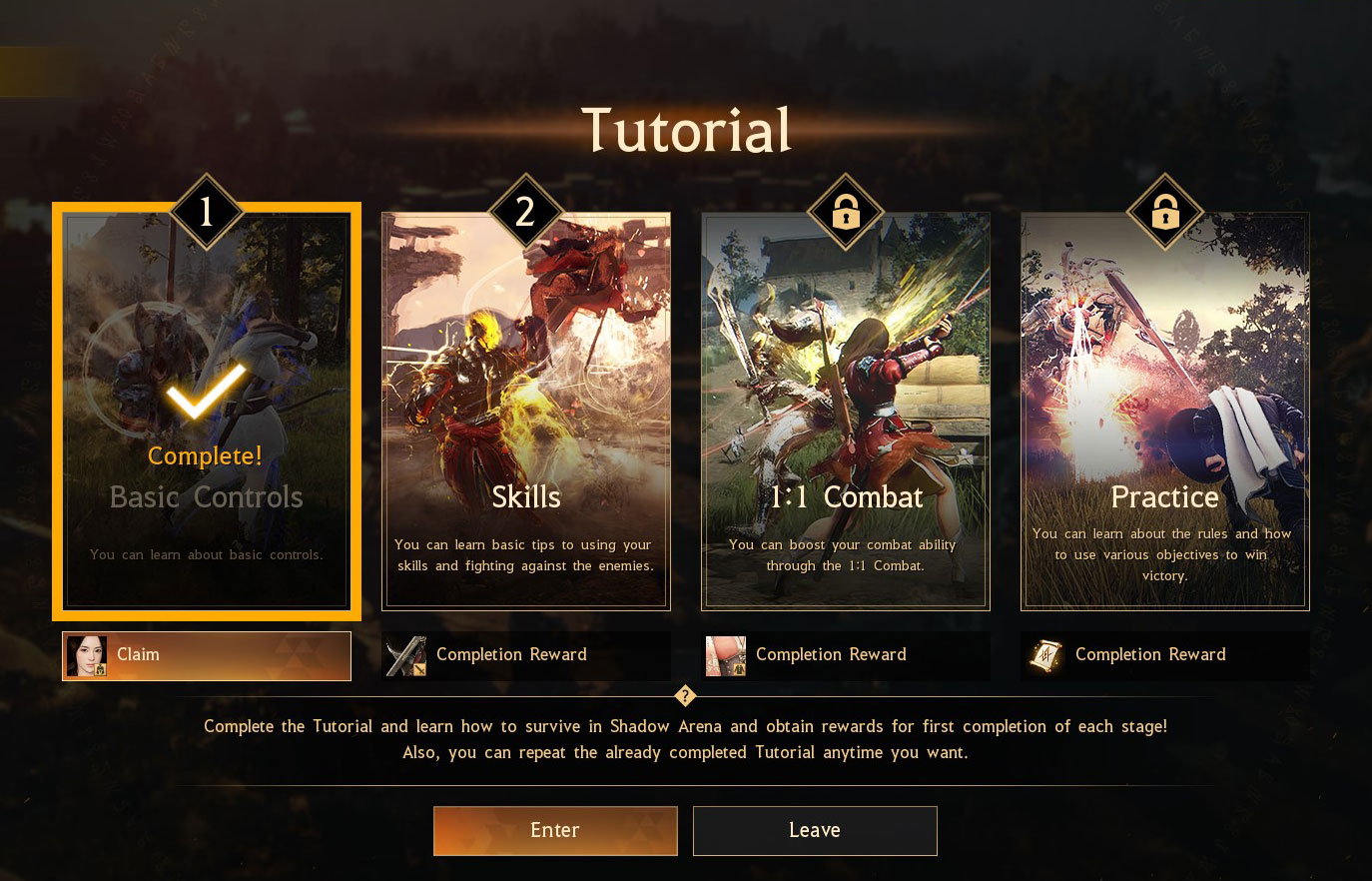
- Added rewards for completing each tutorial.
> If you have completed the tutorial already, you can collect the reward by cliking 'Claim' at the tutorial selection window.
- Fixed the issue where, when the character transformed into a Black Spirit and jumped while playing the basic combat tutorial, an unnecessary UI would appear at the top left.
- Fixed the issue where the tutorial selection window would be hidden under the game mode selection window.
[h3]
■ UI [/h3]
- Fixed the issue where players could not select a hero if they clicked the "PC Cafe" icon at the hero selection screen.
[h3]
■ Other Fixes and Improvements [/h3]
- Improved so that players can change the language setting of the launcher and the game by accessing "setting" (cogwheel icon) at the top right corner of the launcher.
 ■ Fixes & Improvements to the Official Website
■ Fixes & Improvements to the Official Website - Changed the design of the button at the center of the main screen.
- Fixed the image ratio of Tantu and Wu-ju displayed at the bottom of the main screen of mobile version.
I [Overview]-[Heroes] - Updated the skill video of hero Ataraxia’s Garden of Roses(R).
- Added skill videos for hero Durgeff Durkhan.

Greetings, this is the
Shadow Arena Dev Team.
Just as we have mentioned in the last Dev's Notes, "The Last 2 Months After the Renewal, and Where We Are Headed," we are preparing for the mastery system and other elements that can reinforce the objective of the game.

First off, the above image is the draft of the mastery system that is currently under development.
Although we cannot share all details as specifications are subject to change and are waiting for more reviews, we would like to hereby give a brief introduction to the players who must be anticipating for the system.
The mastery system in which players can choose to build on a specific combat style of heroes they like will be available. You will be able to save different combat styles for different heroes.
Especially for Inherent Skills, players may choose from the two that are completely different in nature.To take Jordine Ducas as an example, just as shown in the image above, you may pick one Inherent Skill, either "Shield of Heidel" that is focused on defense or "Spear of Serendia" that is more focused on the offense.
※ The aforementioned hero and his Inherent Skill simply serve an illustrative purpose; skills and their effects are subject to change. For Q, E, and R skills, players will be given two options to choose from, and even more choices will be available with "sub-mastery" where players can enhance basic attacks, reduce cooldown of "Roll," etc.With the new mastery system at hand, we expect that the adventurers will be able to play heroes in more individual and satisfying ways. Although we cannot be so definitive about the schedule at this moment, we are aiming towards mid-May to finally present this mastery system to you.

Up next, we are working on the diversification of reward items as a part of the plan to "boost players' motivation to achieve certain objectives in the game." Just as it was repeatedly requested by many of the adventurers, the "Dye" system will be added with further updates.
Furthermore, various reward items such as profile icons, Hero mastery level buff items, and Hero/skin fragments where players can obtain a Hero or a skin by collecting certain amount of the fragments will be added.These reward items will be given as rewards for achieving certain account levels or for completing daily quests.
They will even become available at Shop where you can buy them with silver. We expect to bring the updated reward items before the mastery system. Aside from this, more adjustments and improvements will be continuously made on the parts that previously came up short.
So please keep sending us your support and opinions as we continue our endeavors to make Shadow Arena a more enjoyable game to play.
We give our sincere hearts to all the players who love and care for Shadow Arena.
We will keep putting our best effort to respond to your valuable support.
Thank you.


 * Attendance Rewards window can be accessed through Main Screen > ESC > Attendance Rewards.
* Attendance Rewards window can be accessed through Main Screen > ESC > Attendance Rewards.