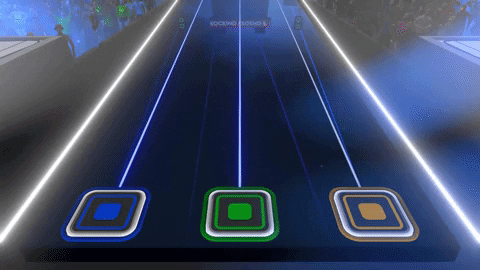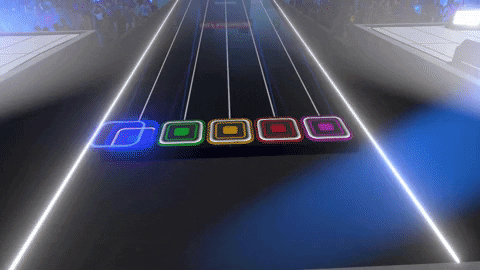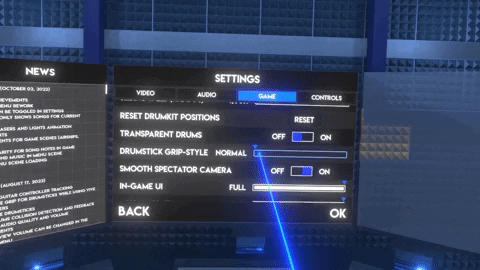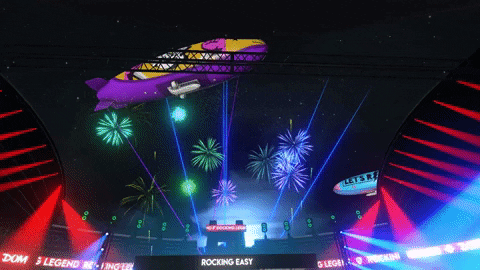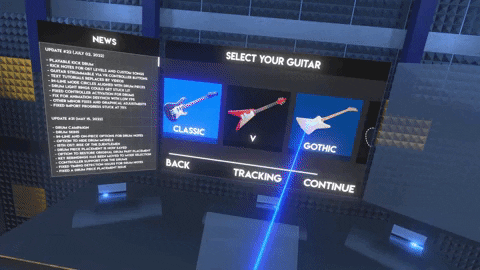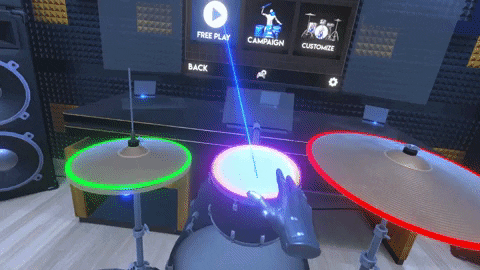Update #26 Multiplayer mode!
Hello VR Rockstars!
We are happy to announce that the multiplayer update is now finally available!
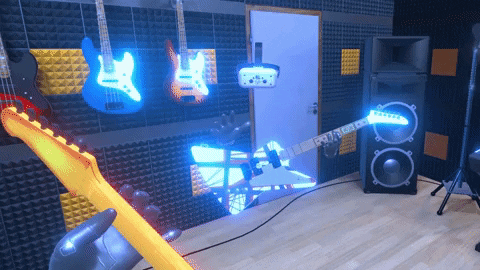
From now on, you can challenge your friend, or match with randomly connected players, or, if no compatible game is found, play against a bot.
Notice: Any song should work, the only requirement is that both players have it.

At the moment, if you want to play with a friend, one should create the server and the other one should enter through quick play shortly after.
We are also working on the steam invitation system, we'll include that feature in the next update.
Note: As this is a challenge mode competing for the best final score, playing together will require you to choose the same instrument before hosting or joining a game.
Also, we are aware that some of you would like to have a co-op mode too... stay tuned for that!
We are eager to know what you think of this update. We always listen to your feedback and we are convinced that it is also thanks to you that the game is getting better with each update.
Below is a brief summary of the update:
- Multiplayer VS mode:
- play the same level 1 vs 1, compete for the best score
- play any song owned by both players
- list of connected friends
- invitation requests/join support (coming soon)
- play with a bot in case of no matching
- Improvements in guitar pick movement
- Fix for pause menu triggering
- Other misc bug fixes
Stay tuned and rock hard!
We are happy to announce that the multiplayer update is now finally available!
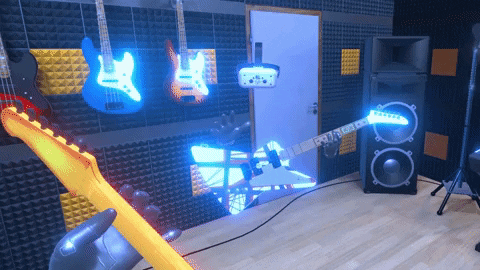
From now on, you can challenge your friend, or match with randomly connected players, or, if no compatible game is found, play against a bot.
Notice: Any song should work, the only requirement is that both players have it.

At the moment, if you want to play with a friend, one should create the server and the other one should enter through quick play shortly after.
We are also working on the steam invitation system, we'll include that feature in the next update.
Note: As this is a challenge mode competing for the best final score, playing together will require you to choose the same instrument before hosting or joining a game.
Also, we are aware that some of you would like to have a co-op mode too... stay tuned for that!
We are eager to know what you think of this update. We always listen to your feedback and we are convinced that it is also thanks to you that the game is getting better with each update.
Below is a brief summary of the update:
- Multiplayer VS mode:
- play the same level 1 vs 1, compete for the best score
- play any song owned by both players
- list of connected friends
- invitation requests/join support (coming soon)
- play with a bot in case of no matching
- Improvements in guitar pick movement
- Fix for pause menu triggering
- Other misc bug fixes
Stay tuned and rock hard!