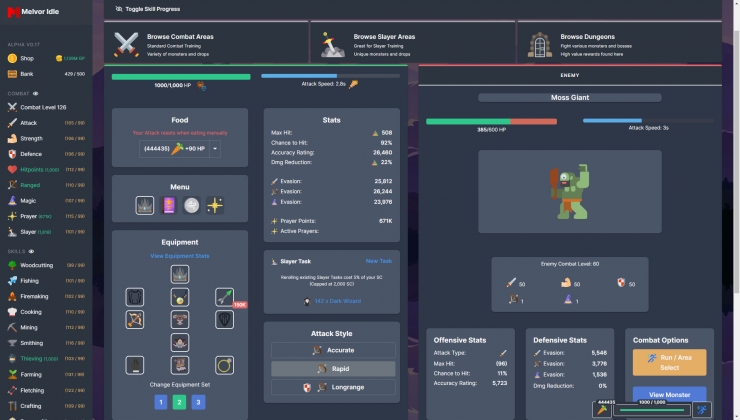Introduction
This Major Update is a lot different than all previous ones released. It focuses on providing an extremely important feature to the game, as well as fixing a lot of issues that have been present.
The lack of new content or changes to explore in this update might be disappointing to some, but I hope what it does provide is the functionality and stability you have been looking for in Melvor Idle.
I also want to point out that pretty much all credit for this update must be handed over to
Coolrox95. He was the one who developed the Combat Rewrite and Offline Combat portion of this update. It has allowed for easier growth and scalability within the game, and also enabled one of the most important and highly requested features of the game to become a reality.
I ask that you pass on all thanks to him for this, as this update is not mine to take any credit for.
Combat Rewrite
It was well overdue, but the complete rewrite of Combat has been done. This rewrite will allow for faster development, as well as cleaning up many inconsistencies that exists throughout the previous Combat system.
[h2]What has Changed?[/h2]
Most of the rework focused on the back-end side of things, changing the way Combat itself works and operates behind the scenes.
From a general player perspective, you won't notice much of a change at all. There are a few new QoL additions which are detailed below.
The most important change is that Combat has been transitioned to a tick-based system. What this means is that Combat performs its operations every 50ms, allowing for accurate calculations as well has increasing general performance.
[h2]New Stuff & QoL[/h2]
There's a few new features and QoL that you will enjoy:
- All buffs and debuffs will now display as an icon next to your HP (As well as the Enemy's). They also contain a tooltip detailing their effects and a number showing how many turns are remaining on the debuff.
- Improved Damage Splashes allow for better visualization of when players/enemies are damaged and healed, and what source the damage is from
- Special Attack descriptions that contain buffs/debuffs will now highlight the buff/debuff in a different text colour.
- Hot-swapping equipment is now possible, which means you can swap gear with a full bank and not have to worry about clearing a slot to unequip something if it is a direct swap.
- Equipping a two-handed weapon, Javelins or Throwing Knives will now display that same weapon within the 2nd slot it takes up (slightly faded image).
- There is now a Setting to disable Combat Progress bars if they are causing performance issues.
- Due to the tick-based functionality, the new Combat system will mitigate browser throttling automatically by comparing timestamps and awarding you the correct progress if a large enough difference is detected.
- There has also been some changes to Player Stat Calculations which will make them consistent across the board.
[h2]Changes to Player Stat Calculations[/h2]
Several formulas for player stat calculations have been tweaked slightly to make them consistent with the stat calculations of enemies, as well as correcting some inconsistencies between the different ranged, magic and melee calculations. Overall these changes have resulted in a slight buff to players in combat. Outlined below are the changes to each of the core stats.
[h3]Max Hits[/h3]
The base calculation for melee and ranged max hit has remained the same and is as follows:

Strength bonus refers to the bonus provided by equipment. Gamemode Multiplier refers to the multiplier to all HP related values for a gamemode. This is 10 for Standard and Hardcore mode, and 100 for Adventure mode. Effective Strength Level is calculated from the player’s skill levels and any hidden levels. This calculation has been changed for players to be consistent with enemies as follows:
[h4]Effective Melee Strength Level[/h4]
- Old: (Strength Level + Hidden Strength Levels + 8)
- New: (Strength Level + Hidden Strength Levels + 9)
[h4]Effective Ranged Strength Level[/h4]
- Old: (Ranged Level + Hidden Ranged Levels + Style Bonus)
- New: (Ranged Level + Hidden Ranged Levels + 9)
Note: The style bonus for the Accurate style has been changed to just provide +3 Hidden Ranged Levels. Overall this change increases the Effective Ranged Strength level by +9.
[h3]Magic Max Hits[/h3]
The base calculation for magic max hit has remained the same for players:

Magic Damage Bonus is the percent bonus provided by equipment.
Enemies have been changed to use the same formula as players, and have had their spell selection and magic damage bonuses adjusted to produce similar max hits as before, resulting in slightly lower values overall.
[h3]Evasion Ratings[/h3]
The base calculation for evasion ratings is as follows:

[h4]Melee Evasion[/h4]
The effective defence level calculation has been changed to be consistent with Ranged and Magic Evasion.
- Old: (Defence Level + Hidden Defence Levels + 8)
- New: (Defence Level + Hidden Defence Levels + 9)
[h4]Ranged Evasion[/h4]
The effective defence level calculation has remained the same as:
- Effective Defence Level: (Defence Level + Hidden Defence Levels + 9)
[h4]Magic Evasion[/h4]
The effective defense level calculation has remained the same as:
- Effective Defence Level: (0.7
- (Magic Level + Hidden Magic Levels) + 0.3
- (Defence Level+Hidden Defence Levels) + 9)
[h3]Accuracy Ratings[/h3]
The base calculation for accuracy rating is as follows:

The attack bonus is the bonus provided by equipment.
[h4]Melee Accuracy[/h4]
The effective attack level calculation has been changed:
- Old: (Attack Level + Hidden Attack Levels + 8)
- New: (Attack Level + Hidden Attack Levels + 9)
[h4]Ranged Accuracy[/h4]
The effective attack level calculation has been changed:
- Old: (Ranged Level + Hidden Ranged Levels + 8 + Style Bonus)
- New: (Ranged Level + Hidden Ranged Levels + 9)
Note: The style bonus for the Accurate style has been changed to just provide +3 Hidden Ranged Levels. Overall this change increases the Effective Attack Level by +1.
[h4]Magic Accuracy[/h4]
The effective attack level calculation has been changed:
- Old: (Magic Level + Hidden Magic Levels + 8)
- New: (Magic Level + Hidden Magic Levels + 9)
[h3]Summoning Max Hit[/h3]
Summoning max hit has been changed to combine the values of both Summons. Previously it was the largest value of both Summons.
[h2]The structure of all items, special attacks, Monsters etc have changed, so this means a lot of scripts and extensions that interact with Combat will no longer work. Please be cautious of this.[/h2]
Offline Combat
Along with the rewrite, Offline Combat has also been added.
Offline Combat follows the same rules and functionality of all other Skills in the game. There is a 12 hour Offline cap, and you will be provided with your experience and items upon returning to the game.
The benefit of a tick-based system really shows here, allowing for players to log back into the game at the exact moment they would be if they were training Online.
Here is a breakdown of general Offline Combat features:
- Offline Combat is calculated exactly as it would be if you were training Offline.
- Returning from an Offline Session will continue exactly where you would be if you were training Online. This includes the progress of a Dungeon, the HP of you or the Monster, and also how far into an Attack you are.
- All dynamic modifiers to players and enemies are taken into account while Offline, including temporary modifiers from special attacks.
- All Combat content can be completed Offline, with the exception of Into the Mist where you will return to the game at the start of the first boss fight (Due to the Dungeon Pause mechanic)
- Auto slayer works Offline, and follows the same rules as Online does when selecting a new Monster to fight.
- Amulet of Looting works Offline and will collect all Loot, as long as you have the available Bank space. Training without this Amulet will cause your loot to fill up the loot container (Max 16 slots)
- Bone Amulet works Offline and will bury all Bones that are dropped automatically.
- All Combat Summoning Familiars and their respective Synergies work Offline.
- Offline Progress popup will display relevant XP gained, Monsters killed, food consumed, Prayer Points Used, Runes & Arrow consumption, Slayer Coins earned, Summoning Tablet usage, number of Slayer Tasks completed.
- Yes, it is possible to die Offline (More details about this below)
[h2]Dying Offline[/h2]
As mentioned above, it is possible to die while Offline in Combat.
Dying while Offline will result in the same consequences as dying Online. This means losing an Item for Standard/Adventure Characters and losing your Character entirely for Hardcore Characters.
If you die Offline, Combat will not progress. There is also no way of the game notifying you that you died while away due to the nature of the game.
To help mitigate the risk of accidental deaths, these have been added to the game:
- Offline Combat is disabled by default, and must be enabled by the Player.
- Attempting to enable Offline Combat will display a large warning screen, where a Player must agree to the listed points before being able to turn it on.
- Offline Combat can be disabled at any time. Re-enabling will require the same points as above to be agreed upon again
- You can now view the stats and special attacks of Monsters you have killed from the Monster log. Soon you will be able to view the stats of Monsters you have seen. This will be introduced during the Test.
[h2]Offline Combat is DISABLED by default for all Characters. You will be required to enable it for each Character if you wish to use it (You won't miss the notification in game). This can be enabled/disabled as you please from the Settings page.[/h2]
Changelog
Details everything that has changed[NEW] Combat has been completely rewritten from the ground-up, transitioning to a tick-based system in the process.
[NEW] Offline Combat has been introduced, allowing for all Combat content to be completed Offline in the exact same manner as it would be done Online.
[NEW] Offline Combat can be enabled/disabled, which comes with a warning popup that must be agreed to every time you wish to enable Offline Combat.
[NEW] Returning to the game during an Offline Combat session will continue exactly where it would be if you were training Online.
[NEW] Combat now performs all required calculations every 50ms instead of set intervals, allowing for more accurate gameplay as well as increased performance.
[NEW] Added icons for Buffs and Debuffs to the game that display next to HP values within Combat. These icons contain a Tooltip detailing their effects as well as a number showing how many turns are remaining until it disappears.
[NEW] Improved Damage Splashes allow for better visualization of when players/enemies are damaged and healed, and what source the damage is from
[NEW] Hot-swapping equipment is now possible, which means you can swap gear with a full bank and not have to worry about clearing a slot to unequip something if it is a direct swap.
[NEW] Special Attack descriptions that contain buffs/debuffs will now highlight the buff/debuff in a different text colour.
[NEW] Equipping a two-handed weapon, Javelins or Throwing Knives will now display that same weapon within the 2nd slot it takes up (slightly faded image).
[NEW] New Setting has been added to disable Combat Progress Bars
[NEW] New Setting has been added to disable Combat Damage Splashes
[NEW] New Setting has been added to disable Preservation notifications.
[NEW] A button has been added to the Marks Page within Summoning, allowing you to jump to the Create Familiar screen relating to that Mark.
[NEW] Quick buying of items from the Shop has been added. Items within Crafting related Skills that contain a small Shop icon in the top left corner can be clicked to quickly buy more of that item via a small popup window. This functionality has also been added to Compost and Gloop within the Farming Page.
[NEW] You can now see which Agility Obstacle is currently built within the "Build Agility Obstacle" window.
[NEW] A small tick now displays on the Skilling Minibar to represent if that particular item is currently equipped in your active Equipment Set.
[NEW] The Max Skillcape will now display on the Skilling Minibar, alongside the button for the Skill's respective Skillcape. This will only display once you have purchased at least 1 Max Skillcape.
[NEW] Added a "View Monster Stats" window to the game, allowing you to view the stats and Special Attacks/Passive of Monsters you have killed. This can be accessed by clicking the Monster's image in the Monster Log.
[NEW] Search Summoning Synergies page now contains an icon of the Skill relating to the Familiar in the top left corner.
[NEW] The new Combat system will now attempt to mitigate browser throttling automatically by comparing timestamps and awarding you the correct progress if a large enough time difference is detected.
[NEW] A large popup will now display if your Force Save to the Cloud does not succeed for whatever reason.
[NEW] There is also a nice new notification confirming if the Cloud Save was successful.
[NEW] The confirmation popup when attempting to load a Save while connected to the Cloud will now also display the save's timestamp.
[CHANGE] Player Stats such as Max Hit, Evasion Rating and Accuracy Ratings have been adjusted as per the above breakdown.
[CHANGE] Increased the amount of Bank Slots a Hardcore Character can buy to 78, up from 68.
[CHANGE] All images for Items have been converted to PNG format (They were previously SVG). This should drastically increase performance throughout the bank, specifically with banks that contain over 100 items.
[CHANGE] "Attack Speed" is now known as "Attack Interval" throughout the entire game to allow for clear descriptions of Modifiers.
[CHANGE] Ku-Tul now has a Max Hit for Normal Attacks of 765, up from 10.
[CHANGE] Reduced Glacia's Magic Damage Bonus to 8, down from 17. This is due to the above stat changes to ensure her Max Hit does not increase above her intended Max.
[CHANGE] Reduced Malcs, the Leader of the Dragons' Strength Level to 669, down from 700. Due to the above stat calcuation changes, his Max Hit has increased by 1.
[CHANGE] Buff - Burn DOT Effect - Now deals damage equal to 15% of Current HP over 2.5s (Up from 15% Current HP over 5s). "Current HP" refers to the HP of the Player/Enemy the Burn effect is applied to.
[CHANGE] Buff - Pig + Ent Synergy - +15% chance to receive +1 Cooked Food in Cooking. Cannot be doubled (Up from 1%).
[CHANGE] Buff - Wolf + Unicorn Synergy - +50% Lifesteal from Bleed damage (Up from 1%)
[CHANGE] Buff - Ent + Monkey Synergy - In Woodcutting, +30% chance for a random Silver or Gold Jewelry to drop instead of a Bird Nest (Up from 1%).
[CHANGE] Buff - Mole + Leprechaun Synergy - When successfully pickpocketing the Miner in Thieving, +20% chance to get a random Gem (Up from 10%).
[CHANGE] Buff - Pig + Leprechaun Synergy - The Chef in Thieving now deals no damage to you. Now also Grants +1 Base Items from the Chef. >
[CHANGE] Cloudburst Staff - New Special Attack Name & Description (Still works the same, no mechanical changes) - Magic Ray (100%) Converts your selected Standard Magic Spell into a Magic Ray, dealing 40% of your normal damage damage 10 times over 2. On a hit, gives the enemy +15% Attack Speed for 2 of the enemy's turns. Consumes Runes per hit.
[CHANGE] Sandstorm Ring - Special Attack is now Melee Only and cannot be used if you are using a Ranged or Magic Attack Type. It will not display in the Special Attack list if it cannot be used.
[CHANGE] Sandstorm Ring - Now requires Level 50 Attack to equip.
[CHANGE] Sandstorm Ring - Special Attack chance is now 15%, down from 20%.
[CHANGE] Sandstorm Ring - Damage dealt is now 1% - 15% of Current Player HP, down from 5 - 15%
[CHANGE] Sand Beast's Sandstorm Special Attack - Damage dealt is now 1% - 15% of Current Enemy HP, down from 5 - 15%
[CHANGE] Combat Progress bars will now utilise the GPU to render.
[CHANGE] The format in which Local Saves are stored has changed. Local Saves now only store the compressed string into Local Storage. It no longer stores each individual save item. Old save formats are automatically converted to the new format upon loading. Old saves are still compatible with this version.
[FIXED] "Most Recent Save" banner on the character selection screen now displays accurately (This was hotfixed roughly 6 weeks ago).
[FIXED] Smithing gloves now correctly provides +50% Smithing Skill XP (Additive)
[FIXED] Merged Coal Ore drops from Mining Cape and general Mining on the Welcome Back screen
[FIXED] Offline Progress spinner on the Welcome Back popup no longer causes a scroll bar to appear and disappear rapidly
[FIXED] Inconsistencies with mouse icon on horizontal menu items in crafting related skills has been fixed.
[FIXED] Issues loading into the game from Offline Progress that cause errors have mostly been rectified.
[FIXED] Activating Offline Thieving by switching tab or minimizing the game would not always activate the Offline session, causing 0 XP to be gained upon returning
[FIXED] Skilled Fletching Potion III was providing 10% bonus instead of the intended 15% bonus
[FIXED] Burning status icon in Combat is displayed on Player permanently, without taking burn damage
[FIXED] Ranged Strength was calculated twice if Throwing Knives/Javelins were equipped (Visual only).
[FIXED] No comma notation on Runecrafting Screen for currently selected item.
[FIXED] Rare issues of Auto Eat using more food than intended should be fixed.
[FIXED] Priest Hat increased Prayer Costs by 1, instead of reducing it as intended.
[FIXED] Offline Woodcutting was not providing double log bonuses.
[FIXED] Max Skillcape and Cape of Completion were providing a larger HP regen bonus than intended.
[FIXED] Summoning was not applying the cost reduction bonus obtained at Level 99 Mastery
[FIXED] Slayer Platebody (Elite) was providing +15% Slayer XP Bonus instead of the intended +30%.
[FIXED] Double clicking loot will give both the clicked loot and the loot to the right without removing the right side loot allowing infinite duplication.
[FIXED] Issue that caused the "Sell x" textbox in the Bank to lag considerably during long play sessions when changing the value has been recitified.
[FIXED] Performance around equipping and unequipping items have been greatly improved.
[FIXED] Tooltips within the Bank no longer have a slight delay when displaying due to high item counts.
[FIXED] Very rare occurance of dying twice within the Fire God Dungeon has been fixed.
[FIXED] Memory Leak issues should be mostly eliminated for Steam users.
[FIXED] Slayer 'Cancel' New Task selection button disappaering when Monster respawns.
[FIXED] Slayer Sidebar Menu item not being highlighted while training but Thieving is.
[FIXED] Rare occurance of dungeons icons not working while fighting the second+ Monster.
[FIXED] Dropped Loot tooltips not showing item descriptions, special attacks or healing value
[FIXED] When you equip/bury something from the bank or change attack style the Hitpoints label is unhighlighted until the next new monster is refreshed to fight.
[FIXED] Runic Ruins Magic Evasion debuff being applied incorrectly while using Magic
[FIXED] Rare occurance of super fast attack speed within the Golbin Raid should be rectified.
[FIXED] Combat Skill Progress Bars should be fixed and no longer show incorrect progress.
[FIXED] Golbin Raid should now correctly set your character unlocks back to the intended values when leaving or dying within the Raid. This includes Prayers and Magic Spells.
[FIXED] Activating Prayers now correctly changes the text of Prayer in the Sidebar green
[FIXED] Special Attacks persisting after weapon swapping in Golbin Raid should be fixed.
[FIXED] Rare occurance of fluctuating damage values for the Tidal Edge should be recitified.
[FIXED] Lack of description on Summoning Attack Bar tooltip within Combat is now fixed.
[FIXED] Summon attacks that miss in Combat now correctly display a Miss indicator.
[FIXED] Finding the Red Herring within the Golbin Raid will no longer break everything.
[FIXED] CPU usage due to progress bars within Combat should now use much less CPU.
[FIXED] Issue with Crafting unintentionally using Combat Doubling Chance has been fixed.
[FIXED] Ancient Magicks tooltip displaying how many clears are remaining should no longer go into negatives.
[FIXED] Mud Runes are now inside the Combination Runes array.
[FIXED] Ent + Monkey Synergy only used charges on birds nest drop (Online only)
[FIXED] Ent + Bear Synergy used charges when the potion was inactive (Both Online & Offline)
[FIXED] Octopus + Bear Synergy used charges when the potion was inactive (Online only)
[FIXED] Octopus + Bear Synergy was not using charges offline
[FIXED] Devil + Bear Synergy used charges when the potion was inactive (Both Online & Offline)
[FIXED] Pig + Bear Synergy used charges when the potion was inactive (Both Online & Offline)
[FIXED] Pig + Devil Synergy didn't use charges in Cooking (Online only)
[FIXED] Mole + Octopus Synergy only used charges on gem drop (Both Online & Offline)
[FIXED] Mole + Salamander Synergy used charges even when Mining Ores with no smeltable output (Both Online & Offline)
[FIXED] Mole + Bear Synergy used charges when the potion was inactive (Both Online & Offline)
[FIXED] Salamander + Ent Synergy charges used the incorrect interval resulting in inaccurate Summoning XP provided (Offline only)
[FIXED] Salamander + Octopus Synergy used the incorrect interval resulting in inaccurate Summoning XP provided (Both Online & Offline)
[FIXED] Salamander + Pig Synergy is used charges at the start of the interval
[FIXED] Salamander + Pig Synergy was not consuming charges as intended (Offline only)
[FIXED] Salamander + Crow Synergy used the incorrect interval resulting in inaccurate Summoning XP provided (Offline only)
[FIXED] Salamander + Bear Synergy used charges when smithing Gold Bars even though it didn't use the potion (Both Online & Offline)
[FIXED] Salamander + Bear Synergy used the incorrect interval resulting in inaccurate Summoning XP provided (Offline only)
[FIXED] Salamander + Devil Synergy used charges when Smithing items without Coal requirements (Both Online & Offline)
[FIXED] Leprechaun + Octopus Synergy actually halved the interval, instead of doubling it for Fisherman in Theiving lol.
[FIXED] Leprechaun + Pig Synergy only used charges when you failed the pickpocket (Online only)
[FIXED] Leprechaun + Devil Synergy incorrectly rolling the RNG value, resulting in inaccurate bonuses provided (Online only)
[FIXED] Monkey + Pig Synergy didn't use charges (Offline only)
[FIXED] Monkey + Pig Synergy didn't use charges when preserving resources (Both Online & Offline)
[FIXED] Monkey + Bear Synergy used charges when the potion was inactive (Both Online & Offline)
[FIXED] Crow + Salamander Synergy used the incorrect interval resulting in inaccurate Summoning XP provided (Offline only)
[FIXED] Crow + Bear Synergy used charges when the potion was inactive (Both Online & Offline)
I hope you enjoy the update! Time to start work on the next Major Update :)
- Malcs