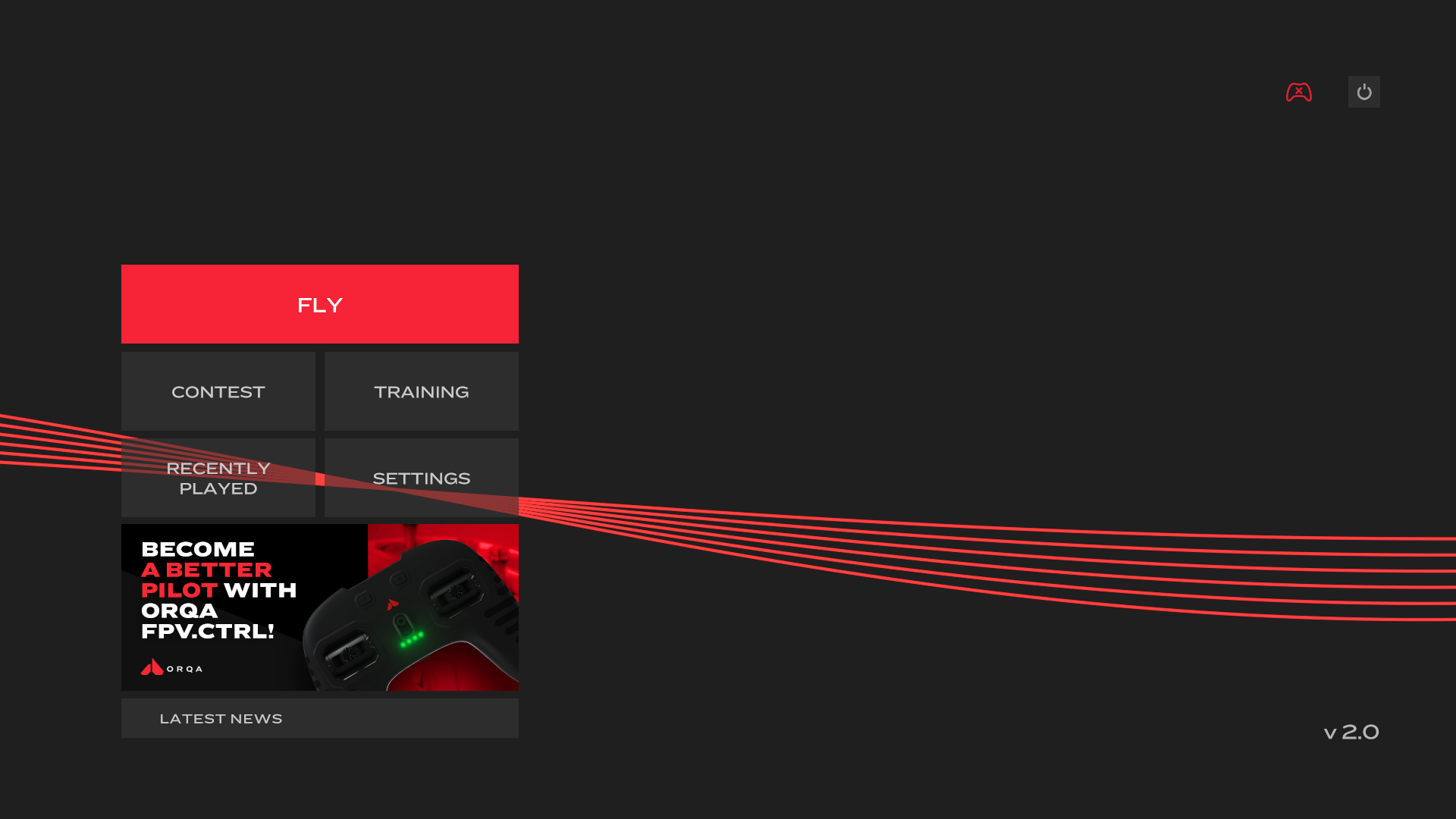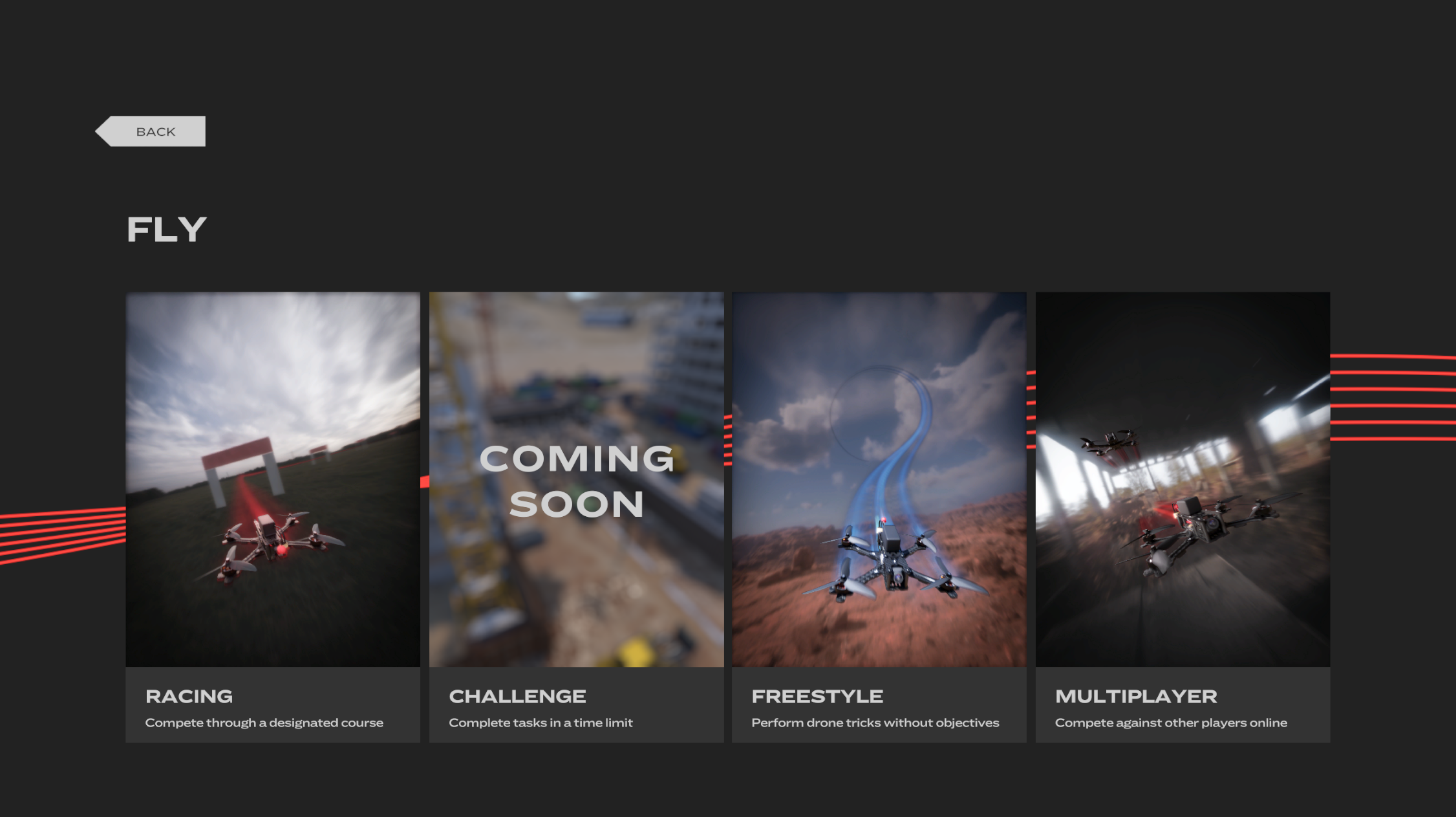Red Canyon
https://store.steampowered.com/app/2376830/FPVSkyDive__Red_Canyon/
A brand new map arrives to FPV.SkyDive - Red Canyon!
FPV enthusiasts, get ready for a thrilling adventure as the latest map, "Red Canyon," has just been released! This new addition to the game boasts an impressive size, making it the largest map yet in the simulator.
The Red Canyon map features a meandering river, waterfall, and a series of interconnected caves that offer endless possibilities for stunts. With its picturesque landscape and stunning visuals, this map promises to be a feast for the eyes and a challenge for the most experienced pilots.
So, if you're up for a new challenge, connect your controller, and take the drone to the skies in the Red Canyon! Get ready to experience the thrill of a lifetime in this breathtaking new map.
Official in-game screenshots:



A brand new map arrives to FPV.SkyDive - Red Canyon!
FPV enthusiasts, get ready for a thrilling adventure as the latest map, "Red Canyon," has just been released! This new addition to the game boasts an impressive size, making it the largest map yet in the simulator.
The Red Canyon map features a meandering river, waterfall, and a series of interconnected caves that offer endless possibilities for stunts. With its picturesque landscape and stunning visuals, this map promises to be a feast for the eyes and a challenge for the most experienced pilots.
So, if you're up for a new challenge, connect your controller, and take the drone to the skies in the Red Canyon! Get ready to experience the thrill of a lifetime in this breathtaking new map.
Official in-game screenshots: