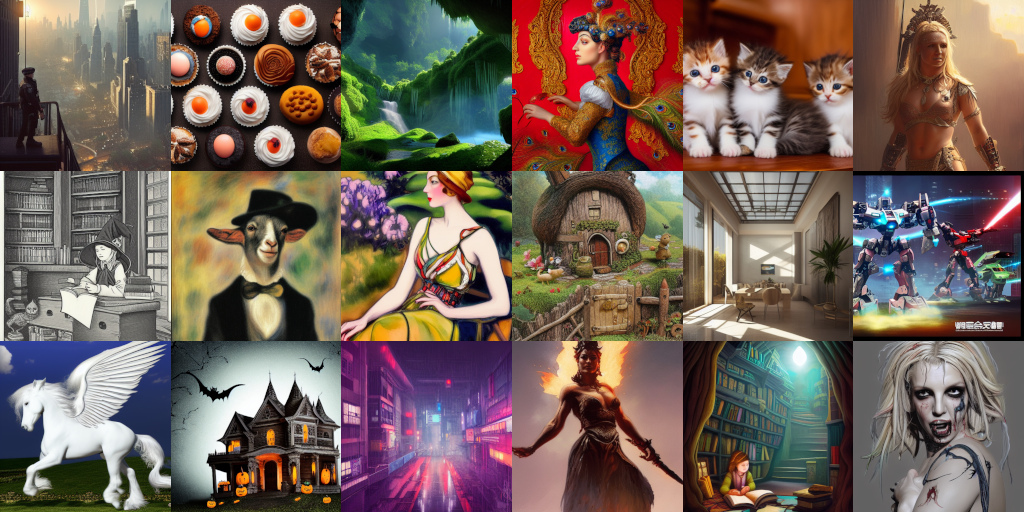With today's update, you can now assemble puzzles of any image you can imagine! Simply write a short description of the image you'd like, hit "Generate Puzzle", and in seconds your puzzle will appear. Do you like to make puzzles of anime characters? Landscapes? Dragons? Goats wearing tuxedos? Whatever you can dream up, Puzzle Together can now give you the puzzle.
Simply select "Custom Puzzles" from the menu, enter a description of the image you want, and hit "Generate Puzzle". After a few seconds the new puzzle will appear at the top of your list of custom puzzles. Hit "Play" to select options and start the puzzle. From this start page, you can also hit the download arrow on the puzzle's image, to download the custom image you've generated to your own computer, if you'd like.
It seems a bit like magic, but this is all done using cutting edge AI technology that converts the description you give it into an image. This technology has been integrated with Puzzle Together so you can create exactly the puzzle you want to work on, right when you want it.
You can find lots of examples of images that can be created, as well as a bunch of tips and tricks for creating great puzzles, at
Puzzle Together's guide to Generating Custom Puzzles!
Creating these images takes a lot of computing power, but we've kept the price low. You can generate 25 puzzle images for 1 puzzle credit (which costs $1 USD or less), and for a limited time you are given one
free puzzle generation per day. Once you've created your puzzles, you can download the image to your own computer if you'd like, and play it with up to 40 pieces. As with any other puzzle you can also unlock it for 1 puzzle credit, allowing it to be played with up to 2000 pieces.
Puzzle Together already had over a thousand great images to choose from, and let you create puzzles from your own images. But with today's update, there is truly no limit to the puzzles you can make!
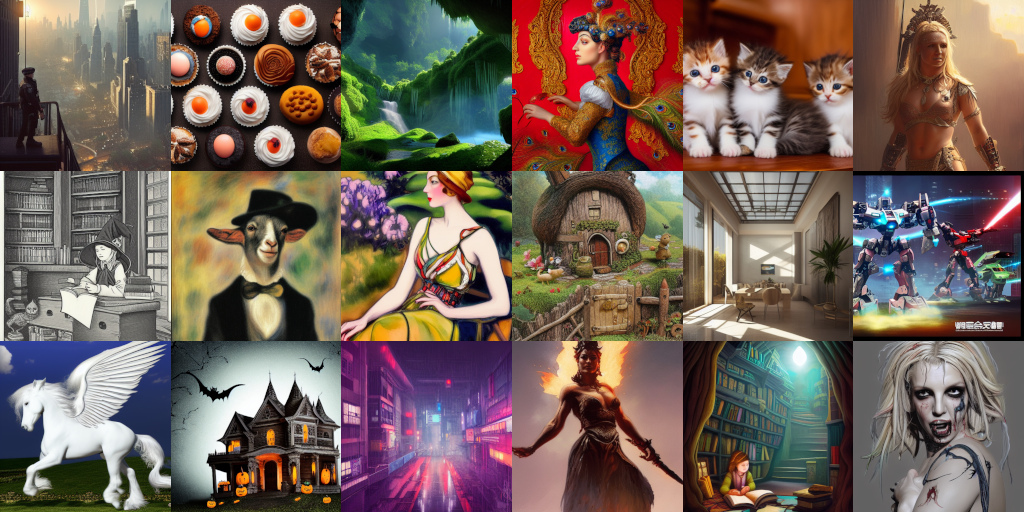
Examples of puzzle images generated from a description.
Click here for more.