War Robots: Frontiers — Currencies, Battle Passes & Shopping
Make a new star system your own in War Robots: Frontiers by constructing, customizing, and upgrading your War Robots with an ever-expanding range of stylish cosmetics and useful battle upgrades. From special events and promotions to Twitch Drops, Battle Passes, and the Store, there are many ways to get your hands on new content, so keep a keen eye on your radar for potential new additions to your Hangar.
Don’t forget—you can jump straight in with battle-ready War Robot Factory Builds without the need to customize them.
Curious to know more about the in-game economy of War Robots: Frontiers? Join us for a deep dive into different currencies and resources, Seasons, Battle Passes, the Store, and what’s available to buy.
[h2]Currencies & Resources[/h2]
War Robots: Frontiers has five different types of in-game currencies and resources: Credits, Intel, Salvage, WarpReals, and Battle Tokens.
[h3]Credits[/h3]

Credits are the most common in-game currency in War Robot: Frontiers. You can earn Credits from battles (with more awarded for victories), by completing certain Jobs, or, if you need a catch-up, by purchasing them from the Store. It pays to be a Pilot!
Credits can be spent on new Robot Modules, Pilots, and equipment.
[hr][/hr]
[h3]Salvage
.png) [/h3]
[/h3]
Salvage is a valuable resource in War Robots: Frontiers. You can obtain Salvage by melting down unwanted Robot Modules and Weapons, completing certain Jobs, exchanging Battle Tokens in the Battle Pass, or purchasing it from the Store (if you don’t want to scrap any of your builds or gear).
Salvage can be used to craft and upgrade your War Robots, Robot Modules, and Weapons. Don’t let a single piece of scrap go to waste!
[hr][/hr]
[h3]Intel
 [/h3]
[/h3]
Intel is a rare resource in War Robots: Frontiers that can only be obtained by completing certain Jobs and participating in Battles. You know what they say—knowledge is power, especially out here on the Wild Ten’s newly charted worlds.
Intel can be used to attain certain upgrade levels for Robot Modules and Weapons and to give an extra boost to a Pilot’s level.
[hr][/hr]
[h3]Battle Tokens[/h3]

Battle Tokens are a currency that can be obtained by earning XP in battles, then exchanged in the Battle Pass for rewards such as Robot Modules, Pilots, currency, and cosmetics.
Everyone can earn Battle Tokens, but only players who have purchased the Gold upgrade for the Battle Pass can earn enough Battle Tokens to obtain all items from the Battle Pass. If you want to jump ahead and get more rewards sooner, level-ups for Battle Tokens can also be purchased with WarpReals.
[hr][/hr]
[h3]WarpReals
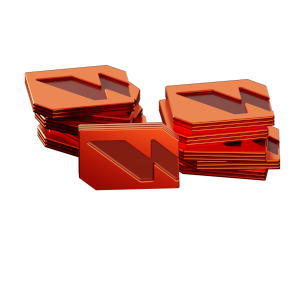 [/h3]
[/h3]
WarpReals are a premium currency in War Robot: Frontiers that can be purchased from the Store or platform storefronts. Excluding special offers and bonuses, the conversion rate is typically $1/€1 = 25 WarpReals (conversion rates may differ by region and currency).
WarpReals can be spent on new content, special bundles, additional Credits and Salvage, Battle Pass Gold and Battle Tokens, Hero Pilots, Premium Account, and other premium items. If you’ve got an eye for hot deals and new styles, keep it fixed on the Store!
[hr][/hr]
[h2]Seasons[/h2]
Seasons are exciting in-game events with unique themes. They may feature large game updates, new War Robots, Weapons, Hero Pilots, maps, modes, cosmetics, stories, special events, and more.
Each Season also features new Battle Passes (launched separately throughout the Season).
[h2]Battle Passes[/h2]
The Battle Pass is your ticket to the hottest gear on the Wild Ten. Found via the main menu, you can level up Battle Passes by playing War Robots: Frontiers to earn XP, earning Battle Tokens, and then exchanging them for new content.
The Battle Pass is the main way to unlock new content in War Robots: Frontiers. That includes new War Robots, their Modules, Common Pilots, and special cosmetic and customization items. This content is exclusive during the Season it launches in, but may be obtained through other methods in the future. War Robots launched in the Battle Pass will also become available via account progression in the future.
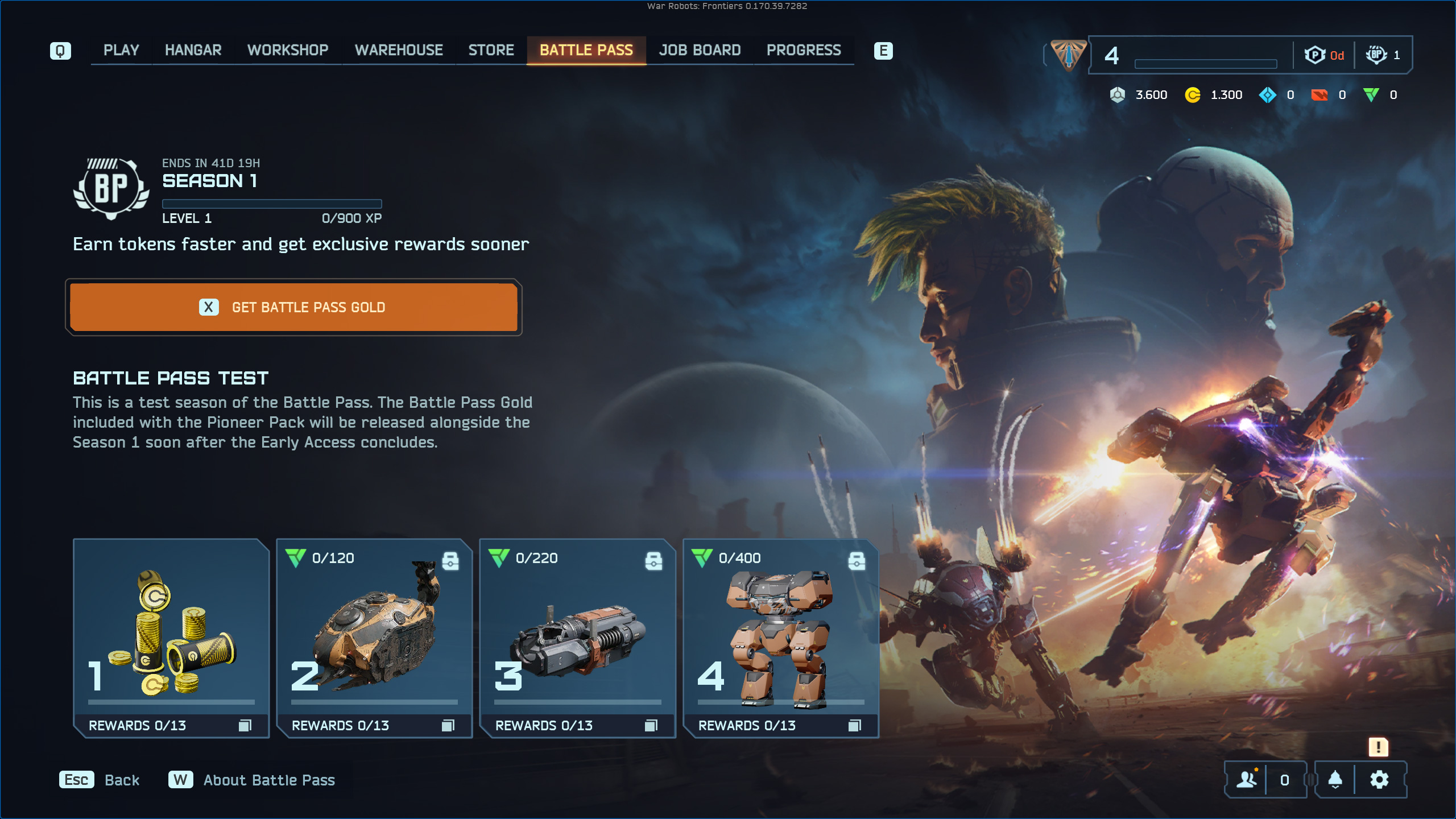
Battle Passes are only available for a limited time and new Shipments of rewards will open up periodically. You need to complete the Battle Pass while it’s active to unlock everything it has to offer!
[h3]Battle Pass (Free)[/h3]
A Battle Pass can be progressed without spending a penny, with Battle Tokens awarded by earning XP in battle and leveling up your Pass. All you’ve gotta do is fight to earn them! You won’t be able to unlock every reward from all Shipments unless you upgrade to Battle Pass Gold.
[h3]Battle Pass Gold (Premium)[/h3]
Upgrading to Battle Pass Gold—the premium Pass—with WarpReals will let you earn enough Battle Tokens to obtain every item from the Battle Pass. Your bonus Battle Tokens will be credited even if you upgrade to Battle Pass Gold later.

[h2]Store[/h2]
The Store is accessed via the main menu and features a vast range of content for you to expand your Hangar with. It’s regularly updated with new stock and Daily Deals, so be sure to visit often if you’re looking to offload your WarpReals and Credits.
[h3]Daily Deals[/h3]
Unsure about your next build? Explore Daily Deals for inspiration! The Daily Deals section of the Store offers daily spotlight offers on Robot Modules, Weapons, and more, in exchange for Credits. The selection is random and limited, and new offers will appear after you’ve bought the current ones.
Daily Deals refresh every 24 hours, so check back the next day to see if a new selection piques your interest.
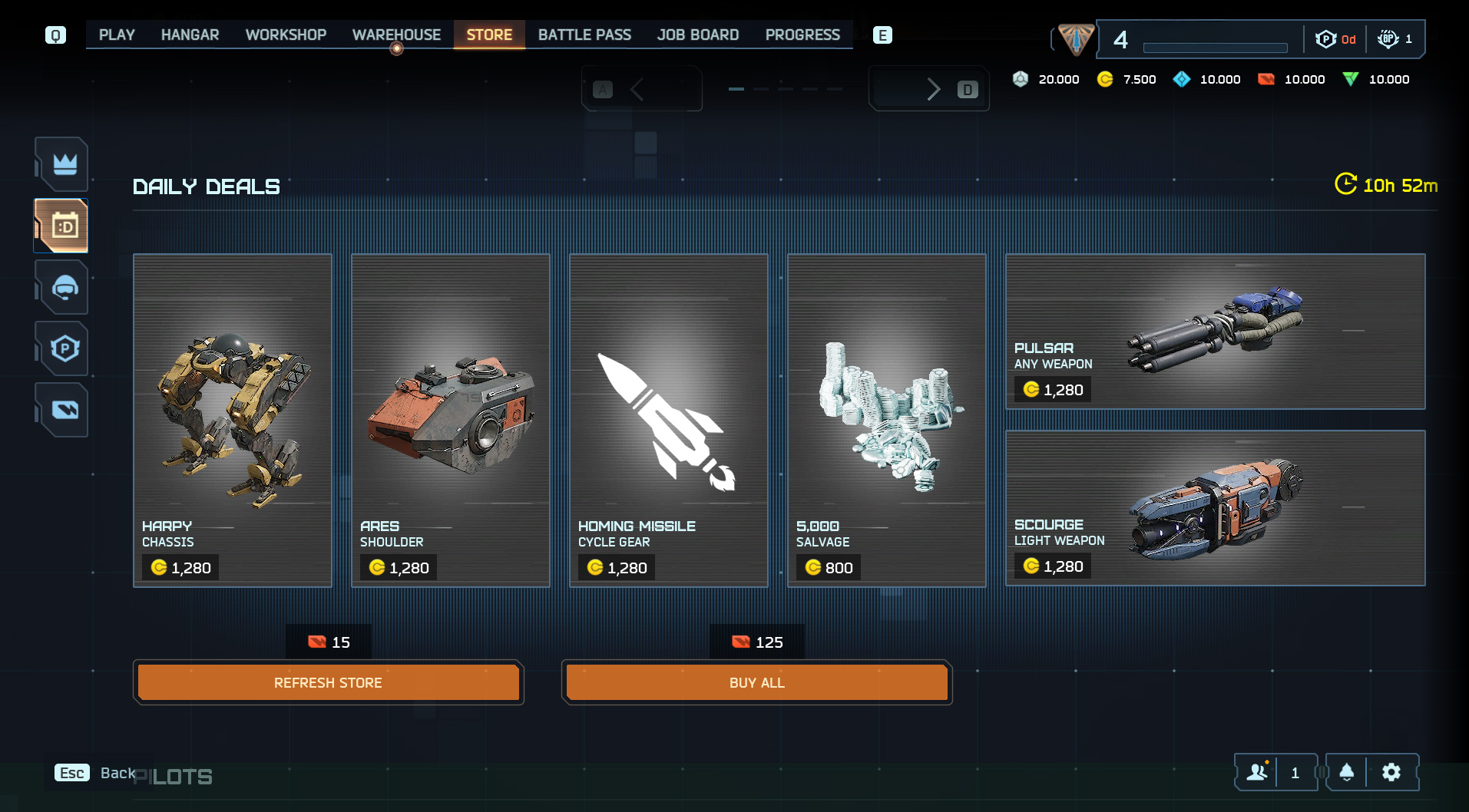
[h3]Bundles[/h3]
A range of Bundles are available to buy with WarpReals, offering collections of items such as:
Some bundles may also be available on platform storefronts such as Steam, PlayStation Store, Microsoft Store, MY.GAMES Market, and the official website.
[h3]Item Types[/h3]
There are many different types of items you can find in the Store, Battle Pass, and via other special events and promotions:
More items may be available to purchase and unlock in the future!

[h3]Cosmetics[/h3]
Personalize your Robots to match your style and stand out on the battlefield. You can customize builds with different cosmetic items, which are available to buy from the Store and special bundles, earned through events, and unlocked from the Battle Pass and leveling up.

UPDATE (16/01/2025): Changes have been made to the content and availability of Pioneer Packs. For more information, check out our dedicated article.
Stay tuned to warrobotsfrontiers.com and our official newsletter, Discord, and social media channels to learn more about the systems and features of War Robots: Frontiers.
Take on some Jobs and go get that bread, Pilots!
The information in this article may be subject to change. Play the game and follow the latest news and patch notes on warrobotsfrontiers.com for up-to-date information.
[hr][/hr][p][/p]
Don’t forget—you can jump straight in with battle-ready War Robot Factory Builds without the need to customize them.
Curious to know more about the in-game economy of War Robots: Frontiers? Join us for a deep dive into different currencies and resources, Seasons, Battle Passes, the Store, and what’s available to buy.
[h2]Currencies & Resources[/h2]
War Robots: Frontiers has five different types of in-game currencies and resources: Credits, Intel, Salvage, WarpReals, and Battle Tokens.
[h3]Credits[/h3]

Credits are the most common in-game currency in War Robot: Frontiers. You can earn Credits from battles (with more awarded for victories), by completing certain Jobs, or, if you need a catch-up, by purchasing them from the Store. It pays to be a Pilot!
Credits can be spent on new Robot Modules, Pilots, and equipment.
[hr][/hr]
[h3]Salvage
.png) [/h3]
[/h3]Salvage is a valuable resource in War Robots: Frontiers. You can obtain Salvage by melting down unwanted Robot Modules and Weapons, completing certain Jobs, exchanging Battle Tokens in the Battle Pass, or purchasing it from the Store (if you don’t want to scrap any of your builds or gear).
Salvage can be used to craft and upgrade your War Robots, Robot Modules, and Weapons. Don’t let a single piece of scrap go to waste!
[hr][/hr]
[h3]Intel
 [/h3]
[/h3]Intel is a rare resource in War Robots: Frontiers that can only be obtained by completing certain Jobs and participating in Battles. You know what they say—knowledge is power, especially out here on the Wild Ten’s newly charted worlds.
Intel can be used to attain certain upgrade levels for Robot Modules and Weapons and to give an extra boost to a Pilot’s level.
[hr][/hr]
[h3]Battle Tokens[/h3]

Battle Tokens are a currency that can be obtained by earning XP in battles, then exchanged in the Battle Pass for rewards such as Robot Modules, Pilots, currency, and cosmetics.
Everyone can earn Battle Tokens, but only players who have purchased the Gold upgrade for the Battle Pass can earn enough Battle Tokens to obtain all items from the Battle Pass. If you want to jump ahead and get more rewards sooner, level-ups for Battle Tokens can also be purchased with WarpReals.
[hr][/hr]
[h3]WarpReals
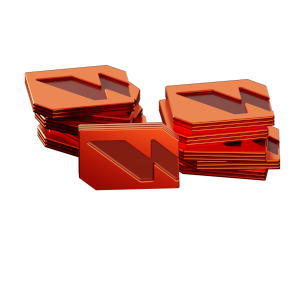 [/h3]
[/h3]WarpReals are a premium currency in War Robot: Frontiers that can be purchased from the Store or platform storefronts. Excluding special offers and bonuses, the conversion rate is typically $1/€1 = 25 WarpReals (conversion rates may differ by region and currency).
WarpReals can be spent on new content, special bundles, additional Credits and Salvage, Battle Pass Gold and Battle Tokens, Hero Pilots, Premium Account, and other premium items. If you’ve got an eye for hot deals and new styles, keep it fixed on the Store!
[hr][/hr]
[h2]Seasons[/h2]
Seasons are exciting in-game events with unique themes. They may feature large game updates, new War Robots, Weapons, Hero Pilots, maps, modes, cosmetics, stories, special events, and more.
Each Season also features new Battle Passes (launched separately throughout the Season).
[h2]Battle Passes[/h2]
The Battle Pass is your ticket to the hottest gear on the Wild Ten. Found via the main menu, you can level up Battle Passes by playing War Robots: Frontiers to earn XP, earning Battle Tokens, and then exchanging them for new content.
The Battle Pass is the main way to unlock new content in War Robots: Frontiers. That includes new War Robots, their Modules, Common Pilots, and special cosmetic and customization items. This content is exclusive during the Season it launches in, but may be obtained through other methods in the future. War Robots launched in the Battle Pass will also become available via account progression in the future.
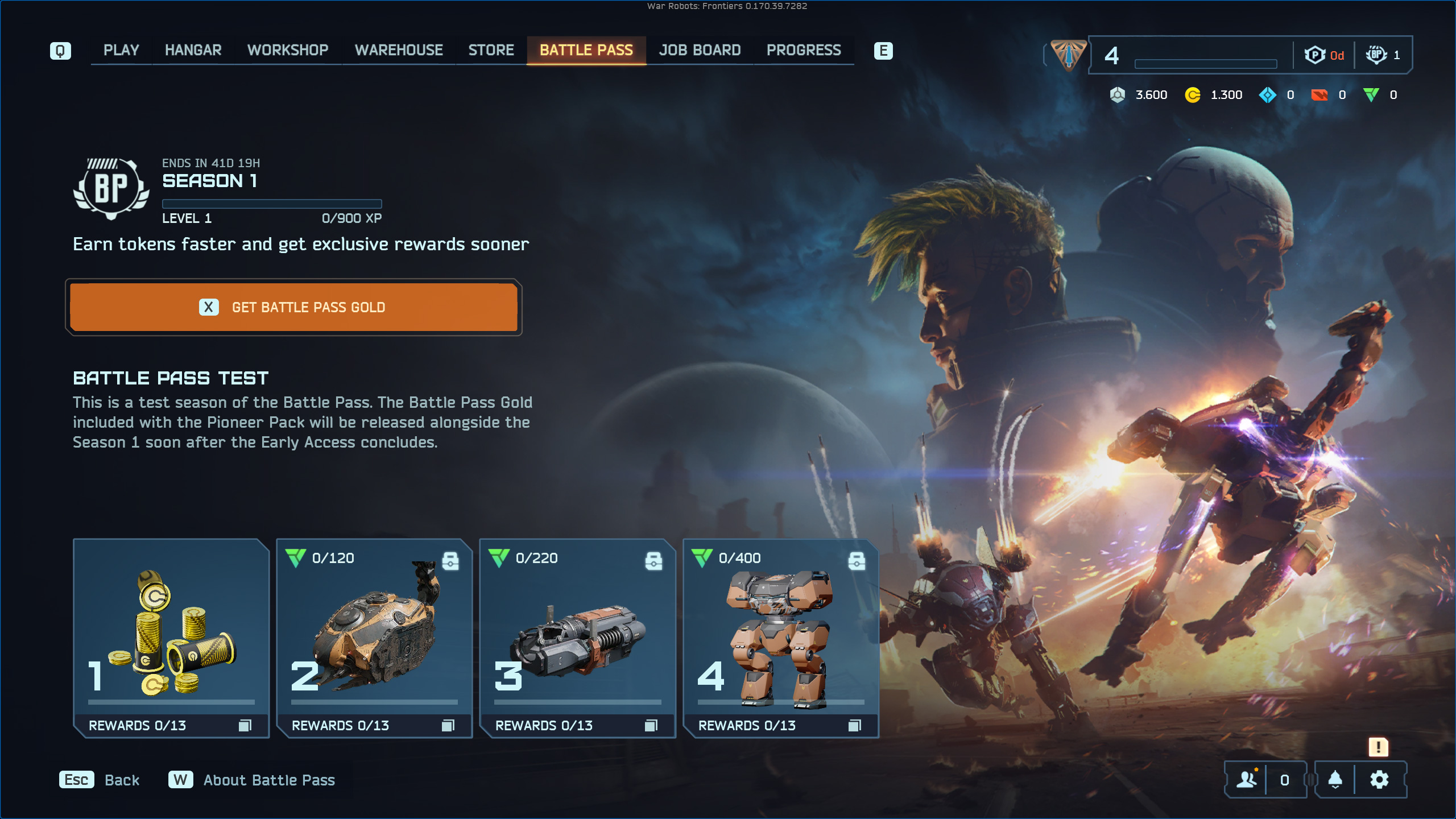
Battle Passes are only available for a limited time and new Shipments of rewards will open up periodically. You need to complete the Battle Pass while it’s active to unlock everything it has to offer!
[h3]Battle Pass (Free)[/h3]
A Battle Pass can be progressed without spending a penny, with Battle Tokens awarded by earning XP in battle and leveling up your Pass. All you’ve gotta do is fight to earn them! You won’t be able to unlock every reward from all Shipments unless you upgrade to Battle Pass Gold.
[h3]Battle Pass Gold (Premium)[/h3]
Upgrading to Battle Pass Gold—the premium Pass—with WarpReals will let you earn enough Battle Tokens to obtain every item from the Battle Pass. Your bonus Battle Tokens will be credited even if you upgrade to Battle Pass Gold later.

[h2]Store[/h2]
The Store is accessed via the main menu and features a vast range of content for you to expand your Hangar with. It’s regularly updated with new stock and Daily Deals, so be sure to visit often if you’re looking to offload your WarpReals and Credits.
[h3]Daily Deals[/h3]
Unsure about your next build? Explore Daily Deals for inspiration! The Daily Deals section of the Store offers daily spotlight offers on Robot Modules, Weapons, and more, in exchange for Credits. The selection is random and limited, and new offers will appear after you’ve bought the current ones.
Daily Deals refresh every 24 hours, so check back the next day to see if a new selection piques your interest.
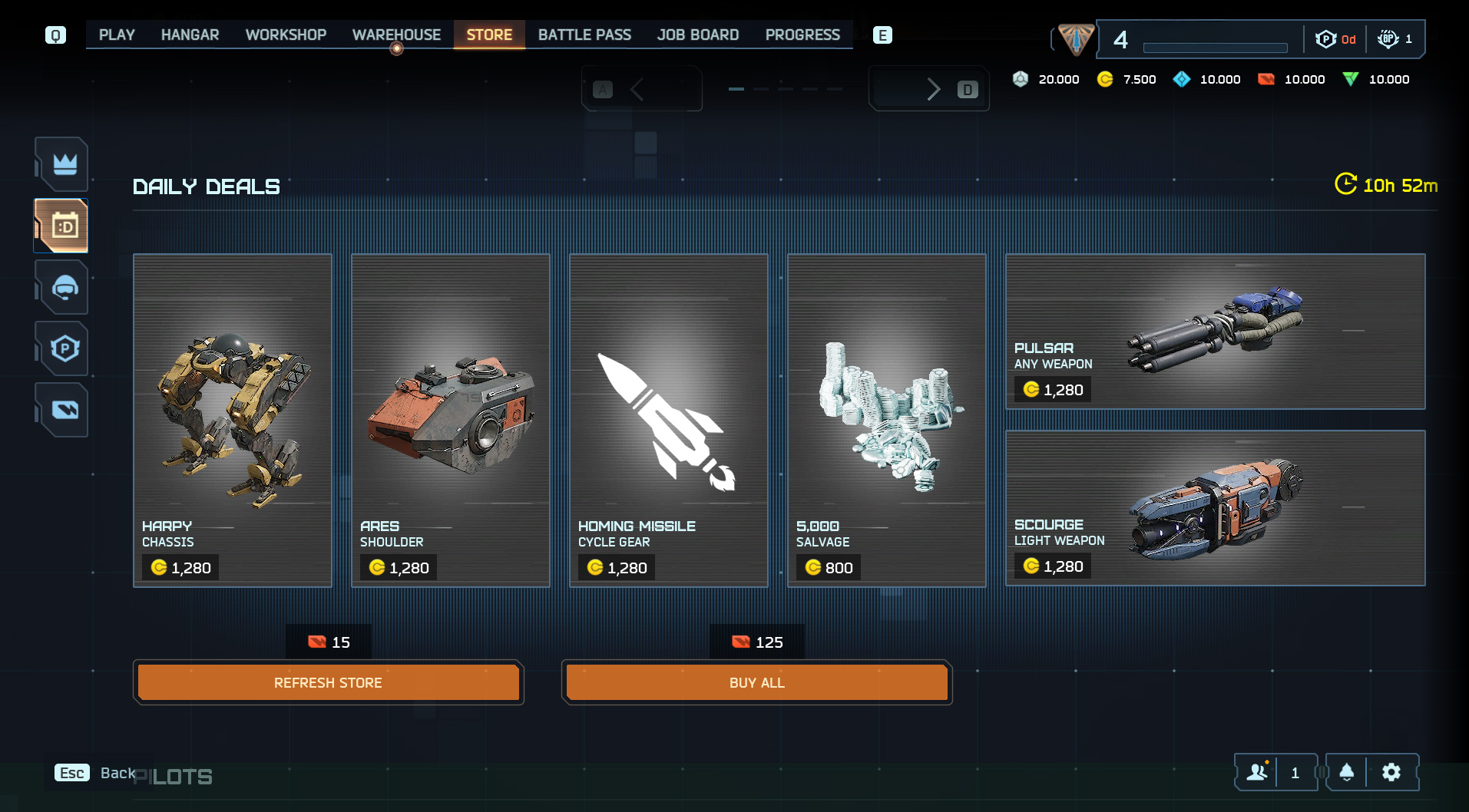
[h3]Bundles[/h3]
A range of Bundles are available to buy with WarpReals, offering collections of items such as:
- War Robot Bundles
- Cosmetics
- Resource/Currency Packs (e.g. Salvage and Credits)
- Offers
- Starter Packs
Some bundles may also be available on platform storefronts such as Steam, PlayStation Store, Microsoft Store, MY.GAMES Market, and the official website.
[h3]Item Types[/h3]
There are many different types of items you can find in the Store, Battle Pass, and via other special events and promotions:
- War Robots & Robot Modules: From ready-made Factory Builds to individual Robot Modules you can use to create Custom Builds, get what you need to construct a formidable war machine. Jump into battle right away with a Factory Build, or feel free to finetune and switch up Modules as you see fit! Available via leveling up, in the Store, Battle Pass, Bundles, and special events and promotions. Through progression, you can unlock several War Robot builds within the first few levels, so your Hangar will be stocked and ready for battle quickly.
- Weapons: War Robots’ Shoulders and Torsos have Heavy and Light Weapon Slots to which you can attach Weapons. Weapons have different assault capabilities, from rocket launchers to machine guns. Experiment with your Weapon Slots to find your ideal battle approach.
- Gears: Auxiliary sub-module devices for your War Robots that can activate short-term tactical abilities. Cycle Gear is rechargeable with cooldowns, Supply Gear can provide consumable weapons or effects, while Core Gear is built-in on all Robot Torso Modules and provides an innate ability.
- Common Pilots: Your everyman Pilot looking to make a name for themselves on the Wild Ten. Common Pilots have standard models and voice lines, and have a set Talent per rank, giving them a more narrow scope for specialization. If you’re looking for a specific Talent composition, you should seek out a Common Pilot with the appropriate preset. Common Pilots are available to purchase with Credits from the Store, and may also be available via other methods.
- Hero Pilots: Their legends are already being written. Hero Pilots have custom models, special voice lines, and backstories, and play a prominent role in the world of War Robots: Frontiers. They have several Talents per rank that you can choose from to customize and specialize your builds for battle. Hero Pilots can be obtained from special bundles and bought from the Store using WarpReals.
- Currencies & Resources: War Robots: Frontiers has five in-game currencies and resources, including Credits, Salvage, Intel, WarpReals, and Battle Tokens. Check back on the Currencies section for more information.
- Premium Account: This special account status can grant you extra in-game benefits, including +50% XP per battle, +50% Credits per battle, extra Jobs (2 additional Daily Jobs and 1 additional Weekly Job), and 2 additional Job re-rolls. Premium Account status can be purchased from the Store using WarpReals, and it may also be found in the Battle Pass, or via bundles, promotions, special events, and more.
- Cosmetics: Stickers, Decals, Paints, Wraps, and Wear & Tear can be applied to add unique character and personalization to your builds. Read the next section to find out more about cosmetics.
More items may be available to purchase and unlock in the future!
[h3]Cosmetics[/h3]
Personalize your Robots to match your style and stand out on the battlefield. You can customize builds with different cosmetic items, which are available to buy from the Store and special bundles, earned through events, and unlocked from the Battle Pass and leveling up.
- Stickers: A sticky style you can slap on your Robot for that personal touch. Stickers vary in colors and designs, from monochromatic to multicolored, simple text, or beautiful icons. Can’t decide where to stick it? Don’t stress—you can apply a Sticker on as many Robot Modules as you want, and even on multiple Robots at the same time, with no need to buy extra copies.
- Decals: A larger, more detailed design than Stickers you can add to your Robot’s Torso Module. You can have only one Decal applied on a Robot at a time, so make it look sharp. Decals can be reused on as many Robots as you want.
- Paints: Give a fresh lick of Paint to your Robots to change their color… some might even add a pattern! Paints can be applied to individual Robot Modules, so you can mix and match colors to create truly unique builds.
- Wraps: Wrap up your Robots with special full-body customizations that can alter their appearance in its entirety. You can only have one Wrap applied to a Robot at a time, and you cannot apply other cosmetic items at the same time. Wraps can be reused on as many Robots as you want.
- Wear & Tear: Weather your Robots with a battle-worn or element-ravaged look. This can be used in conjunction with most cosmetics, except Wraps.

UPDATE (16/01/2025): Changes have been made to the content and availability of Pioneer Packs. For more information, check out our dedicated article.
Stay tuned to warrobotsfrontiers.com and our official newsletter, Discord, and social media channels to learn more about the systems and features of War Robots: Frontiers.
Take on some Jobs and go get that bread, Pilots!
The information in this article may be subject to change. Play the game and follow the latest news and patch notes on warrobotsfrontiers.com for up-to-date information.
[hr][/hr][p]
[h5][p] Follow MY.GAMES on Steam [/p][/h5]

