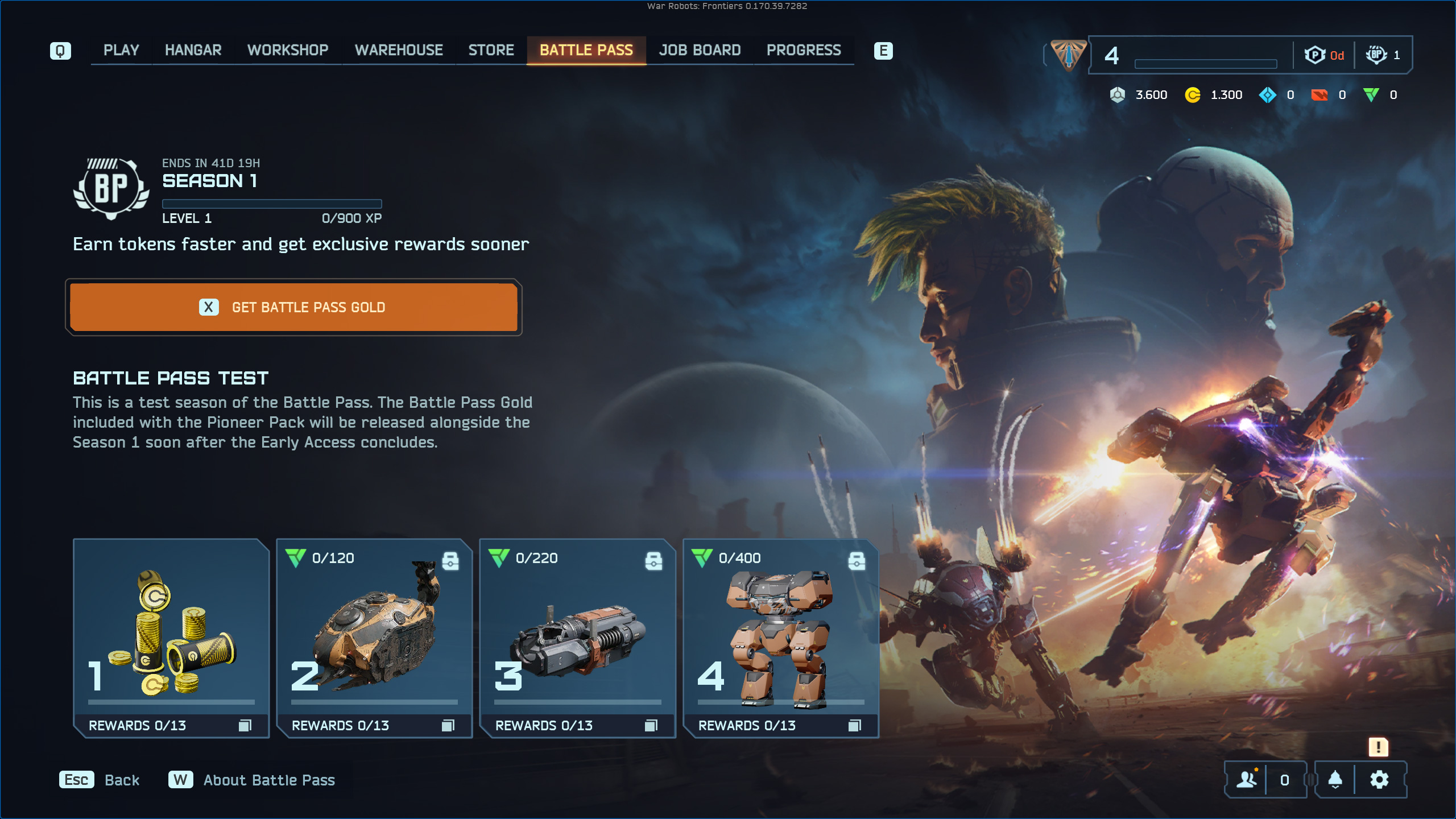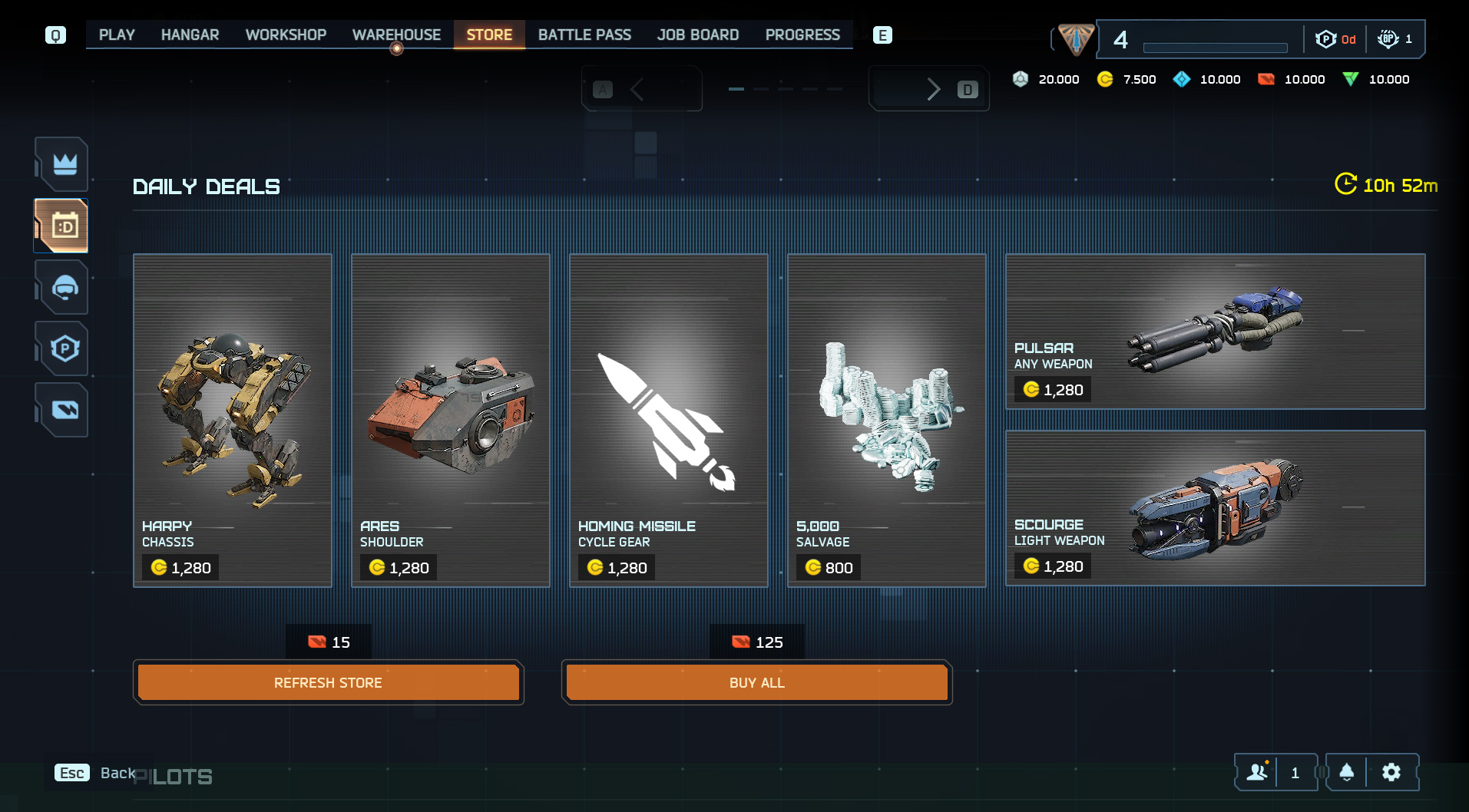Crossplay Playtest Now Live: Play until February 3!
The War Robots: Frontiers Crossplay Playtest is now available on PlayStation 5, Xbox Series X|S, PlayStation 4, Xbox One, Steam, and MY.GAMES Launcher until February 3 at 10:00 CET (09:00 GMT / 01:00 PT / 04:00 ET).
Players on PC can participate in this playtest without a Pioneer Pack.
https://store.steampowered.com/app/2320140/War_Robots__Frontiers__Free_Trial/
Check out how to download the playtest for each platform below.
[h3]PlayStation Website[/h3]

Having trouble? Check out the video guide here.
[h3]PlayStation App[/h3]

Having trouble? Check out a video guide here.
[h3]PlayStation 5 Console[/h3]

You can also redeem a voucher code during checkout by selecting Redeem Codes and Gift Cards from the payment method menu.
Having trouble? Check out the video guide here.
[h3]PlayStation 4 Console[/h3]

Having trouble? Check out the video guide here.
[h3]Xbox Series X|S & Xbox One[/h3]
You will need Xbox Insider Hub to access the Crossplay Playtest:
[p]To get access to War Robots: Frontiers on Steam, you need to:[/p]
[p]If you already have the game in your library, you can play directly from there.[/p]

Invite your friends to squad up or meet new Pilots, and play cross-platform to engage in tactical mech action on a galactic scale.
You'll even receive the exclusive "Fractured Sparrow" Sticker just for participating in the playtest (distributed at the game’s launch in 2025).

[hr][/hr]Read up on all the content in the dedicated 0.17 patch notes, and check out some additional changes below.
[h2]Bug Fixes[/h2]
Stay tuned to our official X, Facebook, Instagram, YouTube, and TikTok channels and join the War Robots: Frontiers subreddit, for news regarding future playtests and updates.


[hr][/hr][p][/p]
Players on PC can participate in this playtest without a Pioneer Pack.
https://store.steampowered.com/app/2320140/War_Robots__Frontiers__Free_Trial/
Check out how to download the playtest for each platform below.
[h3]PlayStation Website[/h3]

- Go to the PlayStation Store and select your profile at the top of the screen.
- Select Redeem Code from the drop-down menu.
- Carefully enter the 12-digit code and select Continue.
The credit or content is now applied to your account.
Having trouble? Check out the video guide here.
[h3]PlayStation App[/h3]

- Select the PS Store icon and then select the menu icon from the right side of the screen.
- Select Redeem Code.
- Carefully enter the 12-digit code and select Continue.
The credit or content is now applied to your account.
Having trouble? Check out a video guide here.
[h3]PlayStation 5 Console[/h3]

- Go to the PlayStation Store and then press the triangle button to access the menu.
- Select … (More) > Redeem Code.
- Carefully enter the 12-digit code and select Redeem. The credit or content will be applied to your account.
- Select Download to start downloading (you can also download later). Download is not displayed for content that does not require a download.
You can also redeem a voucher code during checkout by selecting Redeem Codes and Gift Cards from the payment method menu.
Having trouble? Check out the video guide here.
[h3]PlayStation 4 Console[/h3]

- Go to PlayStation Store, scroll to the bottom of the sidebar, and select Redeem Codes.
- Carefully enter the 12-digit code and select Continue > Confirm or Yes.
The credit or content is now applied to your account. - Select Continue > Download to start downloading (you can also download later).
Continue and Download are not displayed for content that does not require a download.
Having trouble? Check out the video guide here.
[h3]Xbox Series X|S & Xbox One[/h3]
You will need Xbox Insider Hub to access the Crossplay Playtest:
- Get Xbox Insider Hub:
- Go to Store on Home or select Store in the guide.
- Select Search.
- Enter ‘insider’ in the box, then select Xbox Insider bundle.
- Select Get or Install. This will install both the Xbox Insider Hub and the Report a Problem app.
- Once Xbox Insider Hub is downloaded:
- Launch the Xbox Insider Hub, and then select Previews.
- Choose War Robots: Frontiers, and then select Join.
- Read the eligibility requirements on the Info tab of the Insider content details page.
- Install MY.GAMES Launcher.
- After installation is complete, check your library in MY.GAMES Launcher, and locate and install "War Robots: Frontiers".
- Press "Play" to participate in the Playtest.
[p]To get access to War Robots: Frontiers on Steam, you need to:[/p]
- Head to the War Robots: Frontiers store page and download the game.
- After installation, you can press "Play" to participate in this Playtest.
[p]If you already have the game in your library, you can play directly from there.[/p]

Invite your friends to squad up or meet new Pilots, and play cross-platform to engage in tactical mech action on a galactic scale.
You'll even receive the exclusive "Fractured Sparrow" Sticker just for participating in the playtest (distributed at the game’s launch in 2025).

[hr][/hr]Read up on all the content in the dedicated 0.17 patch notes, and check out some additional changes below.
[h2]Bug Fixes[/h2]
- Fixed a bug where Bot opponents in the last round of the Tutorial Matches would stop moving after breaking line of sight with the player.
- Fixed a bug where Bulwark’s Torso Ability “Absorber Sphere” increased the damage taken instead of lowering it.
- Fixed a bug where Purifier’s Torso Ability “Zealot” did not increase the damage of allies when activating.
- Fixed a bug where Bots equipped with the Weapon “Vortex” could see other Bots and players through walls and lock onto them.
- Fixed a bug where Bots were flying further than intended when using their Jetpack to dash when players switched application focus at the same time.
- Fixed a bug where damage from Titan Abilities did not count towards the Job “Titan Tutorial 2: Using Titan Gear”.
- Fixed a bug where the leg armor value for Matriarch Legs on level 13 was lower than on level 12.
- Fixed a bug where the option “Buy All” in the Daily Deals section of the Store withdrew less currency than intended.
- Added a loading icon animation to the loading screen.
- Added support for keyboard layouts other than QWERTY.
- Features such as Customization, Robot Slots, etc. which are unlocked between Level 1-4 are no longer shown on the reward screen.
- Improved the quality of the following maps:
- Catalyst
- Reworked the sound effects of taking damage from lava.
- Fissure
- Fixed an issue that led to Bots getting stuck in different places.
- Removed snow from the map.
- Spectrum
- Patches of floating grass have been reattached to the ground.
- The bridge between the Warp Gates B and D had no collision, allowing projectiles to go through it.
- Added rain weather effects.
- Firing Range
- Fixed an issue where the “Flanker” and “Assault” Bots were swapped.
- Catalyst
Stay tuned to our official X, Facebook, Instagram, YouTube, and TikTok channels and join the War Robots: Frontiers subreddit, for news regarding future playtests and updates.


[hr][/hr][p]
[h5][p] Follow MY.GAMES on Steam [/p][/h5]




.png) [/h3]
[/h3] [/h3]
[/h3]
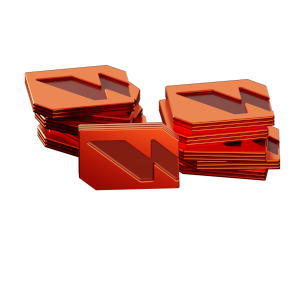 [/h3]
[/h3]