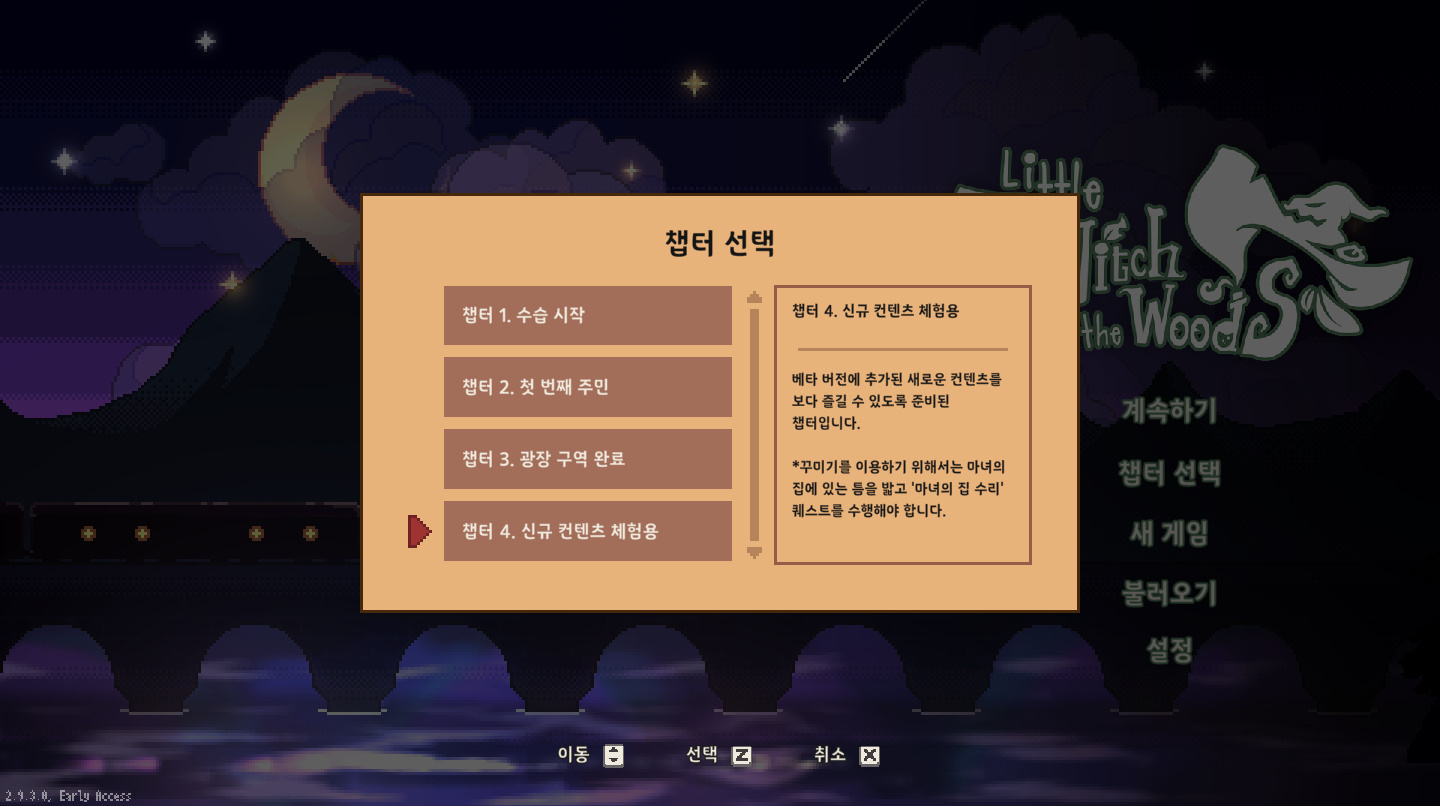Dev Log #11

No matter how you repair the Witch's House, it only changes the part above the ground and not the basement. Isn't it a bit disappointing?
Now, you can decorate the basement too. You can relocate the processing tools that you originally couldn't move, and decorate the interior of the basement with tools purchased from the shop.
Besides, you can also ask Diane to expand the basement in whichever direction you want.
Design an efficient route across the basement or decorate it to your liking!


The previous patch added the Tool Selector to the game for easier tool switching.
This time, a "Use Potions" UI is added for you to equip the potions to use.
Now, you just need to open the "Use Potions" UI to check the available potions and select the one you want to use.


Does this sound familiar to you? You go to the shop to buy decoration items, but can't decide on any because you can't preview how they look.
To address such inconvenience, we've added a "Preview" UI to the "Shop" UI.
In the "Preview" UI, you can check "an item's appearance, placement and how many you currently own" before you buy it from the shop.
A more convenient decoration system awaits you.


A small life form that appears in the new region.
It has gorgeous wings and is pleasing to the eye when it flies. But don't be too bewitched by that sight to forget to collect it. Besides, Beemoths only fly at certain locations. Please think carefully before you collect them.


Cable cars are installed everywhere in the new region to assist Ellie's exploration.
You can adjust the speed of the cable car to head to your destination faster or take time to enjoy the scenery of the forest. Are you already itching to go explore new locations by cable car? It will provide an experience different from that of the Green Forest and add more varieties to your apprenticeship.


Added a new processing tool — Mixer, so that you can process your collected items in a new way.
The "Mixer" mixes and compresses collected items, turning them into cubes.
It also has another feature: The longer Ellie holds down the button, the faster the Mixer does its work.


The current crafting is relatively straightforward. You just need to recite the ingredients in the Encyclopedia, and adjust the fire setting and the ladle direction.
However, as the game has a witch as its protagonist, we want potion crafting to play a more important role in the game and be more fun. So we've overhauled the potion crafting mechanism to make it feel more convincing.
Oh, and! Reciting potion recipes was a torture, wasn't it?
After the update, the recipe will be displayed on the top of the screen when you're crafting, saving you the recitation.
At first, the ingredients may occasionally fume or cake and not turn into the potion properly, but your success rate will spike just after a few tries!
You will definitely like this more convincing potion crafting experience!

That concludes today's development log.
The next development log will be posted as scheduled.
Thanks for reading!