UPDATE #2 - Endless Mode is available now!
[h3]Good day to all newsbearers, and to the others too![/h3]

After about a week of testing the Endless mode on a dedicated beta branch, we are happy to announce that it is releasing on the default branch of the main game for all to enjoy today!
A special thanks to all of you who participated in the test and sent us precious feedback that allowed us to release it for everyone this fast.

Please note, this new mode features randomized news items and lacks the score tracking and historical precision of the main game!
Although the gameplay balance in Endless Mode may shift, know that we are diligently improving the quality of this game mode during Early Access.
Below a list of all additions, improvements and fixes added to the main branch following this week of beta testing on the preview build.
Many of these elements were already implemented in the preview build and are simply now being put on the main branch - some others are newly added!
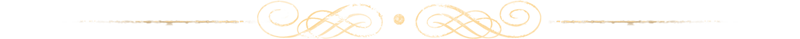
[h2]ADDITIONS[/h2]
[h3]End of run recap screen[/h3]
[h3]Endless Mode Preview Build[/h3]
[h3]Printer[/h3]
[h3]Tutorial Hints[/h3]
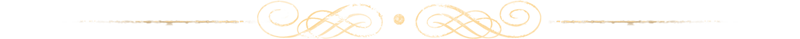
[h2]IMPROVEMENTS[/h2]
[h3]Elevator[/h3]
[h3]Production chain[/h3]
[h3]Miscellaneous [/h3]
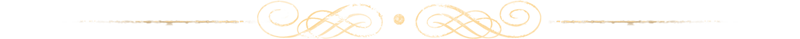
[h2]FIXES[/h2]
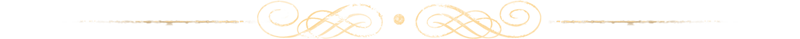
[h2]KNOWN ISSUES[/h2]
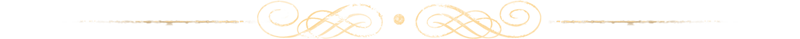
[h2]Be the newsbearer you know you can be[/h2]
Join the community and talk with team, other players, and share your feedback anytime you want!
💌 Come to our Discord
✅ Follow us on Twitter
Take care of yourself and of each other, newsbearers!
[h3]The News Tower Team[/h3]

After about a week of testing the Endless mode on a dedicated beta branch, we are happy to announce that it is releasing on the default branch of the main game for all to enjoy today!
A special thanks to all of you who participated in the test and sent us precious feedback that allowed us to release it for everyone this fast.

Please note, this new mode features randomized news items and lacks the score tracking and historical precision of the main game!
Although the gameplay balance in Endless Mode may shift, know that we are diligently improving the quality of this game mode during Early Access.
Below a list of all additions, improvements and fixes added to the main branch following this week of beta testing on the preview build.
Many of these elements were already implemented in the preview build and are simply now being put on the main branch - some others are newly added!
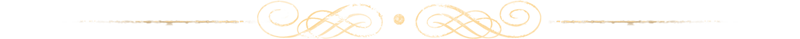
[h2]ADDITIONS[/h2]
[h3]End of run recap screen[/h3]
- After you print your December 1932 issue, a new screen will recap your newspaper’s achievements. It shows data such as your record sales numbers, your staff levels or even how many districts you unlocked.
- While this screen appears even though you complete a run started on a previous version, some data will be missing (perfect district unlocks, tags colours).
- For the time being, this screen is only shown once, and the game doesn’t allow you to review it after the end of your run. We are working on a solution for this. In the meantime, make sure you grab a screenshot if you want to show it around!
[h3]Endless Mode Preview Build[/h3]
- After that recap screen, you will have the option to return to the main menu or to continue playing the game in 'Endless Mode'.
- The 'Endless Mode' allows you to continue conquering NYC and developing your tower without any time constraint or limit.
- Please note that 'Breaking News' are not implemented in the that game mode. News items that you will report on in this mode may also be historically inaccurate and more generic.
[h3]Printer[/h3]
- Added a 5th printer module that can be purchased at the Industry City Harbor for 64 Influence points.
[h3]Tutorial Hints[/h3]
- Added a tutorial hint that explains items prioritisation in the Article Drawer.
- Added a tutorial hint that explains comfort items diminishing returns (e.g. multiple clocks are not the best way to improve comfort).
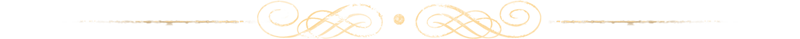
[h2]IMPROVEMENTS[/h2]
[h3]Elevator[/h3]
- The operation of the elevator has been significantly improved.
- It will alternate up and down and pick everybody up along the way. It will let people out on the floors they want to go to.
Explanation:
Imagine there are elevator doors on floors 1 through 4. If there are three reporters waiting on floor 1, each destined for floors 2, 3, and 4 respectively, the elevator will now efficiently pick them up in sequence, stopping at each designated floor in order.
Previously, the elevator would have gone directly all the way up to floor 4, causing delays for passengers bound for intermediate floors. For instance, an employee wanting to go to floor 2 would have experienced a significant wait before reaching their floor.
This issue was also exacerbated when additional passengers joined the journey, further prolonging the travel time for everyone.
[h3]Production chain[/h3]
- We've enhanced the process for managing the "skipping" of the copy editor or re-inserting it into the production chain (via a simple click on the square on the article card in the drawer). In the previous and current version alike, you can remove the copy editor from the chain if it’s still on its way to the typesetter. However, previously, if you accidentally removed the copy editor, there was no way to reinsert it. With our latest update, you now have the flexibility to both remove and reinsert the copy editor as needed.
[h3]Miscellaneous [/h3]
- Severe AI improvement for chain items! Walking time is now taken into account. Should cause much more logical decisions.
Explanation:
It turns out that our AI wasn't factoring in travel time between workstations when deciding where to go. Instead, it was only considering the "level" of the stations and how many items were already being processed there.
This oversight sometimes led to the AI making illogical moves, wasting precious time in the process. But fear not! We've implemented a fix to address this issue. Now, the AI takes travel time into account when determining its path between workstations.
This fix should result in smoother and more efficient AI behavior, making your gameplay experience even better. - Taxis now honk when dropping off reporters coming back to the building.
- Manually dropping items in storage slots no longer adjusts the camera view to encompass the whole inventory, making it easier to quickly manually drag items without the camera changing.
- Bigger name pools, reducing the chances of duplicate names.
- At least one discomfort icon is shown even on max zoom out level.
- Security can now arrest up to 4 protesters at a time. This is dependent on its level (divided by four).
- Intro postcards are now always skippable, even on first time playing.
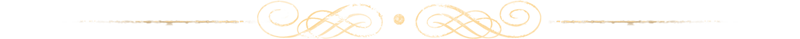
[h2]FIXES[/h2]
- Security Booth Z-sorting issue fixed where a door right next to it could pass through it.
- Fixed printer next/previous page button (borders) sometimes not visible.
- Fixed disappearing quest/district picked indicators. Which could happen in rare cases (but this was only visual, not game breaking).
- Fixed "increased by" expense entry showing 100% increase with 0 value.
- Fixed an exploit where stashing and unstashing would reset the objects durability value (broken/cleanness).
- Spelling corrections that were pointed out on Discord.
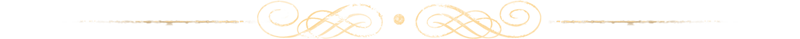
[h2]KNOWN ISSUES[/h2]
- Total Net Earnings section of the Recap Screen: the calculation behind this section is incorrect and displays inaccurate information.
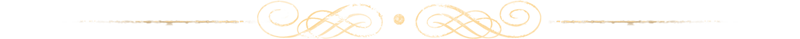
[h2]Be the newsbearer you know you can be[/h2]
Join the community and talk with team, other players, and share your feedback anytime you want!
💌 Come to our Discord
✅ Follow us on Twitter
Take care of yourself and of each other, newsbearers!
[h3]The News Tower Team[/h3]



