The Jackbox Decade Bundle Is Out Now
[h3]Wow! Ten years of Party Packs! So much has happened during this past decade, and none of it has been vaguely apocalyptic, right? . . . RIGHT??[/h3]
The Jackbox Decade Bundle is great for anyone looking to guarantee they’ll never have to deal with figuring out what to do with friends again, or as a gift to ensure your loved one is set for every party for the rest of their lives.

[h3]What is the Jackbox Decade Bundle?[/h3]
We are celebrating ten years of party games by releasing all of our Party Pack titles into one big bundle! That’s right! 50 games from Party Packs 1-10 for one low price of $199.99!
Play fan favorites like Quiplash, Trivia Murder Party, and Tee K.O. with your grandma! Or some hidden gems like Job Job, Role Models, or Monster Seeking Monster with that one coworker who smells like corn chips! The possibilities are truly endless!
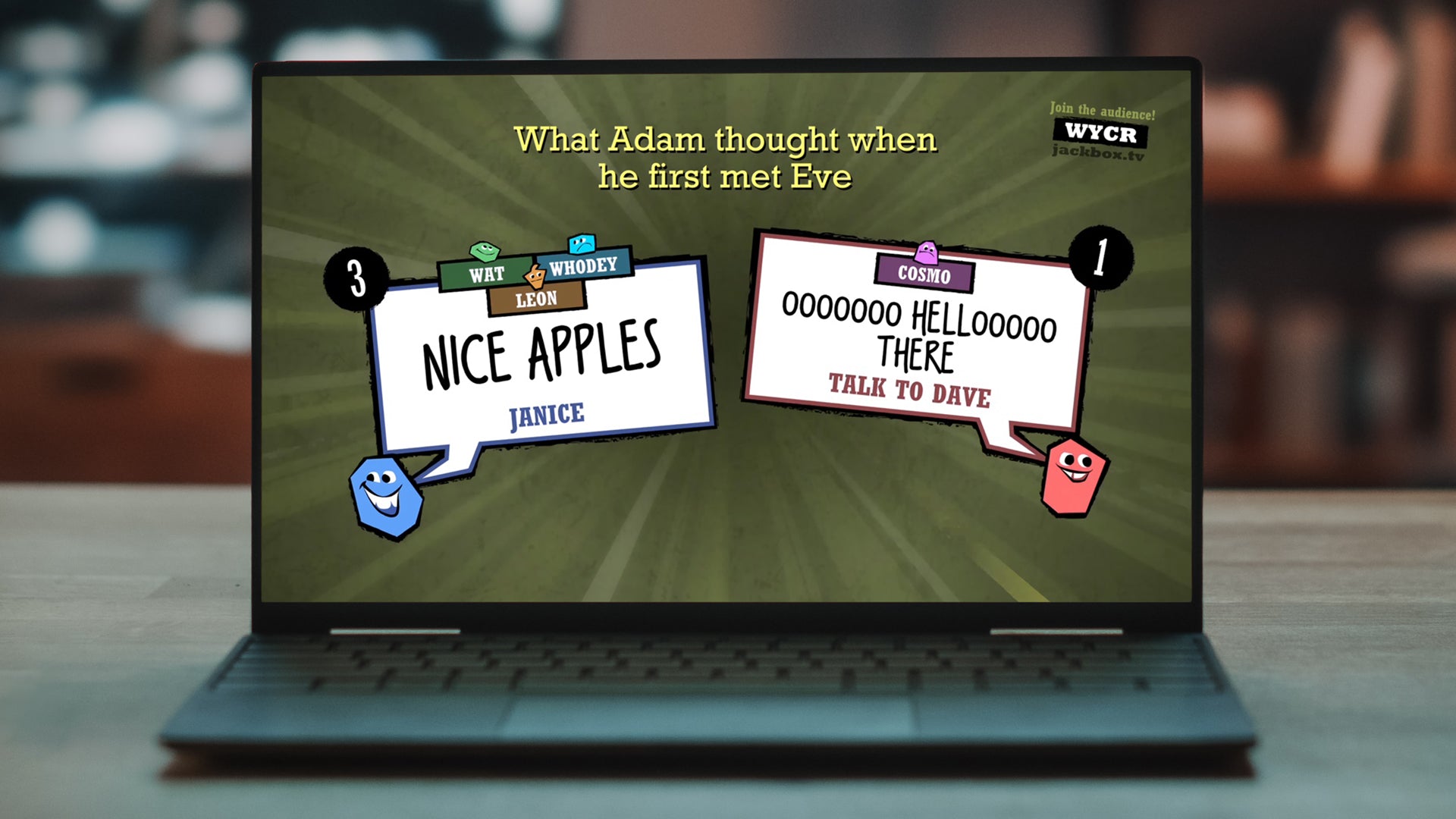
[h3]Where can I buy the Jackbox Decade Bundle?[/h3]
The Jackbox Decade Bundle is available on Sony consoles, Microsoft consoles, Nintendo Switch, and Steam. Only one player needs to own the bundle for everyone else to join together in the room or over video conferencing apps. And the best part is, with Jackbox Games, your phone is the controller, so there’s no special equipment required! Already own all our games? You’re amazing. The Jackbox Decade Bundle makes a great gift as well.
Note for international:
The Jackbox Party Bundle includes all Party Packs. Only The Jackbox Party Pack 9 and The Jackbox Party Pack 10 are available fully translated to French, Italian, German, Spanish and/or Portuguese.
The Jackbox Decade Bundle is great for anyone looking to guarantee they’ll never have to deal with figuring out what to do with friends again, or as a gift to ensure your loved one is set for every party for the rest of their lives.

[h3]What is the Jackbox Decade Bundle?[/h3]
We are celebrating ten years of party games by releasing all of our Party Pack titles into one big bundle! That’s right! 50 games from Party Packs 1-10 for one low price of $199.99!
Play fan favorites like Quiplash, Trivia Murder Party, and Tee K.O. with your grandma! Or some hidden gems like Job Job, Role Models, or Monster Seeking Monster with that one coworker who smells like corn chips! The possibilities are truly endless!
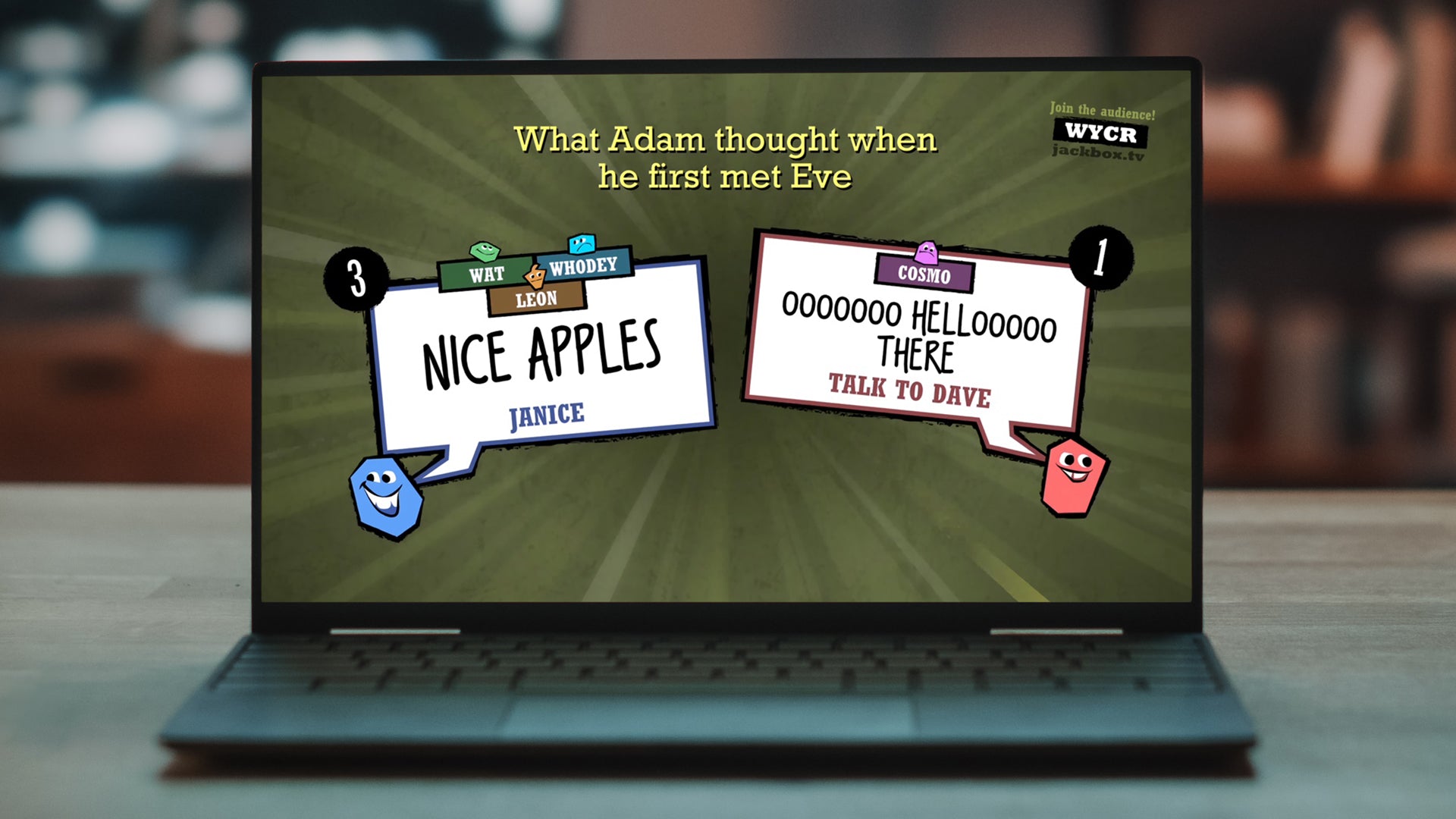
[h3]Where can I buy the Jackbox Decade Bundle?[/h3]
The Jackbox Decade Bundle is available on Sony consoles, Microsoft consoles, Nintendo Switch, and Steam. Only one player needs to own the bundle for everyone else to join together in the room or over video conferencing apps. And the best part is, with Jackbox Games, your phone is the controller, so there’s no special equipment required! Already own all our games? You’re amazing. The Jackbox Decade Bundle makes a great gift as well.
Note for international:
The Jackbox Party Bundle includes all Party Packs. Only The Jackbox Party Pack 9 and The Jackbox Party Pack 10 are available fully translated to French, Italian, German, Spanish and/or Portuguese.
