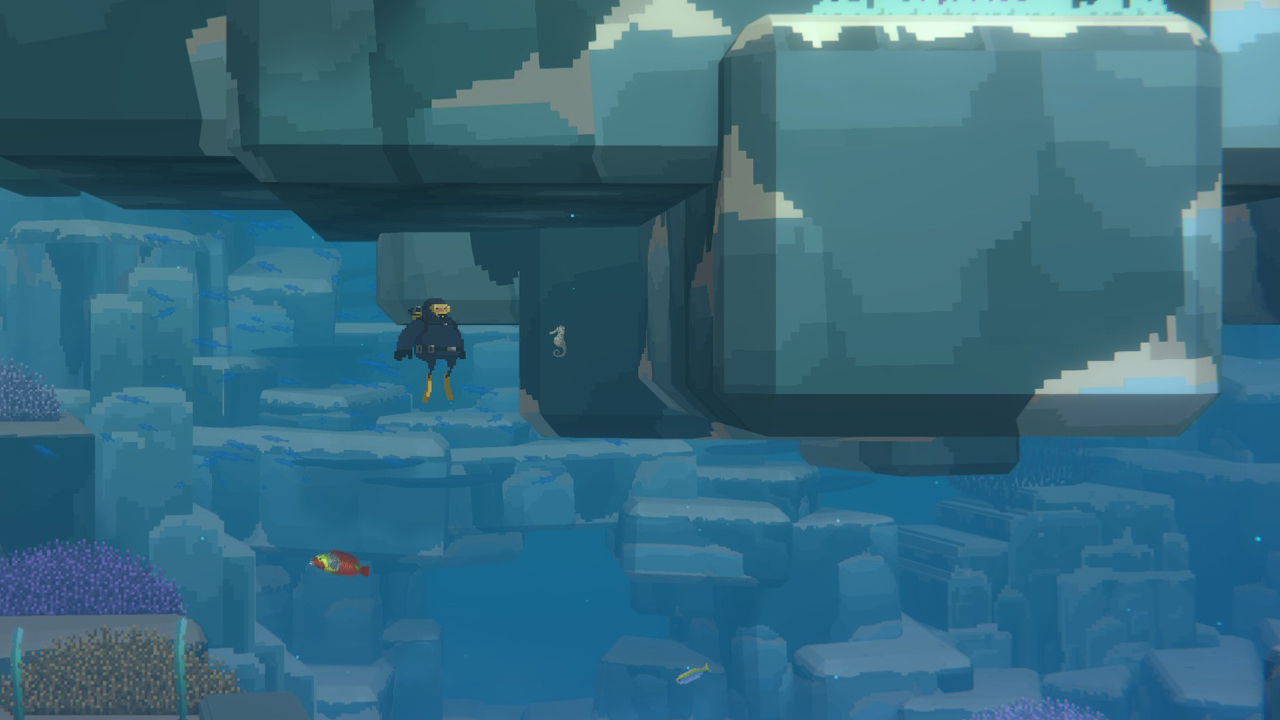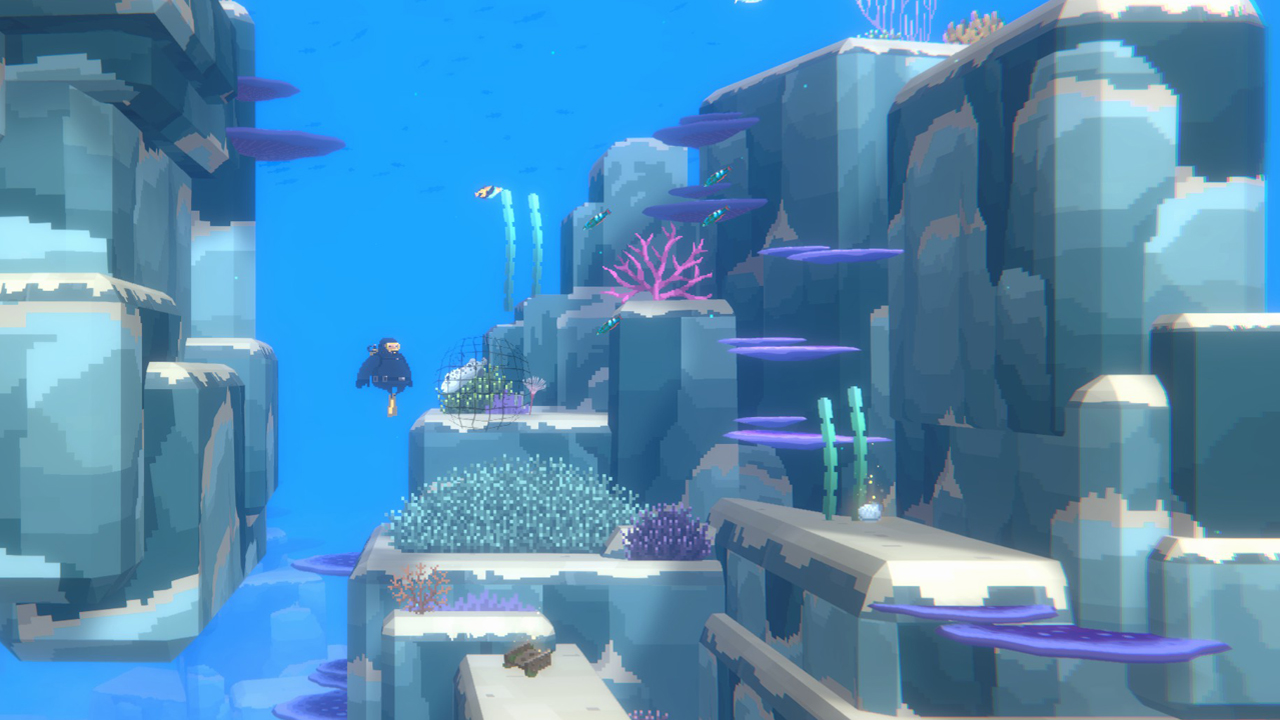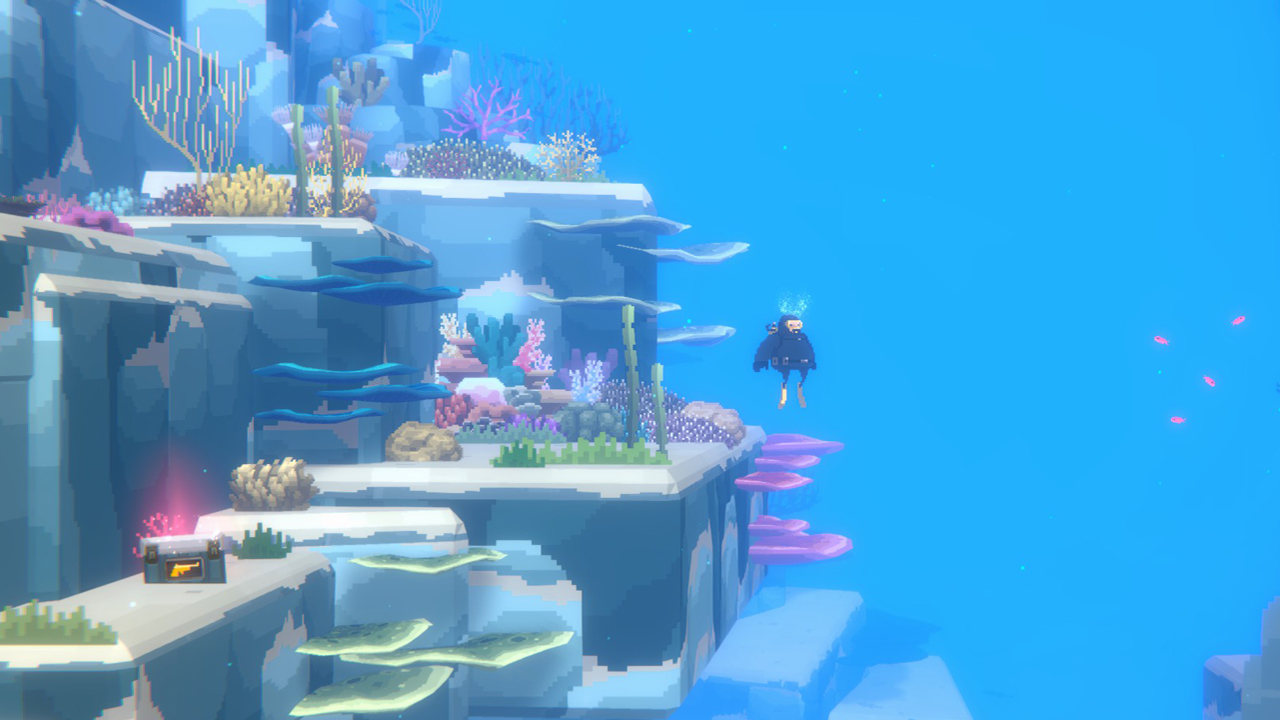Greetings, Divers! 🦈
We sincerely apologize for the number of hotfixes that we’ve rolled out since the 1.0 update. We’re trying to address as many issues as possible so that users can have a more enjoyable gaming experience. We’ve just rolled out another hotfix so please make sure to update your games. Thank you for your understanding. Also, please be aware that we will continue to roll out hotfixes throughout the week.
◈ Updated Version:
- Windows: v1.0.0.964
- Mac OS: v1.0.0.149.mac
◈ Update Details [h3]
[Improvements][/h3]
Controller vibration settings added
- Added a function to adjust controller vibration settings.
- You can access this through your in-game Phone -> [Settings] or on the Pause menu -> [Settings]
[h3]
[Bug Fixes][/h3]
1) Boss Fights
- Fixed an issue where dialogue from the previous area would interrupt the progression of the Helicoprion boss fight, preventing it from proceeding properly.
- Fixed an issue where the camera transition after defeating Yawie was awkward.
- Fixed an issue where certain bosses would sometimes be able to go through walls.
2) Missions
- Fixed an issue where sometimes “The Missing Beluga” mission couldn’t progress properly.
- Fixed an issue where the depth for the Manta Ray mission was incorrectly displayed.
- Fixed an issue where Dave sometimes couldn’t move after entering the third control room in the Glacier area.
3) Sea People Village
- Fixed an issue where skipping the Beluga taxi cutscene would sometimes cause the screen to turn black.
- Fixed an issue where the menu would change every time an item was sold at the Workshop.
4) Sushi Restaurant
- Fixed an issue where the branch restaurant’s results were not displayed correctly.
- Fixed an issue in the menu where the Auto Supply UI would display the number of fish required for enhancement instead of the number of ingredients available.
- Fixed an issue where staff could be swapped even while the restaurant was open.
- Fixed an issue where customers occasionally appeared without clothing.
- Fixed an issue where navigating the UI quickly would occasionally result in incorrect item selection.
- Fixed an issue where non-curry dishes were being included in the Curry Party.
5) Underwater Exploration
- Fixed an issue where the Dave’s animation would get stuck when moving out of the current while charging a melee weapon.
- Fixed an issue where some mining items were reacting to bullets.
- Fixed an issue where Dave sometimes couldn’t move after using the Sea People’s Mirror.
6) Other Fixes
- Fixed an issue where the title of the songs on the music app was not displayed correctly in certain languages.
- Fixed an issue where some sounds continued to loop and didn’t stop properly.
- Made improvements to the volume and quality of the sounds.
- Enhanced character expressions in certain cutscenes.
- Fixed various text errors
[h3]
Additional Information[/h3]
Please note that if you're still experiencing issues after the patch, please compress the files from the path below and send them to our
help center.
Windows:
- %LocalAppData%\..\LocalLow\nexon\DAVE THE DIVER
Mac:
- ~/Library/Logs/nexon/DAVE THE DIVER/Player.log
~/Library/Application Support/nexon/DAVE THE DIVER/SData
or
~/Library/Application Support/com.nexon.dave/DAVE THE DIVER/SData
Steam Deck:
- ./.local/share/Steam/steamapps/compatdata/1868140/pfx/drive_c/users/steamuser/AppData/LocalLow/nexon/DAVE THE DIVER
◈ Notes* If there are any changes to the details, we will update you through this notice.
* Please update Dave the Diver on Steam to the latest version for the changes to be applied.
Your reports are essential to improving the game and we’re happy that you guys are with us along the way. Please remember that if you have anything to share, feel free to let us know.
We want to thank all the divers who have provided us with bug reports, even if you’re not named below! Your feedback is always appreciated.
hamzzi / sleeksuit / disksi / kyh5039 / TLCx253 / tzz / Myoukuma / Capone 性 #RustyPot / Arno / hwiiii_2 / Endeling / DarkAcid1212 / young7305232883 / hunder_life / Ricardo Milos / Silent / WoodenJoe / chilling / Educated Dog / 帝王 / LazysongsangThank you!