Block Scaling Improvements
Hello Robocrafters,
We’ve been working on ways to improve the feel of the building mechanics in Robocraft 2 and wanted to share some of our progress.
Firstly, some Robocraft players might not be familiar with our scaling system, this feature was first introduced in Gamecraft and used in Techblox. This allowed you to scale primitive shapes to create very detailed builds like this large-scale Gundam created in Gamecraft by Anvilhouse using a bunch of scaled blocks.

In Techblox we improved upon the scaling system in Gamecraft by adding the Bevel rendering system and a tri-planar texturing system which allows for PBR materials to be mapped seamlessly over connected blocks and smooths the sharp edges allowing the lighting to catch the edges in a more realistic way. Here’s a build by RedEagle0705 which shows off the beveling

In Robocraft 2 we’re improving the scaling system yet again with a new more satisfying system where you can:
We think for Robocraft players it won’t take long to get used to. For Techblox players it takes a while to adjust but when you do you start to see the benefits, especially over longer build projects.
We wanted to share how the Gizmo updates based on the systems above. In the image below you can see a single white square, this shows the connection point location.
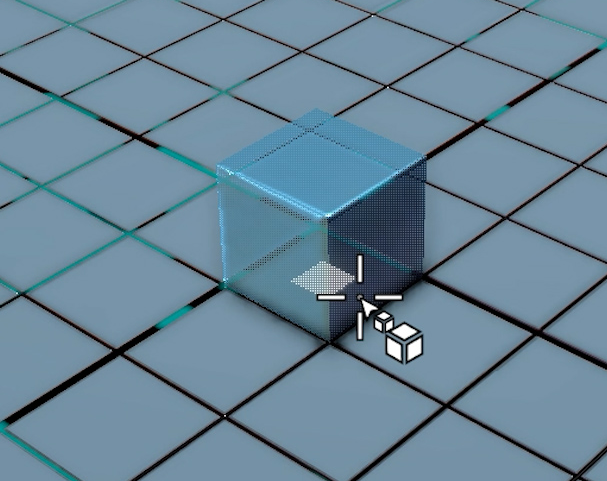
If you try to build on a vertical surface, the connection point will update too!
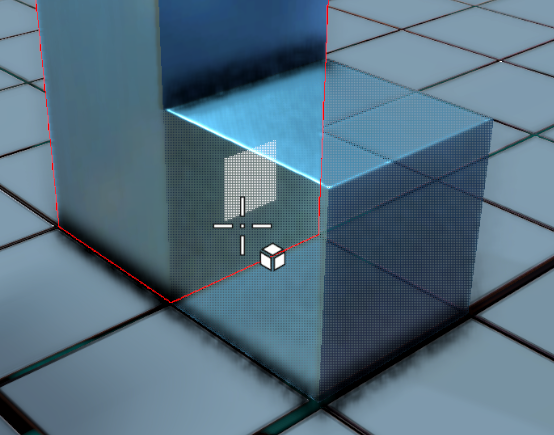
Once you’ve left-clicked to choose a connection point, the gizmo will update to show which axis you are currently editing when dragging your mouse.
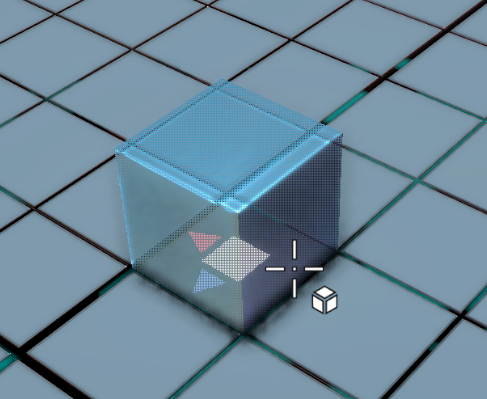
Another click will lock the scale within that two axis and then update to show the third axis is now scalable. In addition, you’ll also see a hollow square which shows the original connection point and a circle which displays the centre of the scaling.
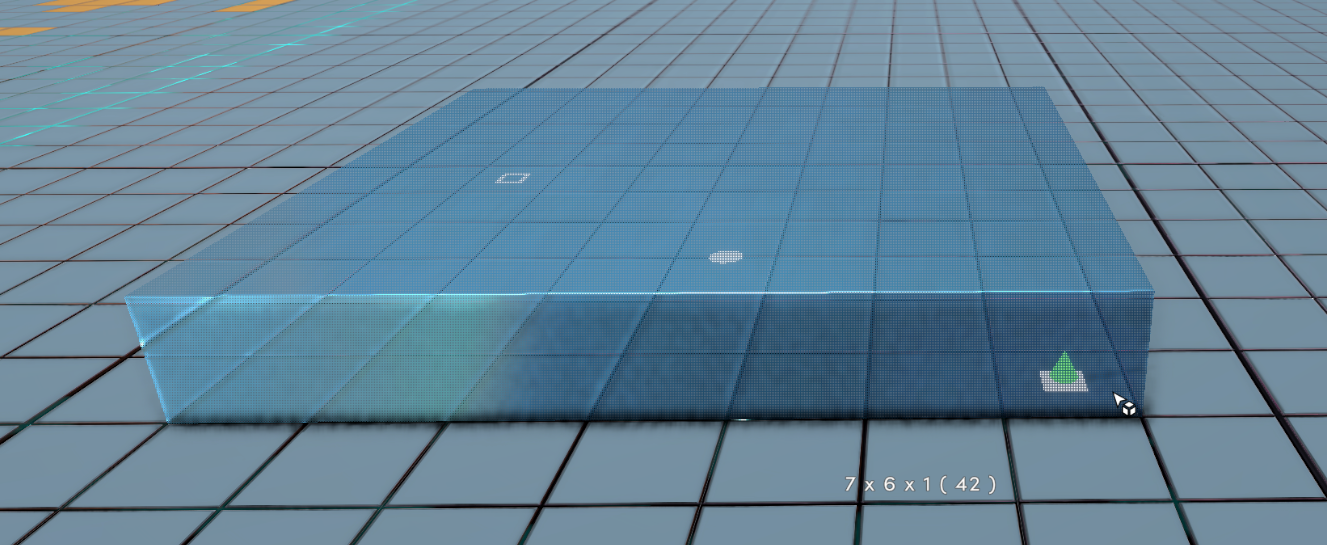
We believe that this gizmo may take some time to get used to it, but we hope that you’ll all see the benefits of it.
We have two other building features which had been requested by the community and will share them very soon.
We’ve been working on ways to improve the feel of the building mechanics in Robocraft 2 and wanted to share some of our progress.
Firstly, some Robocraft players might not be familiar with our scaling system, this feature was first introduced in Gamecraft and used in Techblox. This allowed you to scale primitive shapes to create very detailed builds like this large-scale Gundam created in Gamecraft by Anvilhouse using a bunch of scaled blocks.

In Techblox we improved upon the scaling system in Gamecraft by adding the Bevel rendering system and a tri-planar texturing system which allows for PBR materials to be mapped seamlessly over connected blocks and smooths the sharp edges allowing the lighting to catch the edges in a more realistic way. Here’s a build by RedEagle0705 which shows off the beveling

In Robocraft 2 we’re improving the scaling system yet again with a new more satisfying system where you can:
- Parts that can't be scaled are placed with a single click
- 2 clicks to scale in 2D (click, drag, click)
- 3 clicks to scale in 3D (click, drag, click, drag, click)
- Double-click to scale in Y axis only (double-click, drag, click)
- Right-click in the middle of a scale operation to go back to the previous step during any scale sequence
- Shift+Click to place a block instantly (without scaling)
- We’ve also added a gizmo that helps explain what you’re doing
- We’ve also improved the sounds for placing and scaling and made them suit the Robocraft 2 style
We think for Robocraft players it won’t take long to get used to. For Techblox players it takes a while to adjust but when you do you start to see the benefits, especially over longer build projects.
We wanted to share how the Gizmo updates based on the systems above. In the image below you can see a single white square, this shows the connection point location.
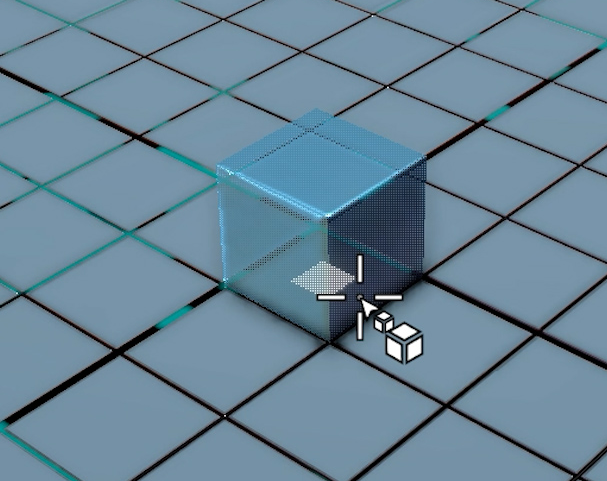
If you try to build on a vertical surface, the connection point will update too!
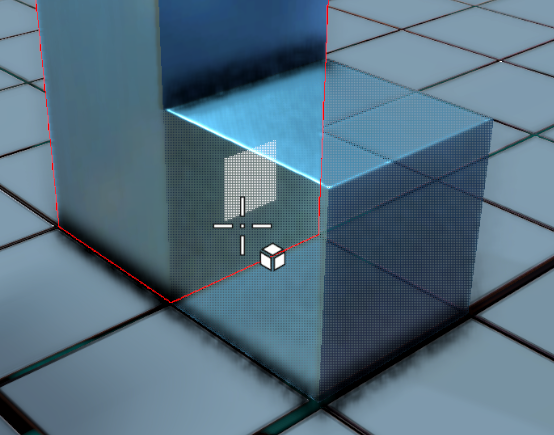
Once you’ve left-clicked to choose a connection point, the gizmo will update to show which axis you are currently editing when dragging your mouse.
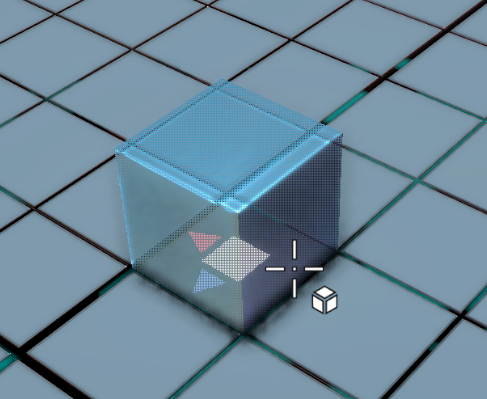
Another click will lock the scale within that two axis and then update to show the third axis is now scalable. In addition, you’ll also see a hollow square which shows the original connection point and a circle which displays the centre of the scaling.
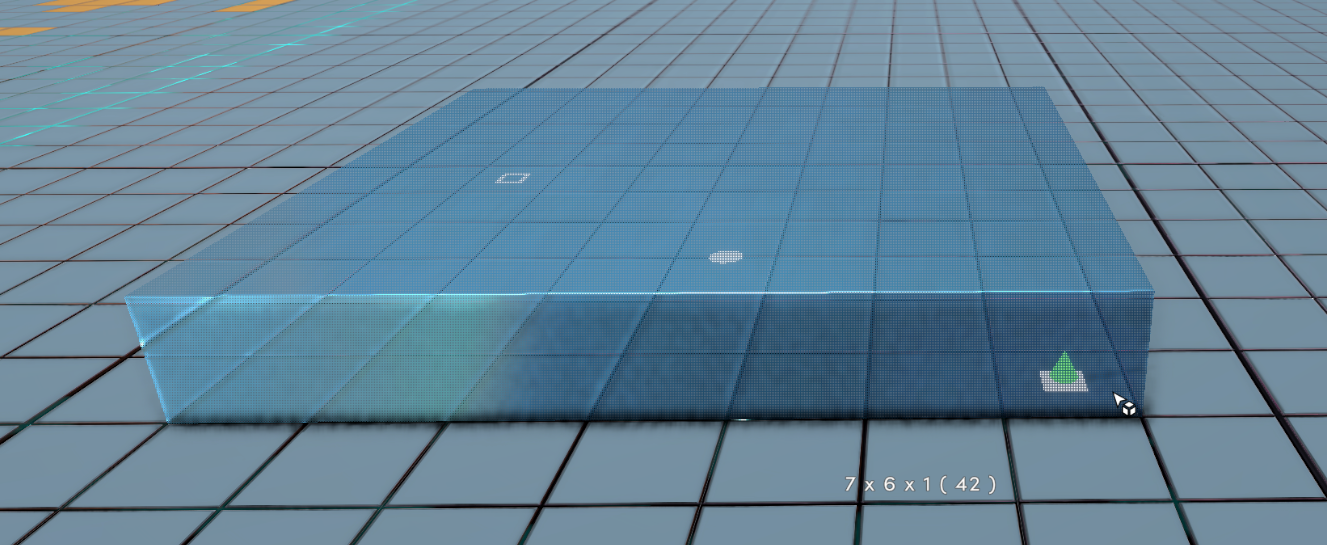
We believe that this gizmo may take some time to get used to it, but we hope that you’ll all see the benefits of it.
We have two other building features which had been requested by the community and will share them very soon.

