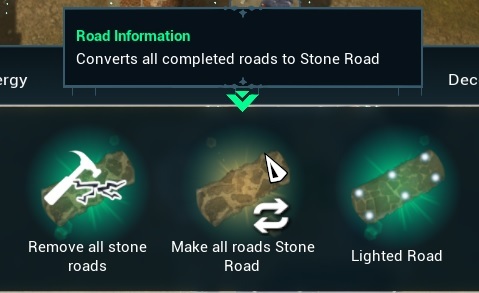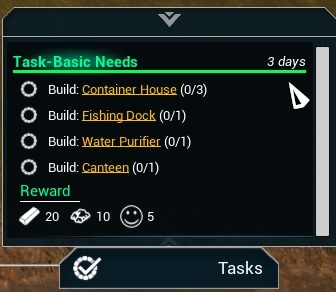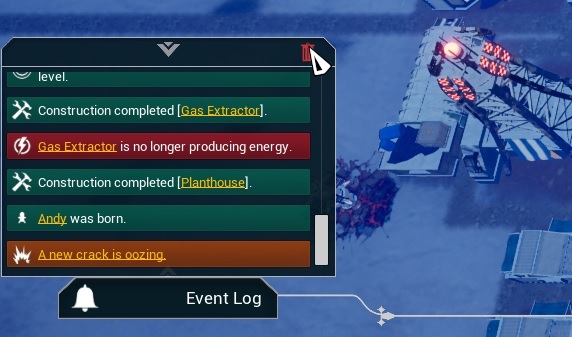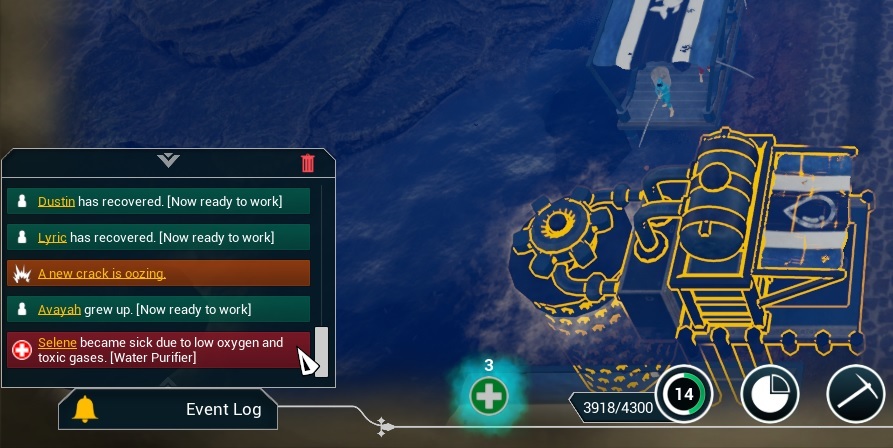Wishlist our next game | United Penguin Kingdom
Hello everyone,
Our next game, United Penguin Kingdom, is here!
Wishlists and follows are super welcome.
About the game:
United Penguin Kingdom is a city-building game where you build a penguin settlement and satisfy the various needs of your penguins while dealing with seals and killer whales. Enjoy the growth of your settlement, become the king, and lead the United Penguin Kingdom.
Thanks for checking out!
Cheers guys!
https://store.steampowered.com/app/2635350/United_Penguin_Kingdom/
https://store.steampowered.com/app/2635360/United_Penguin_Kingdom_Huddle_up/
Our next game, United Penguin Kingdom, is here!
Wishlists and follows are super welcome.
About the game:
United Penguin Kingdom is a city-building game where you build a penguin settlement and satisfy the various needs of your penguins while dealing with seals and killer whales. Enjoy the growth of your settlement, become the king, and lead the United Penguin Kingdom.
Thanks for checking out!
Cheers guys!
https://store.steampowered.com/app/2635350/United_Penguin_Kingdom/
https://store.steampowered.com/app/2635360/United_Penguin_Kingdom_Huddle_up/