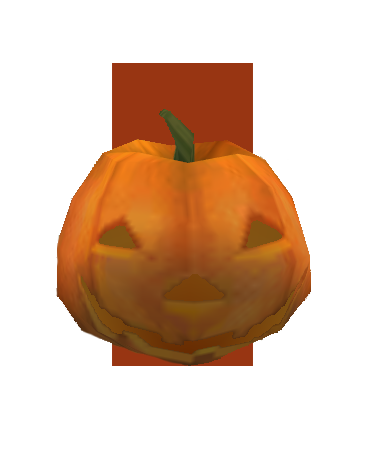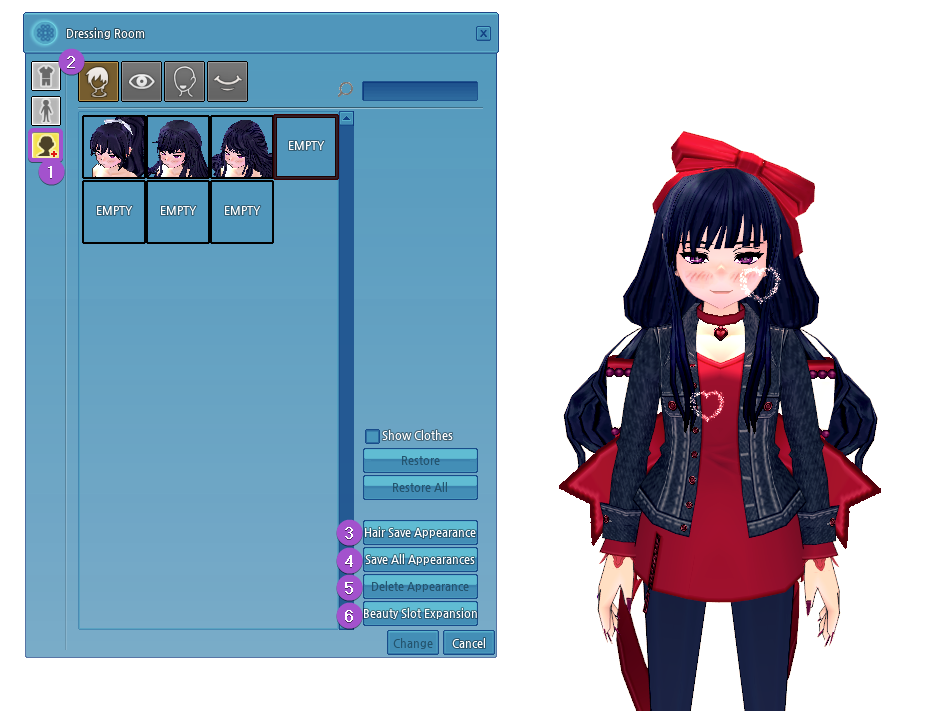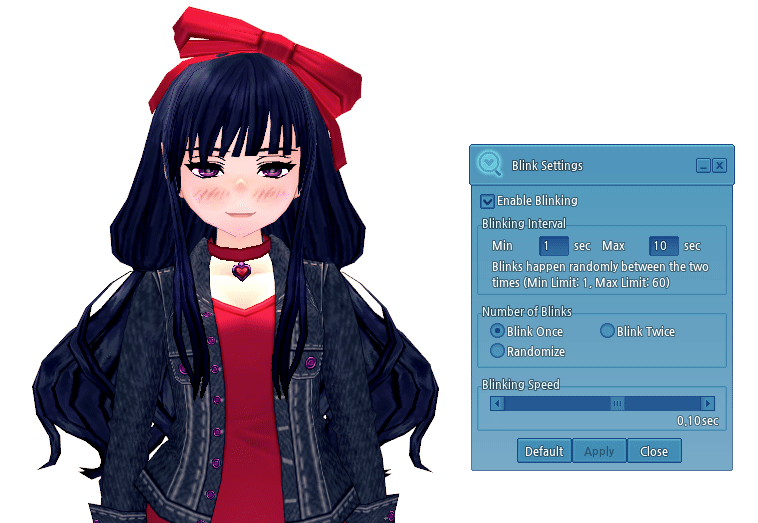It is time to celebrate Halloween! The Candy Factory has some new Halloween Candy and they want you to promote it. What? Why are people now sick? Who are these detectives asking questions? What exactly happened that night?! Check out the details below.
Event Dates: Thursday, October 14th, After Maintenance - Thursday, November 4th, Before Maintenance
[h2]
Event Details[/h2]
- During the event, you will receive the quest, [Guide] Happy Halloween.
- Find Public Relations Manager Erris in front of the Unicorn Statue in Dunbarton.
- Register a main character with Erris.
- You can only register one character per account.
- You will receive the following rewards after completing [Guide] Happy Halloween:
- 20,000 EXP
- 2000 Gold
- Onyx x3
- *NEW* Detective's Journal Amulet x1
- This Amulet can be enhanced using Onyx, Fine Onyx, Regular Gem Powder, or Fine Gem Powder.
- Additional Stat Stone (Regular) and Additional Stat Stone (Secondary) can also be used to enhance the Amulet.
- This Amulet can be activated alongside Totems, but cannot be activated alongside other Amulet items.
- After selecting a main character, you will receive event quests related to the Halloween storyline.
- The event resets daily at 7:00 AM PDT.
[h2]
Story Quest Details[/h2]
Halloween Festival Story Quests
- There are several story quests that you will need to complete during the event period.
- [Event] Sharing is Caring
- [Event] About Last Night
- [Event] The Curtain Draws
- [Event] Catching the Culprit!
- [Event] Lingering Danger
- [Event] The Naked Truth
- [Event] Epilogue

- You can receive one story quest each day. You will receive the next story quest after the daily event reset at 7:00 AM PDT.
- Each story quest will reward the following items once completed:
- 30,000 EXP
- 5,000 Gold
- Key Coin x15
- Onyx x3
- Fine Onyx x1
- Additional State Stone (Regular) x1
- The final story quest, [Event] Epilogue, will also reward the following item:
- Additional Stat Stone (Secondary) x1
- Key Coins can be exchanged with Erris for the following rewards:

*NEW* Homestead Haunted 2F House Construction Set500
 *NEW* Jack Crooge's Robe
*NEW* Jack Crooge's Robe30

*NEW* Halloween Pumpkin Lantern30

*NEW* Homestead Eerie Magic Cauldron20

*NEW* Homestead Eerie Tree20

*NEW* Homestead Eerie Fence10

*NEW* Homestead Housing Eerie Magic Cauldron20

*NEW* Homestead Housing Eerie Tree20

*NEW* Homestead Housing Eerie Fence10

*NEW* Homestead Halloween Mansion Fence10

*NEW* Homestead Halloween Mansion Door
This item can open and close when clicked on.
15
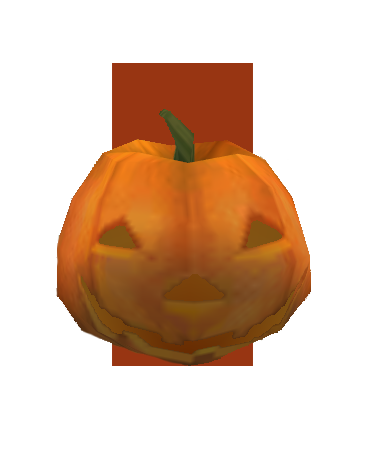
*NEW* Homestead Halloween Large Pumpkin
This item is animated.
15

*NEW* Zombie Walk Action Coupon20
*NEW* Halloween Festival Food
(Up to 5 purchases per character per day, cannot be traded)
10
Golden Experience Fruit (50%)
7
*NEW* Detective's Journal Amulet
30
[h2]
Weekly Quest Details[/h2]
Week 2 (October 21st, After Maintenance)
Guide Quest
- You will receive the quest, [Guide] Come on, Milletian!
- Find the Challenger Spirit in Dunbarton.
- You will receive the following rewards after completing [Guide] Come on, Milletian:
- 20,000 EXP
- 2,000 Gold
- Onyx x3
- Detective's Journal Amulet x1
Daily Quest
- You will receive the daily quest, [Daily] Game On!
- Challenge the Challenger Spirit three times per day by playing The Great Pumpkin Hunt mini-game
- You will receive the following rewards after completing the daily quest:
- 30,000 EXP
- 5,000 Gold
- Key Coin x10
- Onyx x2
The Great Pumpkin Hunt
You will need to make your way through a spooky maze to search and find pumpkins hidden in boxes. Be careful as there are boxes with traps inside. Find
5 pumpkins before the Spirit does to win the mini-game.
- If you win the challenge, you will receive:
- If you lose the challenge, you will receive:
Week 3 (October 28th, After Maintenance)
Daily Quest
- You will receive the daily quest, [Daily] Ready for Round 2!
- Challenge the Challenger Spirit three times per day by playing the Watch Where You Step mini-game.
- You will receive the following rewards after completing the mini-game:
- 30,000 EXP
- 5,000 Gold
- Key Coin x10
- Oynx x2
Watch Where You Step!
You will need to make your way across the tiled floor by stepping on the right combination of tiles. If you step on a hidden trap tile, you will get sent back to the beginning. A glimpse of the correct path will be highlighted at the beginning of the mini-game, or when you are sent back to the beginning. Get to the other side before the Spirit's progress reaches 100% to win the mini-game.
- If you win the challenge, you will receive:
- If you lose the challenge, you will receive:
[h2]
Achievement Quest Details[/h2]
- You will receive the achievement quest, [Event] How to Enjoy the Festival.
- Complete all of the Halloween Festival story quests, and challenge the Challenger Spirit (after Week 2) to complete the following objectives:
- Crack the Case
- Compete against the Spirit 3 times
- Compete against the Spirit 7 times
- Compete against the Spirit 11 times
- You will receive the following rewards after completing the quest, [Event] How to Enjoy the Festival:
[h2]
Weekend Hotdays[/h2]
- Log in on the weekends to receive spooky rewards for the Halloween season!
- You must stay logged in for 36 minutes to claim the rewards.
- Remember to click on the Claim Now button to claim the rewards.
- You cannot claim the rewards on a character that is in the Novice talent.
- Along with the weekend hotdays, the Baltane Max Level Event will run concurrently with the hotday dates below.
- This means you are able to to gain experience in the Baltane Mission Elite Mode up to level 200 during the event period below.
Saturday, October 16th
- Key Coin x10
- Baltane Elite Mission Pass Selection Box x1 (Cannot be traded) (Expires in 15 days)
- *NEW* Halloween Ghost Fragment x1
Sunday, October 17th
- Key Coin x10
- Ghost Bomber Balloon x1
- *NEW* Halloween Ghost Fragment x1
Saturday, October 23rd
- Key Coin x10
- Baltane Elite Mission Pass Selection Box x1 (Cannot be traded) (Expires in 15 days)
- *NEW* Halloween Ghost Fragment x1
Sunday, October 24th
- Key Coin x10
- Special Artifact (1000%) (Cannot be traded) (Expires in 15 days)
- *NEW* Halloween Ghost Fragment x1
Saturday, October 30th
- Key Coin x10
- Baltane Elite Mission Pass Selection Box x1 (Cannot be traded) (Expires in 15 days)
- *NEW* Halloween Ghost Fragment x1
Sunday, October 31st
- Key Coin x10
- Forgetful Potion x1 (Cannot be traded) (Expires in 15 days)
- *NEW* Halloween Ghost Fragment x1
- Note: You cannot trade the Key Coins received, nor can they be moved within your bank, so be sure to log into the correct character you want to receive the Key Coins on.
- Combine 5 Halloween Ghost Fragments to receive the following:

- *NEW* Spirit Transformation Liqueur (Halloween Ghost)


 *NEW* Jack Crooge's Robe
*NEW* Jack Crooge's Robe