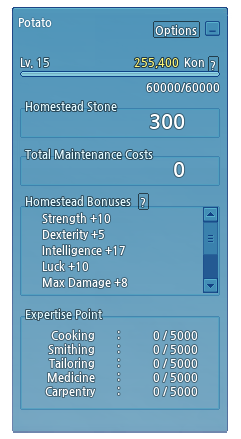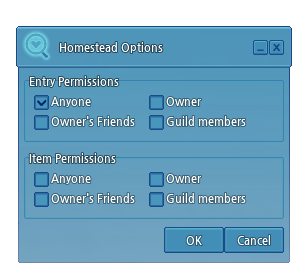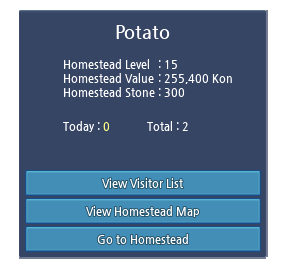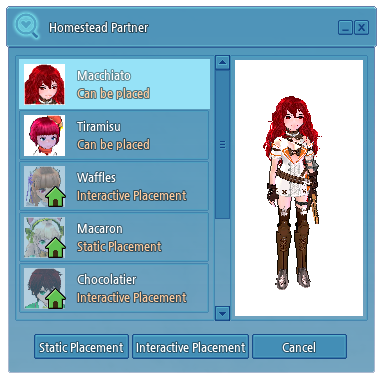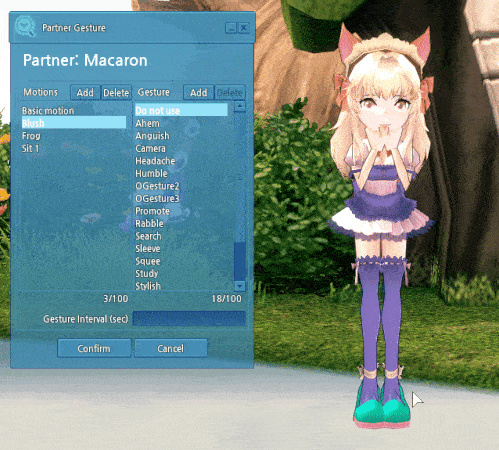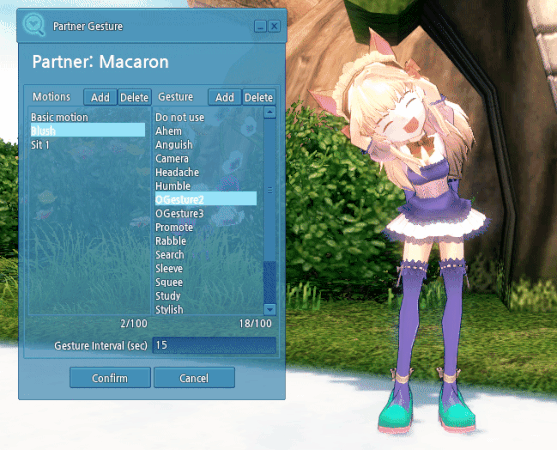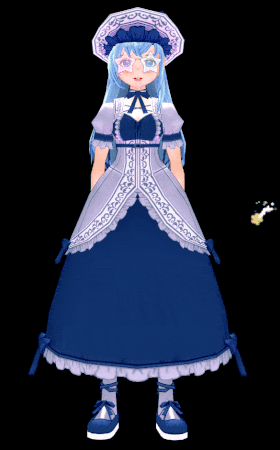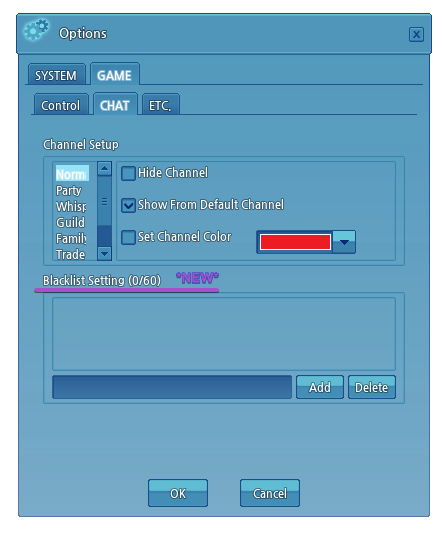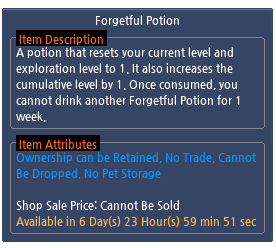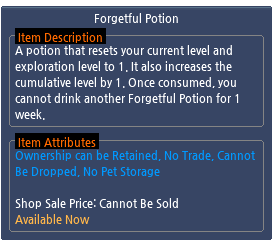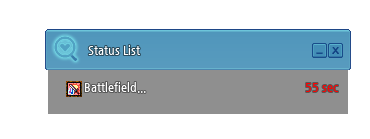[COMPLETED] Scheduled Maintenance - September 9th
Mabinogi will have a scheduled maintenance on September 9th. During this time, the game will be unavailable. Maintenance is expected to begin at 7:00 AM PDT and last approximately 4 hours.
Please note that the estimated length of time for each maintenance is subject to change without notification.
-Time-
Thursday, September 9th
Pacific (PDT, UTC-7): 7:00 AM - 11:00 AM
Eastern (EDT, UTC-4): 10:00 AM - 2:00 PM
Paris (CEST, UTC+2): 4:00 PM - 8:00 PM
To address the following:
- The Mabinogi Team
Please note that the estimated length of time for each maintenance is subject to change without notification.
-Time-
Thursday, September 9th
Pacific (PDT, UTC-7): 7:00 AM - 11:00 AM
Eastern (EDT, UTC-4): 10:00 AM - 2:00 PM
Paris (CEST, UTC+2): 4:00 PM - 8:00 PM
To address the following:
- Weekly server upkeep.
- Time to defeat enemies with the new Talent changes! The Renovation Season 2: Combat Talent Changes will be live.
- Go on a renewed adventure with updates that improve Mabinogi! The Renewed Adventures - Quality of Life Updates will be live.
- Give your Homestead a refresh! The Refresh Your Homestead - Homestead Update will be live.
- Have you ever wished upon a star candy? The Wish Upon a Star Candy event is starting.
- Celebrate with the release of the Homestead Update with a sale and a hotday event! The Shopkeeper's Sale: Homestead Refreshments and Hotdays sale and event is starting.
- Dress up because you have been invited to teatime with Queen Eirawen! The Royal Teacup Box sale is starting.
- You found all of the missing Fairies! The Fairy Village event is ending.
- It looks like the Emerald Golems are running rampage all over your Homestead so the Hillwen Engineer's Box sale is ending.
- Processing of requested name changes. Note: The Name Change submission site will be unavailable after 7:00 AM PDT time, and will be available after the maintenance.
- The Mabinogi Team