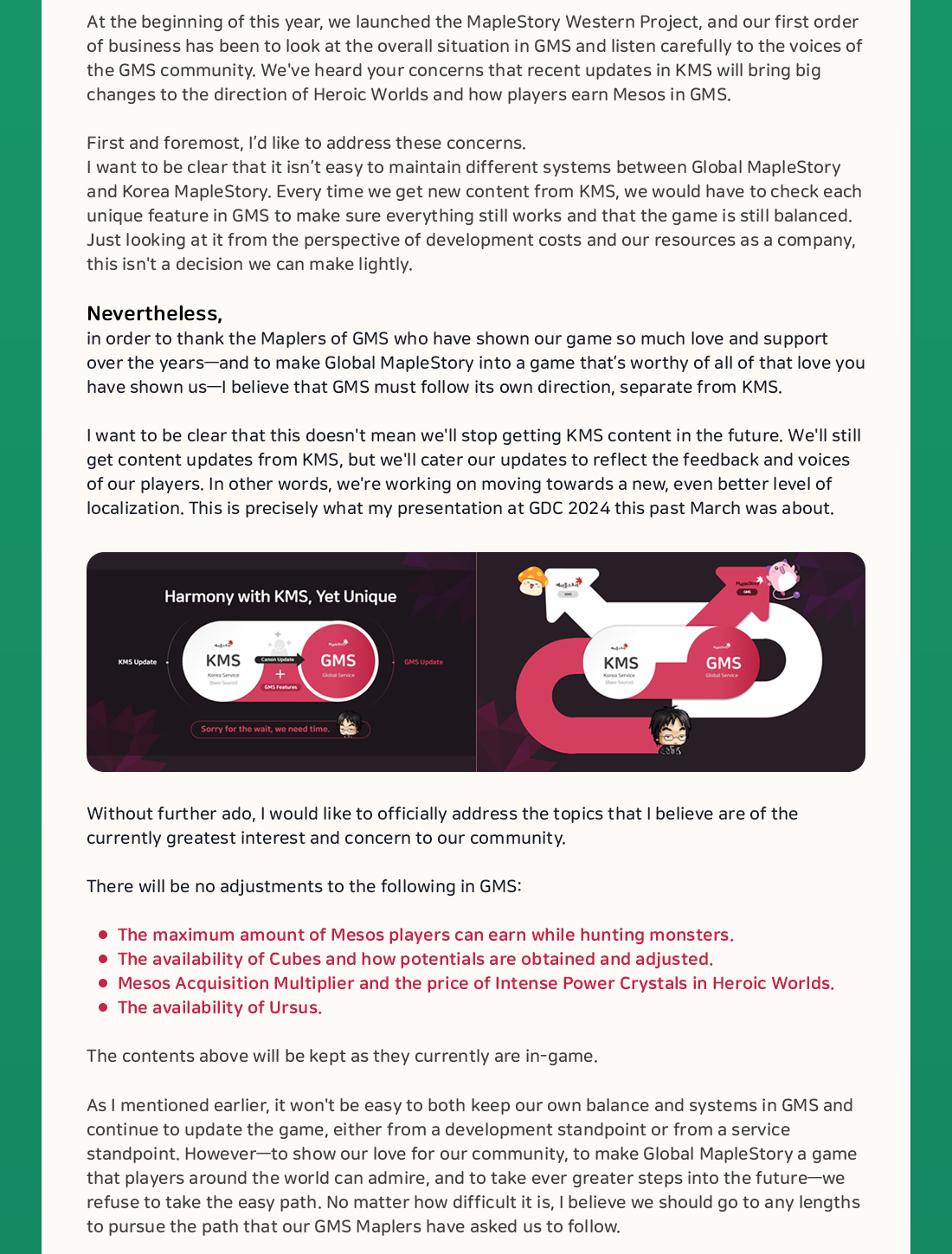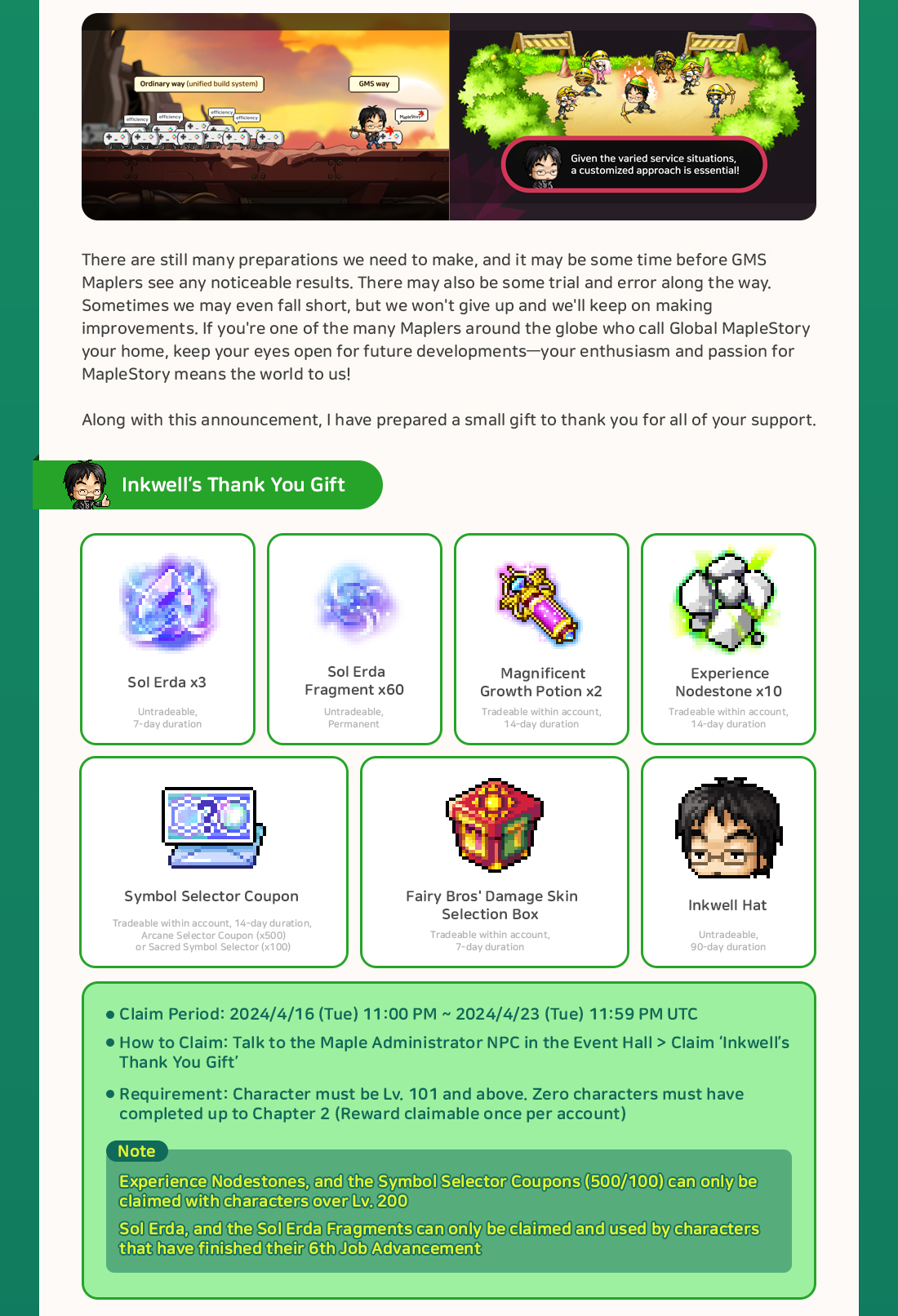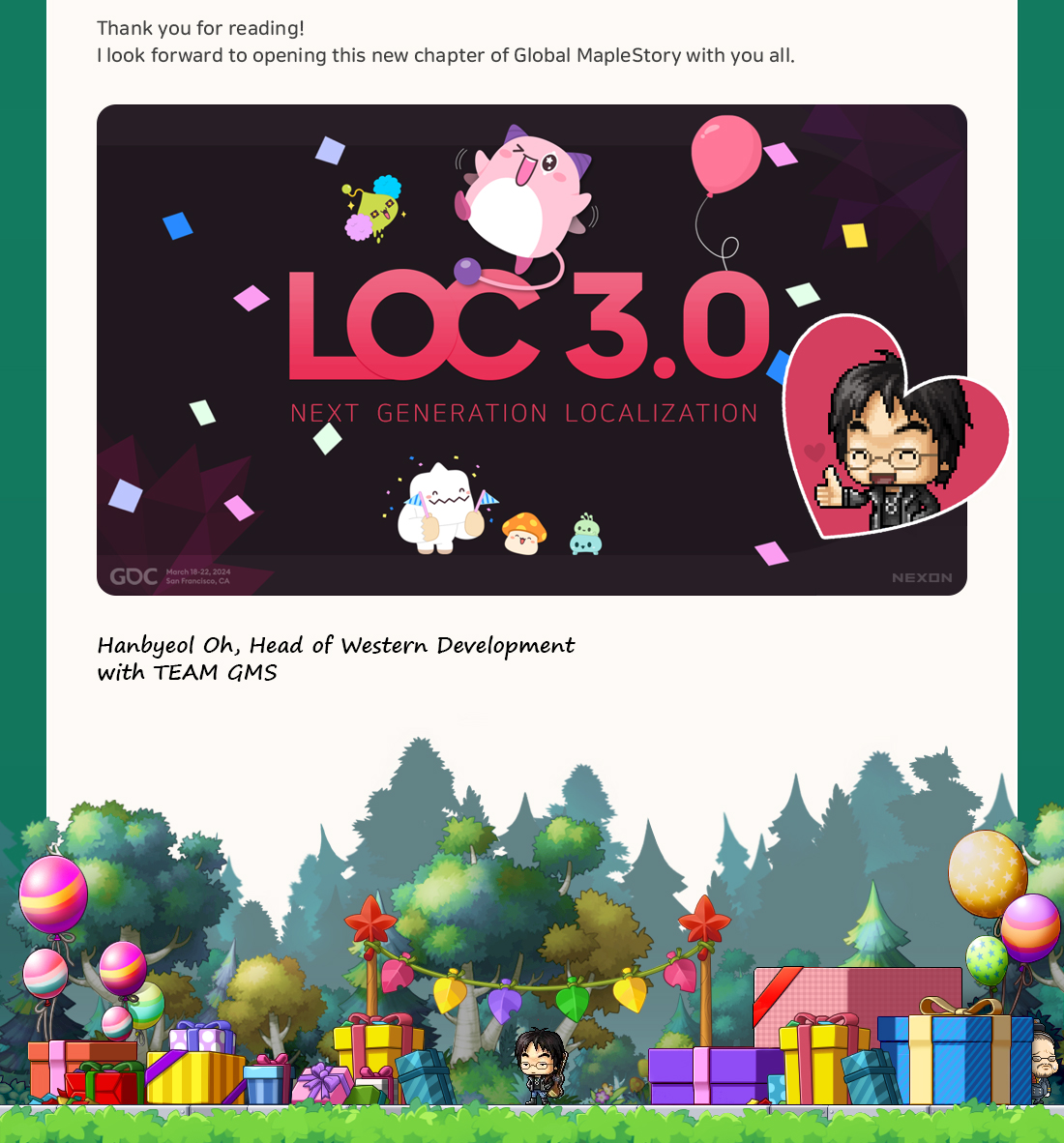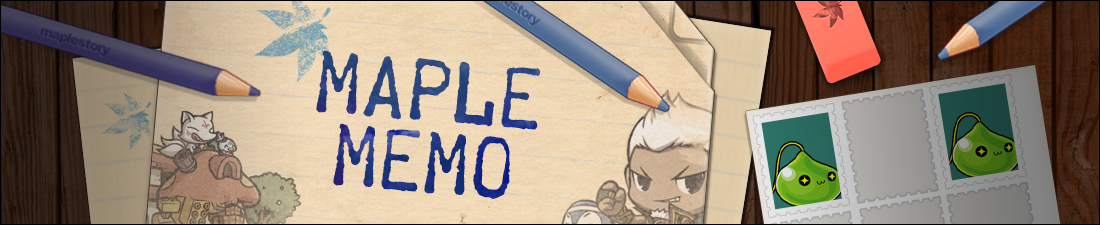Marvel Machine Spins Temporarily Unavailable

Attention Maplers,
As mentioned in a previous web post, the MapleStory website will soon receive an update. As part of this update, the Marvel Machine page will be revamped, but the full extent of the revamp will not become available until the next Marvel Machine event. During this time, you will still be able to view and redeem your Marvel Machine codes; however, any remaining Spins that have not yet been used will become temporarily unavailable.
We are planning to release the MapleStory website update in early May, and remaining Spins will become unavailable for use at that time. These Spins will be preserved, and when the next Marvel Machine event releases, you will see the fully revamped Marvel Machine web page, and any remaining Spins that you had will become usable again at that time.
We apologize for any inconvenience this may cause, and encourage you to use any remaining Spins before the MapleStory website update in early May.
Thank you,
- The MapleStory Team