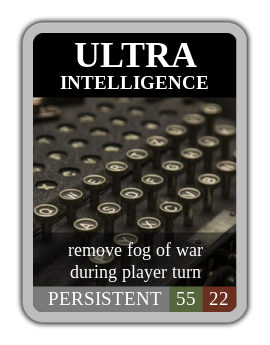Unity of Command II releases next Tuesday, November 12th. You heard it here first, PR be damned! 😀 To celebrate the occasion, please have this sequel to
The Power of Supply – the most popular post this blog has ever had.
This isn’t just a trip down memory lane, mind you (but hey, 8 years!). Supply is our signature mechanic, and it has been revamped with an eye to all of the theaters of WWII that we plan to visit this time around.
Granted, you won’t be seeing that much of a supply pinch with the Allies in the base campaign. They usually have generous supply, and only really see supply issues immediately following a naval landing. By the time we reach Russia though (in DLC), I suspect the words “supply disruption” will ring with some dread. You are welcome!
Supply Sources
So let’s start with what we know. In
screen #1, we see three US infantry units and a single US armored unit, during the Louisiana Maneuvers of 1941. The units are trying to reach their objective in Alexandria (lower right), but for the purpose of this explainer, I will make them just stay in place for the next couple of turns.

Units need to be supplied on every turn, otherwise they become weak and ineffective. They receive supply at the start of the turn, but only if they are in a supplied hex (location). In
screen #2 (below), I press the
Supply View button (hotkey
V) to check which hexes are in supply and which aren’t.
Supply originates from a
supply source (upper left), and then
spreads along rail without restriction. You can see that hexes on the rail line itself are supplied (barrel icons). However, farther afield, only a narrow strip along the rail line is supplied (horizontal bar icons). All other hexes on the map are unsupplied (red dots).

The supply view also tells us that three of our units are out of supply (diamond w/ red dot): the armored unit, and left and central infantry units. Infantry unit to the right is in supply because it sits on a supplied rail hex. After I press
End Turn,
screen #3 shows you what happens on turn 2: the three units now have a red out-of-supply marker (exclamation icon).

Supply Hubs
Alright, now I will create a
supply hub to push supply outside that narrow strip around the rail line. In
screen #4, I press the
Create New Hub button (truck w/ arrow) to see where I could place one. You can see that most of the highlighted locations are on the rail line itself (white/blue barrels). Let’s focus on those on-rail locations, and we’ll remember to mention the other ones later.
I decide to place a supply hub close to my objective in Alexandria, so I click where the orange arrow is pointing to.

I have created a new hub, and immediately you can see (in
screen #5) the area it supplies. This hub has a supply
range of
5 MPs (movement points) or
1 truck. In Unity of Command II, range is usually shown using trucks as shorthand: 1, 2, 3, 4 or 5 trucks simply mean 5, 8, 10, 11 or 12 MPs respectively.
The area supplied by this hub is traced out using the hub’s 5 MPs: we start with 5 and count down to 1 using cost values from the
supply column of the
movement table. You can tell, for example, that it costs 3 MPs to enter a swamp hex, while it’s only 1MP for clear terrain.
Notice how my central infantry unit is not shown in this view anymore: this is because the new hub will be able to supply it! The other two are still out of supply, but we’ll deal with that later. I hit
ENTER (important!) to accept hub placement, and then immediately press
End Turn to see what happens next.

Units out of Supply
It’s now turn 3, and my armored, and leftmost infantry unit have been out of supply for 2 turns (
screen #6). On the
first turn a unit is out of supply, the only effect is that it doesn’t recover from suppression like it normally would. On the
second turn, two of its steps become suppressed and the unit loses its
AP (action point), meaning it cannot attack.
It gets worse from there: a unit on its
third turn out of supply becomes fully suppressed, it doesn’t receive full MPs for the turn (meaning it cannot cross rivers) and it doesn’t even capture territory when it moves. Additionally, on all following turns the unit will lose steps and specialists as
stragglers. I would like to avoid this happening to my units, so let’s see what can be done.

To supply my leftmost infantry unit, I will extend the range of the new supply hub by adding two more trucks. I press the
Supply Network button (truck and barrels), select the supply hub, and use the
mouse wheel to add trucks. I then hit
ENTER to accept. You can see the result in
screen #7: the leftmost infantry unit is now in-supply. Success!
So far so good, yeah? The snag is, we only have 1 truck left. Trucks are a limited resource, just like everything else in war. The game shows us how many we have available to use right now (1, highlighted) and how many are incoming on the next three turns (0, 0, and 0). I will use my last remaining truck on the next turn, so for now let’s just press
End Turn and see what happens.

Supply over Roads
Unity of Command II treats roads separately from rail. Both roads and rail allow for quick passage through rough terrain: notice how, when using the road, we’re able to trace through forest hexes for just 1 MP in
screen #7.
The roads however, don’t allow supply to spread without restriction like rail does. What you get instead is this: you are allowed to place a supply hub on any road hex within
5 MPs from rail (supplied rail).
This is how I’ll supply my armored unit, which is 3 turns out and sorely in need of supplies. I press
Create New Hub again to see (
screen #8) that I can place a supply hub on a road pretty close to the unit. I place the hub, and confirm with
ENTER. There!

I could go on but I think you may be getting the point by now. My final supply situation is shown in
screen #9 below. Between the 3-truck hub near Alexandria, and the new 1-truck road hub, my entire area of operations is neatly supplied.
Teasers
This post has grown long enough, but I hope it was a good read. I will leave you with some teasers:
Supply Disruption: notice how some of the in-supply bars in
screen #9 have a little red in them? Placing a supply hub on road (as opposed to rail) introduces some uncertainty as to whether your unit will actually receive supply when the turn starts. Other things introduce disruption too: mud, snow, ruined cities, stragglers, etc.
 Emergency Supply
Emergency Supply: if your units are out of supply, their HQ might be able to re-supply them. HQ supply is usually a bit more robust, so re-supplying units is possible, but it costs the HQ some of its CPs (command points). There are tradeoffs to be had.
Capturing Enemy Supply Hubs: when you capture an enemy supply hub, all friendly units within 1-truck distance become instantly supplied. This can be pretty useful for a supply starved force.
Removing Trucks: not shown in this explainer, but you can
remove trucks from supply hubs too. When you do so, they become available on the following turn.
…
We’re real close to release and it’s a little bit crazy right now at 2×2 Games. Encouragement in the comments in encouraged! See you all in a week for the release post.
Cheers! 🙂
Tomislav
https://store.steampowered.com/app/809230/Unity_of_Command_II/