Surface Grids & Lasers | DevLog #12

Video: Saving an object and its Surface Grids data then adding it to the simulation.
Surface Grids & Lasers are not yet available in any official Universe Sandbox releases. But they are now available in the experimental version of Universe Sandbox! Learn how to take an early look at Surface Grids & Lasers.
If you haven’t seen them yet, check out the previous Surface Grids DevLogs in our News. Keep in mind these DevLogs document a work-in-progress feature. Anything discussed or shown may not be representative of future versions of Surface Grids.
What is Surface Grids? It’s a big, complex feature still in development. It simulates the surfaces of planets, moons, and other objects, adding much more detailed, dynamic, and accurate visuals. And as a bonus, it makes it possible to add tools like lasers, which are essentially just a fun way of heating up localized areas of a surface.
Improving the Experiment
Since we released the first experimental version that included Surface Grids, we’ve released a few updates that have made a lot of improvements and bug fixes. Below are some highlights from the three major areas of the new Surface Grids feature: the interface, simulation, and visuals.
1. Interface improvements
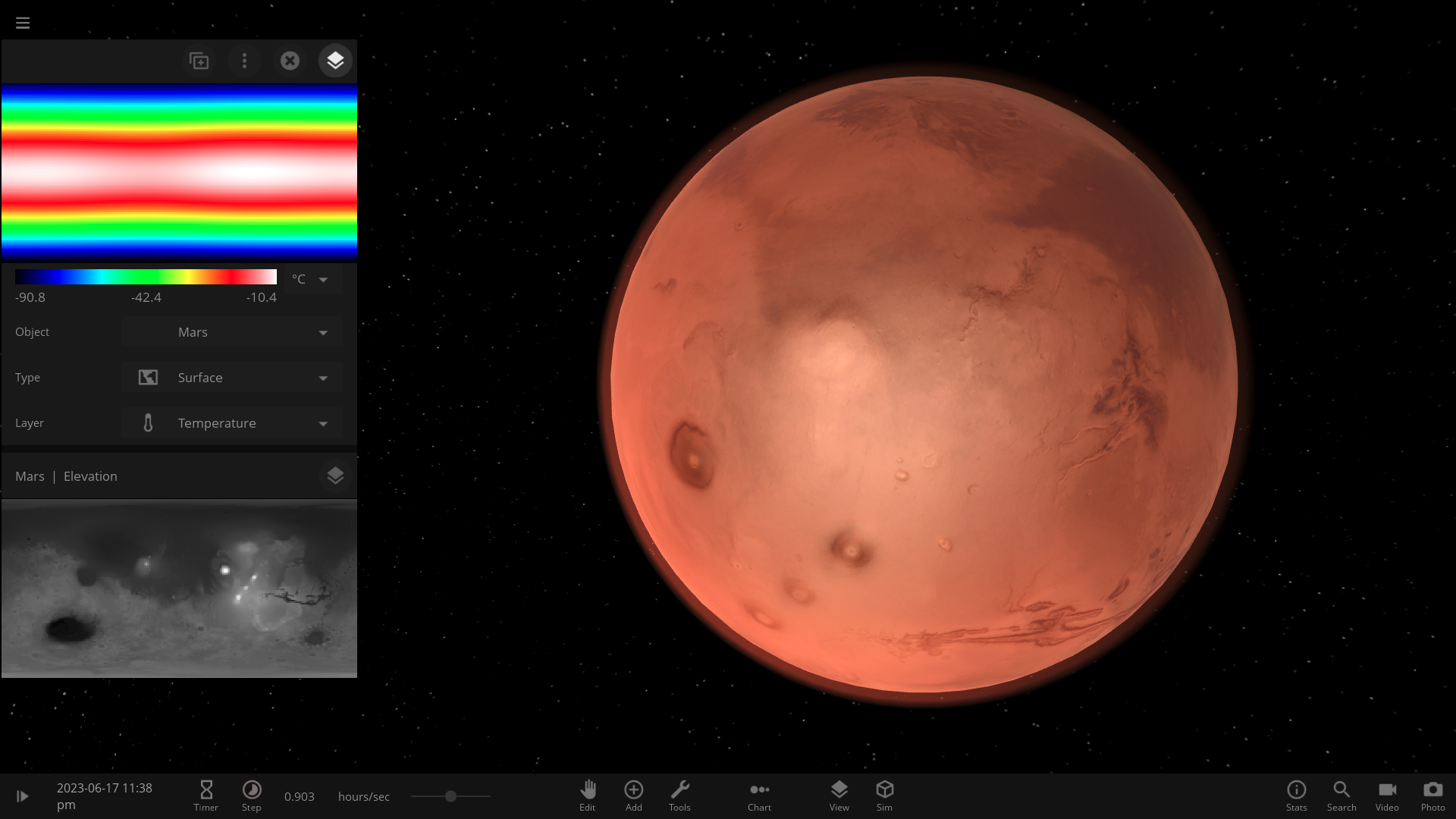
• Better design for map interface
• New map legend
We moved around some buttons, turned others into drop-down menus, cleaned up some settings, and added a brand new color legend for all that wonderful data.
2. Simulation improvements
• Reimplemented tidal heating
• More stable heat diffusion (& new Thermal Diffusivity slider to adjust rate)
• Better water initialization for random planets
• Improved water flow
A lot of the individual simulation improvements, tweaks, and fixes can be harder to notice, because if everything’s working well, then they don’t draw much attention to themselves. Instead, they just work. But if you’ve been following along, hopefully you’ll notice that the surface simulation has been getting smoother and smoother.
3. Visual improvements

• Improved coastlines
• Improved lighting
• Improved terrain and vegetation rendering
• Improved visual noise (randomness) on ice edges
• Reduced texture seams
• Shallow water no longer fully opaque
Isn’t Earth looking georgeous? (...that’s what we call gorgeous things created by our graphics developer, Georg) On top of all of the visual beautification, which you can see with random planets as well, we’re pretty happy with how coastlines are now looking (these latest changes are not yet in the experimental build). They may not be as accurate as our real life home planet itself, but after lots and lots of tweaking and experimenting, we now have coastlines that are fairly accurate and work well with changing water levels.

Beyond the changes we’ve listed above, we’ve also added support for saving & loading objects, including retaining all of the Grids data (see video at top of post), performance improvements, and dozens of tweaks and bug fixes.
In the last update we also added a short, 15-second performance test that you’ll see pop up when you first run this version of the experimental build. Please run this test so we can learn more about how Surface Grids performs on different hardware!
If you want to stay up to date on the latest changes to the experimental version, join our Discord and check out the #experimental-build channel. We make announcements there whenever there’s an update.
What's Next


As we continue to update the experimental build, we get closer to the official release of Surface Grids. Like before, this part of development is about balancing our work between continuing with all the other improvements and fixes we’ve had in mind and addressing community feedback as more and more people check it out — please let us know what you think!
Above are screenshots of some of Brendan’s newly generated heightmaps (detailed in DevLog #10) partially implemented in-game. There’s still more work to do on these, but we should hopefully have them in an experimental build soon.
We also are working on a tutorial about terraforming Mars. We’ve seen multiple users point out that terraforming is a lot more complex now, and that’s certainly true. This is easily seen when attempting to terraform Mars, which, it turns out, is a bit more involved than just spraying some water at it. Figuring out how to do it is part of the fun, but there are some tips and tricks that are good to know.
We’re super excited with how Grids is shaping up, and we hope that if you’ve been following along, you can see all the progress we’ve made. We look forward to sharing more. See you in the next DevLog!




