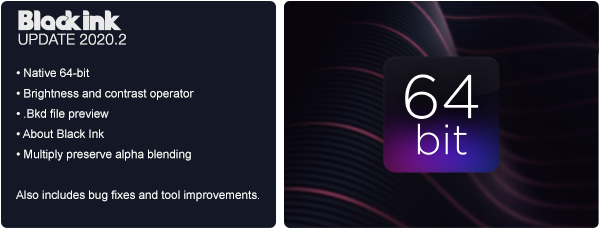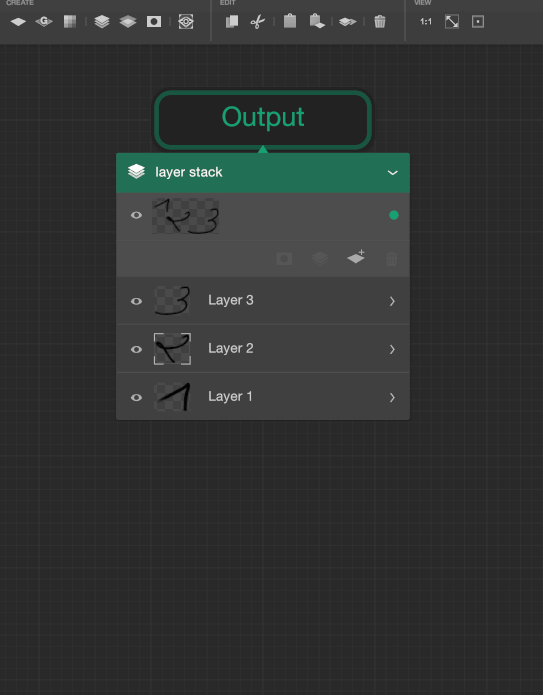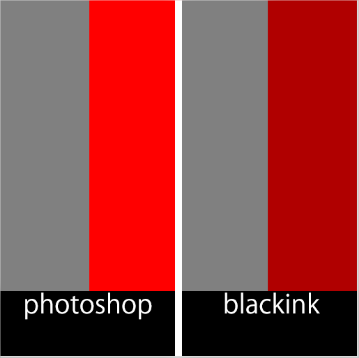Black Ink 2020.3 is out
The Version Black Ink 2020.3 is out

[previewyoutube][/previewyoutube]
List of changes :
New Blur Operator



New Directional Blur Operator
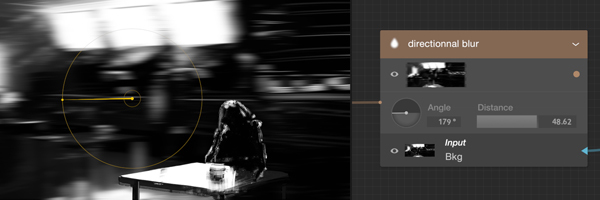
New Gradient Map Operator
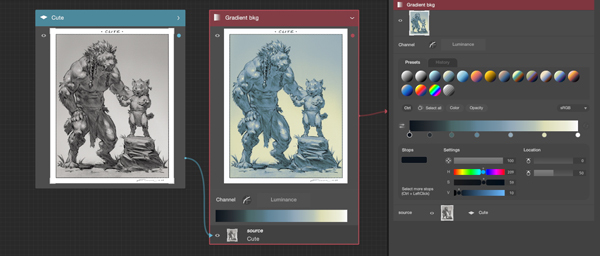
New Gradient editor (Only available in the Gradient Map operator for now )

New Color Overlay Operator

New Color Mode Channel Operator
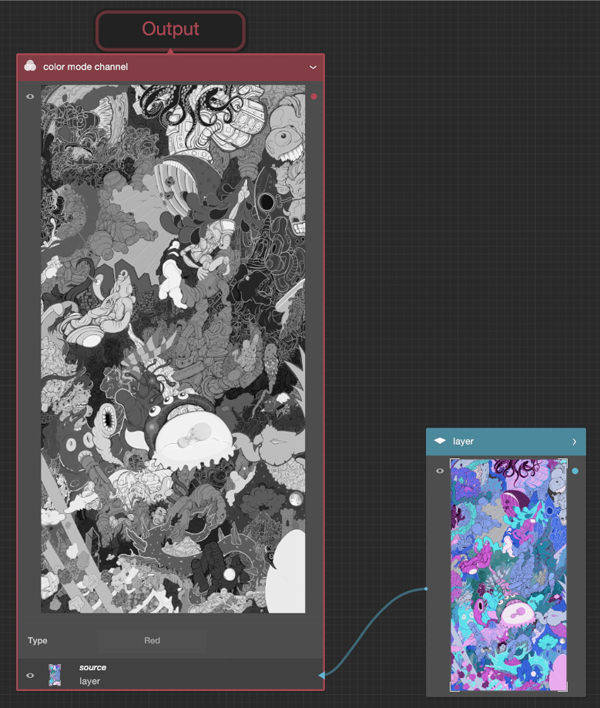
New Color Posterization Operator

New Color Select Operator
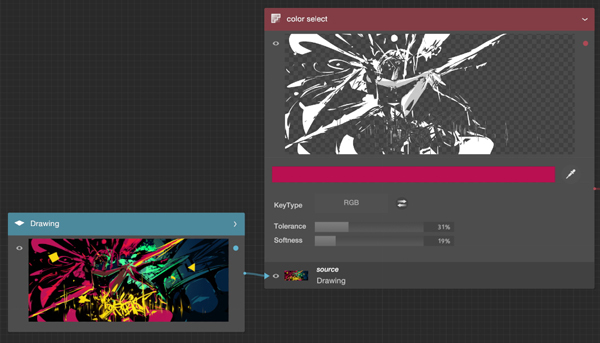
New Drag & Drop of Images in the Layer editor create multiple layer

New Create Layer From Image.. Command in the layer editor

New User Interface preference where you can Save / Load different UI Layout
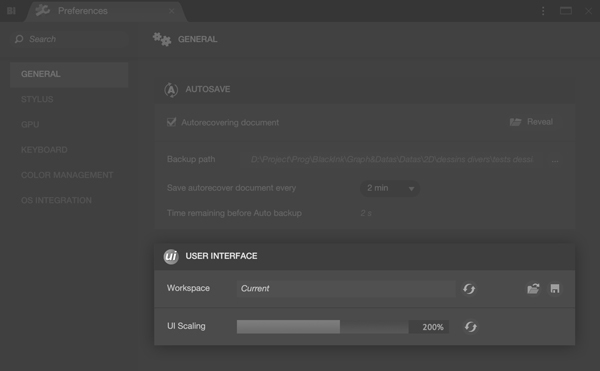
Improvement Better performance when brushing with Black Ink
Improvement If you only save a PNG/JPG the document in Black Ink isn’t considered saved anymore. So you will not lose all your work if you try to close Black Ink by mistake.
Improvement No more glitch when brushing with texture on a zoomed canvas
Improvement The operator is now created at the same position as displayed by the preview
Improvement The eyedropper can now pick color anywhere in the Black Ink user interface & can pick into OS child windows
 Improvement The Mask operator selects the alpha channel by default.
Improvement The Mask operator selects the alpha channel by default.Improvement Layer operator isn’t expanded by default
Improvement Color wheel is now left aligned
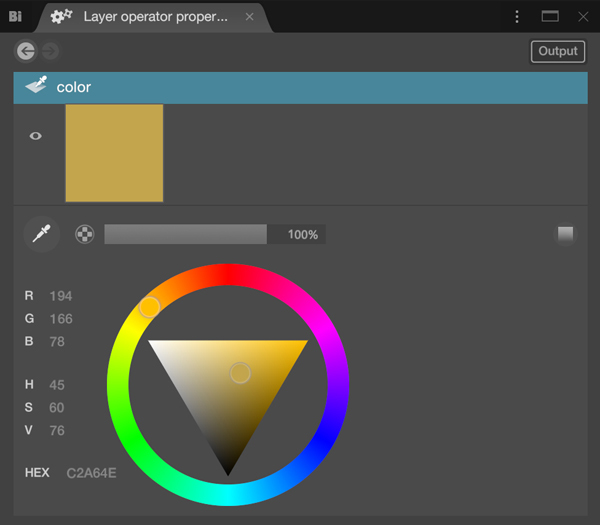
Fixed Startup crash on some AMD GPU
Fixed Multithread random crash
Fixed Random crash sometimes when merging layers in the Layer editor
Fixed Random freeze sometimes when merging image layers
Fixed Big slowdown in Black Ink when auto-saving a document is triggered
Fixed Crash sometimes when selecting "Background default Image" in brush preview.
Fixed Crash when using invalid parameters in an array in BSL
Fixed Random Crash when previewing brush eraser
Fixed Crash when using a grayscale image as a brush preview background
Fixed Keyboard states sometimes are irrelevant when the focus of the main window of Black Ink changed
Fixed Sometimes the "erase with current brush" shortcut gets stuck on the eraser, the cursor will still be red and the brush will still erase even though it is not holding the shortcut for it.
Fixed Freeze when typing in the search box of the Log panel
Fixed Sometimes Eyedropper return null color ( alpha at 0 )
Fixed The "overlay" node is creating liserets with the edges in some case
Fixed Sometimes the “Center on selection” command in the Layer Editor doesn't work as expected
Fixed Shortcuts “Save”, “Open”, “Save As..” works only when a CanvasView has the focus
---
Credits
A huge thanks for all our beta testers, patrons and all artists with your drawings or pictures illustrating this update!
D. Alex. Nixon: https://www.dalexnixon.art/
Ahi: https://twitter.com/aherowo?s=20
Cristina Cόrdova: https://www.cristinacordova.com/
Taran Fiddler: https://www.artstation.com/tfiddlerart
Claudine Ricart
Perceval Schopp