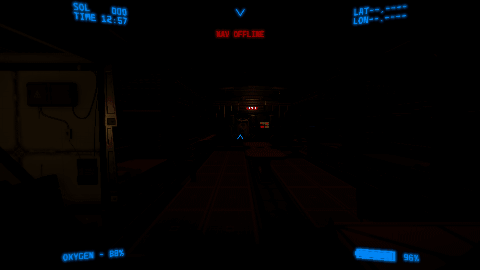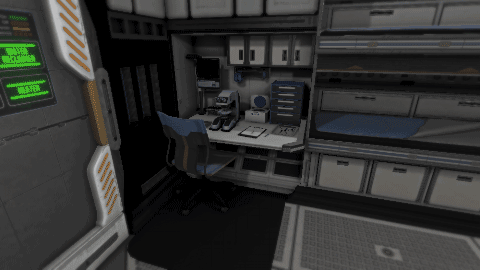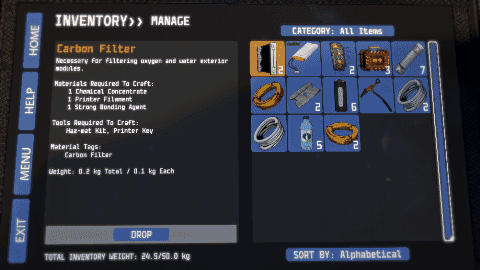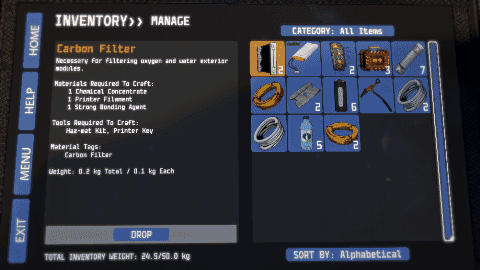
This month I'm introducing the first of many new late-game goal mechanics. No longer will the survival mode be entirely based on survival time. You now have the optional side objective of completing mission research.
Much of this update consists of background implementation that will allow me to expand on the research features down the road, but for this first iteration I have added rock sample collection as the first type of research.
So how does it work? Collecting research is a critical goal for these manned missions to Mars. There will be many types of research samples to collect and then deposit in the storage sections of each habitat. You only have five slots for each type of research sample in your personal inventory, so make sure to deposit these samples in habitat storage regularly. Habitats also only have five slots for each type of research sample. Research samples in your inventory do not contribute to your progress, so between the three habitat locations that is a total of 15 possible samples that will be used to judge your overall research quality. Filling all 15 slots will certainly help, but the quality of each individual sample also greatly impacts the overall research quality.
Rock sample research is collected with a pickaxe. Equip a pickaxe from your inventory and then use it to break off small samples from the terrain or other rock formations. Visible differences in the surface being sampled will result in a unique type of rock sample being collected and added to your inventory. You have five slots in your inventory to hold these samples. Your rock sample research quality is judged on three factors. Diversity of rock type, average distance between sampled locations, and average difference between sampled altitudes. Only the samples that have been deposited in habitat storage will be judged for research quality.
Currently you can view your research quality by viewing the samples you have deposited in the habitat storage, but that progress does not yet apply to any meta rewards. In the next few updates I will be adding new Steam scoreboards and achievements for high research quality scores.
Change Log
- Added unique material type of Rock Sample.
- Pickaxe is now equippable during an EVA.
- Using a pickaxe on the terrain or a rock will add a Rock Sample to your inventory.
- Limited inventory and storage slots for Rock Samples allow for unique data to be saved associated with each sample.
- Research quality is calculated based on data differences between stored Rock Samples.
On July 29th, I released 0.64.1 which adds Atmospheric Research.
Additional Changes in 0.64.1
Reduced maximum radiation storm length slightly.
Radiation storms now are only a serious threat during daylight hours since it is solar radiation (this was an oversight when originally implementing radiations storms).
Added new Weather App warning messages for radiation storms so you can check if a storm is still active before exiting a habitat.
Fixed a bug with the new equipable pickaxe appearing inappropriately after some inputs.
Fixed a bug where the datapad was incorrectly closing when attempting to switch to a different app with a hotkey.
Fixed a bug with broken components not appearing correctly when viewing the status of a component slot.
Slightly increased the appearance rate of dust devils.
There will now always be a Pickaxe found in Hab Beta.
Fixed a bug where the loading indicator would get stuck when leaving the habitat.
Added unique material type of Atmospheric Sample.
Empty Canisters can now be used to collect Atmospheric Samples.
Limited inventory and storage slots for Atmospheric Samples allow for unique data to be saved associated with each sample.
Research quality is calculated based on data differences between stored Atmospheric Samples.