Wrack Soundtrack Released
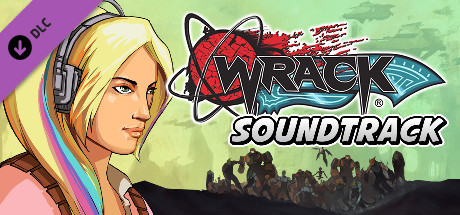
Lots of you have been asking for this, and today we're giving it to you! The Wrack Soundtrack, featuring music by Bobby Prince (DOOM), is now available! It contains 26 tracks of original, extended, and unreleased tracks from Wrack. Plus, it's got a launch discount of 15%, so head on over to the store and pick it up in time for the holidays!
http://store.steampowered.com/app/339080/