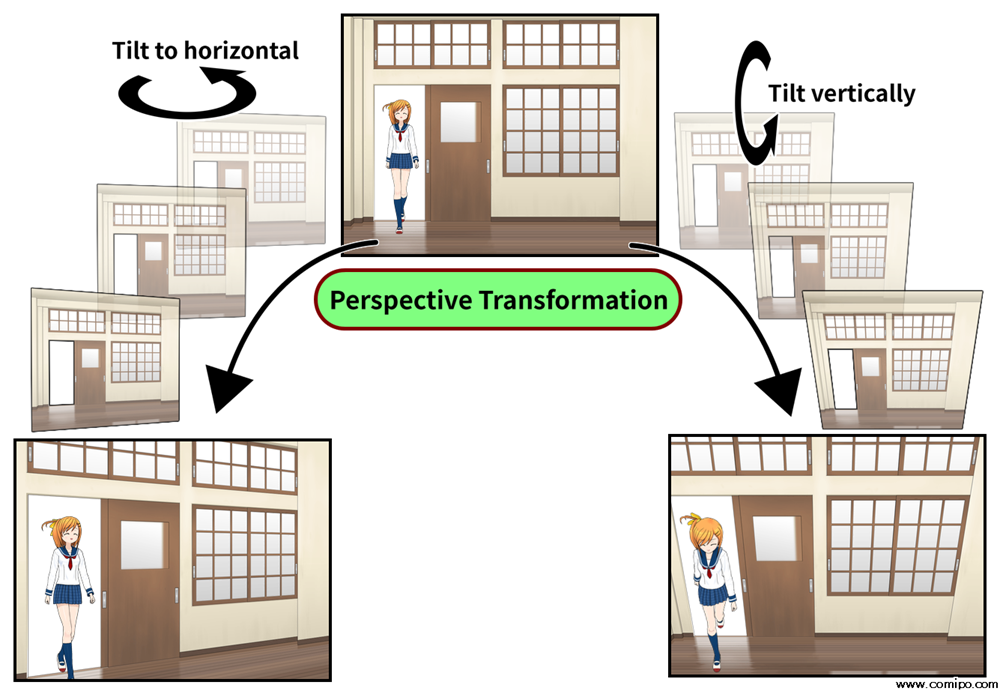Comipo! v 3.11.01
We're happy to announce that ComiPo! was updated today to version 3.11.01.
NEW: Additional Comic marks and Item Images
- Added 58 new Comic marks to the categories below:
+ 16 new marks in the '51.Icon' category.
+ 41 new marks in the '53.PC & Smartphone' category.
+ 'Kiss_001' in the '39.Misc' category.
- Added 3 new Item Images to the category below:
+ 3 'Incident Light' items in the '15.Light & Shadow' category.
NEW: Additional Page Templates
- Added 35 new page templates.
NEW feature: "Head Position" slider added to the "Change Pose" dialog
- You can move the character's head up and down.
IMPROVEMENT
- Improvement to numeric input of layer property.
- Improvement to 'Filter' dialog.
DELETION
- "Comic Tweet" feature had to be removed due to changes to the Twitter API specification.
Plus a number of minor fixes.
Edit: Ver.3.11.02 which fixes the panel button glitch is now live.
Update content:
NEW: Additional Comic marks and Item Images
- Added 58 new Comic marks to the categories below:
+ 16 new marks in the '51.Icon' category.
+ 41 new marks in the '53.PC & Smartphone' category.
+ 'Kiss_001' in the '39.Misc' category.
- Added 3 new Item Images to the category below:
+ 3 'Incident Light' items in the '15.Light & Shadow' category.
NEW: Additional Page Templates
- Added 35 new page templates.
NEW feature: "Head Position" slider added to the "Change Pose" dialog
- You can move the character's head up and down.
IMPROVEMENT
- Improvement to numeric input of layer property.
- Improvement to 'Filter' dialog.
DELETION
- "Comic Tweet" feature had to be removed due to changes to the Twitter API specification.
Plus a number of minor fixes.
Edit: Ver.3.11.02 which fixes the panel button glitch is now live.