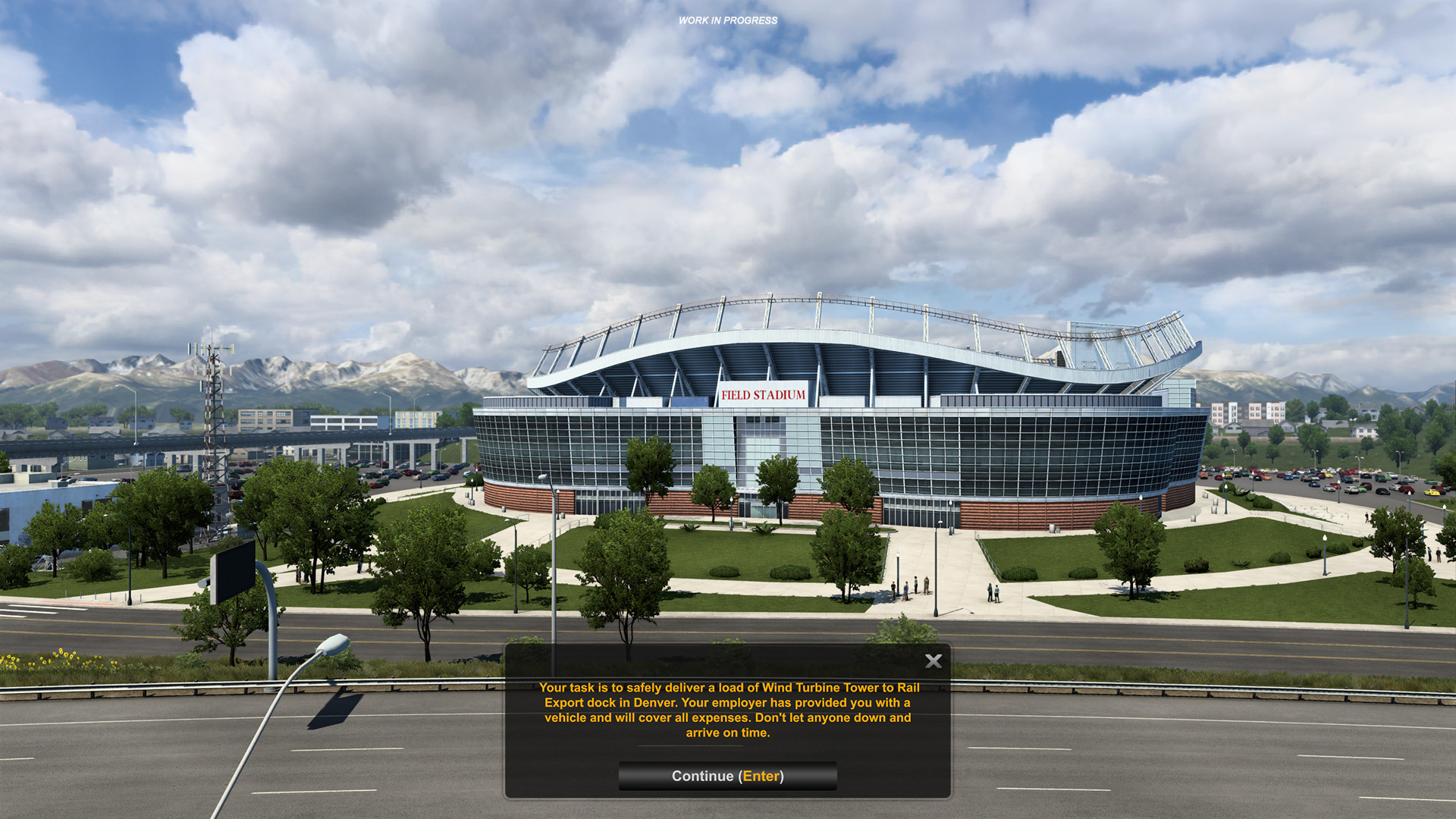American Truck Simulator: 1.46 Open Beta
Today, we are happy to share with you that the 1.46 Open Beta branch for American Truck Simulator is now available to try and test out. If you plan on participating in this Open Beta, we ask that you please help us by reporting any bugs you may encounter in the appropriate section(s) of our official forums.

Your feedback and reports are extremely valuable to our team and we thank you in advance for taking the time to help us out. So, without further ado, let's take a look at what the 1.46 Open Beta has in store.
Company Browser
An exciting new feature coming to both American Truck Simulator and Euro Truck Simulator 2 in the 1.46 update is the Company Browser. This new in-game browser allows players to search for specific types of companies, cargoes and/or trailer types. This means that if you are waiting for any of the examples mentioned in the previous sentence, you can easily check if such a thing even exists within the game!

So, if you are curious about which cargo you can theoretically haul for example between Calais and Duisburg or even Edinburgh to Istanbul, the company browser will achieve just that!

We are eager for you to take this new feature for a test drive during the Open Beta and to receive your feedback on the Company Browser. Any feedback or comments are welcome about this feature (or any others you are trying during the beta) at our forums. Happy trucking!
Ownable Cisterns - Chemical Trailers
Today we are happy to share with you the next addition to our ownable cistern collection which will be available in 1.46, Chemical Trailers!

These tankers are designed to transport a variety of chemicals including acidic, toxic, or corrosive liquid products. These cargo types include Hydrochloric Acid, Sulfuric Acid, Pesticides, Mercuric Chloride and more, so careful driving is highly recommended.


The ATS Cistern will include 3 chassis types (43ft 2 axle, 48ft 3 axle and 53ft, 4 axle) which are single chain. It will also come 2 body types (chrome or paintable) and with a variety of accessories and customizations which include:

We are excited to see you hauling these new chemical trailers in your company and how you will customize them!
US-20
We are happy to share that the US-20, located between Idaho and Montana will be arriving as a free update for owners of the DLCs. This highway has been highly requested by you, our #BestCommunityEver, since Montana's release.


This important connection allows drivers to drive between Idaho Falls, ID, and the settlement of West Yellowstone in Montana. West Yellowstone is also home to a tourist center, located just outside the west gate to the Yellowstone Natl. Park. This also gives players traveling from Idaho state an option to travel to the Yellowstone National Park as well as connect with US-191 which is a popular trucking route in the area.


We hope you enjoy exploring this new road along with the beautiful views that come along with it. And who knows, maybe you will find a new achievement over there as well.
Custom City Intros
Recently, we introduced a new experimental feature in ETS2 and ATS - the custom city introductions. Thanks to the positive feedback that we have seen from the community, we are glad to let you know that we will further expand this feature in the upcoming 1.46 update!

These special cutscenes appear when a player selects a starting city when creating a new profile and, as you may know, they are currently available only for the cities of Austria and the city of Hanover in Euro Truck Simulator 2. In the 1.46 update, however, this feature can now be found in the world of American Truck Simulator also!
New players will have the opportunity to watch one of these awesome cutscenes when selecting their first city that has a garage in Colorado and Wyoming map expansions.

So, what do you think? Should we keep working on the custom city introductions? If so, let us know!
Idaho Viewpoints Redesign
We went back and updated the viewpoints of Idaho DLC to better reflect our current standard of their length, pace and camera movement. They are now generally more polished and on par in terms of quality with their more modern siblings from newer map expansions.


Driveshaft Torque
We are always doing our best to make the trucking experience within our games as realistic as possible, and that is exactly the reason why this new addition, which can be turned on in the settings, is arriving into the world of ATS. This feature simulates the spinning of the chassis during acceleration, which results in a slight lift of the front left wheel. This effect is more visible on American trucks due to them being longer.

Changelog
Map
Vehicles
Gameplay
So enjoy all the new additions, but please remember: It's only an open beta, not a stable public version - so you may encounter bugs, instability, or crashes. It's completely okay if you want to wait for the final release. But if you're interested in helping us to get there faster, we'll appreciate all of your feedback on our forum and your bug reports in this section.
Please check our modding wiki to get details pertaining to mods for the game.
If you wish to participate in the open beta, you can find this version in the public_beta branch on Steam. The way to access it is as follows: Steam client → LIBRARY → right-click on American Truck Simulator → Properties → Betas tab → public_beta → 1.46. No password required. Sometimes you have to restart your Steam client to see the correct branch name there.

Your feedback and reports are extremely valuable to our team and we thank you in advance for taking the time to help us out. So, without further ado, let's take a look at what the 1.46 Open Beta has in store.
Company Browser
An exciting new feature coming to both American Truck Simulator and Euro Truck Simulator 2 in the 1.46 update is the Company Browser. This new in-game browser allows players to search for specific types of companies, cargoes and/or trailer types. This means that if you are waiting for any of the examples mentioned in the previous sentence, you can easily check if such a thing even exists within the game!

So, if you are curious about which cargo you can theoretically haul for example between Calais and Duisburg or even Edinburgh to Istanbul, the company browser will achieve just that!

We are eager for you to take this new feature for a test drive during the Open Beta and to receive your feedback on the Company Browser. Any feedback or comments are welcome about this feature (or any others you are trying during the beta) at our forums. Happy trucking!
Ownable Cisterns - Chemical Trailers
Today we are happy to share with you the next addition to our ownable cistern collection which will be available in 1.46, Chemical Trailers!

These tankers are designed to transport a variety of chemicals including acidic, toxic, or corrosive liquid products. These cargo types include Hydrochloric Acid, Sulfuric Acid, Pesticides, Mercuric Chloride and more, so careful driving is highly recommended.


The ATS Cistern will include 3 chassis types (43ft 2 axle, 48ft 3 axle and 53ft, 4 axle) which are single chain. It will also come 2 body types (chrome or paintable) and with a variety of accessories and customizations which include:
- Chassis type
- Paintjobs (base and DLC)
- Markers
- Rear bumpers
- Mudflaps
- and other accessories such as (hoses, tool boxes, extinguishers etc

We are excited to see you hauling these new chemical trailers in your company and how you will customize them!
US-20
We are happy to share that the US-20, located between Idaho and Montana will be arriving as a free update for owners of the DLCs. This highway has been highly requested by you, our #BestCommunityEver, since Montana's release.


This important connection allows drivers to drive between Idaho Falls, ID, and the settlement of West Yellowstone in Montana. West Yellowstone is also home to a tourist center, located just outside the west gate to the Yellowstone Natl. Park. This also gives players traveling from Idaho state an option to travel to the Yellowstone National Park as well as connect with US-191 which is a popular trucking route in the area.


We hope you enjoy exploring this new road along with the beautiful views that come along with it. And who knows, maybe you will find a new achievement over there as well.
Custom City Intros
Recently, we introduced a new experimental feature in ETS2 and ATS - the custom city introductions. Thanks to the positive feedback that we have seen from the community, we are glad to let you know that we will further expand this feature in the upcoming 1.46 update!

These special cutscenes appear when a player selects a starting city when creating a new profile and, as you may know, they are currently available only for the cities of Austria and the city of Hanover in Euro Truck Simulator 2. In the 1.46 update, however, this feature can now be found in the world of American Truck Simulator also!
New players will have the opportunity to watch one of these awesome cutscenes when selecting their first city that has a garage in Colorado and Wyoming map expansions.

So, what do you think? Should we keep working on the custom city introductions? If so, let us know!
Idaho Viewpoints Redesign
We went back and updated the viewpoints of Idaho DLC to better reflect our current standard of their length, pace and camera movement. They are now generally more polished and on par in terms of quality with their more modern siblings from newer map expansions.


Driveshaft Torque
We are always doing our best to make the trucking experience within our games as realistic as possible, and that is exactly the reason why this new addition, which can be turned on in the settings, is arriving into the world of ATS. This feature simulates the spinning of the chassis during acceleration, which results in a slight lift of the front left wheel. This effect is more visible on American trucks due to them being longer.

Changelog
Map
- US-20 road between Idaho and Montana
- Idaho Viewpoints Redesign
Vehicles
- Ownable Cisterns - Chemical Trailers
- Cascadia and Western Star 57X got custom infotainment implementation
- Infotainment/GPS screens on all trucks have switched off state separated from map zoom
- Cellphones and navigational devices got a custom implementation
Gameplay
- Company Browser
- Custom City Intros
- Driveshaft Torque
- New Parking Achievement
So enjoy all the new additions, but please remember: It's only an open beta, not a stable public version - so you may encounter bugs, instability, or crashes. It's completely okay if you want to wait for the final release. But if you're interested in helping us to get there faster, we'll appreciate all of your feedback on our forum and your bug reports in this section.
Please check our modding wiki to get details pertaining to mods for the game.
If you wish to participate in the open beta, you can find this version in the public_beta branch on Steam. The way to access it is as follows: Steam client → LIBRARY → right-click on American Truck Simulator → Properties → Betas tab → public_beta → 1.46. No password required. Sometimes you have to restart your Steam client to see the correct branch name there.