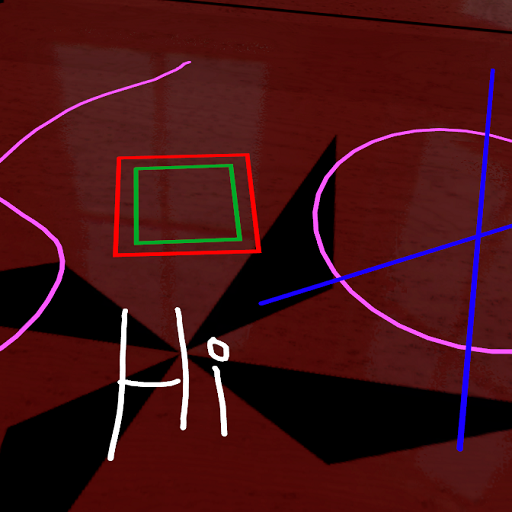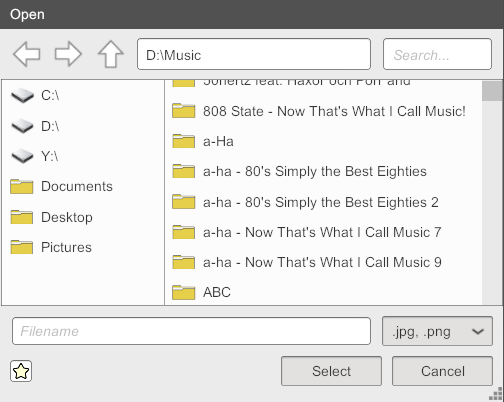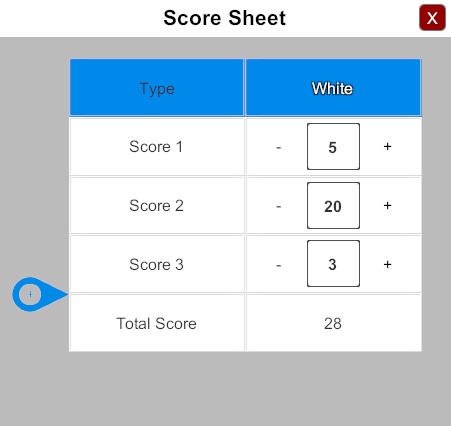Update v11.0 New DLC - Draco Magi, Fog of War, Improvements and a lot more!
It has been a while since the last update, because we've been plugging away at making it a big one. Fog of War, Play Area control, Line Tool improvements, Additive Loading, VR Improvements, and much of it covered in our brand new Knowledge Base. Oh my!
We're also back at it with a new official DLC: Draco Magi!

https://store.steampowered.com/app/610696/Tabletop_Simulator__Draco_Magi/
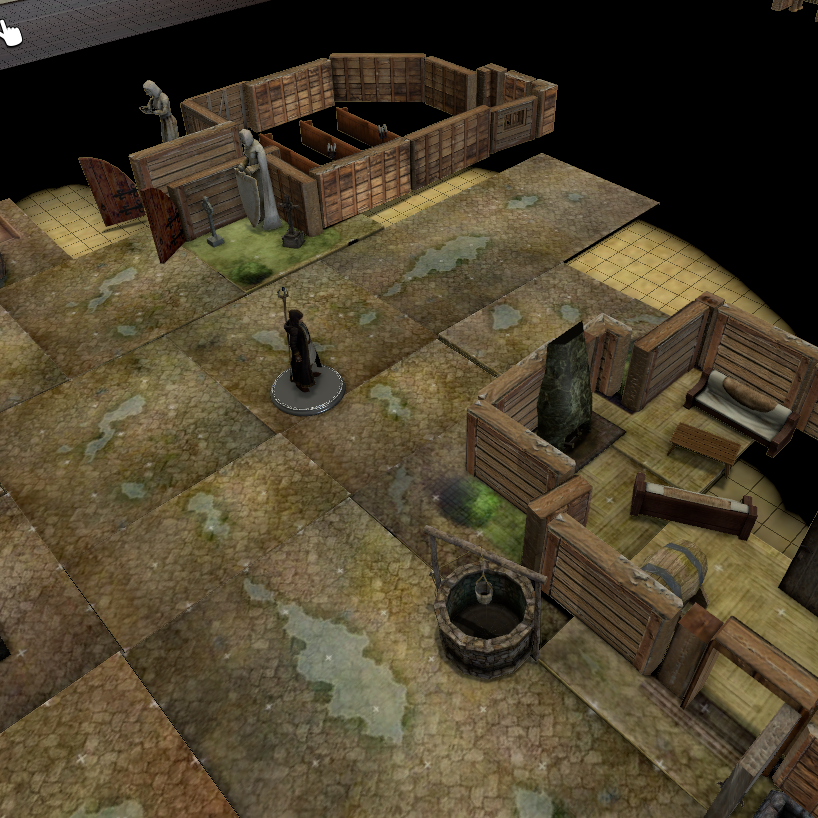
Credit to B.I.O.S. for the table.
When in the Game menu, when clicking the 3 dots that appear in the upper right of a Game when you go to select it, you will see a new option: Additive Load.
The new Knowledge Base.
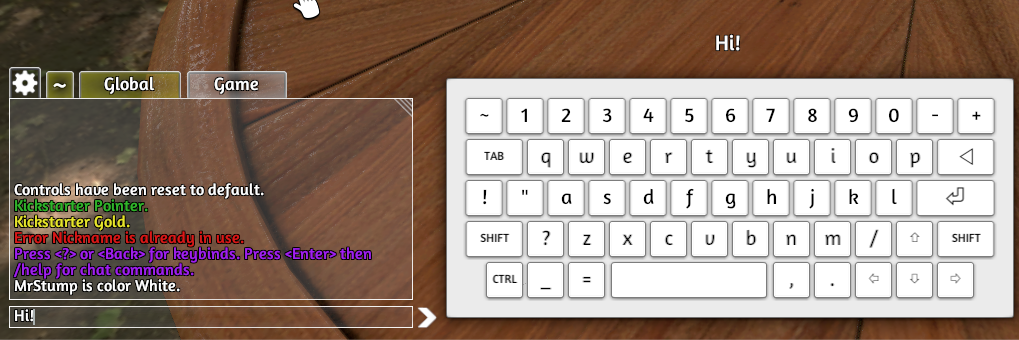
Not as much here as in some other patches. But we made sure you had access to some of the new toys.
We're also back at it with a new official DLC: Draco Magi!

DLC - Draco Magi
https://store.steampowered.com/app/610696/Tabletop_Simulator__Draco_Magi/
- Draco Magi now available for $6.99 with a 20% launch discount.
- Includes the base game, as well as the expansion.
- Scripted setup to help you get into the game quickly.
- Select your seats and press one of the on-table buttons to begin.
- Read the Notebook for additional info.
Fog of War:
- Found under the Zone tools, Fog of War acts similarly to a hidden zone, with the zone hiding objects that are within it.
- You can right click any object to enable "Reveal Fog Of War" in its Toggles menu. This object now reveals fog, instead of being hidden inside of it.
- Right clicking it again shows options for visibility range as well as what color objects are revealed for.
- The piece reveals area of the fog, which is represented by a black plane.
- Did we mention it can be accessed via scripting? See below.
- GM (black seat) players can see everything in the fog.
- Objects also have a "Ignore Fog of War" toggle, to disable the hiding effect on that piece.
- All "Boards" are unaffected by fog, and are still visible. You can set your Custom Models or AssetBundles to be "boards" if you want them visible as well.
- Read about other options and system details on the Zone Tools section of the new Knowledge Base.
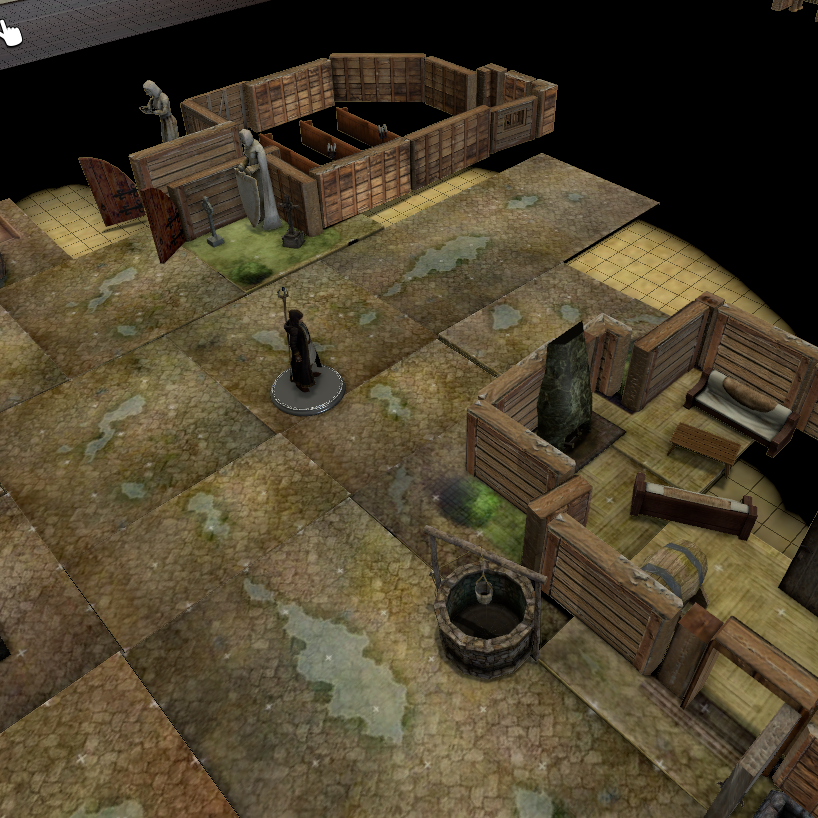
Credit to B.I.O.S. for the table.
Play Area:
- Want the camera to move further from the table? Or not be able to? Play area lets you set that distance limit.
- Use this to make a small room that the player can't sneak out of.
- Use it to make even BIGGER setups.
- The setting can be modified under
- *Options** at the top of the screen, then under the
- *Game** settings.
Improved Line Tool:
- Your measurements with the line tool are now visible for all players!
- The line never covers the number.
- It is not blurry. What more could you ask for from a line?!
Additive Load:
When in the Game menu, when clicking the 3 dots that appear in the upper right of a Game when you go to select it, you will see a new option: Additive Load.
- Clicking this option causes all of the game pieces from the save to be loaded into your CURRENT game.
- So all your current game objects remain where they were and the ones from the save you Additive Loaded from will appear as well.
- An ideal use for this is to save different dungeon/map setups, then load them into your current game after clearing space.
New Knowledge Base:
The new Knowledge Base.
- The old Knowledge Base was built to explain the many systems in Tabletop Simulator.
- A replacement for the old Knowledge Base, the new Knowledge Base has a fast, much more modern setup.
- It is patterned on the update API.
- There have been some additional documents created, updates to classics and more.
- It also allows you to submit improvements via GitHub.
VR Improvements:
- On-Screen Keyboard:
- Turn on in Interface settings. Displays an on-screen keyboard - mainly for use in VR (makes searching a lot easier). Can be toggled in VR with button on right of screen.
- Turn on in Interface settings. Displays an on-screen keyboard - mainly for use in VR (makes searching a lot easier). Can be toggled in VR with button on right of screen.
- VR Settings UI:
- You no longer need to use console commands to configure your VR experience.
- Accessible through Interface settings, or in VR with button on right of screen.
- Added setting to disable displaying network player VR peripherals; accessible in VR settings or via console command vr_display_network_players
- Added settings for how selection works: either a box with a fixed height (as it has been), a box exactly as you draw it, or a box anchored to the table surface.
- Long hover tooltips now wordwrap.
- You no longer need to use console commands to configure your VR experience.
- System Console:
- A number of commands are now persistent: you do not need to add them to your autoexec to set them at startup; instead they will remember their setting between sessions.
- help will show which commands persist.
- A number of commands are now persistent: you do not need to add them to your autoexec to set them at startup; instead they will remember their setting between sessions.
- New Commands:
- reset
- ui_config_vr
- ui_keyboard_default_state
- ui_keyboard_show
- ui_keyboard_scale
- ui_keyboard_echo_duration
- vr_display_network_players
- vr_mode_selection_style
- vr_selection_style_anchored
- vr_selection_style_exact
- vr_selection_style_fixed
- reset
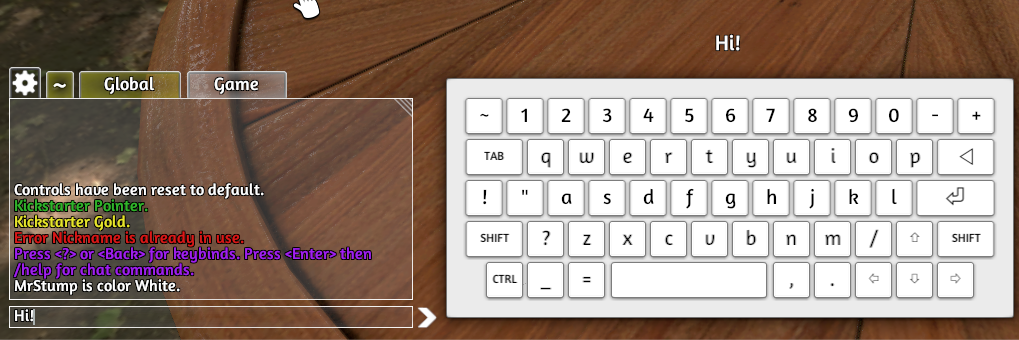
Scripting Changes:
Not as much here as in some other patches. But we made sure you had access to some of the new toys.
- Added Physics.play_area
- Added object.setFogOfWarReveal(table)
- Added object.getFogOfWarReveal()
- Added object.ignore_fog_of_war
- Read more about these in the API.
Bug Fixes:
- Peeking cards no longer causes their name/description to become available for all players to see for a few moments.
- Improvements to the console's color changing commands to prevent abuse.