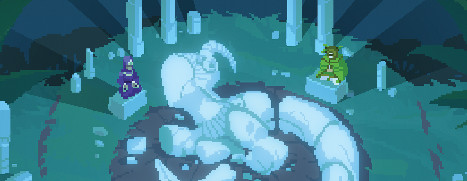Want to try out the new (free!) Moon Hunters expansion coming out in a couple of weeks?
You can! It's slightly dangerous, but for the intrepid among you... take a deep breath...
Ready? If you own Moon Hunters, and are eager to see the content no matter the costs, follow these steps:
- Be warned it has some bugs (especially online)! It's a beta!
- Right-click the entry for Moon Hunters in your Steam Library. Choose Properties.
- Click on the Betas tab. Enter access code "privateBetaOn". Click Check Code. Then "privatebeta" branch should appear. Choose it!
- You should now be able to close the Properties window and see the game is updating, and says "Moon Hunters [privatebeta]" in the list.
- When you see an error or glitch in the game, please press B on your keyboard and make sure to change the description of the bug to be descriptive. More info is better! It will automatically send your report to us and we'll fix it asap.
- If you have long-form feedback to give, email [email protected] and the team will improve the game with it. :)
We don't recommend switching back and forth between Eternal Echoes and 'vanilla' Moon Hunters, but you technically can do it. When you run the beta for the first time, it will create a backup folder with your current savefiles and progress files. This folder will also be cloud-saved automatically. The folder is called backup_ and is located in your cloud-save folder (in Windows usually it's: C:\Users\\AppData\Roaming\MoonHunters\SaveData). Keep this backup folder safe.
To restore the state of the game to when the backup was done, follow these steps:
- Start Moon Hunters
- Alt Tab out of the game
- Replace the contents of the main save folder by the contents of the backup folder
- Alt Tab back to Moon Hunter and close the game.
After doing this your savefiles are restored to a pre-expansion state.
Thanks in advance, you brave beta hunters!
Tanya & the Kitfox team