Character Performance Upgrade

Introducing the Character Performance Upgrade, designed to elevate
the abilities of your beloved Normal, Magic, and Rare Characters to elite levels
in Freestyle 2.
We would like to share that this system has been added to upgrade the
performance of Normal, Magic and Rare characters.
Accordingly, we have created a system that allows users to significantly
upgrade the unique characters they love to premium character level.
We plan to support upgrades even if you play hard, and you will be able
to create a unique character with the motions and abilities you want.
Here's what this exciting update entails:
Key Features:
1. Enhanced Character Abilities:
- Upgrade your characters' performance significantly, allowing them to
rival premium characters.
- Customize Motions and Abilities to suit your playstyle through the
new Motion Change and Attribute Equip features.
2. Mission Shop Feature:
- Complete Daily, Weekly, and Monthly missions to earn Mission Clear Tickets.
- Use Mission Clear Tickets in the Mission Shop to acquire Motion Skills and
Attribute parts.
- Access the Character Attribute Changer to modify and enhance your
character's stats.
3. Motion Change Tab:
- Users can check their acquired motions in the Skill - Motion Change tab.
Check out the details below:

Boost your characters' performance substantially, enabling them to compete with
premium characters.
There are two ways for users to enhance their characters:
1. Through the Mission Shop
2. Using the Skill > Motion Change tab
What is a Mission Shop?
[1] It is a dedicated shop where you can purchase items using Mission Clear
Tickets, which are obtained by completing missions.
[2] Mission Clear Tickets can be earned through daily, weekly, and
monthly mission stage rewards.
[3] Various items such as Attribute Parts, Titles, Cards, and Outfits can be
purchased.
[4] Purchased items will be sent to the Gift Box.
*The types of items, price, and purchase limits may be susceptible to
changes.

Clear Mission Tickets
→ Users can obtain Mission Clear Tickets through Daily, Weekly, and Monthly
Missions.


→ Visit the Mission System Shop to explore available upgrades and purchases.
→ Using Mission Clear Tickets, Event Cash, or Free Tickets, users can
acquire Motion skills, Attributes, and Character Attribute Changers.
→ Please be informed that only the Mission Clear Tickets can be used at the
Mission Shop.
→ In the Skill - Motion Change tab, users can use Event cash and
Freetickets.
Mission Shop Guide Preview:

[1] You can see the acquired Mission Clear Tickets on this Tab.
[2] Click Mission Shop
[3] Check Out the list of categories that you can use your Mission Clear Tickets
[4] To know more about the Mission Shop, kindly hover your mouse here.
[5] This is the Product List where you can obtain Motion skills and other items.
--------
Note:
→ If you clear Daily, Weekly, and Monthly missions in the Mission system, you
can obtain Clear Mission Tickets that you can use to purchase a Motion skill.
→ You can also get stat Parts and increased stats through the
Character Attribute Changer.
→ You can only wear one motion skill at a time, but you can equip
multiple skills and choose the motion you want to use and buy it.
→ You can get attribute parts from the mission shop, and they can be
equipped by all characters. However, the skill motion is only available
for Normal to Rare items.
→ Parts that can be obtained through Parts collection events will be removed,
and new stat parts will be provided.
Character Attribute Changers:
→ Adjusts the Attributes of certain characters. The Attribute Changer
can be used in the 'Character Changer Performance Enhancement'
tab under 'User Information'.

Preview

Character Performance Reset Ticket:
→ Resets the attributes modified by Performance Changers.

Preview

Note:
[1] The purchased motion skills can be held by each character, with some
being permanent and others time-limited.
[2] Each character can only have one permanent skill. For fixed-term skills,
the duration of use can be extended with additional purchases.
[3] Only one motion skill of each type
(Jump shot, Long-range Dunk, Long-range Layup, Block, Rebound)
can be equipped at a time.
(Example: Different skill motions of the same jump shot type cannot be
equipped simultaneously; only the first motion can be equipped.)
[4] Acquired Motion skills are non-transferable and cannot be sold.

→ Users can check their acquired motions in the Skill - Motion Change tab.
→ The Motion Change system allows you to exchange character motions or
adjust insufficient attribute values according to your preference.
→ In the motion change tab, users can obtain motions based on the character's
grade:

**Legend characters don't receive points.

Motion Preview:

How to Purchase a Motion:
- You can use Clear Mission Tickets, Gkash, Freetickets and Mileage
Points to purchase a Motion Skill.
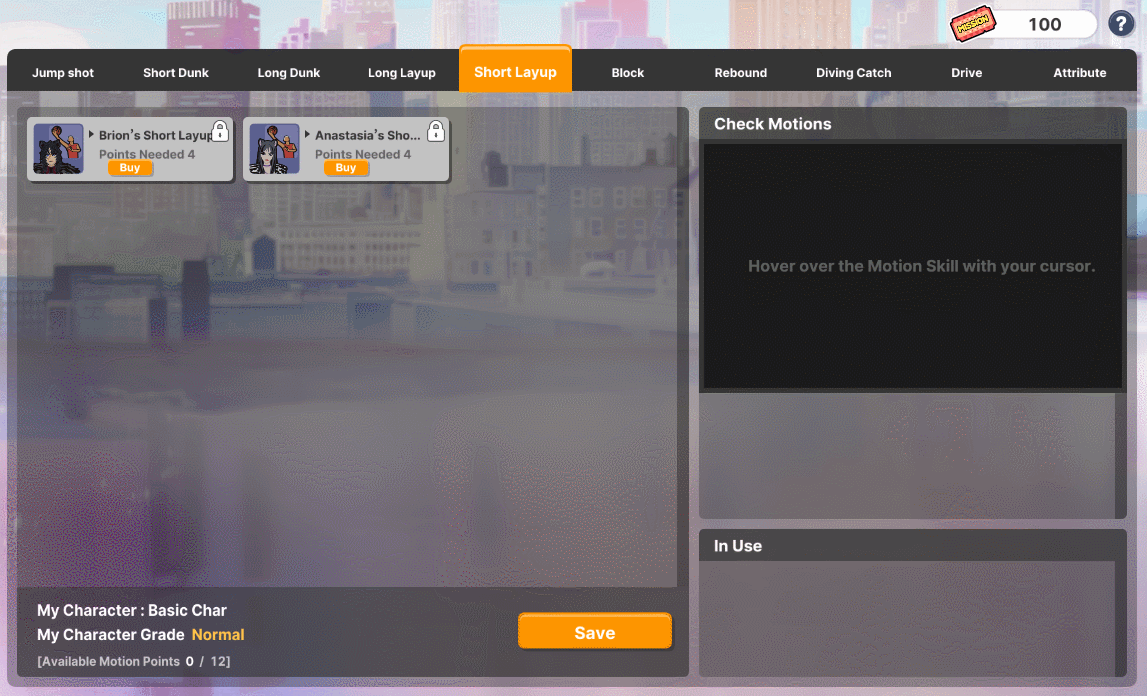
How to Unequip a Motion:
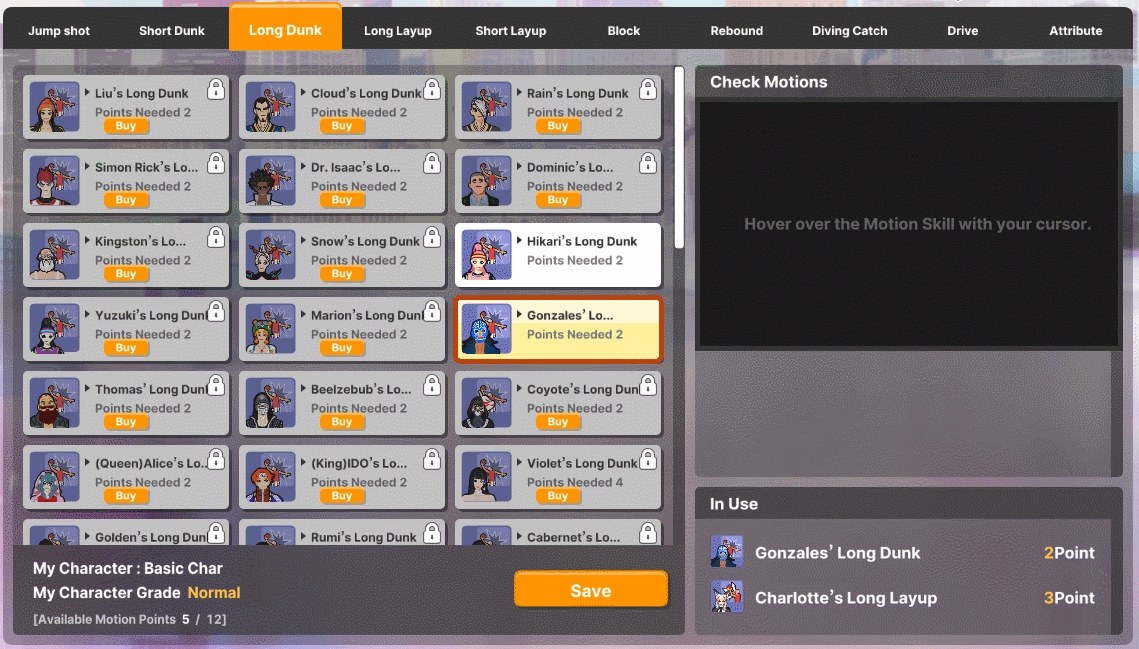
Attribute Preview:
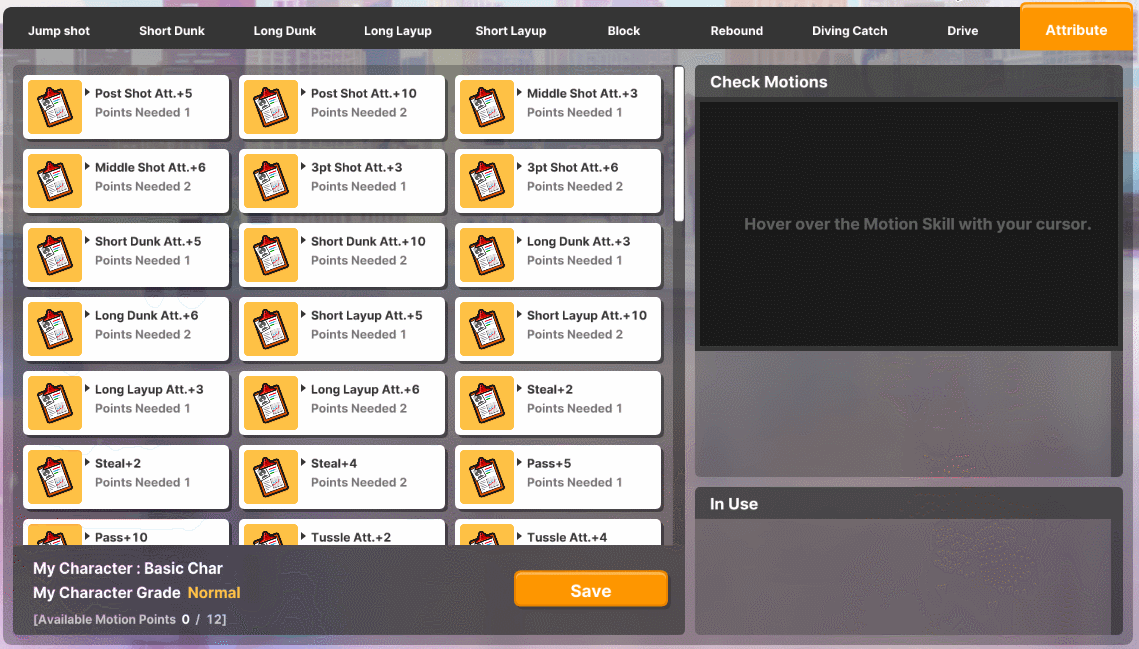
Motion Change Guide Preview:

[1] Click 'Motion Change' from the Skill tab
[2] Navigate to the Character Motion List tab
[3] View the List of Motion Categories
[4] Explore the List of Motion Skills per category
[5] Identify the Character Name
[6] Note the Character Rarity
[7] Check the Available Motion Points.
[8] After selecting Motion Skills, click 'Save'
[9] Preview the Motion Preview here
[10] View the Displayed Equipped Motion Skills
Kindly check the Help tab for more information regarding the Motion skills.

--------
Important Points:
[1] Normal, Magic, and Rare characters can obtain Motion skills,
Attributes, and Character Attribute Changers through the Mission System.
[2] Previously, users could equip only one (1) motion skill, but now multiple
motion skills can be equipped.
[3] Users can now choose the skills they want instead of obtaining them
randomly.
[4] This new system replaces the previous growth mode.
=================================================
We hope you enjoy the enhanced gameplay with these exciting new features!
Thank you for your continued support.
Be free to create your own style, FreeStyle!
- Freestyle 2 Team









































































