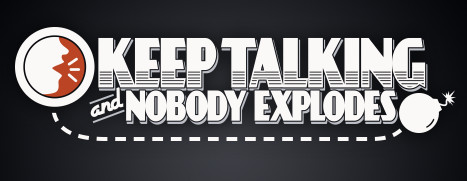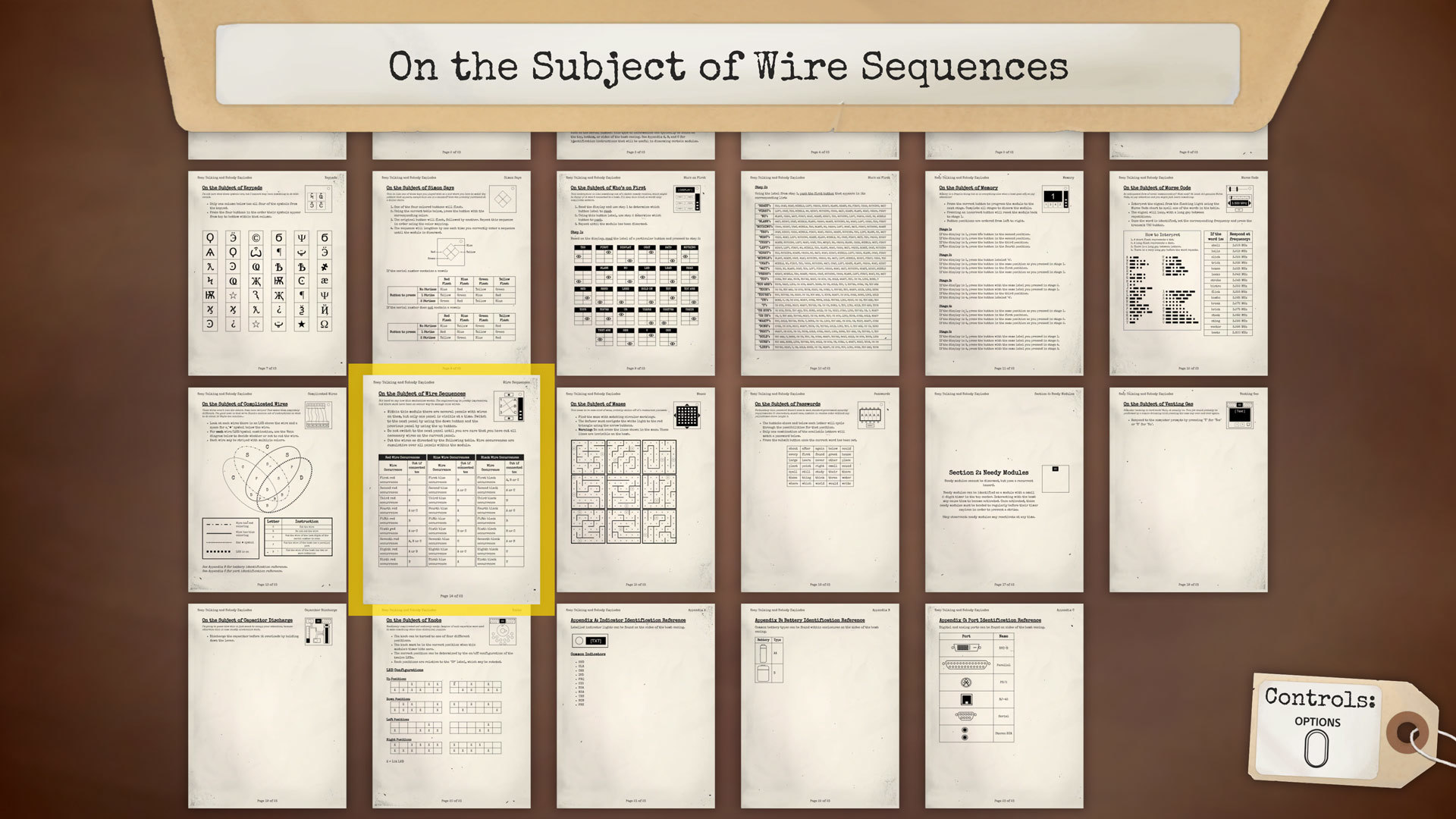It’s been almost two years since we first released Keep Talking and Nobody Explodes. While the core game will still look and feel very familiar there have been a number of cool things we’ve added that you might have missed, so here is a quick summary:
We have a mod kit that you can use to make mods for the game!
We’ve added support for making new content for the game which includes new puzzles, environments, missions, bomb types and more.
Mods work on both PC and Mac and can be installed manually or through the Steam Workshop.
If you’re interested in building something here is a link to our mod kit: https://github.com/keeptalkinggame/ktanemodkit
The community has made a lot of mods!
As of this post there are 136 mods in the Steam Workshop! This includes more than 100 new puzzle types associated manuals that have been made!

Here’s a cool page created by the modder Timwi with all of the manual pages and more: https://ktane.timwi.de/
Printing out all of the mod puzzle pages gets a little bit crazy:

There’s also a bunch of crazy stuff that we didn’t anticipate at all like multiple bombs, a mod selector, and even a bot that allows twitch chat to defuse the most ridiculous looking bombs ever conceived of!

There is an active discord community to play with!
We understand that asking people to come over and read weird technical manuals while shouting at each other doesn’t always work. Fortunately you can still play the game with some friendly people on the community discord server here: https://discord.gg/Fv7YEDj
It’s also a great place to discuss creating mods for the game as most of the modders hang out there.
There is now a second screen manual when playing in VR mode!
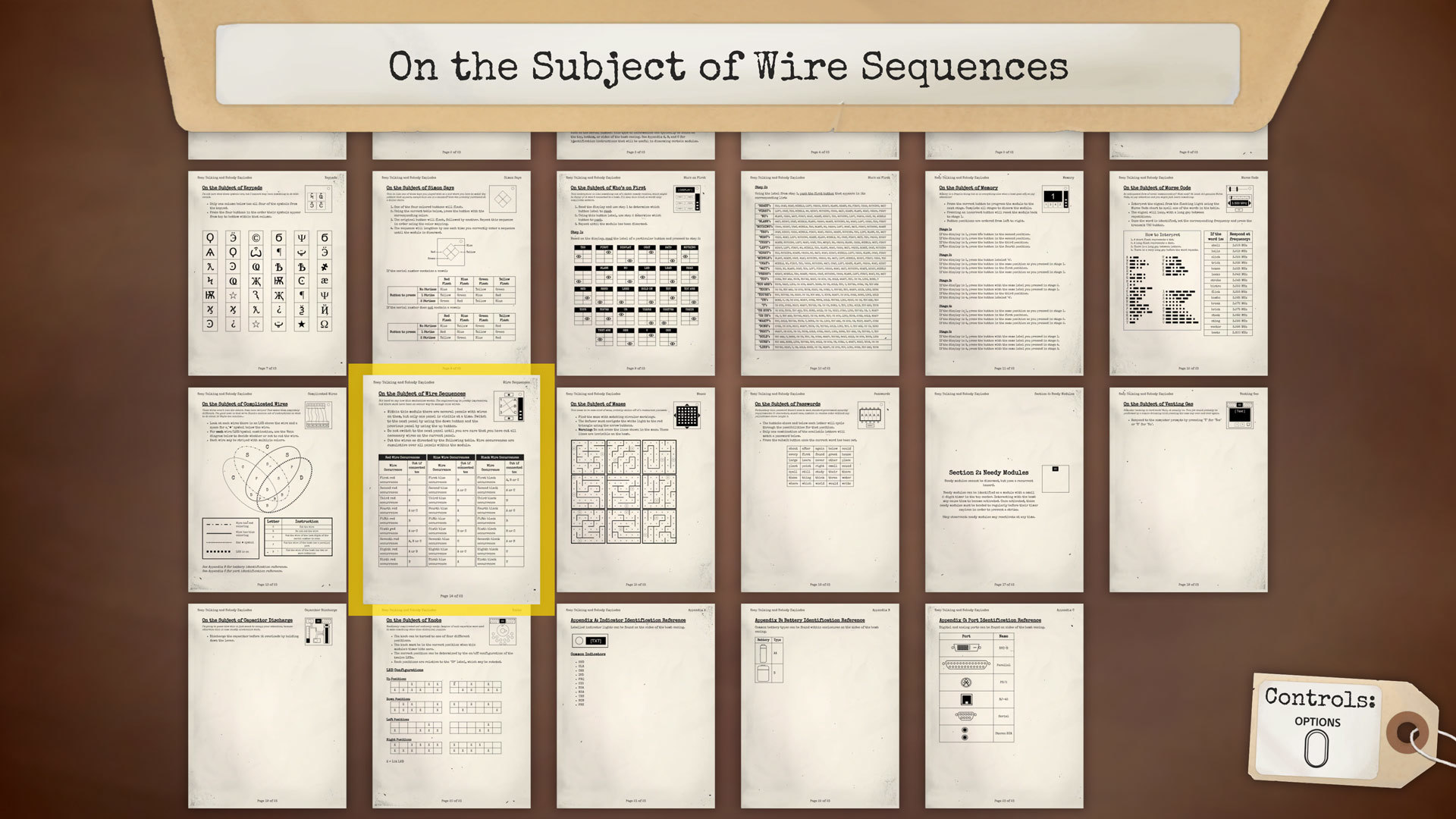
Originally when playing in VR mode we only showed a mirror view of what was in the headset. This can be useful for streaming or guiding someone through the game their first time, but otherwise could be a pain to hide from the experts.
We later added the ability to instead show a copy of the manual on the monitor to make it that much easier to start playing and maybe save some of that overpriced printer ink.
You can now play Keep Talking and Nobody Explodes with Oculus Touch or Vive controllers!

Our first prototype of Keep Talking and Nobody Controls was motion controls only. Unfortunately this was in 2014 at a time when the only motion tracked controllers around were the discontinued Razer Hydra. As we hoped to sell more than 12 copies of the game we instead focused on gamepad.
When the Vive controllers and the Oculus Touch released we knew we wanted to support them properly, but it was a serious challenge to try to adapt a game that wasn’t designed for them. It took a lot of work but we now have full support for motion controls in the game.
There is a secret room scale elevator room designed for motion controls!
The elevator bomb started as a quick mod we put together in order to play around with room scale VR but we liked it enough that we decided to put it in the game as an easter egg.
Just flick the hidden switch under the right side of the desk in the office and then any missions you play will be in the elevator. Also when the elevator is active you can boost the number of modules in freeplay all the way to 54!

https://www.youtube.com/watch?v=y9zGRy1bl1A
We have leaderboards!
Have you ever wondered how you compare at defusing bombs against the rest of the world? Well we did, and so we added leaderboards into the game to find out.
Before leaderboards were released we were pretty confident that we were the best players on earth! Unfortunately now that we have real data it turns out that we were way off. Also apparently some people are really good at this game!

We have a lot more music than when we first released!
Our musician Liam Sauvé created some great gameplay music for our Global Game Jam prototype that really set the tense tone that we were going for. He then created all of the additional music needed for the rest of the game prior to release.
But shortly after release we realized there was a serious problem with the music: we wanted more!
In the first release of the game there was only the title music, one track for the office room, two tracks for the defusal room and two tracks of postgame music. In an update Liam created five new tracks of gameplay music and two new tracks of destressing music for the office while you set up your next round.
He also put this into a really great soundtrack that you can buy from our Steam store page here:
http://store.steampowered.com/app/515240/Keep_Talking_and_Nobody_Explodes__Soundtrack/
Tournament mode
Do you like hidden, barely tested, unsupported features? If so you might be interested to know that we have the special tournament mode that we created for the
PAX East Omegathon finals in the game. It can be activated and configured by adding a tournamentSettings.xml file with contents similar to this to your game’s save folder.
true
Tournament Name
Team 1 Name
Team 2 Name
firsttime
somethingoldsomethingnew
onestepup
Snake
GenerateSame
0
ForceOneMinuteLeftOnly
firsttime
This allows you to have two teams compete with the exact same bombs and will keep track of time remaining to declare a winner.