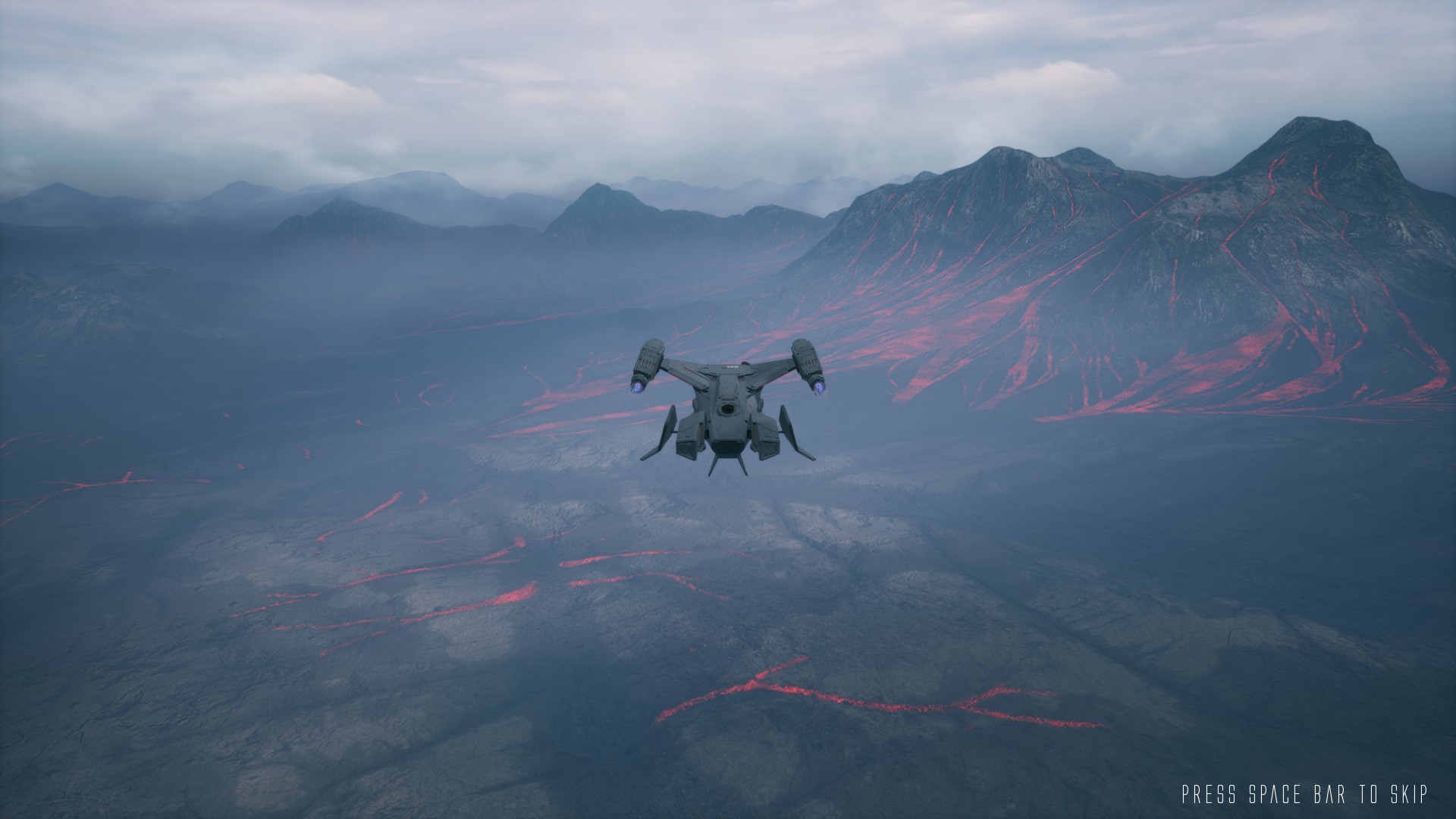Bog's submission for the Artificial Extinction contest, one of the winners
Bog's submission for the Artificial Extinction contest, one of the winnersThis week, Zun has added statistics for happiness and food consumption. That cost about 1.5 or 2 days of work. I spent a roughly equal amount of time making mock-ups for the new UI. The rest of the week wasn’t very productive - at least not directly for the next update. We’ve been working pretty much non-stop since Zun’s trip to Japan in September, and it seems this week was mostly some kind of non-planned holiday. We worried a lot about the coronavirus and the lockdown does impact our lives. We’ve calmed down quite a bit now, but of course, coronavirus is still a dangerous and deadly problem.

But for the past 48 hours, I was distracted by something totally else. The VR headset I ordered, a Valve Index, finally arrived! :D VR has been amazing until now so I’ll spend the rest of the blog talking about that. If you’re only interested in the next update, please stop reading now. If you’re interested in the future of gaming and our company - enjoy! ;)
I was expecting pretty complicated hardware that took a decent time and lots of fiddling to set up - and that was not true! The package (headset, controllers, base stations) is very easy to set up. I think it took less than fifteen minutes from opening the package to my first VR experience.
Steam has an entirely new “mode” especially for VR, predictably named “SteamVR”. Every time you launch SteamVR, you appear in your SteamVR Home. It’s a fancy apartment with a big backyard in the middle of mountains. You can get used to VR there: walk around, spawn some items, grab them and throw them around. There’s an airbrush you can use to draw 3D-images in the air. And there are some big screens on the walls. One screen has a list of VR-compatible games you own, another has info on popular and top selling VR games.
My expectation for VR was for it to be pretty clunky. There’s this weird teleportation-style of movement, and strange controllers. But the teleporting feels very natural in no time at all, and the controllers are super accurate. Navigating UIs with a regular controller can be a pain, but you can use the Valve Index controllers to point at in-game objects and menus, similar to a laser pointer. It’s very quick and intuitive.
Apart from using them as laser pointers, the controllers know when individual fingers grab them. This means that you can do normal grabbing motions with your arms, hands and fingers IRL and they will be translated very accurately into in-game motions.
 Your hands in Half-Life Alyx
Your hands in Half-Life AlyxThis allows you to experience completely new things in VR that are just impossible to reproduce in normal keyboard+mouse games. Do you remember
Surgeon Simulator? Lots of people loved it for all the wacky stuff that happened when your clumsy hands interacted with all the objects in the world. To some degree, every VR game is Surgeon Simulator, but except for the controls being clunky and messy, the controls are pretty much
perfect.
My first half hour of Half-Life Alyx was purely messing about. You spawn on a balcony with all kinds of objects. I’ve grabbed every single one of them, rotated them around to inspect them, followed by throwing them away and hopefully breaking them. Every bottle, every flower pot, every brick. It’s incredibly satisfying, and I’ve never done something like it before VR.
Eventually, you get into combat. And it’s super intense and exhilarating. To reload, you don’t just press R, you’ve actually got to remove your empty magazine, grab a new one, insert it and cock your gun. Throwing a grenade isn’t just pressing G, you actually need to grab it and make a throwing motion. Crouching isn’t “C”, to crouch in-game you’ve got to crouch IRL!
VR takes regular gaming and adds way more detailed input and output. It adds the motion of your head and the details of your hands to the input, and instead of the output being a monitor that only takes up only a small of your IRL field of view, the output is a VR headset that immerses you into the game completely. This opens up a new near infinite range of possibilities in gaming.
 VTOL VR
VTOL VRIn the past, there have been a couple of trends that claimed to be the future but ultimately seemed to peter out again. Motions controls like the Wii and Kinect are one example, 3D movies another. Pokémon GO was very innovative in 2016 but similar games haven’t achieved popularity since then. But we are starting to become fairly certain that VR or something highly like it will stay and keep growing for a long time. In 2030, it might even be roughly the same size or bigger than regular old WASD+mouse gaming. There are a couple of barriers to VR but I think most of them can be overcome or will shrink in the future:
- Cost. VR headsets (and requirements like controllers and base stations) are still pretty expensive. But the costs of similar tech like desktop PCs and smartphones has dropped rapidly in the past, so I expect the same to happen here. Currently, you also need pretty high-end hardware in your PC to run VR: VR requires consistent 90+FPS to feel smooth, and it needs to be rendered twice (once for each eye) in a pretty high resolution. But as hardware gets better, VR-ready PCs should become more affordable.
- Quality. The first VR headsets were pretty primitive - like the first mobile phones. There was too much delay between head motion and the movement of the image and the resolution was low. But like mobile phones, VR headsets get better every year. More resolution, quicker response times, more accurate tracking, more comfortable headsets. The Valve Index is very usable and a lot of fun, but in this new paradigm of gaming, it’s clear where progress can be made. Even more resolution, less effects like glare, less bulkier headsets. If current trends continue, VR headsets in 2030 will be very detailed and comfortable.
- Practical problems. You’re pretty much blind to the world when gaming in VR, and you need at least enough space to stand, to crouch and to swing your arms around you in all directions. There are probably quite a lot of people gaming in cramped bedrooms and home offices without space to do the things mentioned above. You can play Colony Survival on a laptop in an airplane and that will be impossible with VR games that require significant arm motion - private jets excluded ;) But people have made space in their homes for big flatscreen TVs, so I expect more and more people to leave space for a VR corner as well.
Currently, VR is getting more and more popular every year - see the graph of player counts in VR-games below. With VR headsets getting better and more affordable in the future, and with more and more great quality VR games becoming available, we expect this trend to keep going and accelerating for a pretty long time.
 The huge peak at the end is the release of Half-Life Alyx
The huge peak at the end is the release of Half-Life AlyxI’ve already tried to get my Valve Index to work with Unity, the engine we’re using for Colony Survival. This was really easy to accomplish. If it’s possible to add decent VR support to CS within 2-3 months of development time, we think it’s worth it and will do it in the future. There’s a fair chance our next project will be a VR compatible game!
Now, please don’t interpret this as
“they’re going to focus on a niche market that’s not relevant to me”. CS is currently 7 years old, and we don’t think we’ll shift our focus to a new project before at a minimum 2023. That means that our next project might have a release date of 2028-2030. That’s probably a very different time from now. If a large majority of our playerbase owns a VR headset by then, and VR+hand tracking offers so many advantages and new possibilities, it seems very sensible to develop for VR. At the very least, it’s an exciting technology that deserves consideration and experimentation!
What’s your opinion of VR? Do you already own a VR headset, and if you don’t, do you think you’ll buy one eventually? What would you think of CS VR or our next project being in VR? Let us know in the comments or on Discord!
Bedankt voor het lezen :D
Reddit //
Twitter //
YouTube //
Website //
Discord


 Bog's submission for the Artificial Extinction contest, one of the winners
Bog's submission for the Artificial Extinction contest, one of the winners
 Your hands in Half-Life Alyx
Your hands in Half-Life Alyx VTOL VR
VTOL VR The huge peak at the end is the release of Half-Life Alyx
The huge peak at the end is the release of Half-Life Alyx Landru’s submission, one of the winners of the contest!
Landru’s submission, one of the winners of the contest!
 Image above is currently in-game, image below is an imperfect mock-up in Photoshop. The sentence that is ‘lost’ in the second image should be visible in a tooltip.
Image above is currently in-game, image below is an imperfect mock-up in Photoshop. The sentence that is ‘lost’ in the second image should be visible in a tooltip.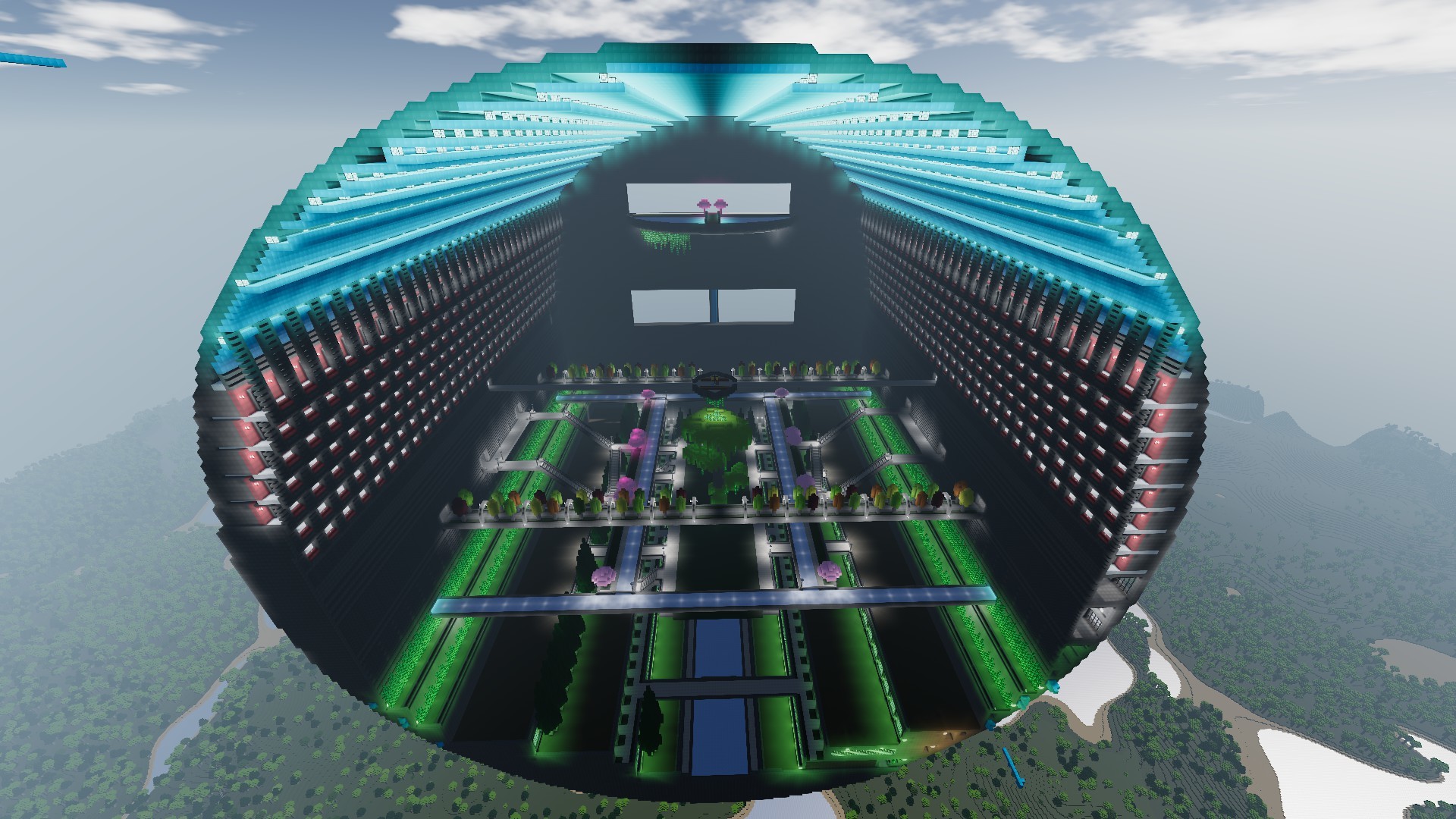 Impressive Work-In-Progress Spaceship by Boneidle
Impressive Work-In-Progress Spaceship by Boneidle