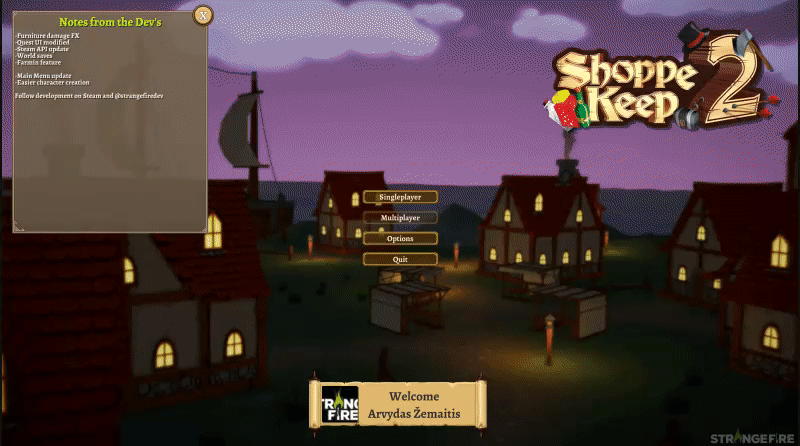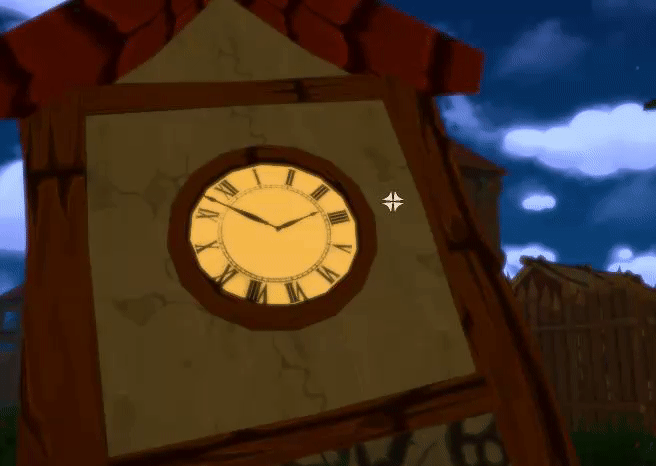Hello everyone,
In the last couple of months since we announced Shoppe Keep 2 (read more about the new features and online multiplayer by clicking
Here) We have been very busy. We're planning on compiling much of the announcements from the Shoppe Keep 2 forums into one mega post once a month via the Shoppe Keep announcements section. Of course, for all the latest news and to join in on some of the discussions, do visit the steam page below:
http://store.steampowered.com/app/684580/Shoppe_Keep_2/
So what did we do!? If you want to read the full dev log, click the header which includes the date
Dev Log 17th October: Displays, Quests, Crafting and Concept Art
The DisplaysDisplays act similar to how they did in Shoppe Keep 1, decorate your shoppe with a beautiful book case, a princely pedestal or a timeless table and then adorn them with your wares for customers to check out and buy.

Furniture pieces now act as items in your inventory. The reason for this is to give players much more choice in decorating their shoppe. Various furniture types and designs can be obtained by NPC vendors, quests, loot drops, crafting etc.
In order to place the furniture piece, you can drag the item into the hot bar. you can then select the item in your hot bar and can then place the furniture piece and rotate it.
Display DamageDisplays have durability which is affected by any action (placing items, items removed from it, or if it was damaged by weaponry).

This will be shown via a texture change and once a threshold is reached, the display will begin o break down gradually until you repair it... Though if you neglect maintaining your display it will eventually become nothing more than a trash pile for you to clean up!
Quest UIThe original Shoppe Keep had quests which involved 'Sell x amount for y'. We are expanding the quest system in Shoppe Keep 2. These can include actions that the player has to complete and a quest can be collected by talking with NPC's. Quest rewards range from Mun's (The in game economy), a rare item or unique order scroll additions. So we've added a Quest UI which helps players track down what has to be done. At the moment, once a quest is complete, you'll receive a notification and receive the reward without needing to turn in.
 Concept Art
Concept ArtAs part of expanding our team for Shoppe Keep 2, we now have concept artists that will help us better envision and present some of the work that we will be working on in the future. As an example we are reworking our crafting system and each crafting type will require a unique NPC with their own house. Here are some concepts of the alchemy crafting houses our artists have worked on. We hope you love them and can offer your own suggestions!
 World Saves
World SavesEach player will be able to have up to three world saves. A world save contains information about the date, shop status, display locations, items for sale, status of the town and world quests that have already been complete. When playing online, one of the players will host their world and use up a save slot. So maybe you'll have one save dedicated to playing with friends and another which is dedicated to playing alone.
CraftingSK1 had an alchemy cauldron which required you to drop items in a unique exact sequence to get a result. It was a bit tiresome. In Shoppe Keep 2, you no longer have to experiment with items, instead you will meet crafter NPC's like this cook here.

If an NPC you interact with is able to craft something, it will be shown on his UI panel. You can open up the crafting panel when speaking to the Cook.

This window displays a list of craftable recipes that you currently own or have unlocked via various means. Selecting a recipe like the bread, will then reveal information on what type of ingredients are required to make the craftable item. You can then decide how many you want to make, or if you just want to make the maximum amount you can press the fill button. This will initiate a task which will fill up over time.
You can go and complete any other duties and return to the crafter once he has finished. We are looking into adding blacksmith and alchemy crafters into the game and may add others if we find them necessary and a good addition to game and its world.
Dev Log 23rd October: Town management, World Map, Crests and Clocks
 Town Management
Town ManagementClose to your Shoppe is a new building called the Management house. Inside is a desk which will allow you to plan out your town and upgrade the shoppe. When interacting with the desk, a UI will pop up which will reveal statistics about your town and shoppe. Do keep in mind that this is is still work in progress as we want to include more statistics and information.

The two stats that are currently working are the amount of days which have passed since the shoppe has opened and an average item level of all the items that are for sale inside the shop. Once you reach certain objectives, you'll be able to upgrade the town to include more unique vendor NPC's but also change the way the town looks.
The above image shows the core five buildings that you can interact with. These included the following:
- Alchemist
- Cook
- Blacksmith
- Management house
- Your Shoppe
Clicking on a building will reveal its level and the upgrades available which can include increased crafting yield but also the ability to upgrade thier building for additional features. We're still working on the management house upgrades and any chosen upgrade should be presented visually when exploring the town. We'll share more on that in the future.
When clicking on the shop icon while using the town management UI. It will bring up a New UI which will allow you to upgrade your shoppe.

Making any changes to this will not only be visible in the game world, but also be represented in the town UI. Check it out below:

We had already discussed parts of the crafting elements from our our last dev blog. We'll be returning to the crafting mechanics once we have finished the other two crafters (their houses are are already complete!). But we need to voice them, create their outfits and figure out their names.
Main Menu
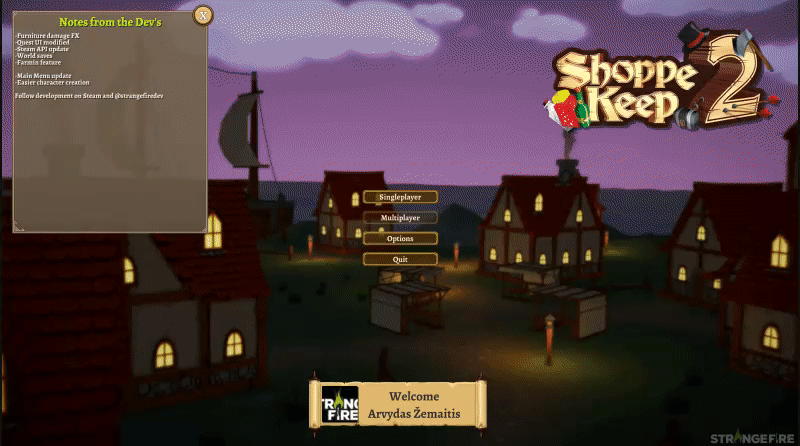
The main menu will be continue to evolve throughout development. The gif above shows the main menu which includes a brief pan and a rapid day/night cycle which shows that the windows of the houses will light up at night time.
Each build we release during the development of Early Access will include a "notes from the devs" which will include important information or a general change log.
Crests

Don't mind the UI, currently this is just to test the systems functionality. Once our artists get their mitts on it, we assure you it'll look much better! Anyway, onto the feature, Each world save that you create will have its own crest. The crest that you create will be placed within the world and be included within certain parts of the UI. This was designed to add that little bit of extra piece of customization to make it feel like your own world. More designs will be available as time goes on.
Customer NavigationUnfortunately, this section does not have any fancy screenshots or gifs, but we still wanted to share some progress on it.
The eternal struggle in the original Shoppe Keep was customer navigation within closed spaces. Because we allowed players to build objects within the shoppe it makes the navigation mesh even more dynamic and small in places. Customers can start to push each other, for now we are solving this by disabling customer collision when walking into other customers. However, to improve upon the quality of this element, we will be returning to this later when time allows.
Additionally, we've seen large numbers of customers enter the shoppe in SK2 once it has opened and has even just a single pedestal. We now feel there is more control over the amount of customers which will move towards your shoppe. Depending on how many items you have on display, it will affect the number of customers that will enter into your shoppe. Crowd control options will also be introduced via skills and upgrades.
World Map

In Shoppe Keep 2, players will be able to explore the world when they are not running their shoppe. We created a world map which will track the player location (As well as other players), and other dynamic information like the ship, which will be used for a merchant feature and travels from port to port. Additional landmarks will be shown once they are revealed by visiting them or as a quest reward.

Of course, you will be able to zoom in and drag the map around. The image above is of Arvydas spending some quality time in the management house with sir Poshington! You won;t believe how much time was spent to make sure that you are pinpointed and represented on the map exactly where you are!
Clock
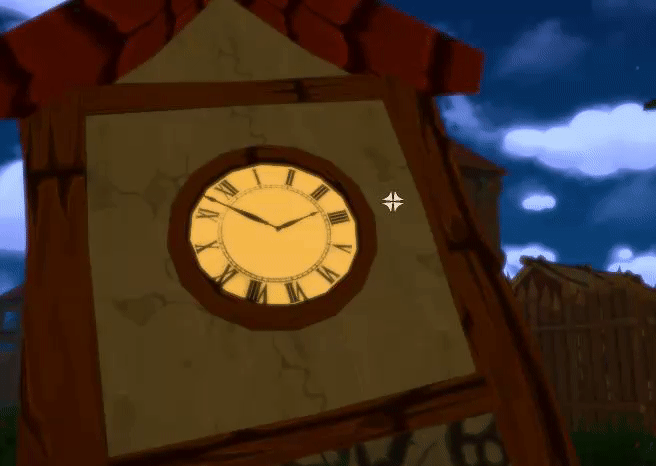
it's not a vital game feature, but just more of a nice detail. any analogue clocks in the world will represent the time in the world. Just in case you don't want to look at the top right corner of the screen for a numeric digital display. Your choice!
Dev Log October 30th: Helper Bots, Multiplayer and a new hair colour
MultiplayerSo let's talk about the biggest change in the sequel which is multiplayer. From the main menu you you play alone as Single Player, or choose one of 2 Multiplayer ways to play with your friends.

When hosting your world you can choose from a Direct connection world or a Server listed World
If you are hosting the world on your local network connection you can use the direct connection which just needs an IP and port number, and off you go! You can also use the Direct Connection to play with friends outside of your local network using port forwarding techniques.
To connect to a Direct Connection world, you can simply enter the IP address and port number to connect to the host.

Now in case you are playing with friends from far away, and port forwarding is a foreign concept to you, you are in luck, we can use a server list and connect you anyway!

When creating a server listed game, you will simply give your world a name which can then be found on the server lists.
To connect to a server listed game, you can search the server list for a game to join and then connect to the games.
Small disclaimer: Our server lists are hosted by Unity to help with connecting people across the globe

We are currently in the process of working on a video that shows off some of the multiplayer game play but felt that we should mention something very important! There will be no features in this dev log that are locked to single player. Anything that we mention or discuss will be fully playable in multiplayer.
There are particular features that do need to be designed to consider the synchronization of objects for Multiplayer. So there will be some elements from the single player portion which will have some features that must have a good compromise to keep development flowing.
As an example, let's talk about the helper bots. We've discovered that there is a reasonable number of helper bots that P2P can handle without causing any issues with synchronization or performance. But if we were not creating a multiplayer game, we could have 50 helper bots flying around.
So the theory is this, design the game with the shortcomings of multiplayer, but still make it fun and balanced to play as a single player game. It's wise we discuss and remain open on this because this type of development process will save us time and allow us to create content much faster than trying to combat two different variants of the same game.
Dynamic ObjectsWhile developing Shoppe Keep 2, we wanted a far more flexible way of creating content. Items, spells, equipment, displays and NPC's are objects that can be removed and added quickly and easily. Additionally, we are considering supporting Steam Workshop for player made items that can be usable in game. Once we reach that point, we'll talk more about it!

We are currently working on an Item creator app which will ship with Shoppe Keep 2. Right now the priority is not on that particular feature but it currently works as intended but have not yet tested it with Steam Workshop. We'll reveal more info later!
Blonde hairWe've added a new hair colour, Blonde! It joins six other available hair colours in Shoppe Keep 2.
 Helper Bots
Helper BotsHelper Bot Mark V appears in Shoppe Keep 2. Major adjustments have been made to make him more useful with entirely new tools Unfortunately, as we work to strive towards more advanced bots, they seemed to have picked up a few personality traits!

In our online stress tests we've noticed that 5 helper bots is a great number to maintain core duties and responsibilities without affecting synchronization and performance. In response, we've made the helper bot upgradable so that you start with one, but can go up to 5.

We will be making the helper bots much more useful in time but right now they are able to do the following:
- Stock items
- Fix furniture
- Manage the farm
- Travel to other towns to buy or sell stock
Defense is also planned, but we need to work out a few kinks!
The helper bot's core path finding has been completed and so is his decision making. But not all features are complete and we will talk about them in more detail as they are further along in development.
Right now, they can stock items, all bots share a container that you will fill up with items. They'll pick up an item and then place it within the shop. Because the Mark V helper bots introduce arms, you can even see them visually holding the item that they are going to place.

One last thing
Thank you everyone who has made it this far into the mega dev log. You guys deserve a medal! We don't have any medals, so how about a sneak peek at one of the new buildings in the game
We shared the concept art for the alchemists house during Octobers dev logs. But we thought you might want to see what it looks like in game!

That's all for now
We are hoping to keep the flow of these dev logs up until the release. While they'll be posted weekly within the Shoppe Keep 2 page. We'll be posting progress via a mega post like this, once a month here on the Shoppe Keep 1 forums
So if you want to be one of the first to know about developments of Shoppe Keep 2, go check out the games steam page as I'll be posting another dev log this coming Monday