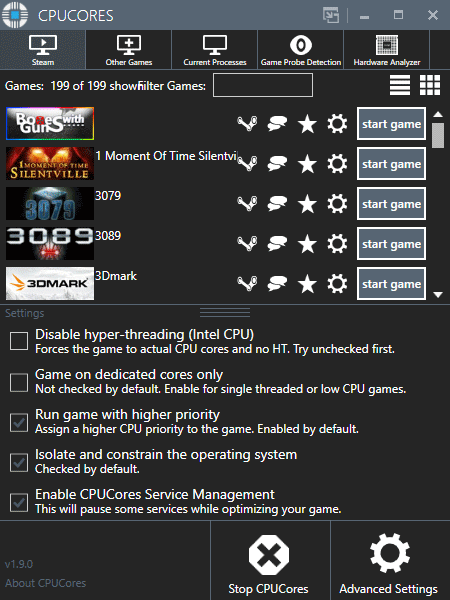CPUCores Update 1̶.̶9̶.̶2̶ 1.9.4 - Major Bug Fix!
CPUCores was built to do 1 thing and 1 thing only: Increase your FPS!
Version 1̶.̶9̶.̶2̶ 1.9.4 has been released - Major Bugs Fixed!
New CPUCores Updates:
- A bug has been found with a small portion of users who, upon starting CPUCores, don't see the actual program on their screen. This has since been resolved!
- A major bug with the CPUCores Service has been found. The Service has since been removed and it has reverted back to the original and STABLE "core" behind CPUCores.
- A bug affecting PUGB (Playerunknowns Battleground) with CPUCores has been resolved. You can now use CPUCores to stablize PUBG FPS once again!
- A major bug affecting upgrading/installing CPUCores has been resolved!
- CPUCores is once again very stable!

CPUCores now has a custom DLC "System Hardware Analyzer"! Below is the link:
http://store.steampowered.com/app/726480/CPUCores__System_Hardware_Analyzer/
Prior Recent CPUCores Updates:
- New Achievements! CPUCores now has new time-based achievements. This will trigger based on the amount of time you've used the software. Note: This requires your profile to (temporarily) be made public for the achievement to register. Note #2: There are fun things planned for these achievements including... CONTESTS!
- CPUCores now has shortcuts to a Steam game's forums + Steam page directly inside the CPUCores application. Simply click the icon next to the game and you'll be taken right to the Steam page/forum!
- A bug with clicking the "Grid" option in CPUCores when initially scanning for games has now been fixed. You must now wait for the game scan to complete before enabling "Grid" mode.
- The "Constrain Web Browsers" option has been tweaked!
- CPUCores now has a custom DLC "System Hardware Analyzer" !
- AMD Ryzen CPU Support! CPUCores has been updated to now work with AMD's latest processors. The software will now automatically detect and configure itself to work with your AMD (or Intel) CPU.
- VR Support! CPUCores now has direct support for the Steam VR headset (Vive) as well as the Oculus Rift!
- Game Probe Detection has been upgraded and improved! This will allow you to automatically detect a game and engage CPUCores!
CPUCores has been updated recently which features our automatic Game Probe Detection!
About Game Probe Detection:
CPUCores has been updated with a brand new feature, currently in BETA, which we are calling our Game Probe Detection!
This new feature will allow you to input the .EXE of any game(s). Upon entering the game's .EXE file, you may then minimize CPUCores and then launch your game via whatever means you may have.
After inputting your game, CPUCores will "probe" your system continually until the game is launched. Once CPUCores detects the game has having been launched, CPUCores will automatically engage it's "START GAME" button and thus do everything that CPUCores is configured to do! Once you are finished gaming, simply close your game and click the "STOP CPUCORES" button.
This new update includes supports for games that require web-based launchers such as Battlefield 1, as well as classic game launchers including Battle . net, as well as any customer game launcher such as SKSE, F4SE, etc.
I hope you enjoy this new feature! As it is currently in BETA and is being enhanced, please report any bugs/ideas about this new feature directly to our Steam forums.
Enjoy!!
http://store.steampowered.com/app/384300
More Prior Recent CPUCores Updates:
- Favorites List has been added! You can now flag a game as a favorite and sort it to the top of your Steam games list!
- Real-time Process List has been improved! You can now scan your system's processes and pick one to "CPUCores It" in a much more streamlined fashion!
- Supports Steam Libraries > 1000 games! CPUCores Steam game detection has been streamlined to better support users with HUGE Steam libraries!
- Various minor bug fixes including a license box pop-up, Game Probe Detection auto-starting when it shouldn't, and more.
- Modified the method in which CPUCores communicates with Steam to validate your purchase. This should address the rare bug with a Steam user encountering the "Enter your license key" message from CPUCores. A big thanks to everybody for your patience while we worked on resolving this issue!
- Improved the Game Probe Detection (BETA) by modifying the internal mechanics of how game scanning and activation/pausing work. This should improve handling of CPUCores when pausing it's operation while a game/program you've listed is still running and needs CPUCores to be set to the "pause" position.
- Added support for Steam Launch Parameters! This enables you to set game-specific launch parameters for Steam, of which CPUCores' Steam integration will handle correctly.
- Modified how CPUCores shows up in Steam for "Time played" due to Steam's internal API better handling of non-game software. Your hours accrued using CPUCores should now be better reflected, versus the past only showing often 0.2 hours despite potentially using it for hundreds of hours.
- Streamlined the software to make it FASTER and better supporting games which use launchers as well as non-Steam games!
- Added better support for Windows 10 multi-user environments and custom User Account Security
- Added a Windows Notification Icon which has several options including the ability to reset the window position of CPUCores. This can be advantageous for people who have multiple monitors and frequently add/remove monitors which can sometimes cause a program such as CPUCores to appear on a "phantom monitor".
- Added better support for detecting games in Custom Steam Libraries. Just go into the Advanced->Steam->Steam Config and add the base location of your additional/custom Steam game libraries.
- Added major new performance methods to run your games even faster!
- Added support for 18 more languages.
- Added a link to an instructions manual for CPUCores.
- Added new achievements based on your CPU.
- Added better support for varied Windows 7/8/10 UAC and multiple Windows accounts.
- Tweaked some default settings to better support more modern games
- Added a Twitter Button - Please click and Tweet about CPUCores!
- CPUCores is now multi-lingual! We support the following languages: English, German, Russian, Chinese, Polish, Korean, and French. More will be added upon request!
- Language settings are auto-detected but can be tweaked in the "Advanced->Languages" area.
- Windows 10 Microsoft Signature added
- Increased support for Logitech mouse drivers
- Improved handling of the internal CPUCores processes
- Increased Windows 8 + 10 process efficiency handling
http://store.steampowered.com/app/384300
Note: You may wish to rebuild your CPUCores configuration file after this update. While this is not required, it may help if you run into an update issue. To do so, follow the instructions below:
- Close CPUCores
- Open Windows Explorer
- Open the following folder: %appdata%\CPUCores
- Delete the following file: cpucores.data
- Restart CPUCores
Happy gaming!!
Tim