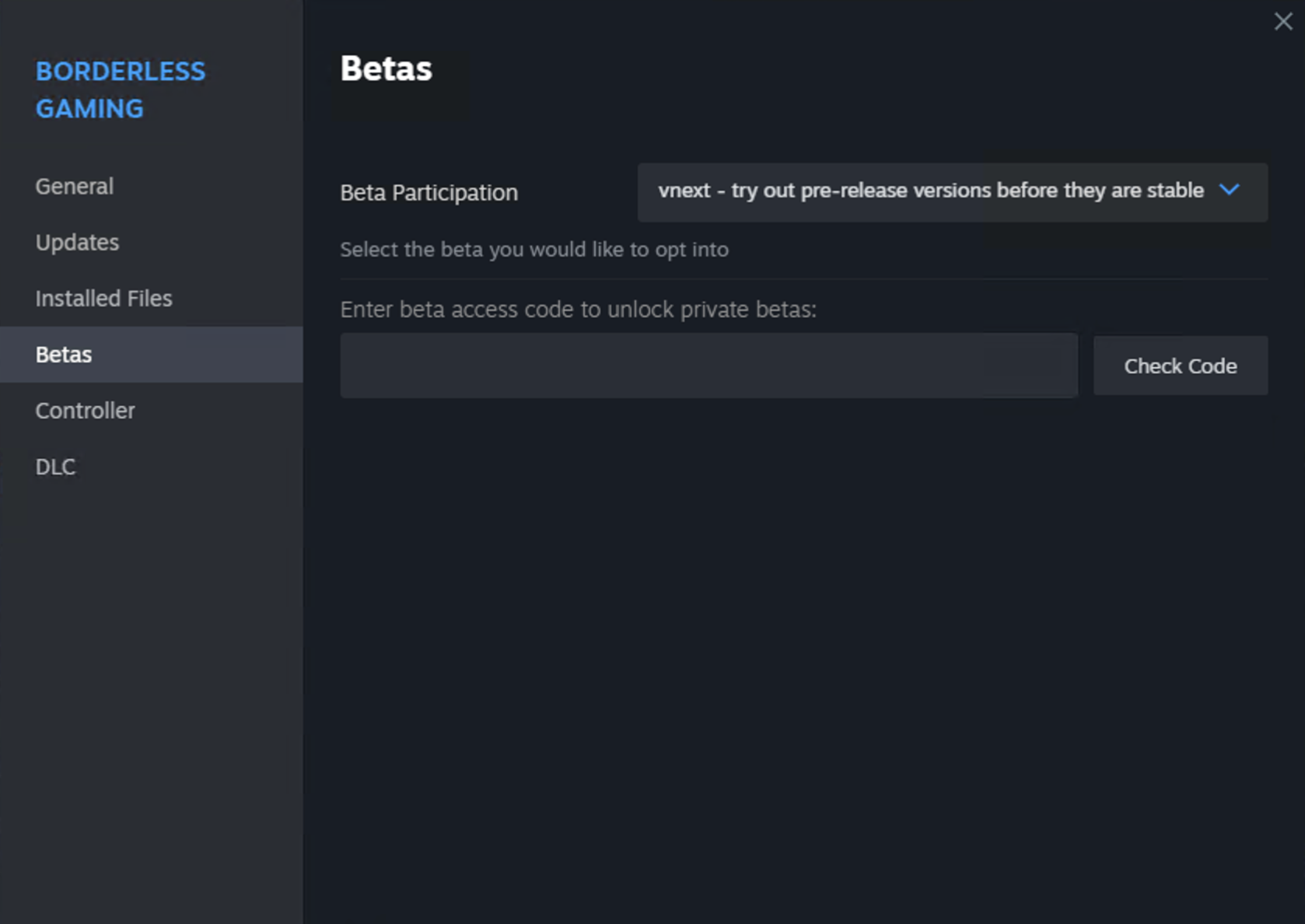Introducing Dolus: Your PC's Second Layer of Defense
Hey Folks,
I'm thrilled to unveil Dolus, a new security tool I've developed to work alongside your existing antivirus. It's not a replacement, but a crucial, lightweight second layer of protection for your PC.
[h2]What Dolus Does:[/h2]
Dolus acts as a cyber scarecrow, catching sophisticated threats that might slip past your primary defenses. It creates a convincing decoy environment that tricks malware into revealing itself or shutting down before causing harm.
[h2]Key Features:[/h2]
I created Dolus because I believe in practical, empowering solutions in cybersecurity. It's about giving you more control over your PC's security in an engaging way, without bogging down your system.
[h2]Wishlist Dolus[/h2]
https://store.steampowered.com/app/3136060/Dolus/
Wishlisting notifies you when it's available and boosts visibility. Plus, early birds get a 20% launch discount!
Want to get involved or chat about Dolus? Join our Discord:
Join Core Utils Discord
I'm eager to hear your thoughts, see the creative setups you devise to outsmart threats, and check out the modules you create and share!
Stay secure,
Andrew
P.S. If Dolus sounds useful to your friends, spread the word and encourage them to wishlist too!
I'm thrilled to unveil Dolus, a new security tool I've developed to work alongside your existing antivirus. It's not a replacement, but a crucial, lightweight second layer of protection for your PC.
[h2]What Dolus Does:[/h2]
Dolus acts as a cyber scarecrow, catching sophisticated threats that might slip past your primary defenses. It creates a convincing decoy environment that tricks malware into revealing itself or shutting down before causing harm.
[h2]Key Features:[/h2]
- Lightweight complement to your antivirus, not a resource-heavy replacement
- Build custom security setups without coding
- Use built-in modules to create dummy files, processes, and even emulate hardware
- Fully extendable - create and share your own modules with included authoring tools
- Customize modules or grab community-made ones from the Workshop
- Turns malware's evasion tactics against itself
I created Dolus because I believe in practical, empowering solutions in cybersecurity. It's about giving you more control over your PC's security in an engaging way, without bogging down your system.
[h2]Wishlist Dolus[/h2]
https://store.steampowered.com/app/3136060/Dolus/
Wishlisting notifies you when it's available and boosts visibility. Plus, early birds get a 20% launch discount!
Want to get involved or chat about Dolus? Join our Discord:
Join Core Utils Discord
I'm eager to hear your thoughts, see the creative setups you devise to outsmart threats, and check out the modules you create and share!
Stay secure,
Andrew
P.S. If Dolus sounds useful to your friends, spread the word and encourage them to wishlist too!