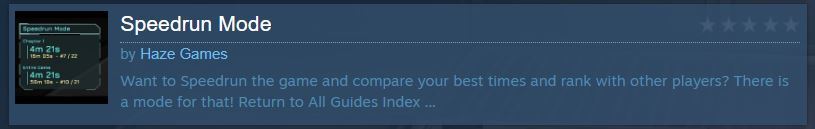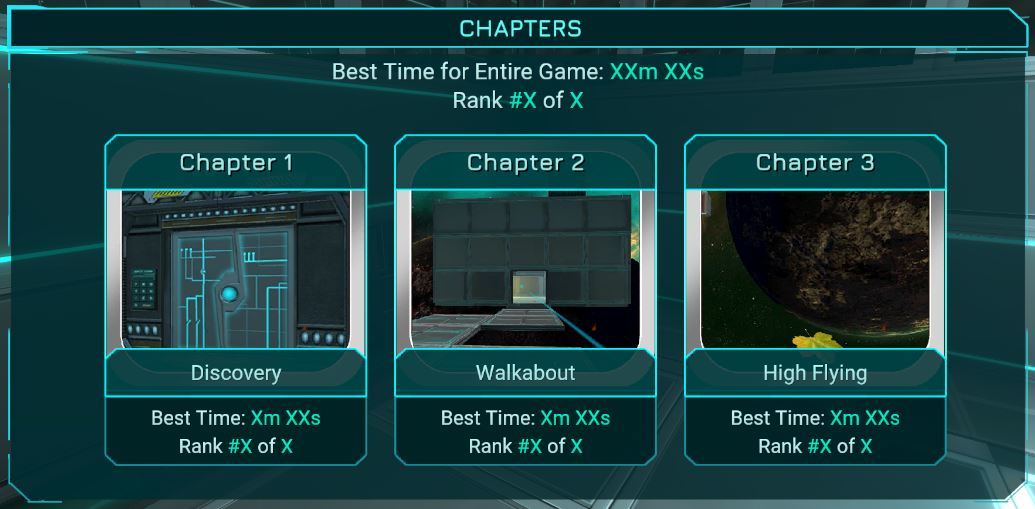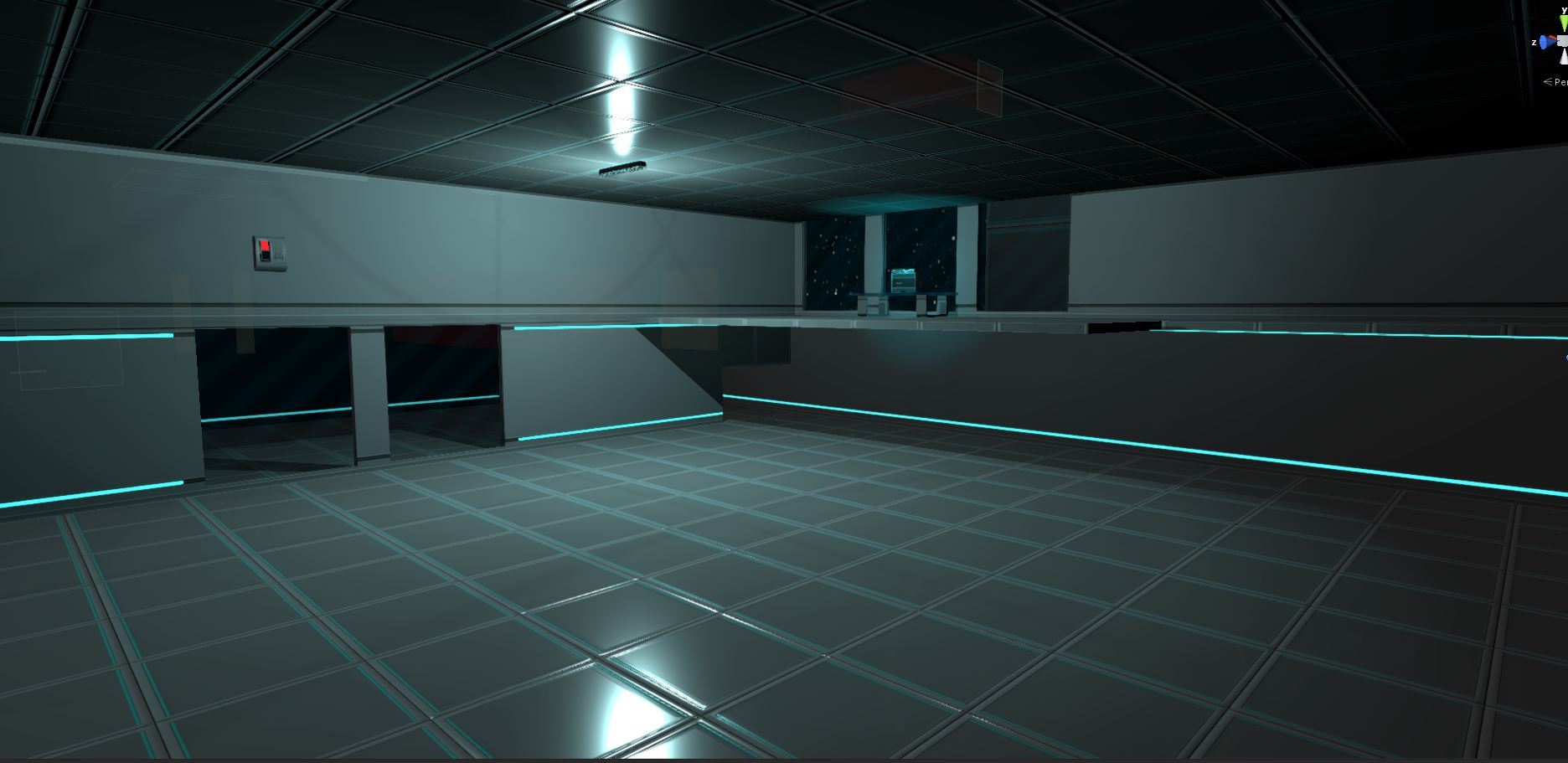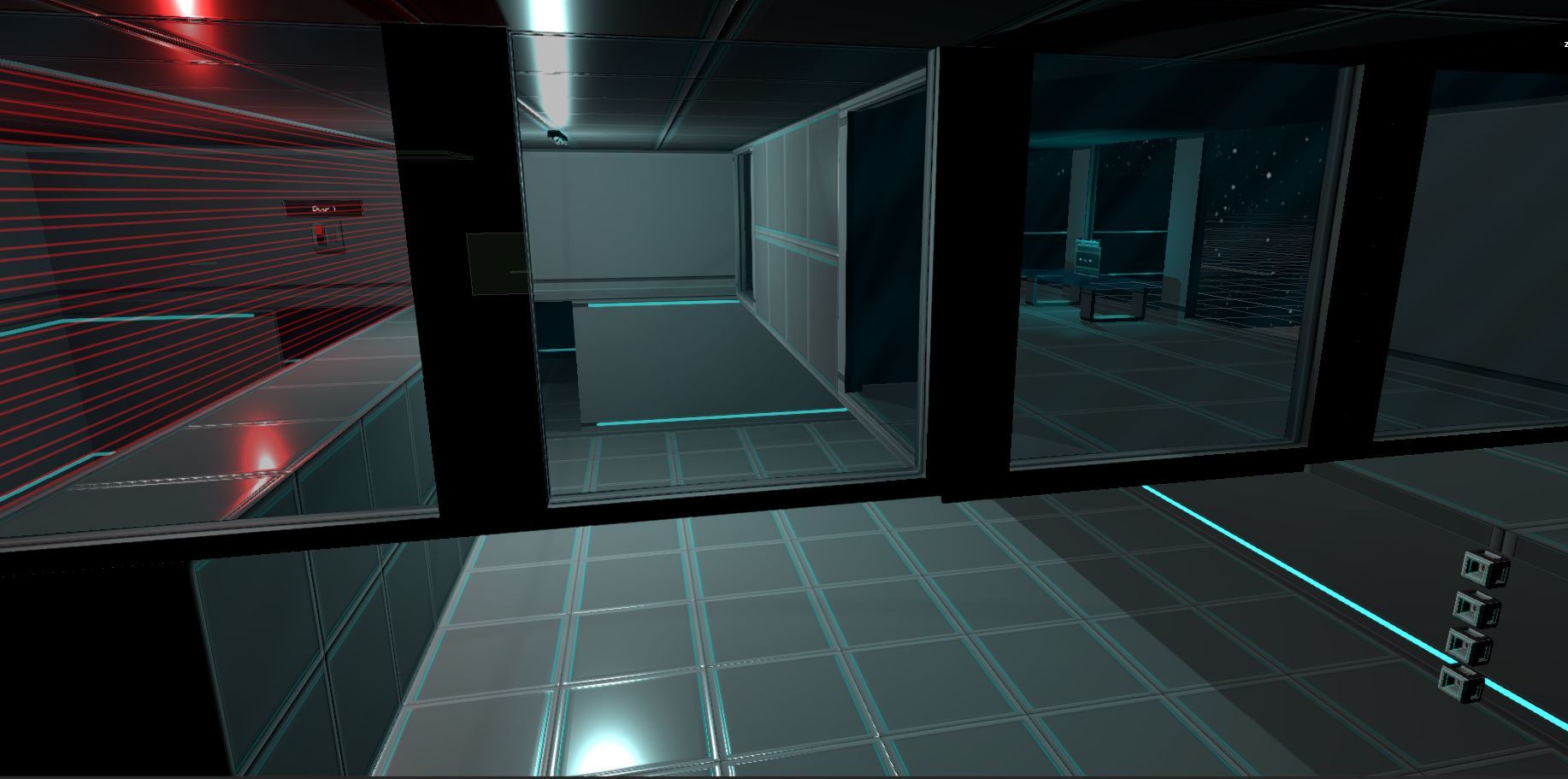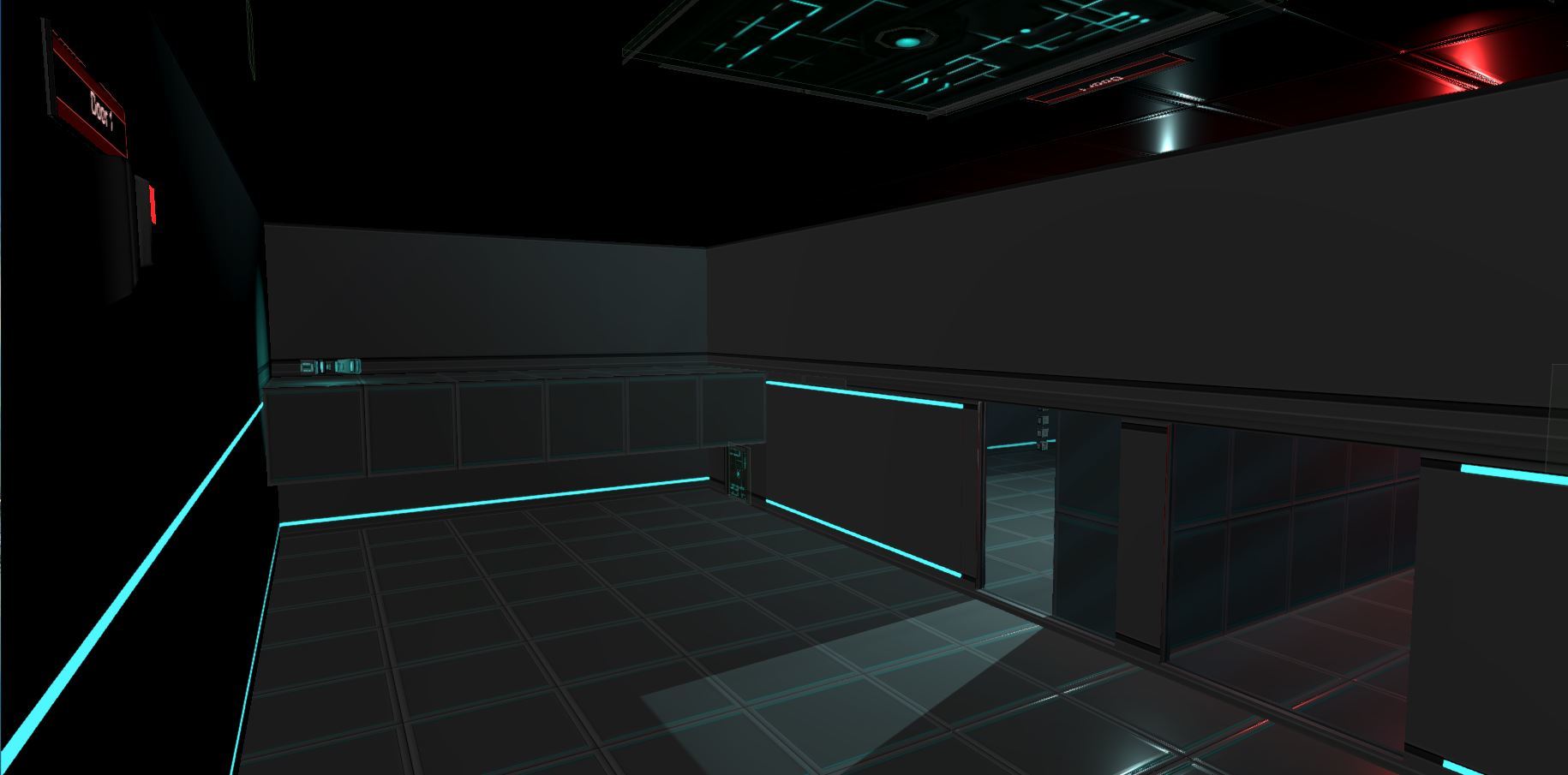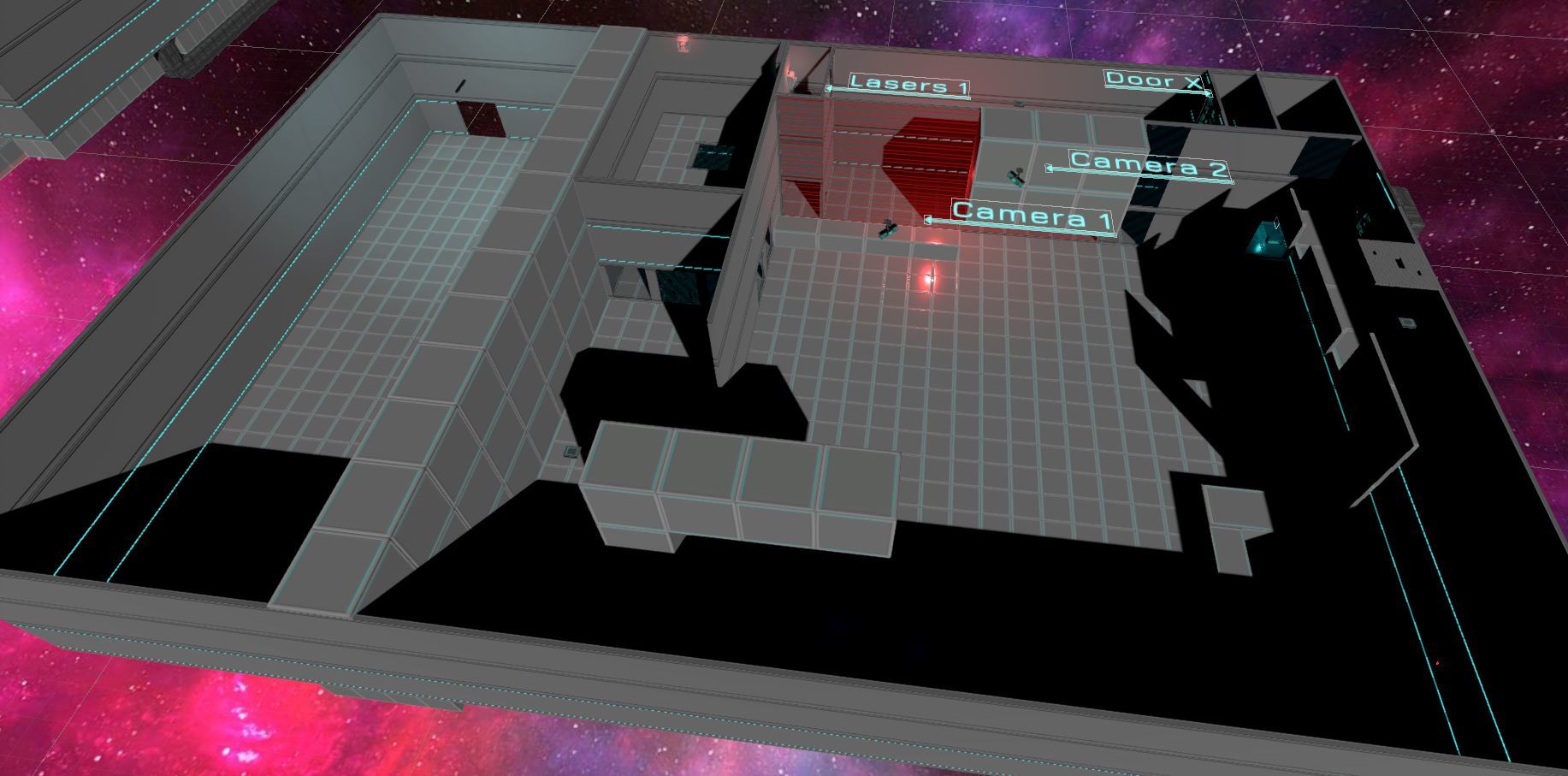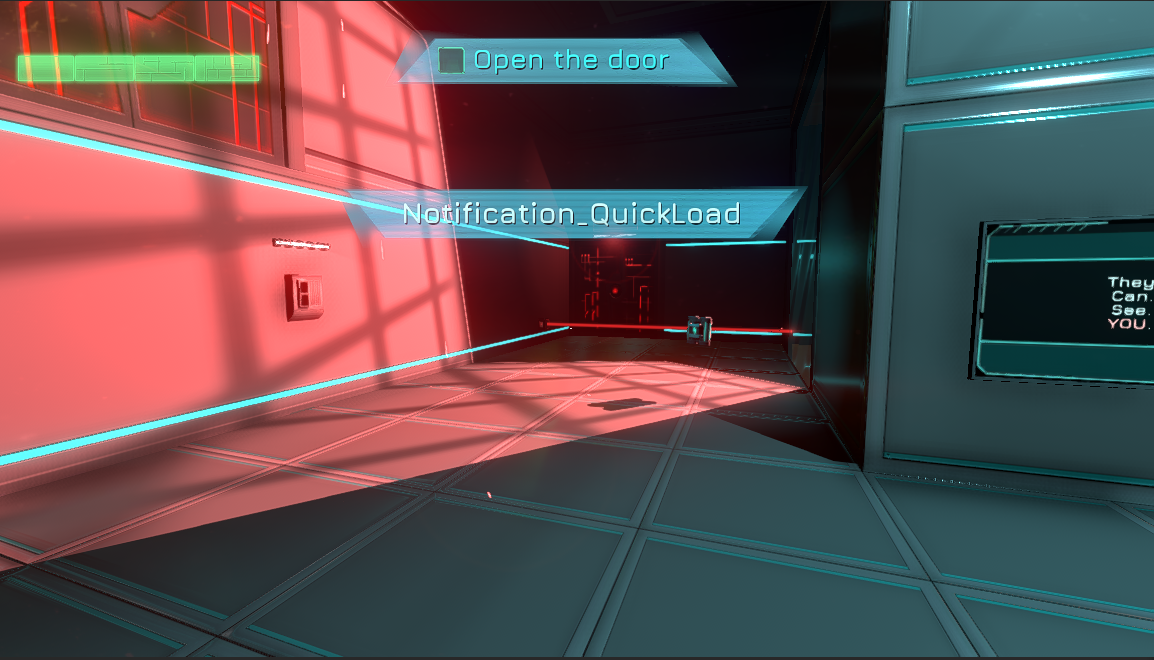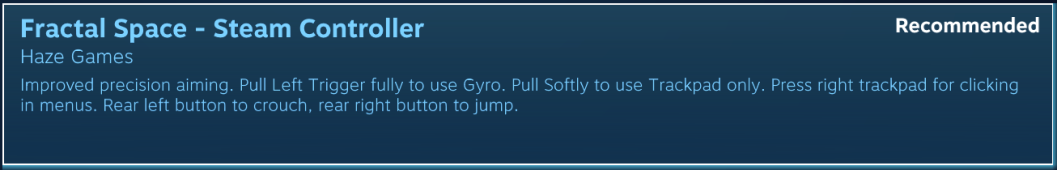Development Update #15
Experimental Chapter 4!
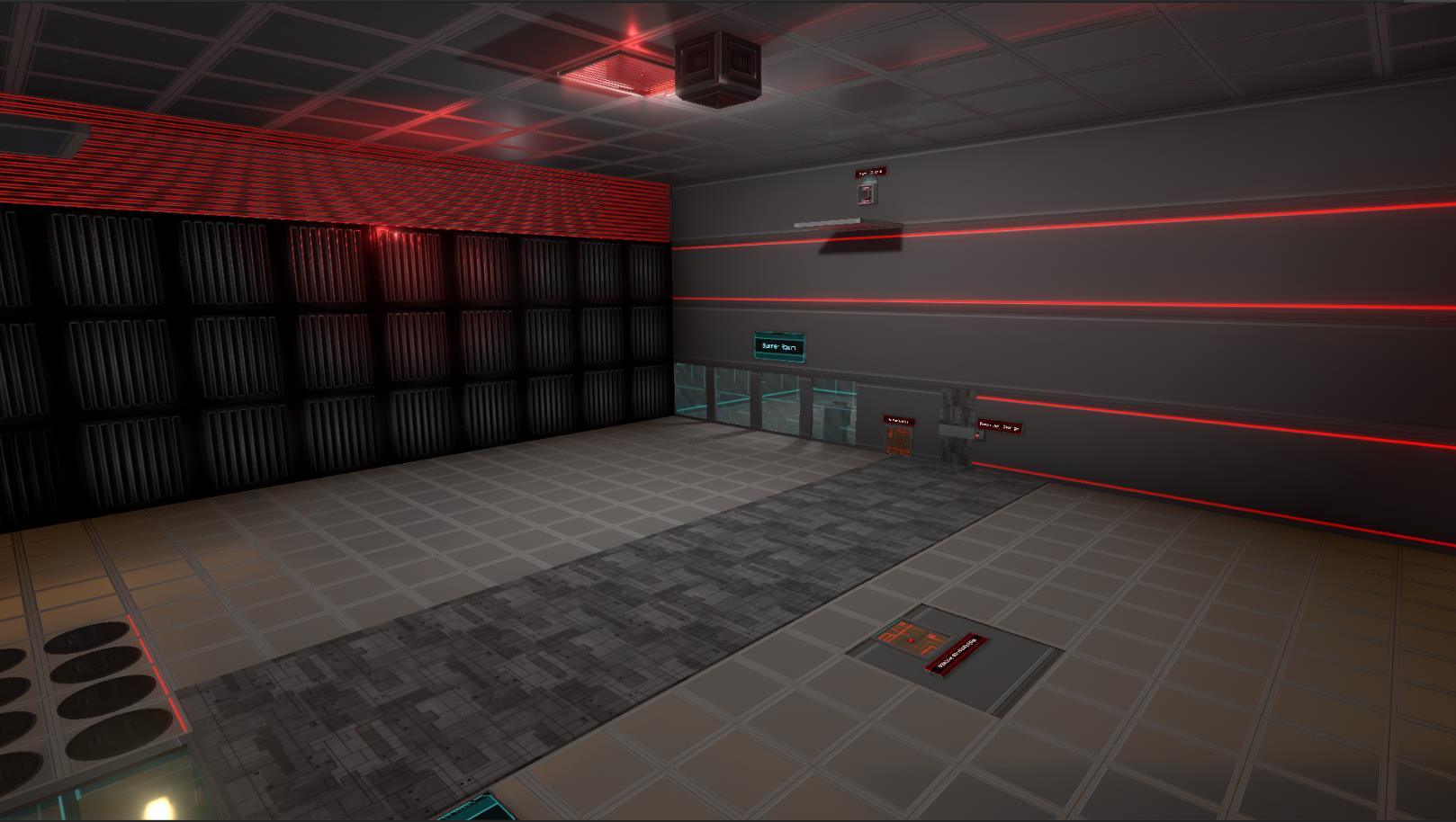
We hope you're all doing great since last time! We had quite a lot of updates of the PC version since the last article - I'll try to summarise them all up here!
It took a great amount of time to get this new, exclusive Chapter 4 ready for you to play and test to help improve and find bugs, but it's finally available in an early, experimental version! This new Chapter features quite a lot of new gameplay mechanics - we sincerely hope you'll enjoy them!
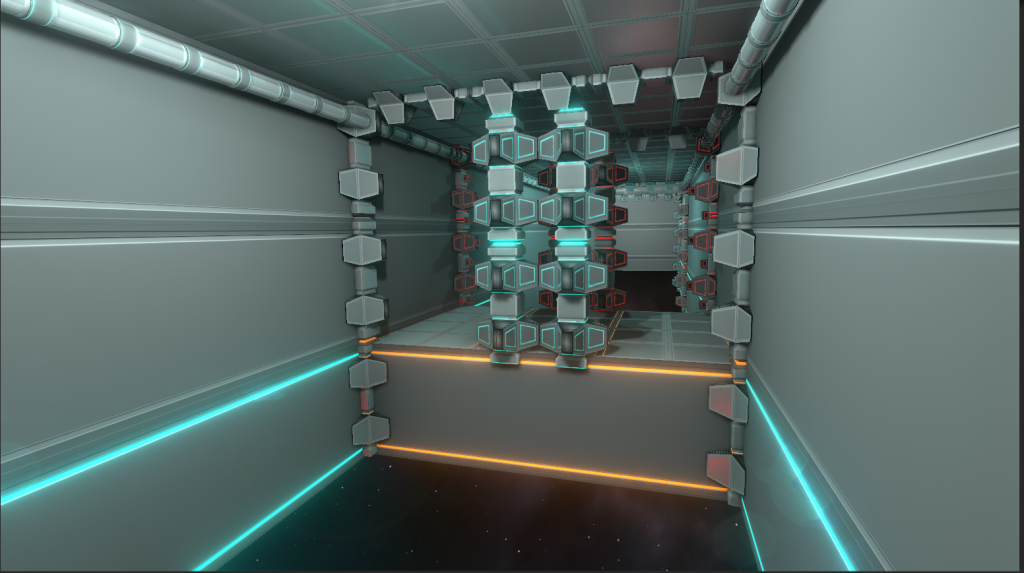
It's currently missing objectives and voice-over dialog; even if they are silent, subtitles are displayed to help you understand what to do as you play.
There was a very first release of Chapter 4 a few weeks ago, but it had various bugs and was missing some rooms, that have since then been added in the latest update v0.4.2c_EXP. In addition, the first version wasn't optimized; the latest should now run better on low-end computers.
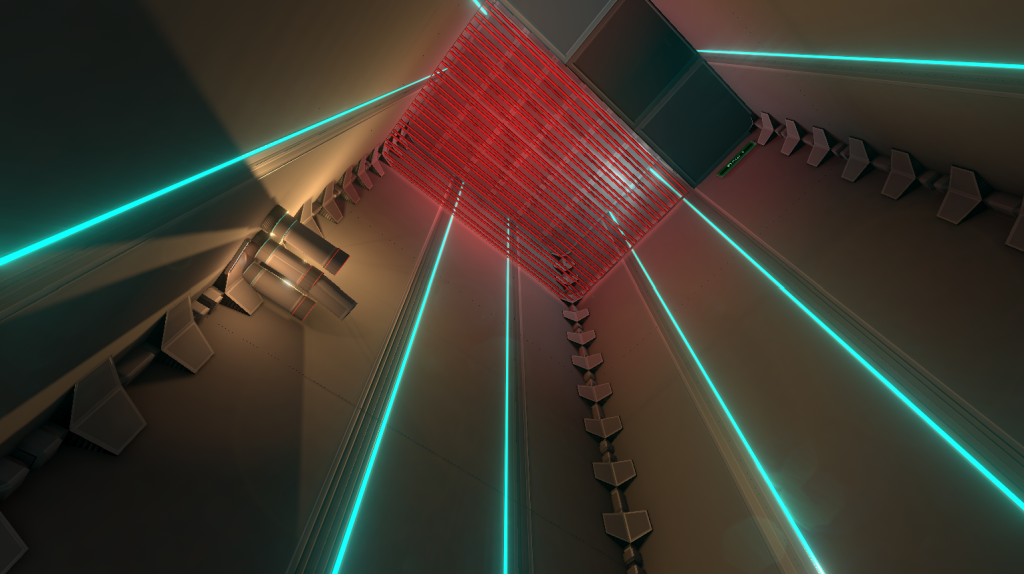
Even if the ending of Chapter 4 is still missing the latest version, most of Chapter 4's playable content is now here. Chapter 4 will then be available on the main Default branch for all players only once the final ending of the Chapter is implemented. This is estimated to be for the end of May 2019.
I would like to thank all the early testers that have already tested the new Chapter through our official Discord Server!

I'm not going to provide more details of this new Chapter to avoid spoilers :) If you're interested in trying out the current Experimental version of Chapter 4, head to the Official Steam Guide for accessing Experimental Builds!
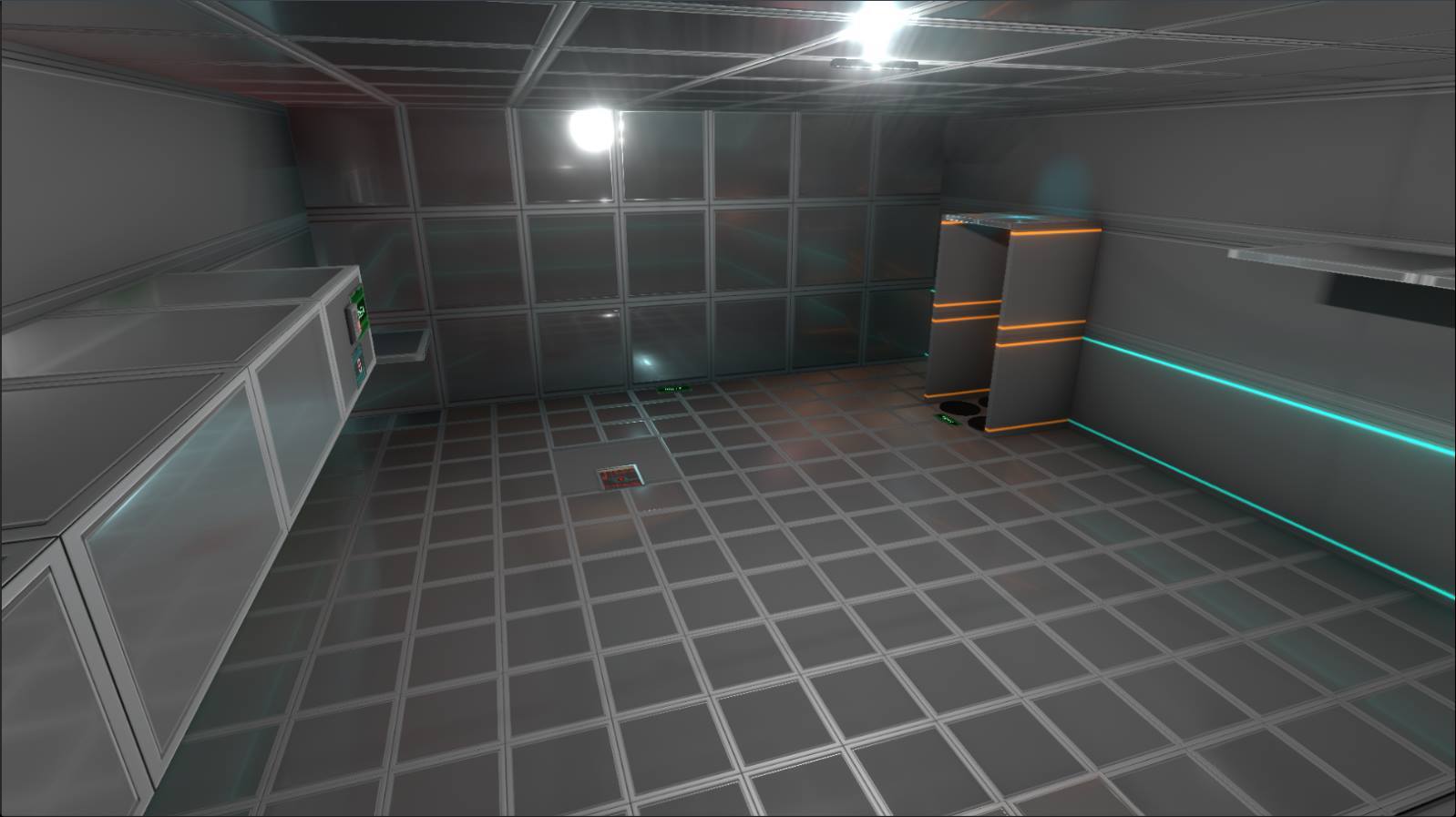
New Upgrades
New Upgrade available, with 3 upgrade levels! You can find it in all Chapters. This new upgrade is called Hover: It allows you to hover in-air for a short duration while you aim your taser, making it easier to shoot while airborne. This upgrade is meant to be functional before picking up the Jetpack, which is why it's a separate system than the Jetpack. However, it does prevent the Jetpack from recharging while in use (intended).Check out a video of the new Upgrade here!
Health Backpack and Taser Backpack upgrades are now considered Abilities until first unlock to Level 1. Then, can be upgraded to Level 2 and finally, Level 3. Until now, there were only 2 upgrade levels possible for these upgrades - we have now brought it up to 3 in order to carry up to 3 of each item types (Healthpack or Taser Battery).
New Graphics Options
The game now has a new Display Type option in the Graphics tab: Select either Fullscreen, Borderless or Windowed mode.
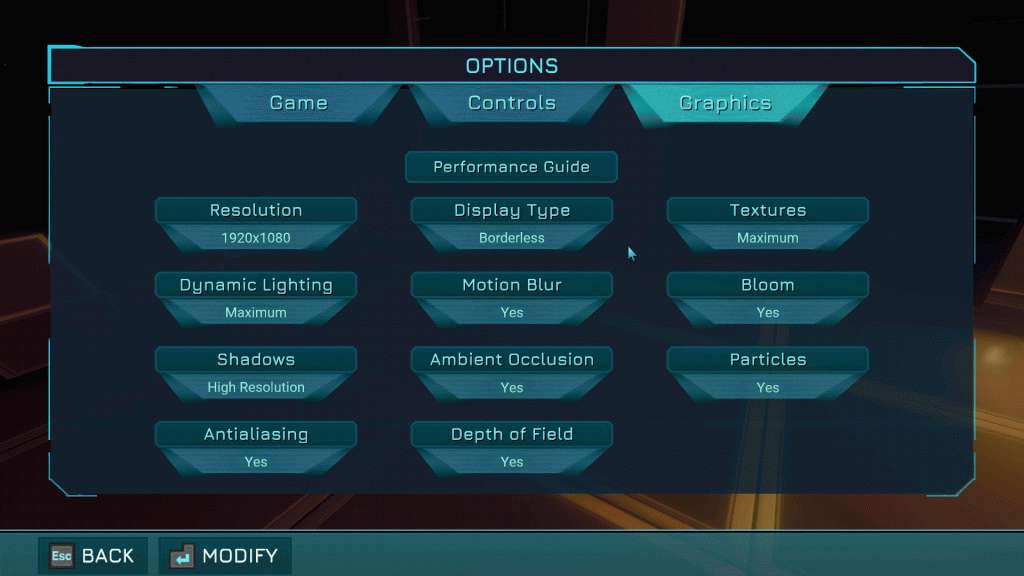
We have added a new Depth of Field option in Graphics tab: Enable or Disable the hit blur visual effects (high performance impact on low-end integrated graphics cards)
New Sounds!
We have started to rework the sounds of the game! Philip, a good friend of mine and sound designer, is working on his free time to replace gradually the sound effects of the game, and he will help with some new music sound tracks.

We already have quite a few new sounds implemented: taser shooting sounds, heal, healthpack / taser battery pickup, taser reload, ui notifications, and a few more.
More will come over time as he has time to work on them!
More Optimizations
In the previous major updates of the game, we had already made big optimization improvements, making the game more playable on low-end computers.
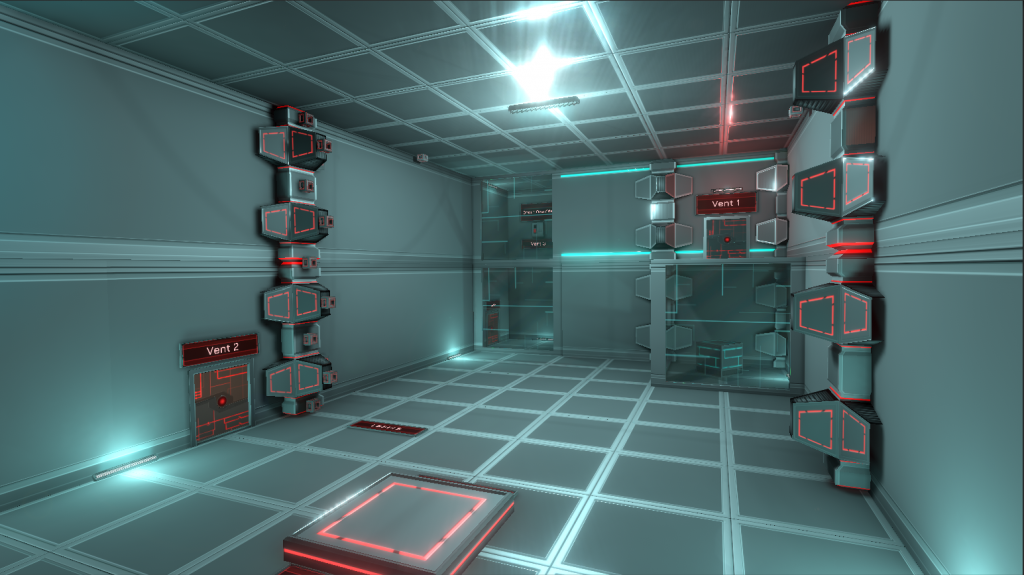
With this latest update, many of the rooms that were still a bit more demanding have now been adjusted, re-structured and optimized to be easier to render on integrated graphics cards.
Bug Fixes and Changes
- Use Dodge ability into it a Fragile Window to blast through it without consuming Taser ammo!
- Many Dodge ability improvements: Smoother + Verticality in dodge movement now more accurate in Zero-Gravity. Dodging temporarily interrupts Jetpack, but Jetpack resumes correctly if Jump button still pressed. You can now dodge while crouched, but will be forced to stand up if dodging up vertically
- Linux builds should now launch properly in both Default and Experimental branches.
- Many level design and visual bugs were fixed
- Fixed: Various Taser aiming laser bugs: misalignment when aiming laser switches from "far away empty space" to touching an object, and sometimes going through objects should now all be fixed. Makes it easier and more precise to aim far away objects.
- Changed: If cutscenes are disable OR speedrun mode, first intro of the game is automatically skipped
- Changed: Disabling Cutscenes, OR enabling SpeedRun Mode will always automatically skip the respawn animation
- NEW (EXP only): New additional rooms at the end of Chapter 4! The ending is still missing, but the transitional rooms towards the ending of Chapter 4 are now here. It's not very long, and they will be improved a bit since this is a first version, but please tell me if you find any problems or bugs already :)
- Changed (EXP only): Optimized more rooms in Chapter 4: A lot of areas should now run fine on integrated graphics cards. Still some rooms are required to be optimized (50% done)
- Changed: Optimized Destructible Walls: Some Areas in CH3 were heavy on performance due to presence of 2 or more destructible walls; should now be much better. It is a known issue that the "interior" sides of wall parts have a texture visual bug - ignore it - it will be fixed later.
- Changed: Optimized Destructible Windows: Destructible Windows should be much less heavy on performance than before. Still some optimization to do on them once they are broken, that will come later.
- Fixed: Dodging into a breakable window during Zero-G will also break it (used to work only in non-Zero-G)
- Many gameplay bugs reported by the Discord Community were fixed. Check the #solved-bugs channel of our Official Discord Server to know more.
- Changed: Smoother Jetpack: Short jetpack impulsions while falling used to create a "jump" - no longer the case. Acceleration is faster after long fall (used to take up to 4 seconds to start going up again)
Chapter 4: Ending
Now that most of Chapter 4's content is functional, we have the ending of the Chapter to create. This will be done in a future update, as it's going to require a lot of additional work. We will now be focusing on that.
Chapter 5
Once we have implemented the ending of Chapter 4, the chapter will be out of Experimental build for all players to test, and we'll start working on Chapter 5, which will be a longer, improved version of the mobile version's Chapter 4.
Mobile Updates
Currently, the mobile version's updates are on hold as we focus on the PC version. However, we're planning to fix a few additional bugs, and improve performance and quality even more within the next 1 or 2 months.
Level Editor
We are aware you all would love a Level Editor. We still haven't announced anything yet, as we are still researching the possibility of adding a Level Editor in the PC version of Fractal Space.Yes, we are experimenting, in parallel of creating the ending of the game. However, we will only start focusing on a Level Editor once we are closer to releasing the final version of the PC version.
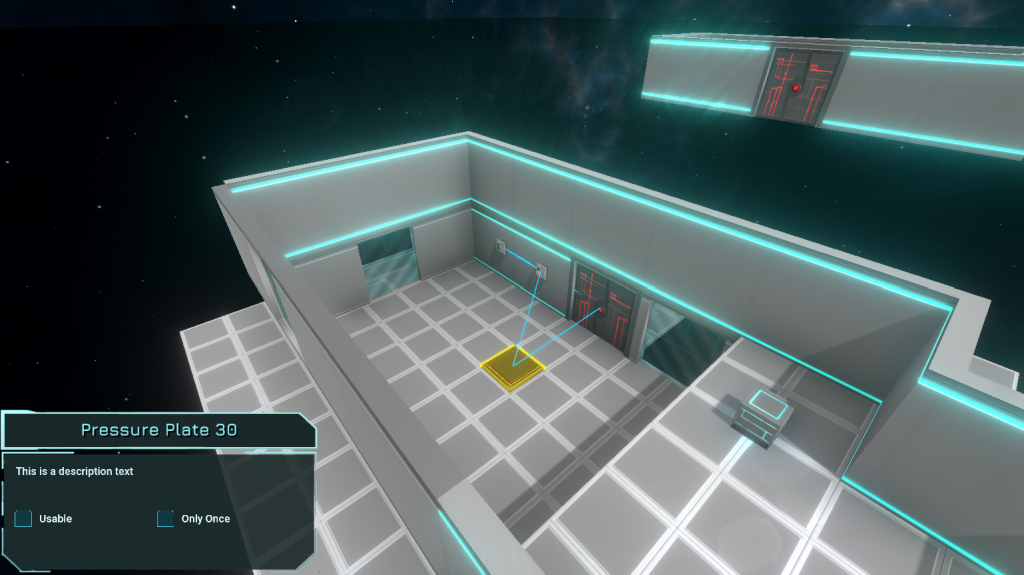
Once experiments are concluded and if they are successful, we'll officially announce a Level Editor and start a beta-testing phase for the feature. However, at this stage, we still cannot confirm there will be one, and when it will be released.
One thing is sure: if there will be a Level Editor, it will be completed and available to the public only after the story mode is completed, as we are too small a team to work on the game itself and a fully-fledged Level Editor.
Thank you all for playing, for your endless support and for reading! Talk to you soon,