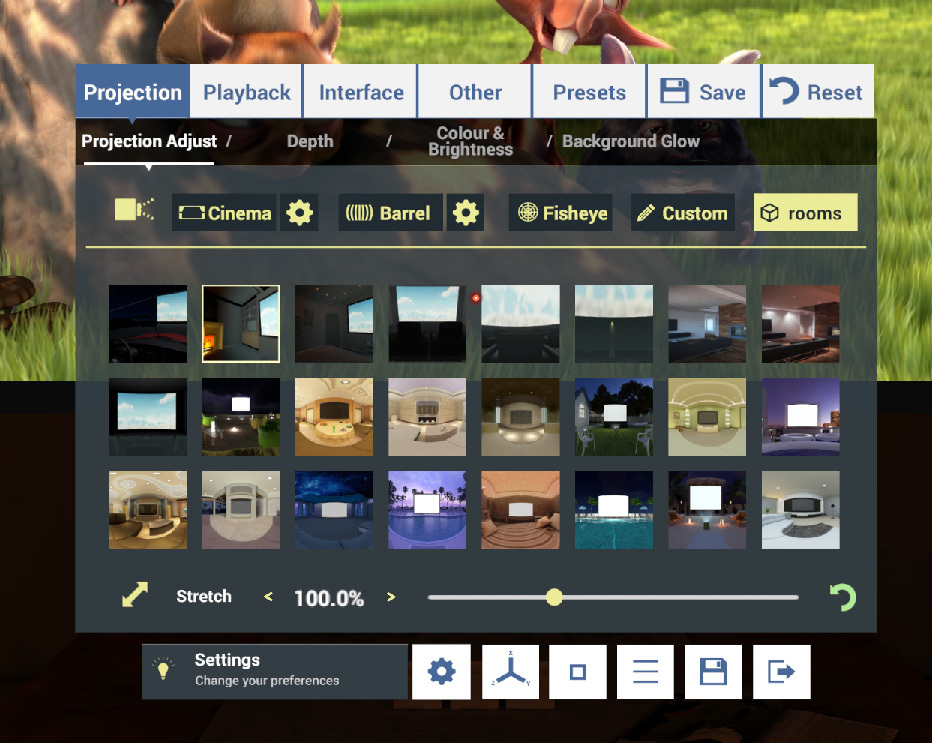Version 4.743 Beta release
Hi all
I've not had a great deal of time to work on Whirligig other the past couple of months but I'm getting back into weekly releases of the betas. Today is the first of these with updated features, bug fixes and general improvements.
So welcome to version 4.743. Here are a list of the updates in this version.
One of the more complex updates here is the playlist improvement. Playlists were a part of Whirligig before but weren't really easy to create or use. Now I've create a more user friendly version which allows you to drag videos into the window to build your playlists and create multiple playlists. I'm going to add a youtube video once I get a chance highlighting this. I also hope to improve it more with a way to create the playlists from the browser menu.
https://www.youtube.com/watch?v=E0g9ICfaxbU
In discussion you get a notification if someone has replied to a post but if you post at the bottom of a news feed then you don't get that notification so it can be easily to miss a reply. I check these news post regularly (mostly). If you do post here with an issue or suggestion please check manually to see if I've replied to your comment. I don't want people to think I'm ignoring them :)
So this is the first of the weekly updates, let's see if I can manage to keep it up for more than one week :)
My updates for the future are a combination of suggestions from you and ideas I've got on improving things. I very much appreciate feedback regarding bugs or feature requests so keep them coming.
Until next time
Happy watching
I've not had a great deal of time to work on Whirligig other the past couple of months but I'm getting back into weekly releases of the betas. Today is the first of these with updated features, bug fixes and general improvements.
So welcome to version 4.743. Here are a list of the updates in this version.
- Hide timebar option so that it doesn’t show up in the playback when skipping forward and backward. Setting/interface/Show progress bar...
- Whirligig now remembers the volume from your previous session.
- Maximum file name length test to stop crash when player ini is saved.
- Suppressed loading settings checkbox fixed.
- Text in UI sharpness improved for better legibility.
- Command line options added to disable VR and to force player to run using SteamVR. -disablevr and -forcesteam
- Playlist option improved.
- Updated Oculus SDK, Unity3D version and plugins.
- Fixed force mono on all videos. Settings/projections/Depth/
- Updated plugins, Unity3D version.
Playlists
One of the more complex updates here is the playlist improvement. Playlists were a part of Whirligig before but weren't really easy to create or use. Now I've create a more user friendly version which allows you to drag videos into the window to build your playlists and create multiple playlists. I'm going to add a youtube video once I get a chance highlighting this. I also hope to improve it more with a way to create the playlists from the browser menu.
How to try the Betas
https://www.youtube.com/watch?v=E0g9ICfaxbU
Note on replying to this message
In discussion you get a notification if someone has replied to a post but if you post at the bottom of a news feed then you don't get that notification so it can be easily to miss a reply. I check these news post regularly (mostly). If you do post here with an issue or suggestion please check manually to see if I've replied to your comment. I don't want people to think I'm ignoring them :)
And Finally
So this is the first of the weekly updates, let's see if I can manage to keep it up for more than one week :)
My updates for the future are a combination of suggestions from you and ideas I've got on improving things. I very much appreciate feedback regarding bugs or feature requests so keep them coming.
Until next time
Happy watching