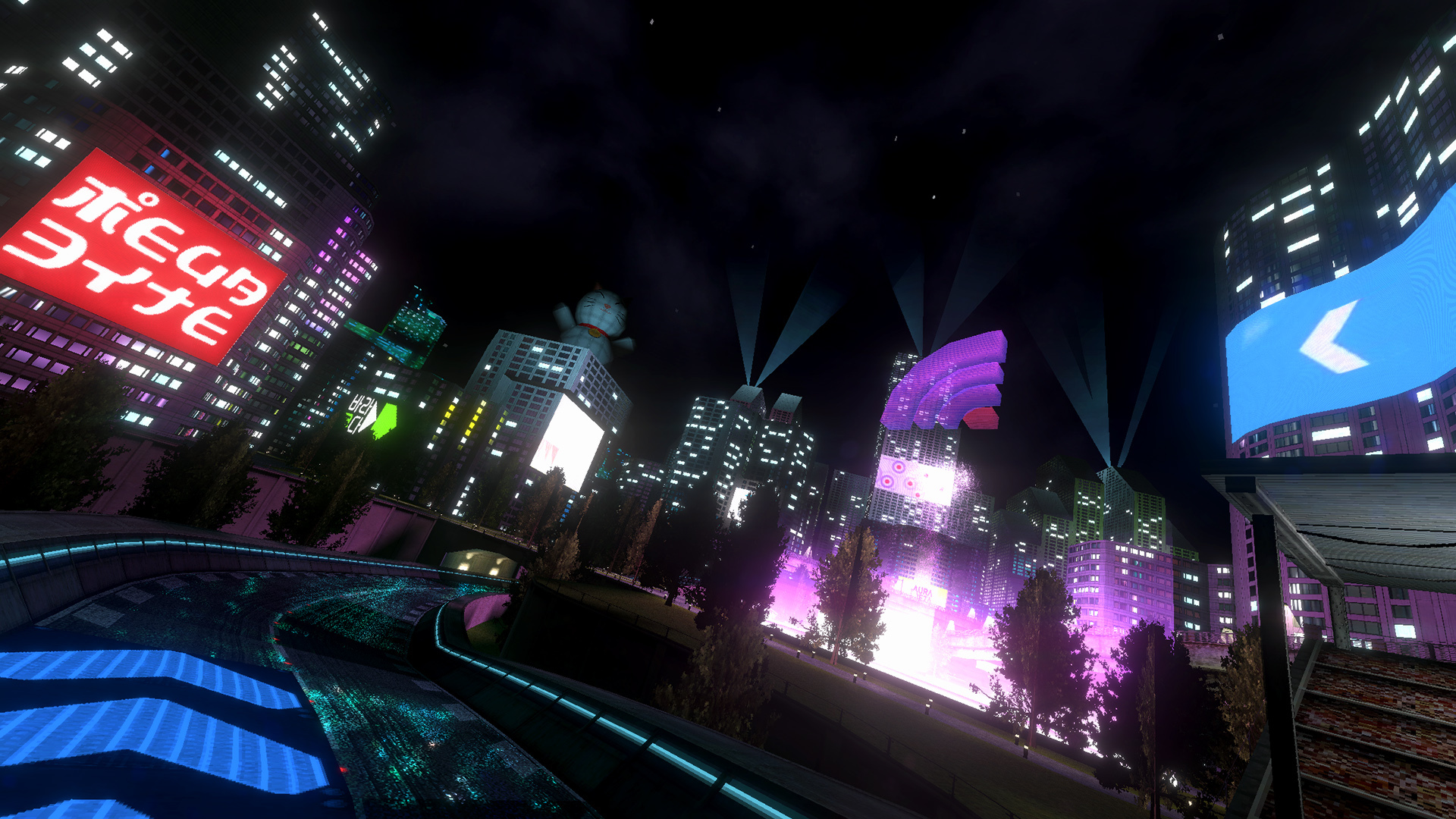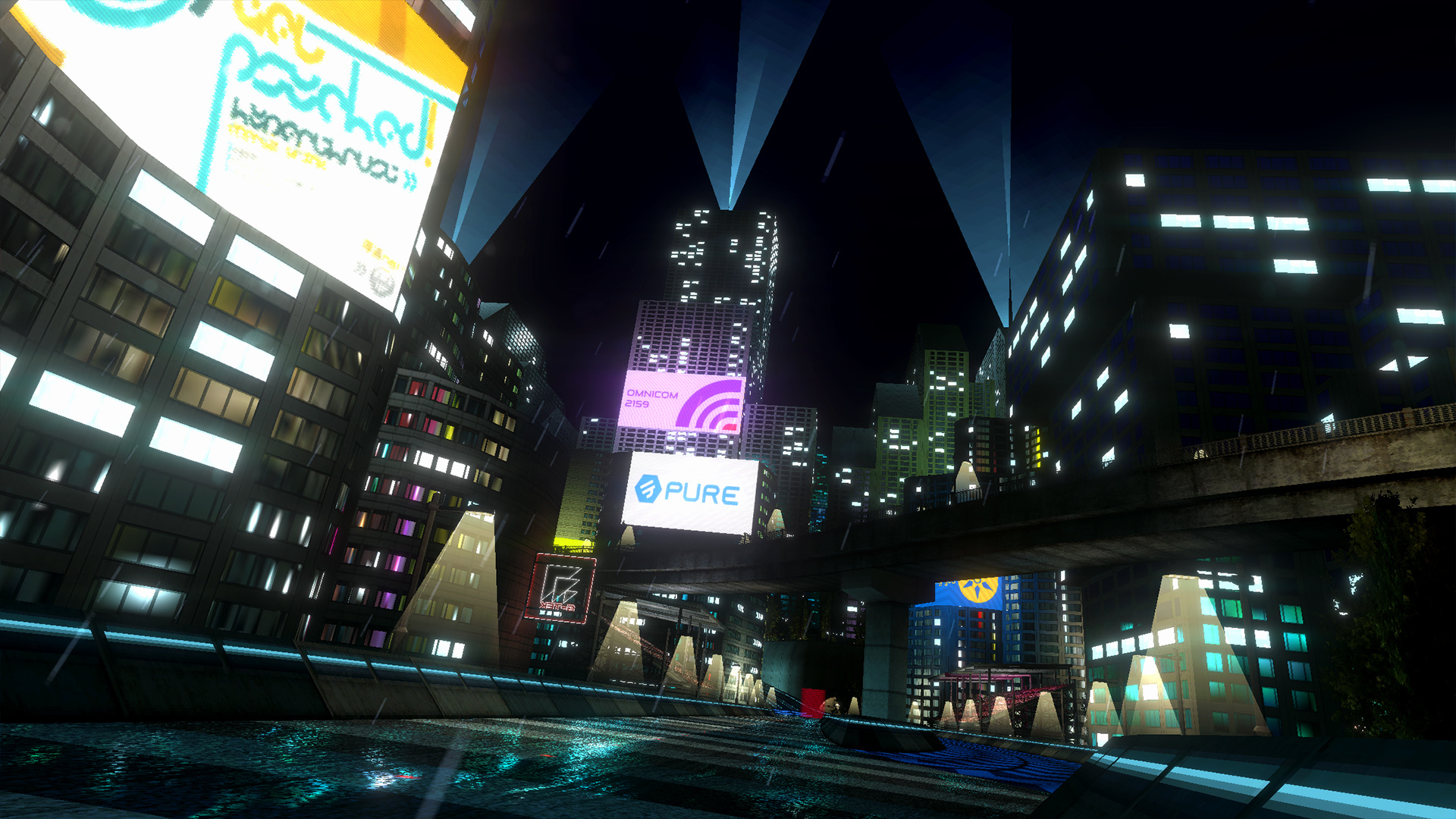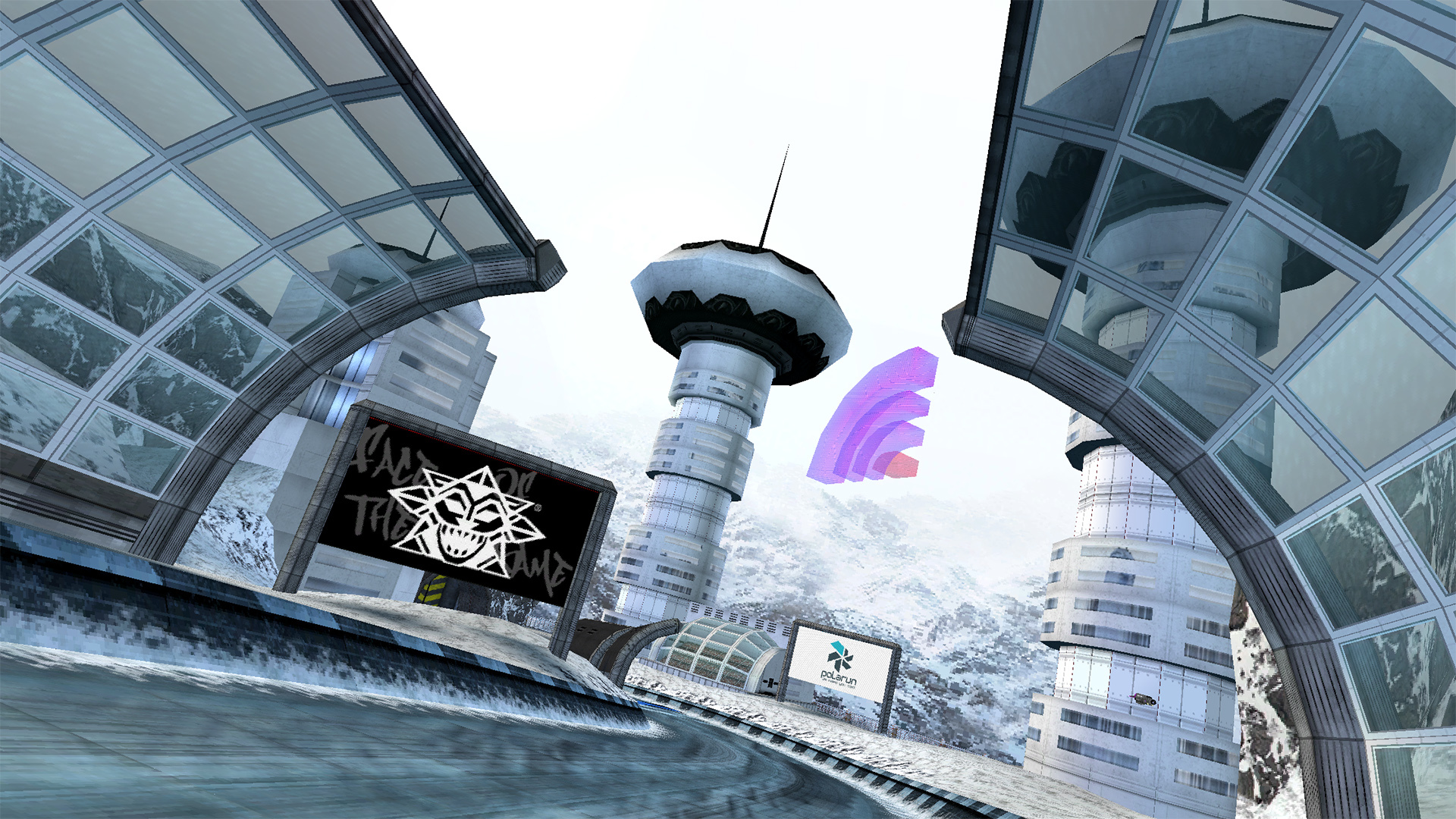Neon Nights / BNG 1.1 Dev Update 1
Hey everyone! It's been just over a month since we announced Neon Nights so here's an update on progress, plus more.
Currently 3 of the 6 tracks are complete. In the last announcement we showed off Relay and Vega Square, today we're showing you the next two tracks and Vega Square in motion.
Here's a look at Vega Square in motion, next month we'll show off Route 05 in motion too.
https://www.youtube.com/watch?v=x9kty3WKGnc
Route 05 is a remake of what was originally the 0x001 prototype track in BallisticNG 0.5. The original track was retraced in the layout creator and given some minor changes to make it flow better.
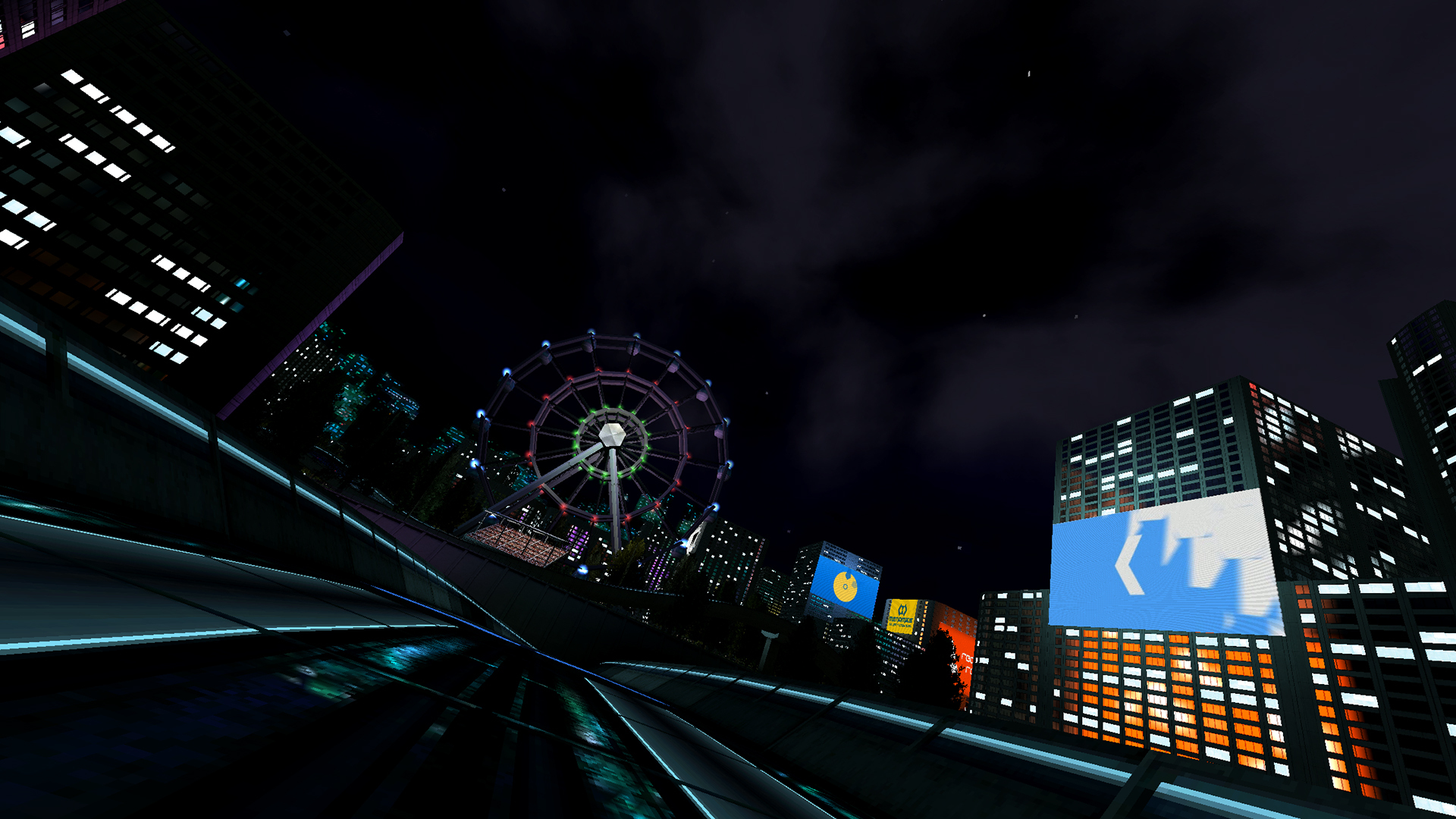
Basin weaves through Vega City's central storm drain and all of its underground components. It's the first track in the game to officially use magnetic track sections and is the first to feature two completely separate routes for the forward and reverse variants, effectively making it 2 tracks in 1!
There's going to be a lot to this track. Scenery wise it's the biggest track in the game to date so we're saving more screenshots until next month when it's much more complete.
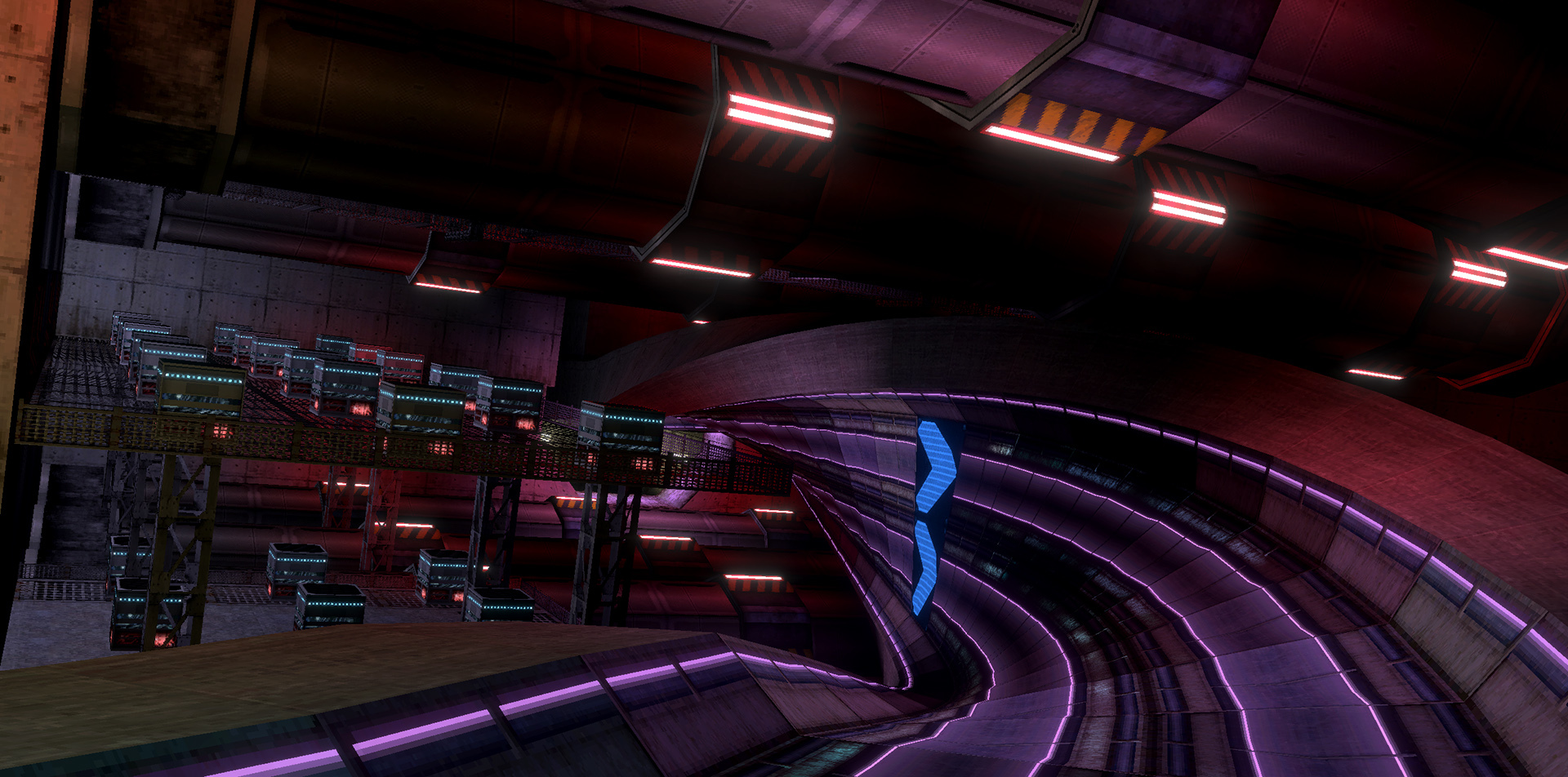
Upsurge is a new gamemode we're introducing with 1.1. It's a mode that's been requested a lot throughout the game's development and it's now finally here!
https://www.youtube.com/watch?v=xnFGlHC8yic
BallisticNG 1.1 will be running on Unity 2018.3, upgrading from 2017.2. There are many improvements the latest version of Unity brings which boosts physics performance and provides many new features that makes future development much more streamlined.
DirectX9 support was removed from Unity starting from 2017.3 so BNGs DX9 support has been dropped and replaced with OpenGL. If you're running on capable hardware the game will still continue to use DirectX11.
Finally this also means that mod creators will need to upgrade their Unity installs to 2018.3 - we're using 2018.3.8f1 specifically. The upgrade process is very straight forward and we'll have a short guide to walk you through what you need to do in order to update projects. Don't upgrade your Unity install prematurely however, the tools will not work if you update without first having the 1.1 Unity Tools!
Currently 3 of the 6 tracks are complete. In the last announcement we showed off Relay and Vega Square, today we're showing you the next two tracks and Vega Square in motion.
Vega Square
Here's a look at Vega Square in motion, next month we'll show off Route 05 in motion too.
https://www.youtube.com/watch?v=x9kty3WKGnc
Route 05
Route 05 is a remake of what was originally the 0x001 prototype track in BallisticNG 0.5. The original track was retraced in the layout creator and given some minor changes to make it flow better.
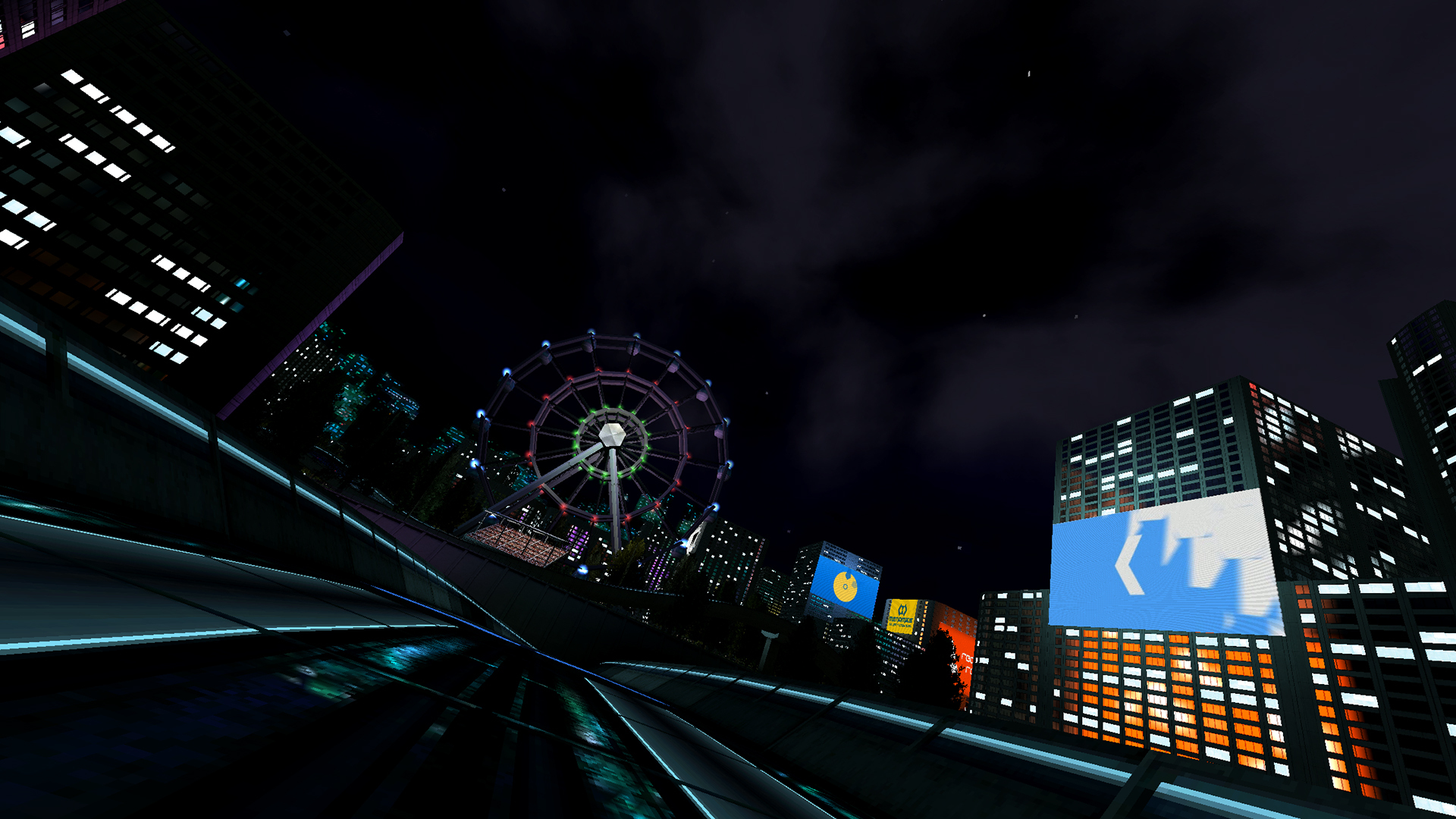
Basin
Basin weaves through Vega City's central storm drain and all of its underground components. It's the first track in the game to officially use magnetic track sections and is the first to feature two completely separate routes for the forward and reverse variants, effectively making it 2 tracks in 1!
There's going to be a lot to this track. Scenery wise it's the biggest track in the game to date so we're saving more screenshots until next month when it's much more complete.
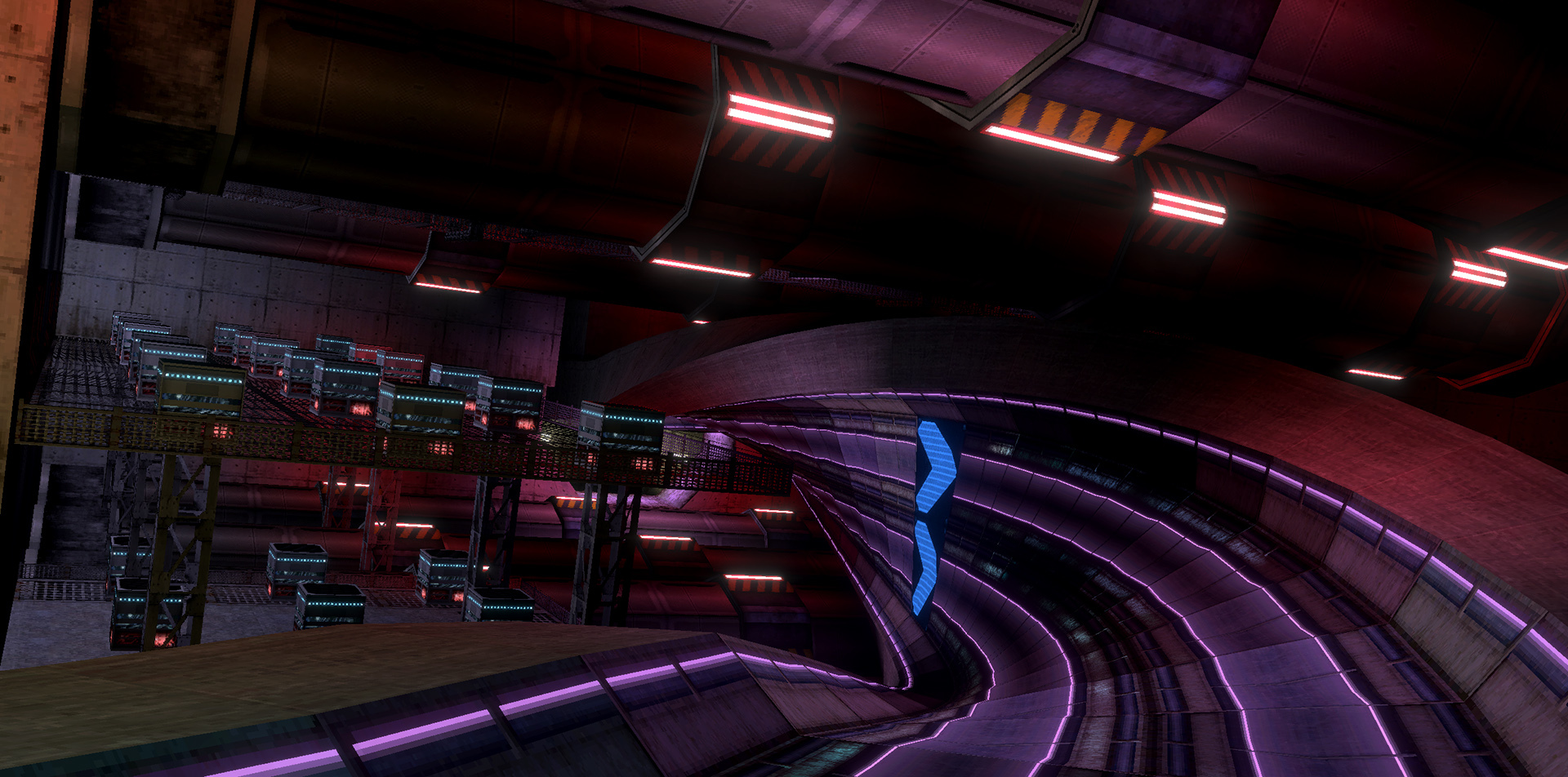
Upsurge
Upsurge is a new gamemode we're introducing with 1.1. It's a mode that's been requested a lot throughout the game's development and it's now finally here!
https://www.youtube.com/watch?v=xnFGlHC8yic
We've updated to Unity 2018.3
BallisticNG 1.1 will be running on Unity 2018.3, upgrading from 2017.2. There are many improvements the latest version of Unity brings which boosts physics performance and provides many new features that makes future development much more streamlined.
DirectX9 support was removed from Unity starting from 2017.3 so BNGs DX9 support has been dropped and replaced with OpenGL. If you're running on capable hardware the game will still continue to use DirectX11.
Finally this also means that mod creators will need to upgrade their Unity installs to 2018.3 - we're using 2018.3.8f1 specifically. The upgrade process is very straight forward and we'll have a short guide to walk you through what you need to do in order to update projects. Don't upgrade your Unity install prematurely however, the tools will not work if you update without first having the 1.1 Unity Tools!
Other changes