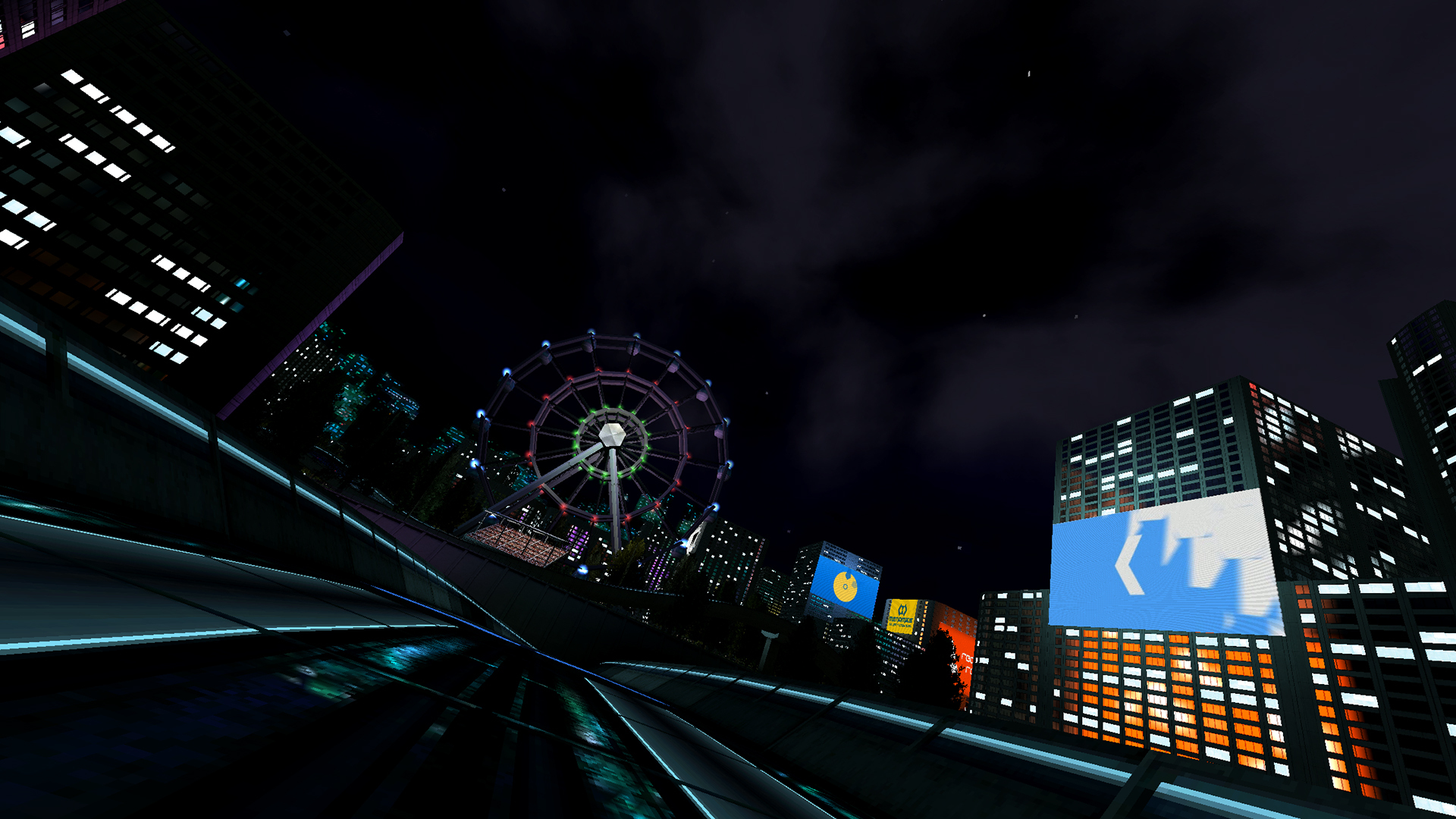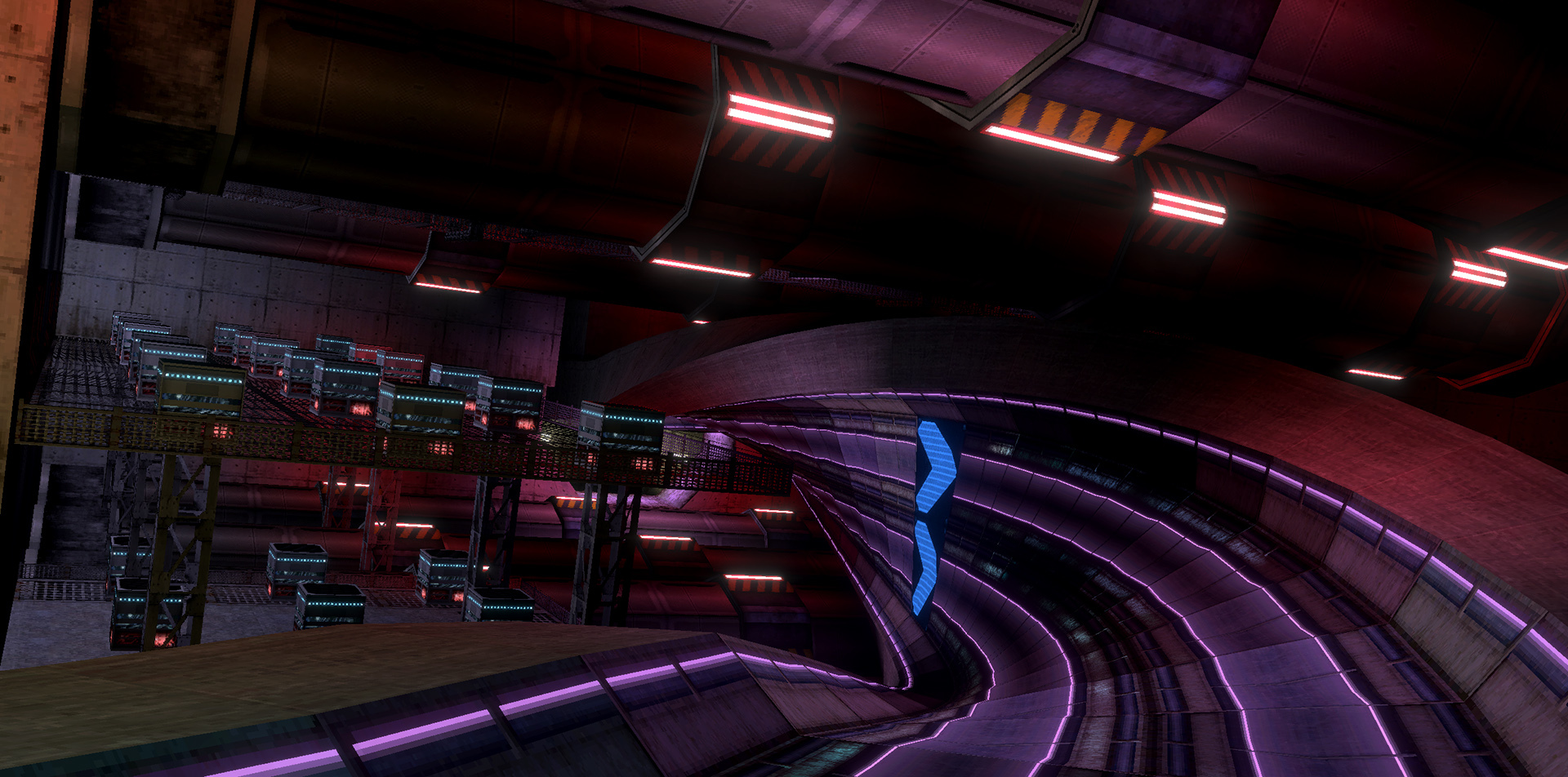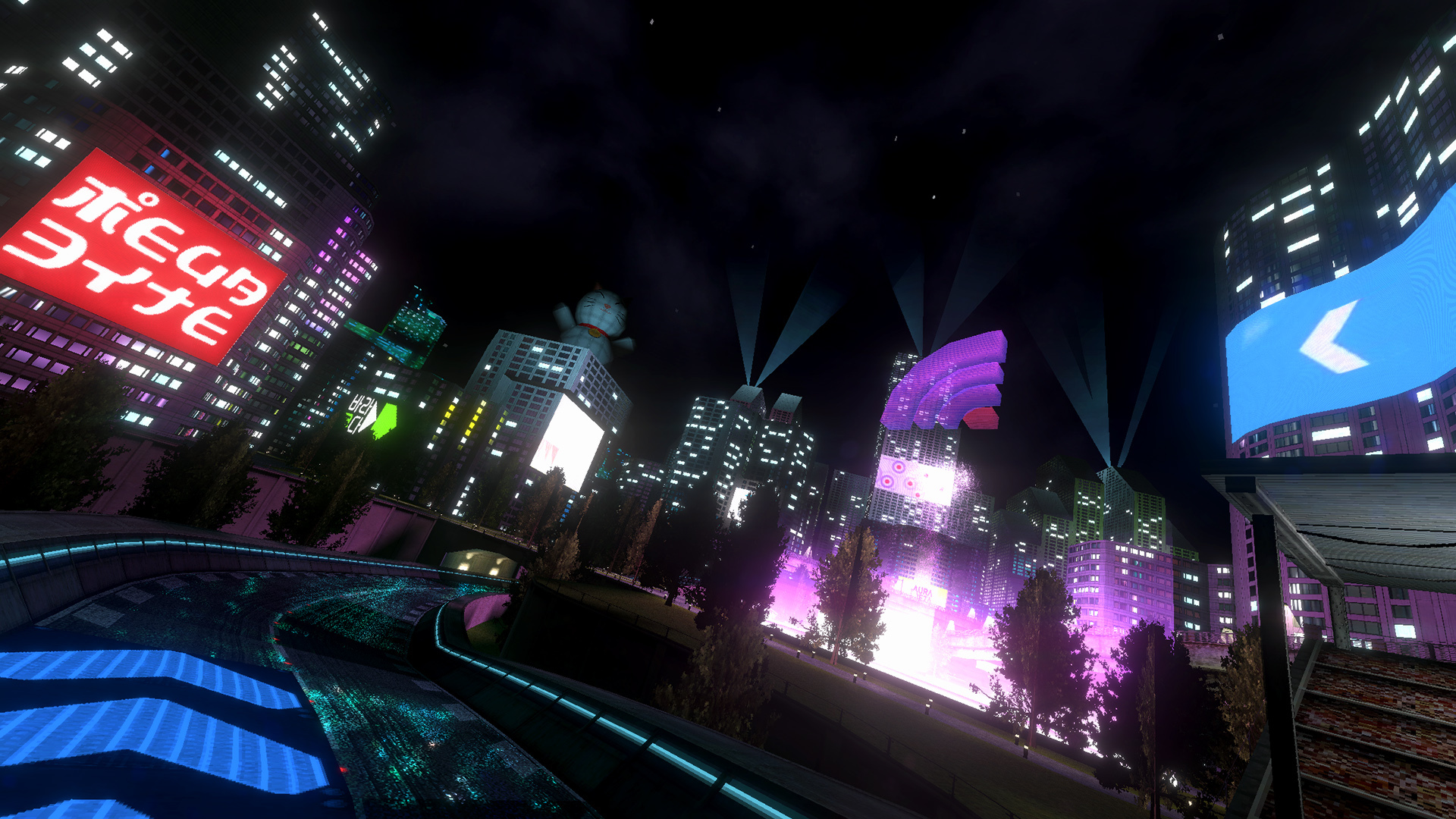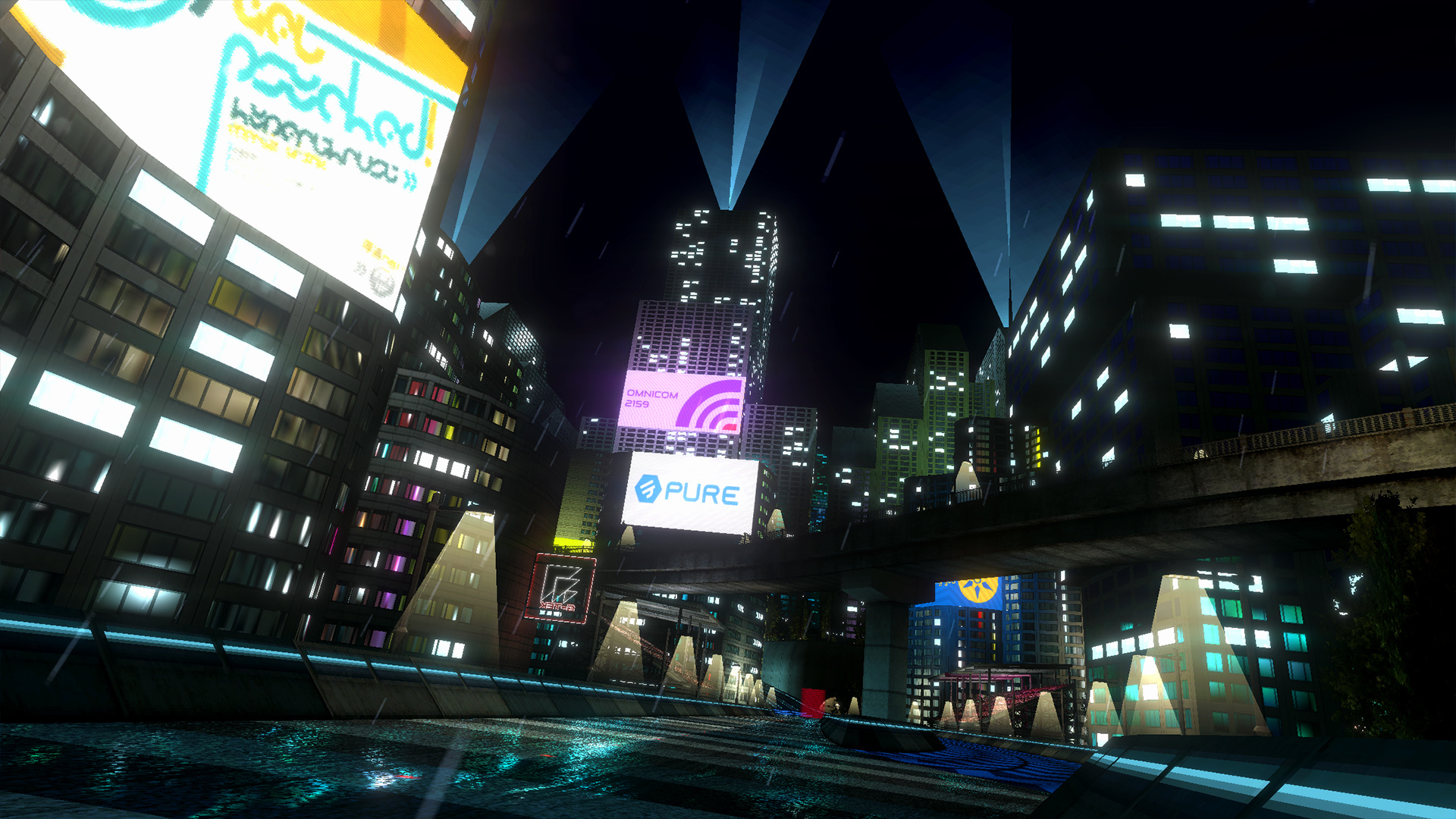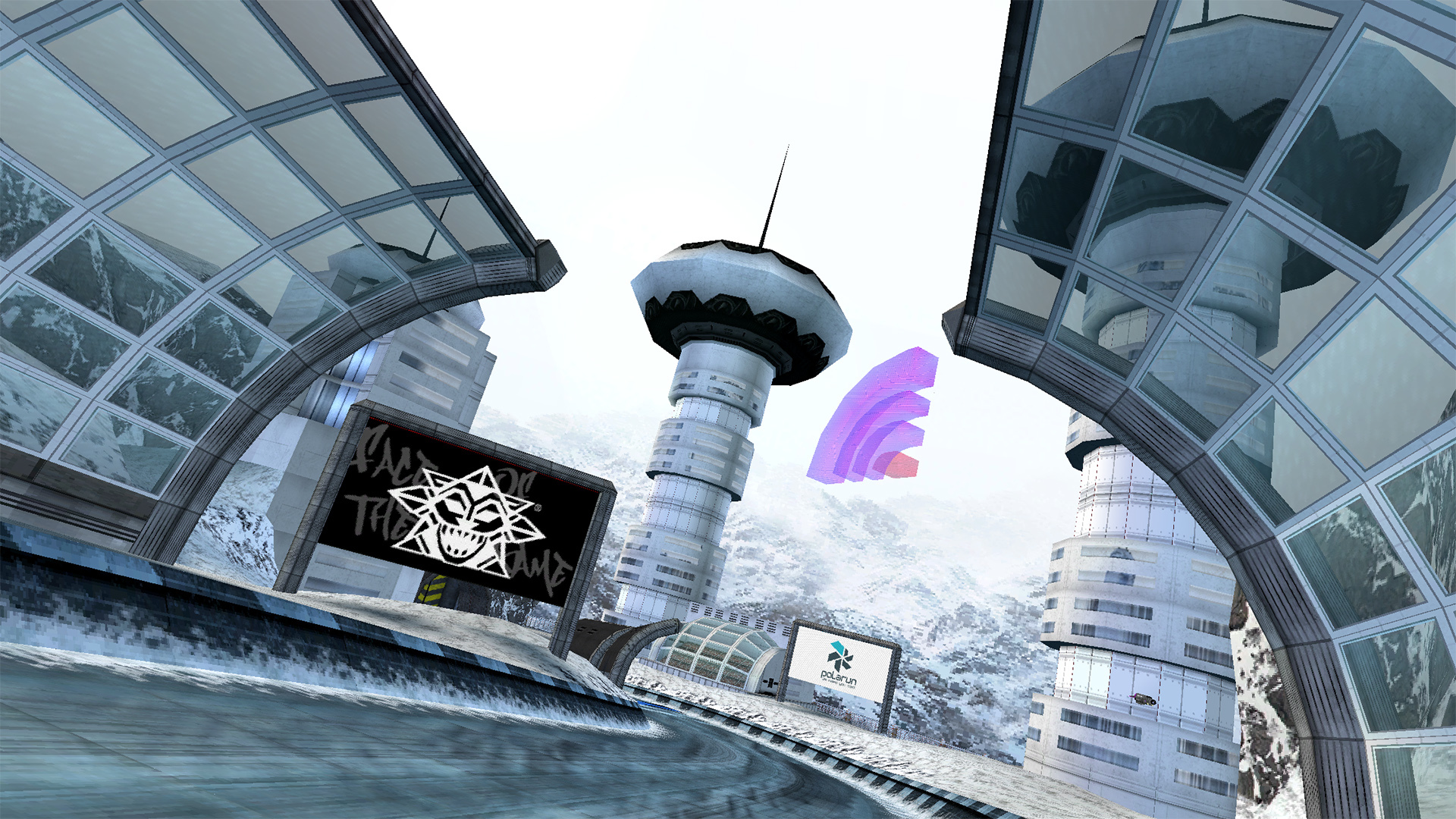Neon Nights / BNG 1.1 Dev Update 2
Hey everyone! It's time for another development update.
4 out of 6 tracks for Neon Nights are now complete. Thunderhead has its layout finalized with some scenery already done, and Metro's layout is going to be developed very soon!
Previously we showed some screenshots of Route 05, now here it is in action!
https://www.youtube.com/watch?v=plnfIXMT_go
Basin is now complete, here's some screenshots for you. We'll be showing off the track in action next month!
This is the game's biggest track to date and we can't wait to get this one into your hands in the coming months!
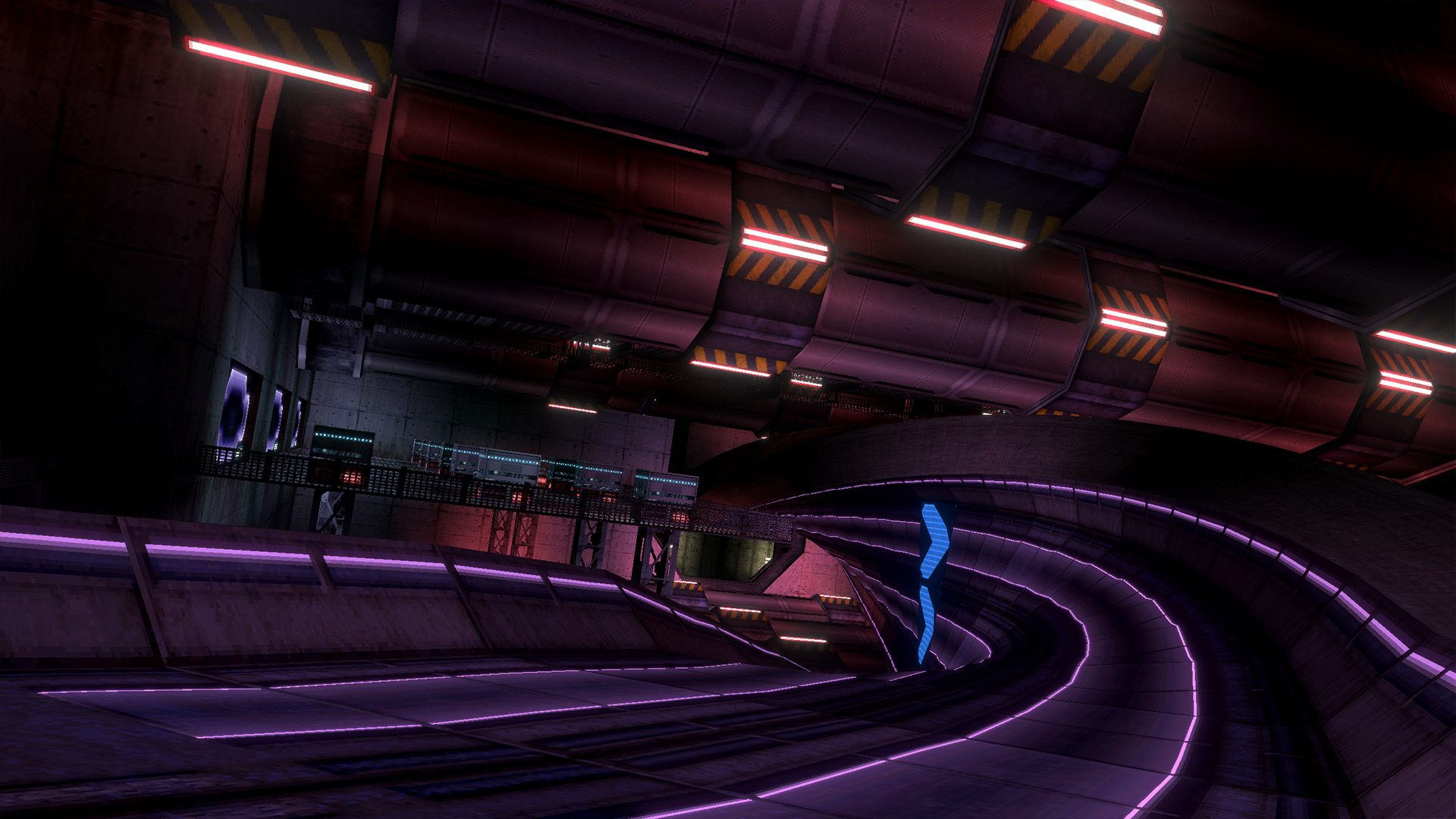
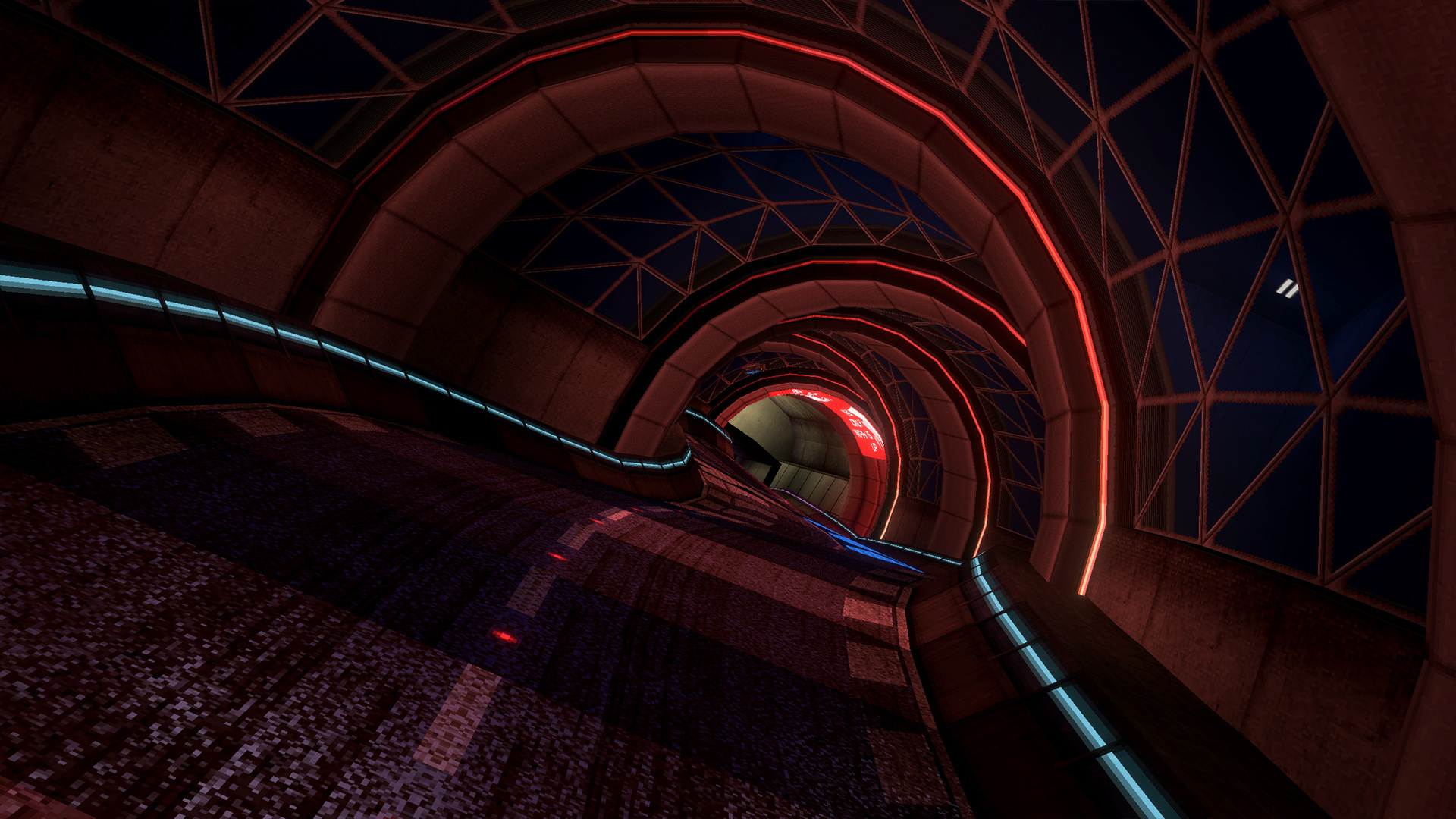
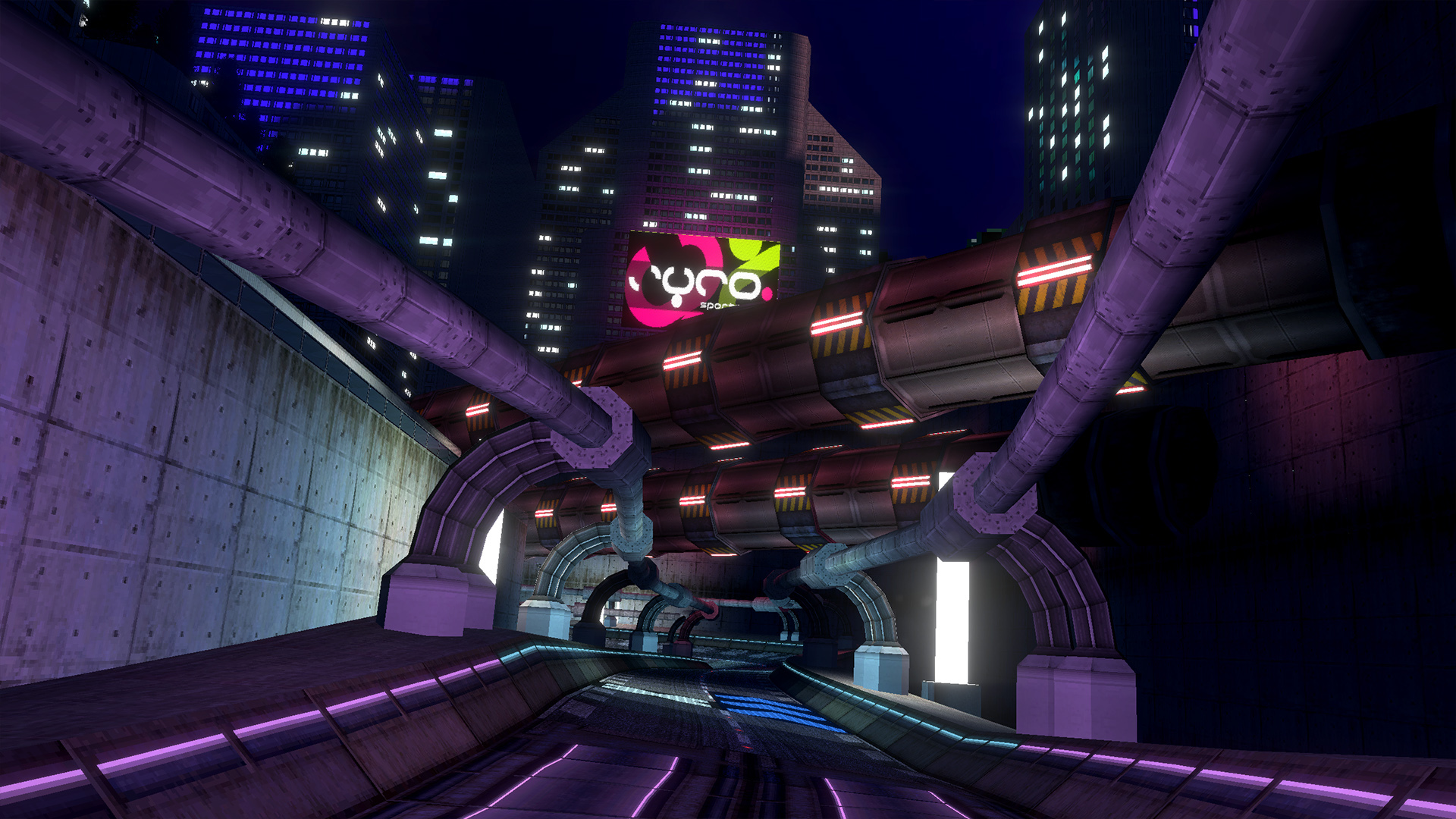
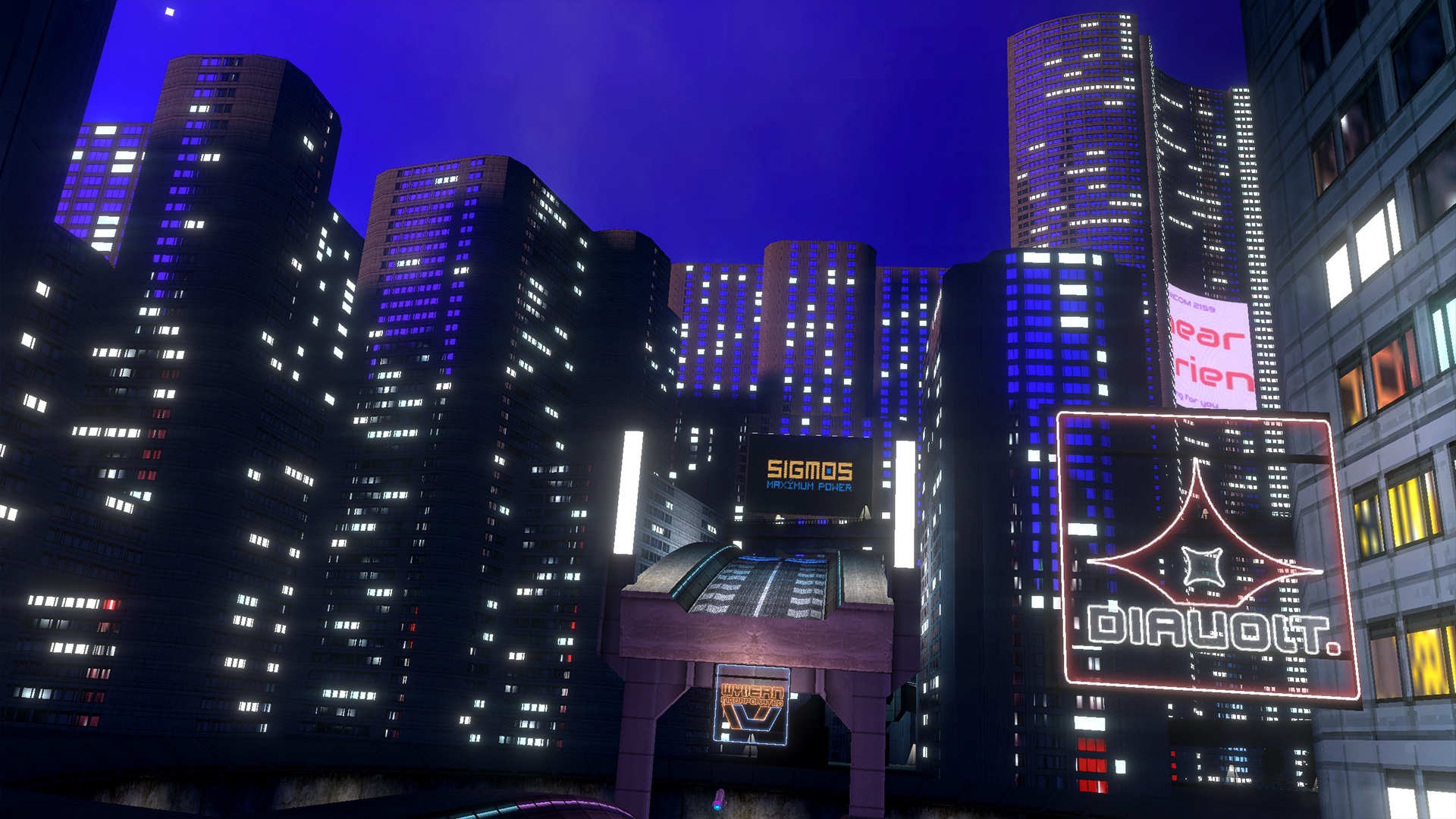
BallisticNG 1.1 is going to be introducing a gliding mechanic. Whenever you pitch up and are fairly close to the track floor you will begin gliding, giving you greater control over your decent!
You glide less as you gain speed. There's always some amount of glide but around the speed of the Barracuda Model B ships is when you'll find it begins to really cut out. This aids in keeping the mechanic balanced so you don't end up being airbourne for extremely long periods of time.
https://www.youtube.com/watch?v=6GIhwSn2l60
Neon Nights is bringing a new set of liveries to the game! These new liveries will first need be unlocked with a 100% gold or platinum run of the Neon Nights campaign. Here's a look at a few ships showing off their sleek new paint jobs!

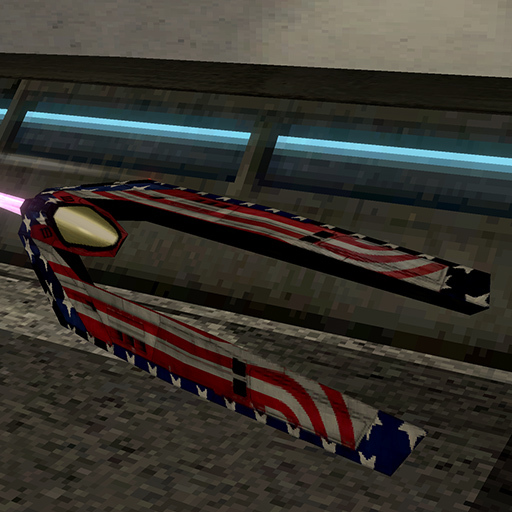

Custom Campaigns
Lower grip for Toxic and Apex
4 out of 6 tracks for Neon Nights are now complete. Thunderhead has its layout finalized with some scenery already done, and Metro's layout is going to be developed very soon!
Route 05
Previously we showed some screenshots of Route 05, now here it is in action!
https://www.youtube.com/watch?v=plnfIXMT_go
Basin
Basin is now complete, here's some screenshots for you. We'll be showing off the track in action next month!
This is the game's biggest track to date and we can't wait to get this one into your hands in the coming months!
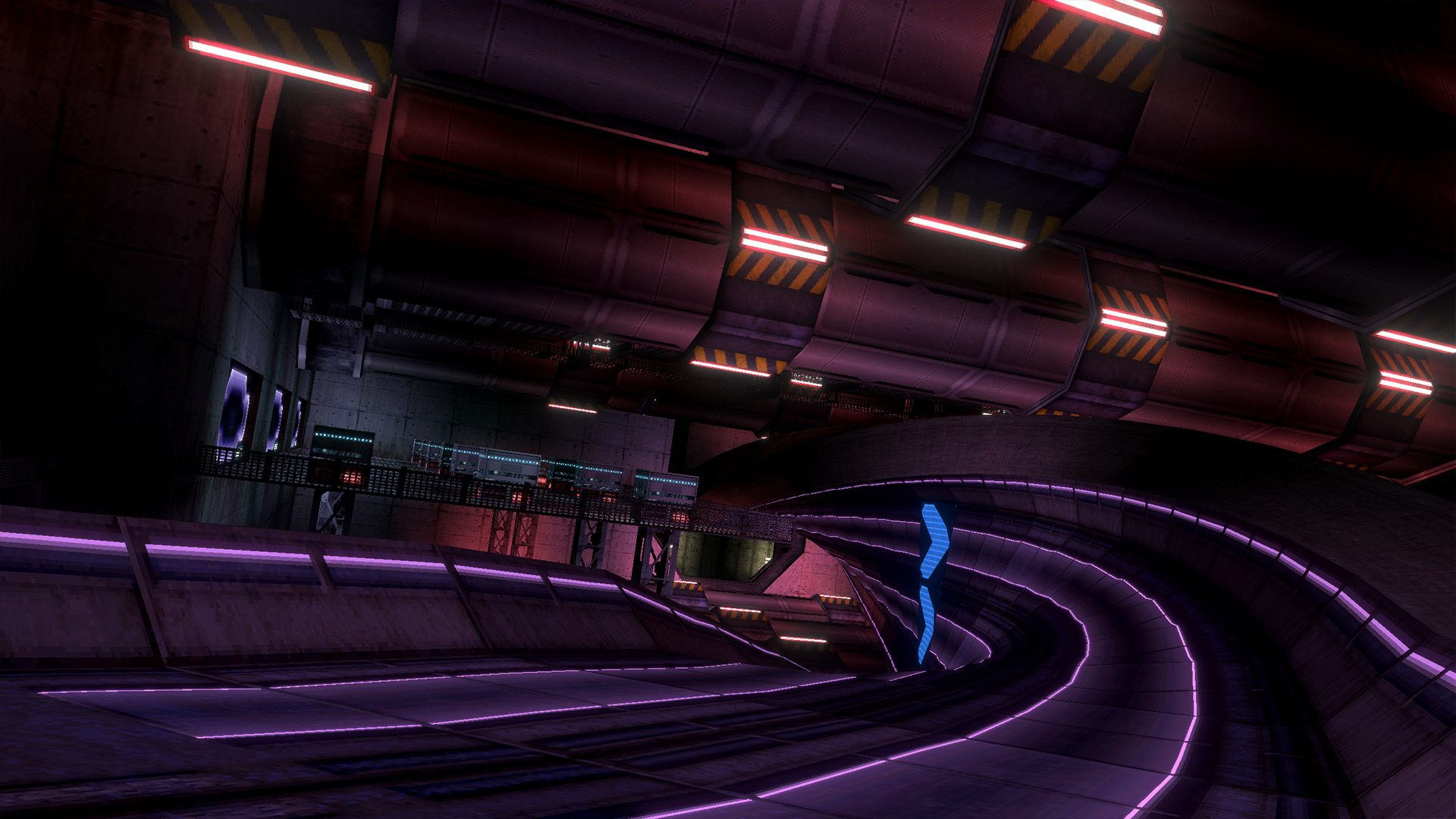
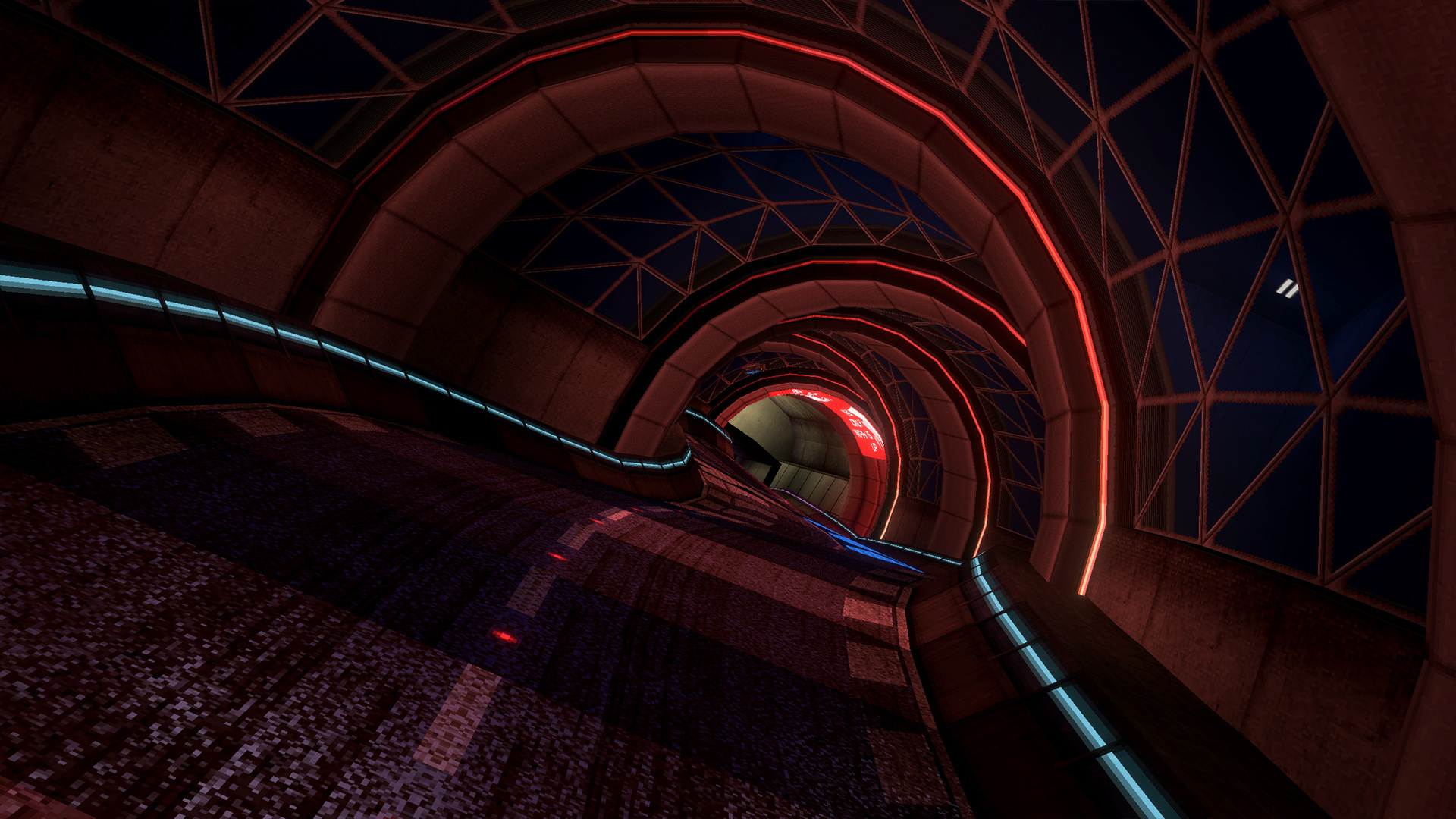
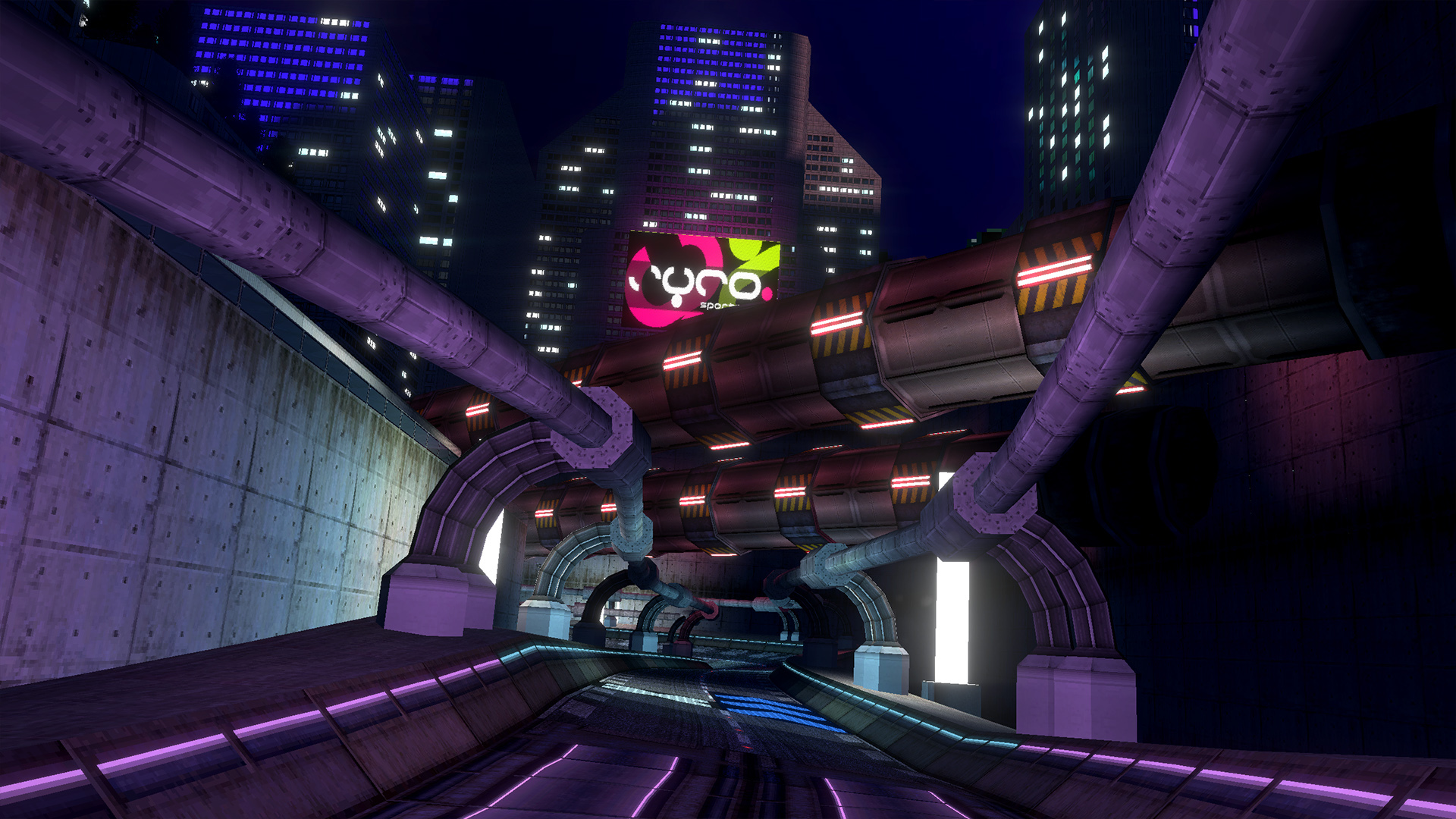
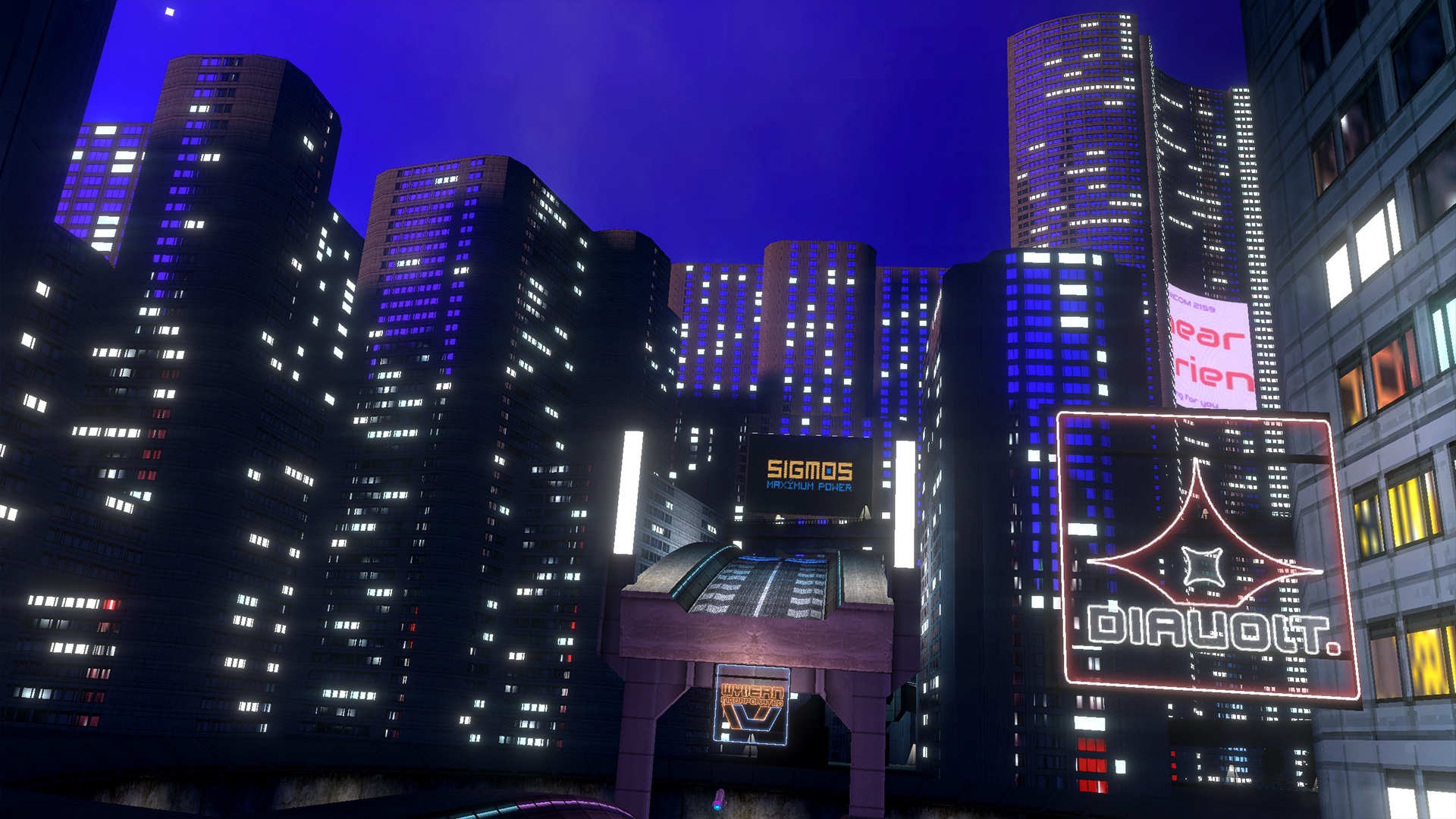
Gliding
BallisticNG 1.1 is going to be introducing a gliding mechanic. Whenever you pitch up and are fairly close to the track floor you will begin gliding, giving you greater control over your decent!
You glide less as you gain speed. There's always some amount of glide but around the speed of the Barracuda Model B ships is when you'll find it begins to really cut out. This aids in keeping the mechanic balanced so you don't end up being airbourne for extremely long periods of time.
https://www.youtube.com/watch?v=6GIhwSn2l60
New Liveries
Neon Nights is bringing a new set of liveries to the game! These new liveries will first need be unlocked with a 100% gold or platinum run of the Neon Nights campaign. Here's a look at a few ships showing off their sleek new paint jobs!

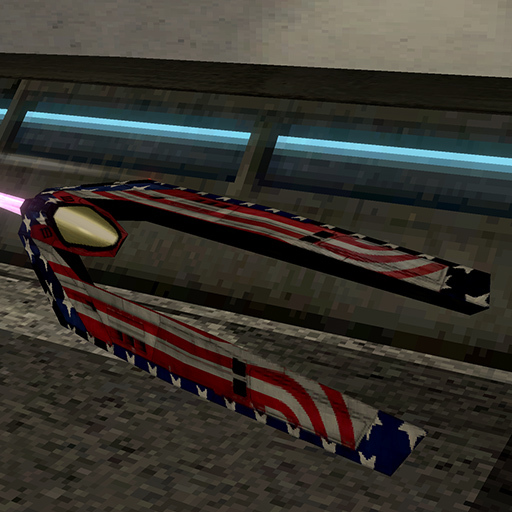

Other Changes
Custom Campaigns
- Added support for the fallback texture reference. When 1.1 releases you'll be able point your custom campaign to a PNG or JPG file and have that display on the menu instead of an MP4 or WEBM file.
- Player and AI ships can now be forced seperatly, you can now also force specific liveries and livery schemes for events.
Lower grip for Toxic and Apex
- One problem BNG has always had is the lower speed classes just being a slow Zen. Nothing other then the top speed changes.
1.1 is introducing lower grip for Toxic and Apex, a 20% and 10% reduction in grip respectively. This change makes the two speed classes much more fun as you'll now be able to drift around corners in a similar nature to how you would at Zen. Care has also been taken with the stat modifiers to ensure that the current world records don't become impossible to beat with these changes.