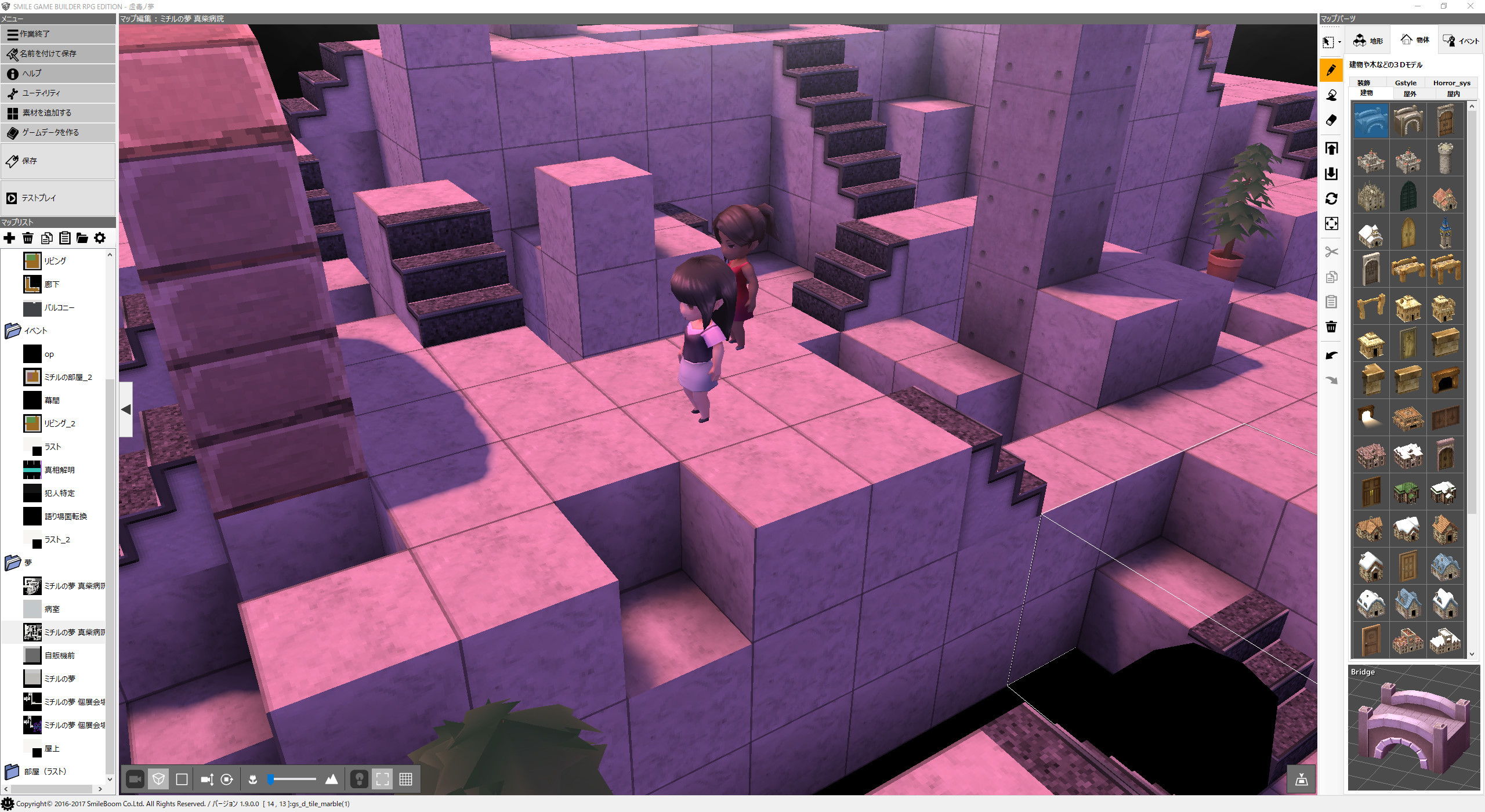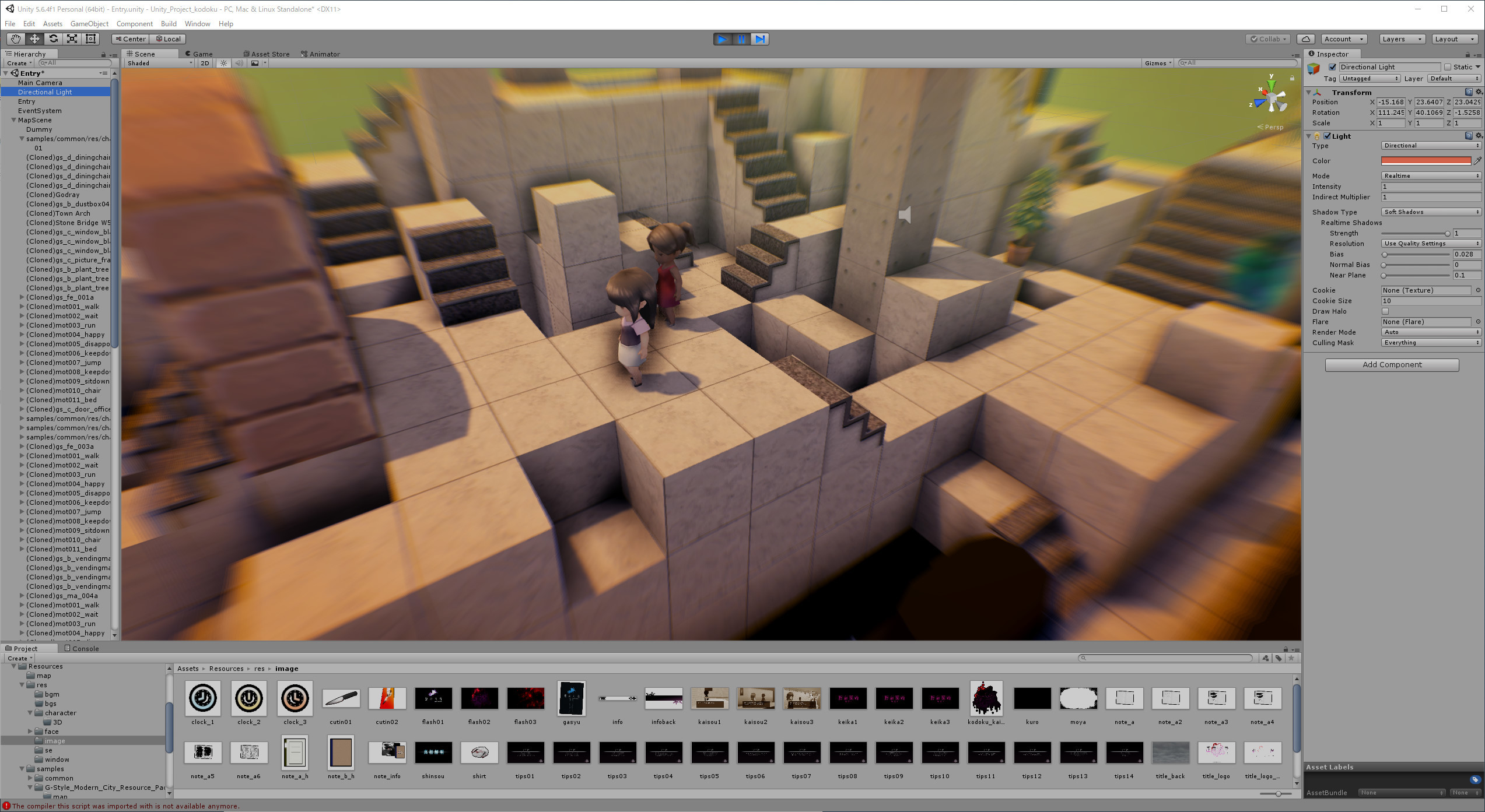Update Information (January 30th, 2018)
Updated on January 30th, 2018
Update Information
SMILE GAME BUILDER ver1.10.0
Exporter for Unity 1.1.0
SMILE GAME BUILDER ver1.10.0
- Skybox feature has been implemented in the map settings.
- Skybox tab in the resource archives has been added and users' original materials can be imported.
- Building light option has been added in the map settings.
- The colors of lights option and the directions of shadows option have been added in the map settings.
- During the game play, if the player chooses "Exit Game" in the menu, it returns to the title screen.
Exporter for Unity 1.1.0
- The specification of "Divide Scenes for Each Map" feature has been changed.One map will be exported as a scene for Unity.
The terrains and map objects will be placed in the scenes, so you can customize it with lighting effects, post effects and so on.
- We've fixed an error: during battles, characters with abnormal state stand up just a second when they're attacked.