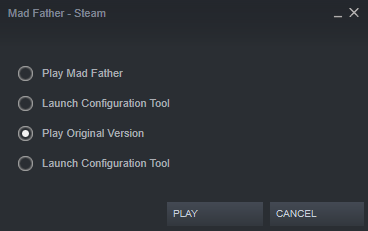Fixed an issue where the achievements were not being unlocked.
Dear Fans,
Thank you for playing Mad Father.
We fixed a bug where the achievements were not unlocking in the English and Simplified Chinese versions of the game.
We apologize deeply for any inconvenience caused by this issue.
We hope you continue enjoying Mad Father.
Thank you for playing Mad Father.
We fixed a bug where the achievements were not unlocking in the English and Simplified Chinese versions of the game.
We apologize deeply for any inconvenience caused by this issue.
We hope you continue enjoying Mad Father.