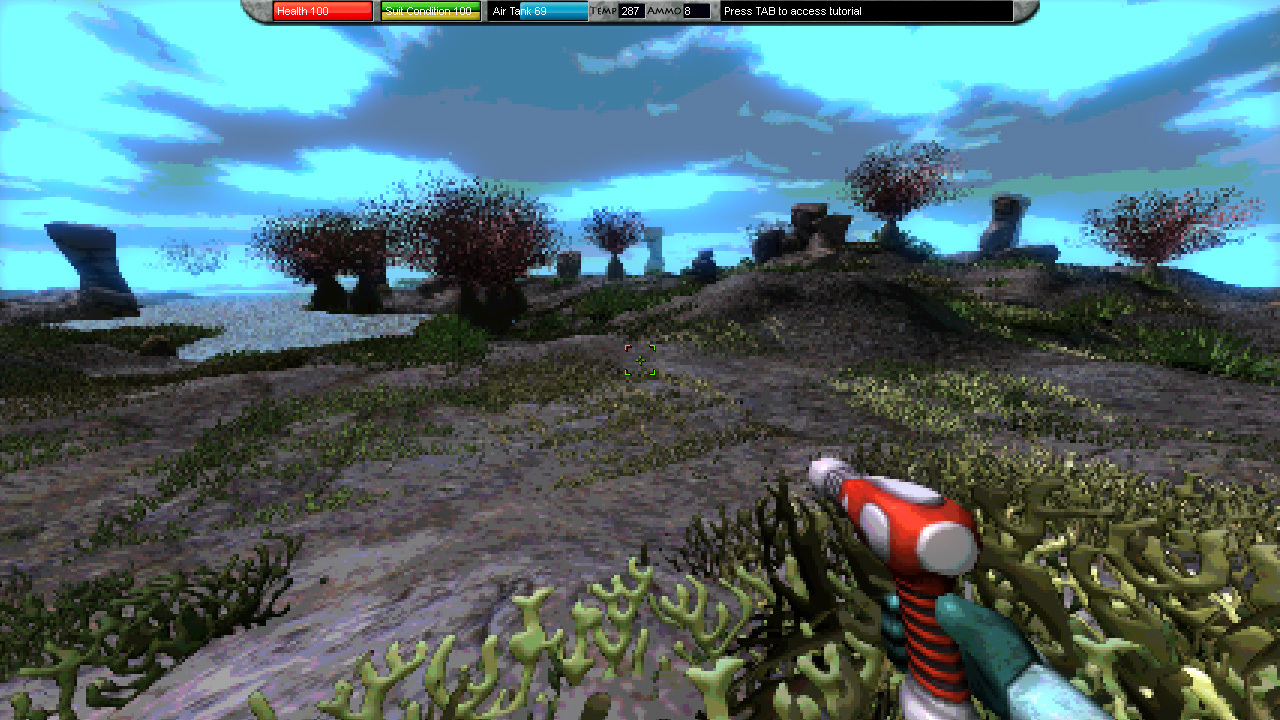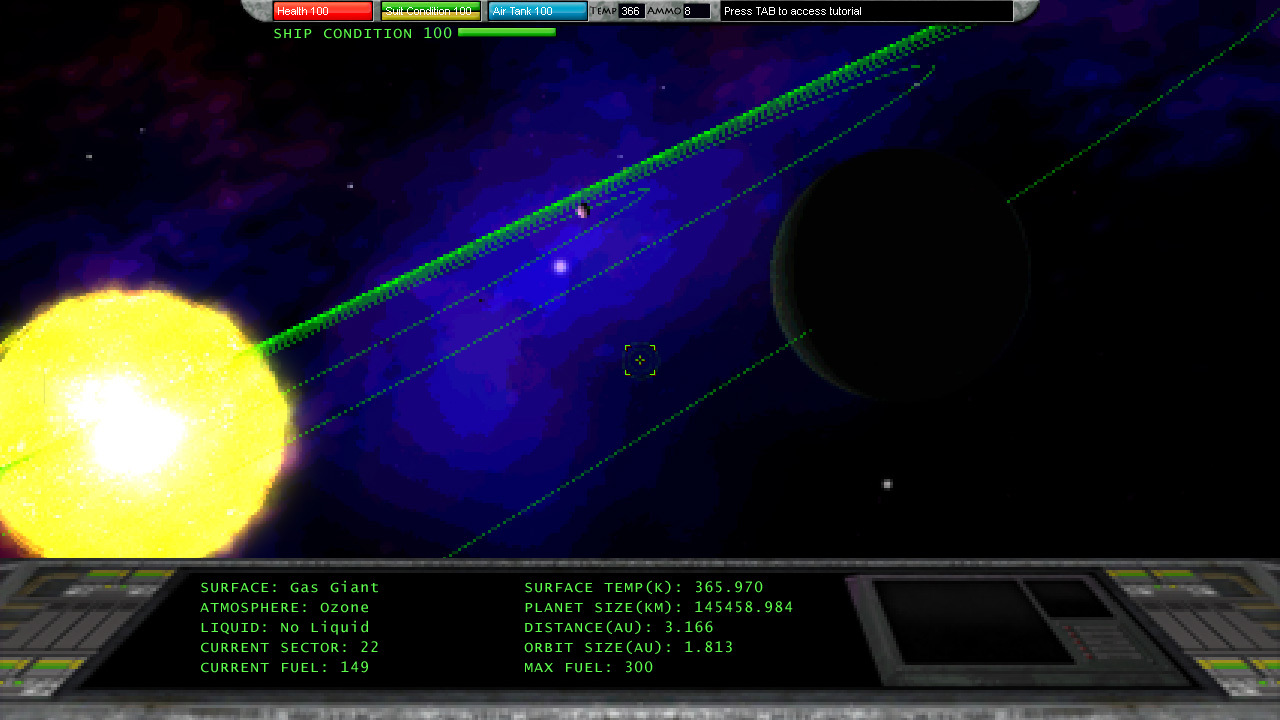Testing Update 4.3
The testing version of Star Explorers has been updated. It is probably the smallest update ever. Only one thing has changed.
As you should already know, when you are exploring, you can use the scanner tool to drop map icons. These can be used for whatever you want, to not locations of treasure chests, determine where you took a turn, etc...
Well, prior to this update, there was a limit of 25 such icons you could drop. Now you may drop up to 500.
If you do try this out, let me know if you experience any trouble...
As you should already know, when you are exploring, you can use the scanner tool to drop map icons. These can be used for whatever you want, to not locations of treasure chests, determine where you took a turn, etc...
Well, prior to this update, there was a limit of 25 such icons you could drop. Now you may drop up to 500.
If you do try this out, let me know if you experience any trouble...