Update 1.6 is live! Mod tools public release, new map, new guns, and more!
Update 1.6 is here with Mod Tools Public Release, a new map: Power Plant, new guns: ACE 52 and Tavor 7, full map support for Domination game mode, improvements to Insurgent fire support, improvements to gamepad support, and more!
Since our last major release, we’ve been focused on adding new content to the game. This can be seen in our new map, guns, and cosmetics. To really open the floodgates on content, we are pleased to announce that with 1.6, our mod tool support will be moving from private to public with the ability to now manage mod subscriptions in-game. In addition to this new content, we’ve spent a lot of time working to improve the new player experience as well as address concerns of the community.
See the full changelist below:
[h2]Mod Tools Public Release[/h2]

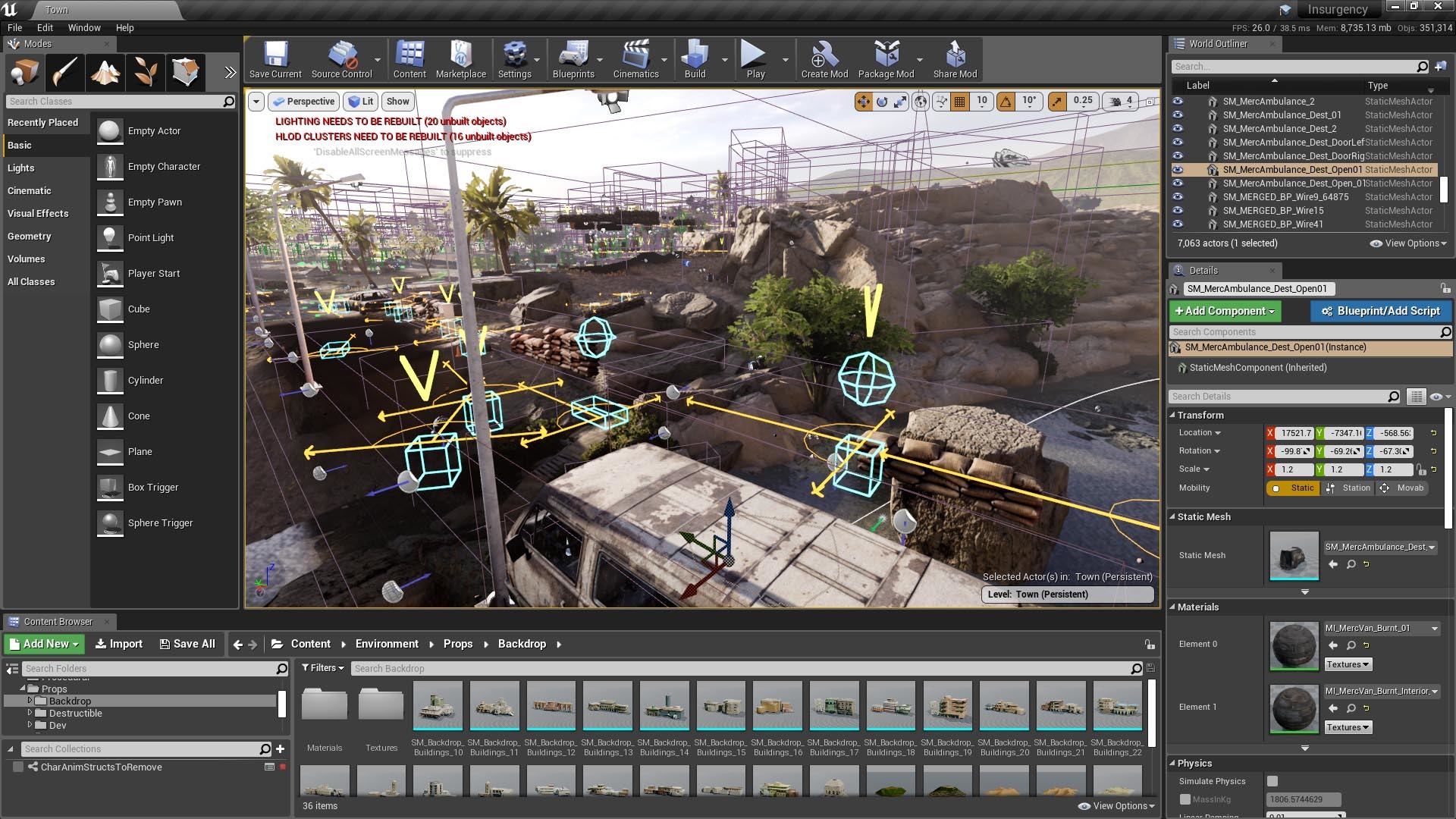
We are pleased to release our Mod Tools to the public in the 1.6 release. This includes the full Unreal Engine Editor that will allow the community to create their own levels. The Editor itself will allow you to upload and update your mod through built in tools.
With this iteration of the mod editor, it will be possible to to create levels, gamemodes, and mutators. Mods and guides will be available through Mod.io which will become the modding hub for the game. This release fully integrates Mod.io into the game allowing community servers to host modded content, and players connecting to the server will be able to automatically download required mod content. Official and community documentation will be available from the Mod.io guides
[h2]New Map: Power Plant[/h2]

We are happy to present our latest map, Power Plant. Set in a more lush and green environment than other maps, you can read more about the design and development of this map in our most recent State of Production.
Power Plant has the following scenarios available:
[h2]New Weapons: Tavor 7 and ACE 52[/h2]

We’ve added two new rifles to the game: the Tavor 7 for the Security Advisor and the ACE 52 for the Insurgent Advisor. These weapons are replacing the Security Mk 14 EBR and Insurgent SVD weapon selections on the Advisor class.
For more insight into why these changes were made, please read our most recent State of Production.
[h2]New Cosmetics[/h2]
[h2]Spectator Camera Improvements[/h2]
Spectator Cam Preview
In an effort to improve quality of life for new players, we have implemented a new camera where after death, the camera will hover over the player’s corpse and then slowly point in the direction the shot that killed them originated from. This option is intended to help new players train their eyes where to look without giving away too much information.

[h2]Domination Maps[/h2]
In release 1.5 we introduced Domination mode. This mode proved to be highly popular among the player base. In 1.6, we’ve given the remaining maps a Domination treatment and made some minor tweaks to the layouts of all maps based on additional community feedback.
[h2]Gameplay Improvements[/h2]
We’ve worked hard to listen to the players and make improvements to various gameplay mechanics. Our intent is to directly address player feedback about shooting and aiming not being rewarding enough of skill, to improve player movement and acceleration to feel more controlled, and to add some flexibility to certain key bindings which have been popularly requested.
[h2]User Experience[/h2]
[h2]Visual Improvements[/h2]
[h2]Levels[/h2]
[h2]Competitive Improvements[/h2]
Based on feedback from the competitive community, we have updated the default map rotation on the Competitive playlist to utilize the most balanced maps.
[h2]Bug Fixes[/h2]
[h2]Known Issues[/h2]
[h2]Hotfix 1, March 17[/h2]
[h2]Hotfix 2, March 23[/h2]
Since our last major release, we’ve been focused on adding new content to the game. This can be seen in our new map, guns, and cosmetics. To really open the floodgates on content, we are pleased to announce that with 1.6, our mod tool support will be moving from private to public with the ability to now manage mod subscriptions in-game. In addition to this new content, we’ve spent a lot of time working to improve the new player experience as well as address concerns of the community.
See the full changelist below:
[h2]Mod Tools Public Release[/h2]

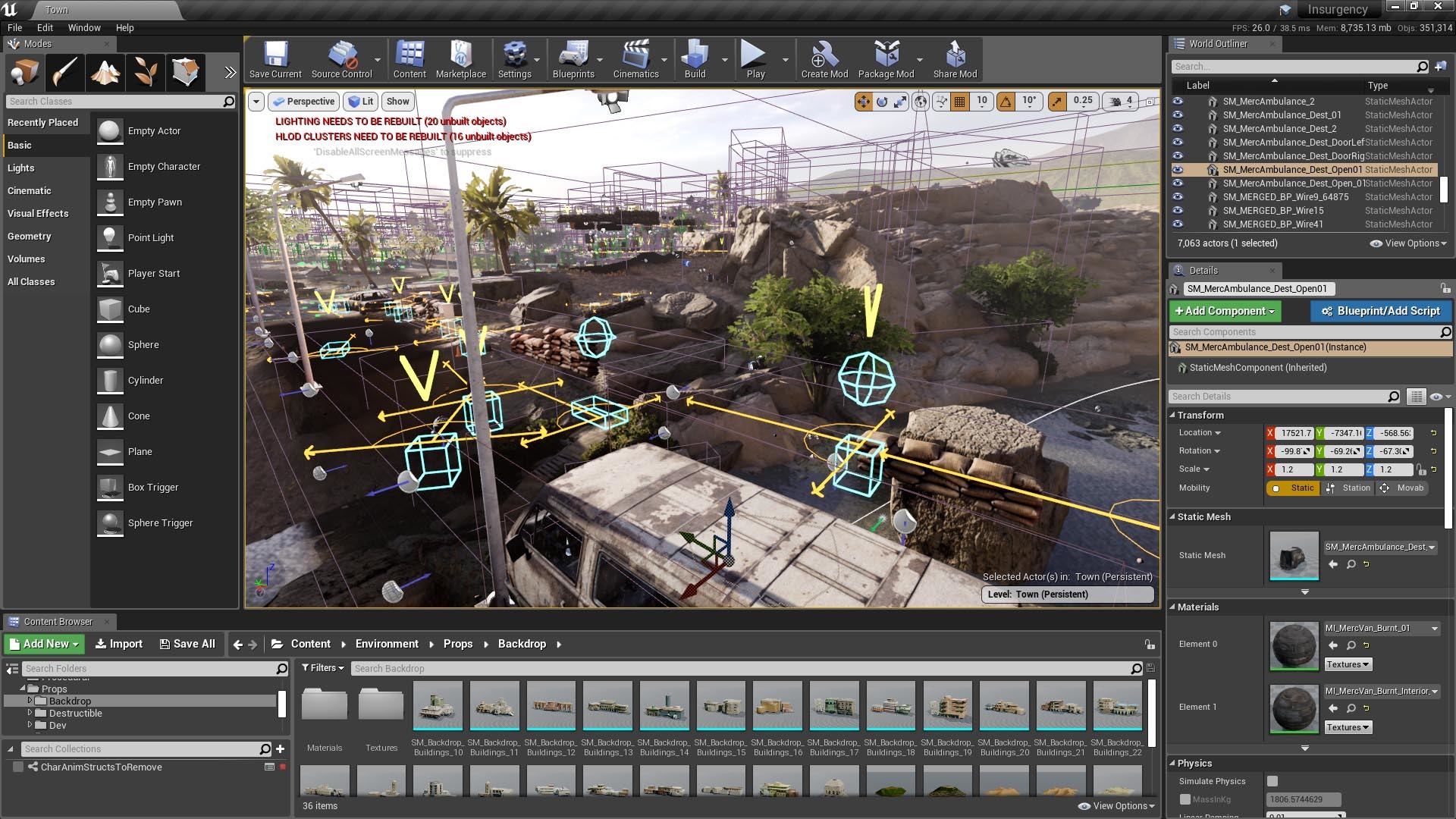
We are pleased to release our Mod Tools to the public in the 1.6 release. This includes the full Unreal Engine Editor that will allow the community to create their own levels. The Editor itself will allow you to upload and update your mod through built in tools.
With this iteration of the mod editor, it will be possible to to create levels, gamemodes, and mutators. Mods and guides will be available through Mod.io which will become the modding hub for the game. This release fully integrates Mod.io into the game allowing community servers to host modded content, and players connecting to the server will be able to automatically download required mod content. Official and community documentation will be available from the Mod.io guides
- Integrated Mod.io support into the game via Modding submenu from the Main Menu
- Browse available mods
- Subscribe and unsubscribe from mods
- Vote on mods
- Browse available mods
- Community Server Browser now has a filter to show or hide Modded servers
- When joining a server running mods, the player will be prompted to download missing mod content or cancel joining
[h2]New Map: Power Plant[/h2]

We are happy to present our latest map, Power Plant. Set in a more lush and green environment than other maps, you can read more about the design and development of this map in our most recent State of Production.
Power Plant has the following scenarios available:
- Firefight East and Firefight West
- Push Security and Push Insurgents
- Domination
- Checkpoint Security and Checkpoint Insurgents
- Hardcore Checkpoint Security and Hardcore Checkpoint Insurgents
- Frenzy Checkpoint Security
[h2]New Weapons: Tavor 7 and ACE 52[/h2]

We’ve added two new rifles to the game: the Tavor 7 for the Security Advisor and the ACE 52 for the Insurgent Advisor. These weapons are replacing the Security Mk 14 EBR and Insurgent SVD weapon selections on the Advisor class.
For more insight into why these changes were made, please read our most recent State of Production.
[h2]New Cosmetics[/h2]
- New Security Cosmetics
- Compression Shirt
- Headset with various Headgear
- New Insurgent Cosmetics
- Leather Jacket
- Smooth Mask
- Leather Jacket
[h2]Spectator Camera Improvements[/h2]
Spectator Cam Preview
In an effort to improve quality of life for new players, we have implemented a new camera where after death, the camera will hover over the player’s corpse and then slowly point in the direction the shot that killed them originated from. This option is intended to help new players train their eyes where to look without giving away too much information.
- Improved spectator camera after being killed to point in direction of killing shot or explosion
- Player can either click to skip, or after a period of time will be forced into regular spectator mode
- Players can turn this feature off for themselves under Game settings
- Community Server Admins can turn this off for the server
- Disabled in Competitive and Hardcore Checkpoint playlists
- Implemented toggleable x-ray trails from thrown projectiles and fire support and a beam indicating the direction a player is facing
- Implemented controller support for spectator mode

[h2]Domination Maps[/h2]
In release 1.5 we introduced Domination mode. This mode proved to be highly popular among the player base. In 1.6, we’ve given the remaining maps a Domination treatment and made some minor tweaks to the layouts of all maps based on additional community feedback.
- Outskirts
- Power Plant
- Precinct
- Refinery
- Summit
[h2]Gameplay Improvements[/h2]
We’ve worked hard to listen to the players and make improvements to various gameplay mechanics. Our intent is to directly address player feedback about shooting and aiming not being rewarding enough of skill, to improve player movement and acceleration to feel more controlled, and to add some flexibility to certain key bindings which have been popularly requested.
- Adjusted AI so they will no longer attack players in spawn areas in standard and Hardcore Checkpoint scenarios (they will attack in Frenzy)
- Removed insertion and drivable vehicles from all Checkpoint levels to improve level flow and performance
- Insurgent Fire Support Improvements
- Doubled the number of rockets in the Rocket Barrage and added a delay between each volley
- Doubled the duration of the Chemical Mortar fire support’s smoke clouds to remain after exploding
- Doubled the duration of the Smoke Mortar fire support’s smoke clouds to remain after exploding
- Increased the duration of Explosive Mortar fire support by 50%
- Doubled the number of rockets in the Rocket Barrage and added a delay between each volley
- Replay Improvements
- Improved reliability of replay recording
- Improved replay control reliability
- Improved reliability of replay recording
- Improved Gamepad Support
- Implemented multiple sensitivity curves which can be selected from the settings menu
- Implemented Per-Axis Controller Sensitivity
- Updated Controller Button Mapping
- Adjusted Gamepad Weapon Recoil and Sway Modifiers
- Improved aim dampening implementation
- Improved Default UE4 Deadzones
- Added gamepad support to most menus
- Implemented Dual Shock 4 controller support
- Implemented multiple sensitivity curves which can be selected from the settings menu
- Main Menu Improvements
- Updated the Review pane of the Main Menu to accept and display dynamic messages
- Added a banner message area for displaying short text messages
- Updated the Review pane of the Main Menu to accept and display dynamic messages
- Community Feedback Improvements
- XP Boosts will be listed on playlists when active
- Selecting Random during a map vote will no longer result in replaying the current scenario
- Players cannot be autobalanced during the last two minutes of a match or during the Last Stand in Push/Frontline
- Added some spawn protection in Versus modes to prevent the Attacking team from being wiped when they are spawned in on final waves
- XP Boosts will be listed on playlists when active
- Improved logging
- Added specific logging events to assist with debugging possible crash issues
[h2]User Experience[/h2]
- Moved Steam notification to stop blocking important UI elements
- Added clock icon to indicate that fire support is on cool down to binocular view for Commander
- Made Preview Selection of Items and Cosmetics consistent between Appearance Screen and Loadout Screen
- Improved visibility of HUD markers and provided multiple preconfigured color schemes
- Improved how HUD markers are anchored to the screen they represent objects outside your field of view (Objectives, Supply Crates, Friendly Players)
- Improved UI hint when close to doors that can be kicked open
- Improved tutorial hints for the ADS Focus ability
- Updated icons for scoreboard to indicate columns are hidden while player is alive
- Added a consistent Apply button to all Settings screens
- Improved the visibility of the Find Match button and added a sound for when it is clicked
- Improved the visibility of damage indicators
- Added a contextual hint to the screen when players are in the spawn or close to resupply crates to indicate they can Change Class or Change Loadout
- Added contextual hints for players who have toggleable weapon attachments
[h2]Visual Improvements[/h2]
- Updated EAC Launcher artwork
- Updated the lighting in the Main Menu
- Updated the look of magazines for the Mk 18 CQBR and the pistol grip on the Alpha AK
- Visual optimization pass on Hideout
- Increased performance in troubled areas of the map
- Improved the flashbang effect to reduce the performance cost when used
[h2]Levels[/h2]
- Outskirts
- Fixed an exploit that let you vault through a wall
- Fixed an issue where terrain wasn't properly connected to a wall
- Removed access to an unintended rooftop
- Fixed an exploit that let you vault through a wall
- Crossing
- Fixed an issue where you were able to capture or defend from an unintended location in Domination
- Removed access to a few unintended locations
- Fixed an issue where you were able to capture or defend from an unintended location in Domination
- Summit
- Added a blocking volume to prevent deploying the objective A cache from far away
- Fixed a gap in the ground
- Fixed a gap that would allow you to leave the map in Firefight East
- Fixed a small gap in the floor
- Fixed an area where players could get stuck on an invisible prop
- Fixed an issue where players were able to walk on a picture frame
- Fixed an issue where some debris from a destroyed wall appeared to be hovering
- Fixed an issue where some ground props were overlapping incorrectly
- Fixed an issue where the tactical map appeared blurry
- Fixed an issue where you were able to capture or defend a point from an unintended location
- Fixed multiple exploitable areas of the map
- Fixed multiple seams in props and walls near objective C that allowed light to shine through
- Removed ability to access an unintended area
- Removed ability to walk on an unintended ledge
- Removed access to an unintended location
- Added a blocking volume to prevent deploying the objective A cache from far away
- Refinery
- Fixed an issue where an invisible volume was blocking a door
- Fixed multiple exploitable areas of the map
- Fixed the alignment of the tactical map
- Fixed an issue where an invisible volume was blocking a door
- Farmhouse
- Fixed an exploit allowing players to leave the map and flank enemies
- Fixed an exploit where you were able to go prone and clip inside a rock
- Fixed an issue where players would have difficulty deploying a Bipod on some ramps near the B objective in Checkpoint Security
- Fixed multiple exploitable areas of the map
- Fixed the location of the first resupply crate in Security Checkpoint on the tactical map
- Removed ability to climb into unintended locations
- Removed an exploit that allowed spawn killing in Push Security when the B objective is active
- Fixed an exploit allowing players to leave the map and flank enemies
- Hillside
- Fixed an issue where vehicles were able to be driven onto some rooftops
- Hideout
- Fixed a collision issue with a small ground prop
- Fixed an area where players could get stuck between two props
- Fixed an issue where players would get stuck vaulting over a prop near objective C in Firefight East, D in Push Insurgents, D in Skirmish, and near the Security spawn in Frontline
- Fixed an issue where you were able to capture or defend objective D from an unintended location in Frontline
- Fixed a collision issue with a small ground prop
- Precinct
- Fixed a small gap in the floor
- Fixed an exploit in the map that allowed players to reach unintended locations
- Fixed an unintended occurrence of the out of bounds zone
- Removed ability to walk on an unintended ledge
- Removed access to an unintended location
- Removed the ability to destroy the objective B cache from long distance in Checkpoint Security
- Fixed a small gap in the floor
[h2]Competitive Improvements[/h2]
Based on feedback from the competitive community, we have updated the default map rotation on the Competitive playlist to utilize the most balanced maps.
- Updated default competitive map rotation. The following is the new map rotation:
- Precinct East
- Hideout West
- Summit East
- Refinery
- Outskirts West
- Ministry
- Precinct East
[h2]Bug Fixes[/h2]
- Fixed an issue that could cause the game to hitch briefly after shooting down a helicopter
- Fixed a frame animation transition issue in the third person reload animations for the M24
- Fixed ability to accelerate in vehicles using a gamepad
- Fixed ability to access color customization using a gamepad
- Fixed ability to interact with Tutorials, Local Play, and Play submenu using a gamepad
- Fixed ability to interact with the Lessons tab in-game using a gamepad
- Fixed access to the Settings submenu when using a gamepad
- Fixed an issue on the Loadout screen where the wrong button prompt would be shown with a gamepad connected
- Fixed an issue in the Loadout menu with gamepads where locked slots wouldn't correctly show they were selected
- Fixed an issue in the Loadout menu with gamepads where you could not properly wrap around from the top of the list to the bottom
- Fixed an issue in the Loadout menu with gamepads where you couldn't navigate between the Loadout list and the save list
- Fixed an issue in the tutorial where AI team members might get stuck behind a wall
- Fixed an issue on gamepads where you wouldn't be able to select your melee weapon if you didn't have a gun in your equipment Loadout
- Fixed an issue where bullets were not visible in the stripper clip of the Mosin-Nagant in third person while reloading
- Fixed an issue where changing audio settings in-game would leave a save prompt flickering on your screen
- Fixed an issue where deploying a Bipod using a gamepad would drop your character into the ground
- Fixed an issue where Player Reports would be miscatergorized in the reporting database.
- Fixed an issue where the incorrect bind hint was showing in the Loadout screen for Gas Masks
- Fixed an issue where the keybinding on the Fire lesson popup wasn't always showing
- Fixed an issue where the resume reload animation doesn't transition correctly when a weapon is equipped with a Foregrip
- Fixed and issue where Security pants didn't have correct level of detail assigned to them
- Fixed issues with the third person reload animation of the RPG-7 and M3 MAAWS
- Fixed key conflicts in controller when selecting primary while equipped with binoculars
- Fixed Lesson popups to display the correct keybinds when using a gamepad
- Fixed the layering of the Neck Gaiter High to put it above hair
- Fixed the location of the stripper clip on the Mosin-Nagant in the Loadout menu
- Fixed the potential to crash the game when attempting to quit while driving a vehicle
[h2]Known Issues[/h2]
- If the male Security model is selected with no Headgear slot, only the None hairstyle will display regardless of which is selected
- Domination maps are showing the scenario string name instead of the mode in the tactical map
[h2]Hotfix 1, March 17[/h2]
- Resolved an issue that would prevent some players from queuing into a playlist if they hadn't previously entered the tutorial
[h2]Hotfix 2, March 23[/h2]
- Fixed issues when starting servers with mods enabled and joining servers with mods
- Fixed various cosmetic costs, refunded players the difference if they bought the cosmetics at the higher prices
- Costs that went up:
- Baseball Headset - now costs 800 (was: 400)
- Watch Cap Headset - Black - now costs 600 (was: 400)
- Baseball Headset - Dark Red - now costs 1000 (was: 800)
- Baseball Headset - Red - now costs 1000 (was: 800)
- Baseball Headset - Black - now costs 1000 (was: 800)
- Too Cool Headset - Black - now costs 1000 (was: 800)
- Too Cool Headset - Dark Red - now costs 1000 (was: 800)
- Too Cool Headset - Red - now costs 1000 (was: 800)
- Leather Blue - Blue/White - now costs 1000 (was: 800)
- Leather Gray - White/Black - now costs 1000 (was: 800)
- Leather Red - Red/Black - now costs 1000 (was: 800)
- Leather Black - Black/White - now costs 1000 (was: 800)
Costs that went down: - Watch Cap Headset - Rarity is now very rare (was: rare)
- Headset - now costs 200 (was: 800), Rarity is now Uncommon (was: very rare) (Refund players 600)
- Leather Gray - White/Purple - now costs 800 (was: 1000) (Refund players 200)
- Leather Black - Black/Peach - now costs 800 (was: 1000) (Refund players 200)
- Leather Black - Black/Purple - now costs 800 (was: 1000) (Refund players 200)
- Leather Black - Black/Indigo - now costs 800 (was: 1000) (Refund players 200)




