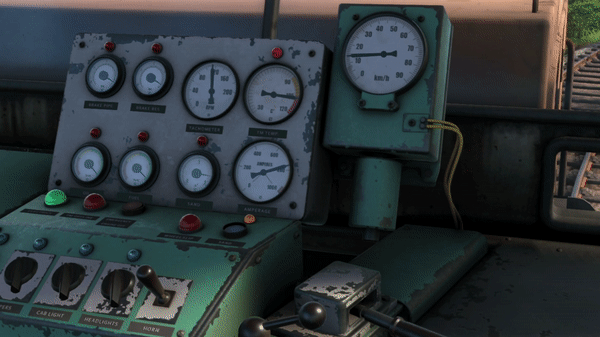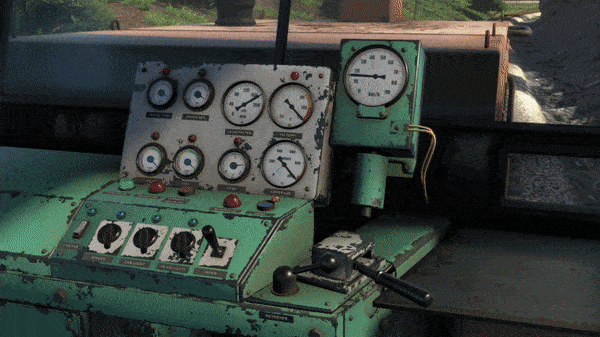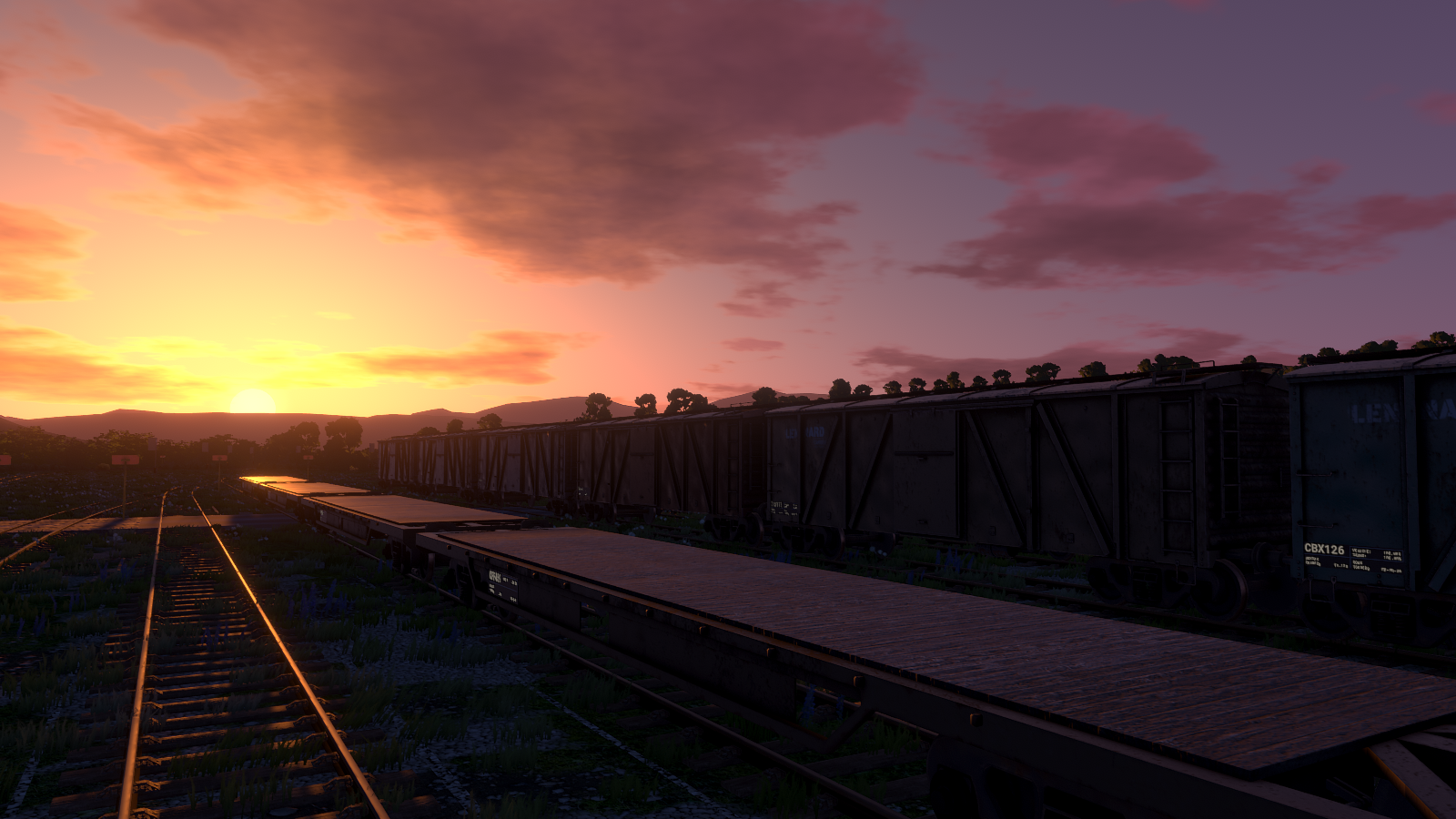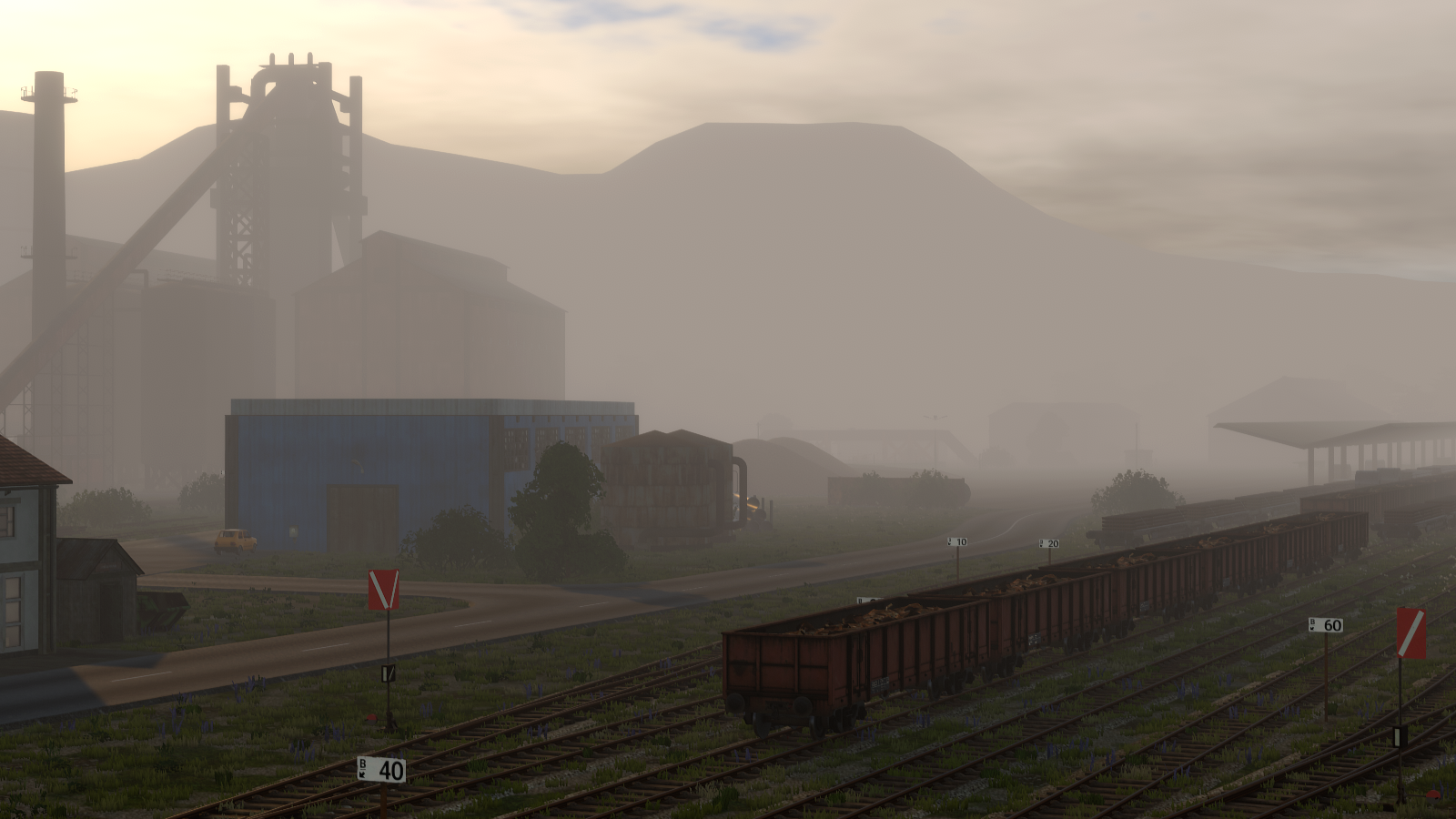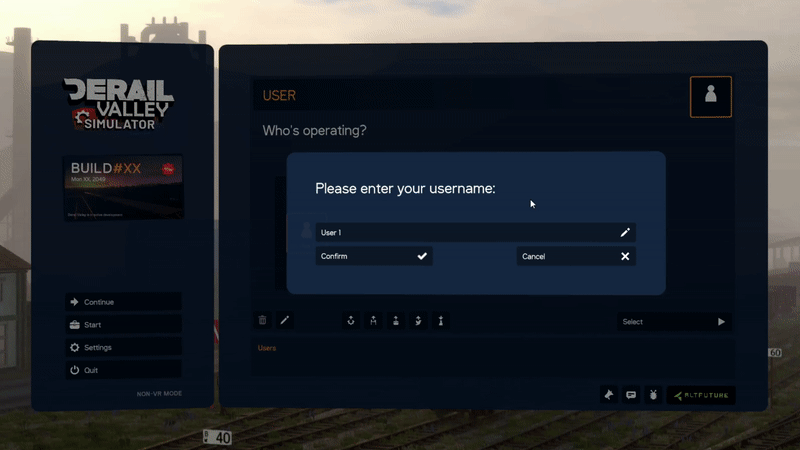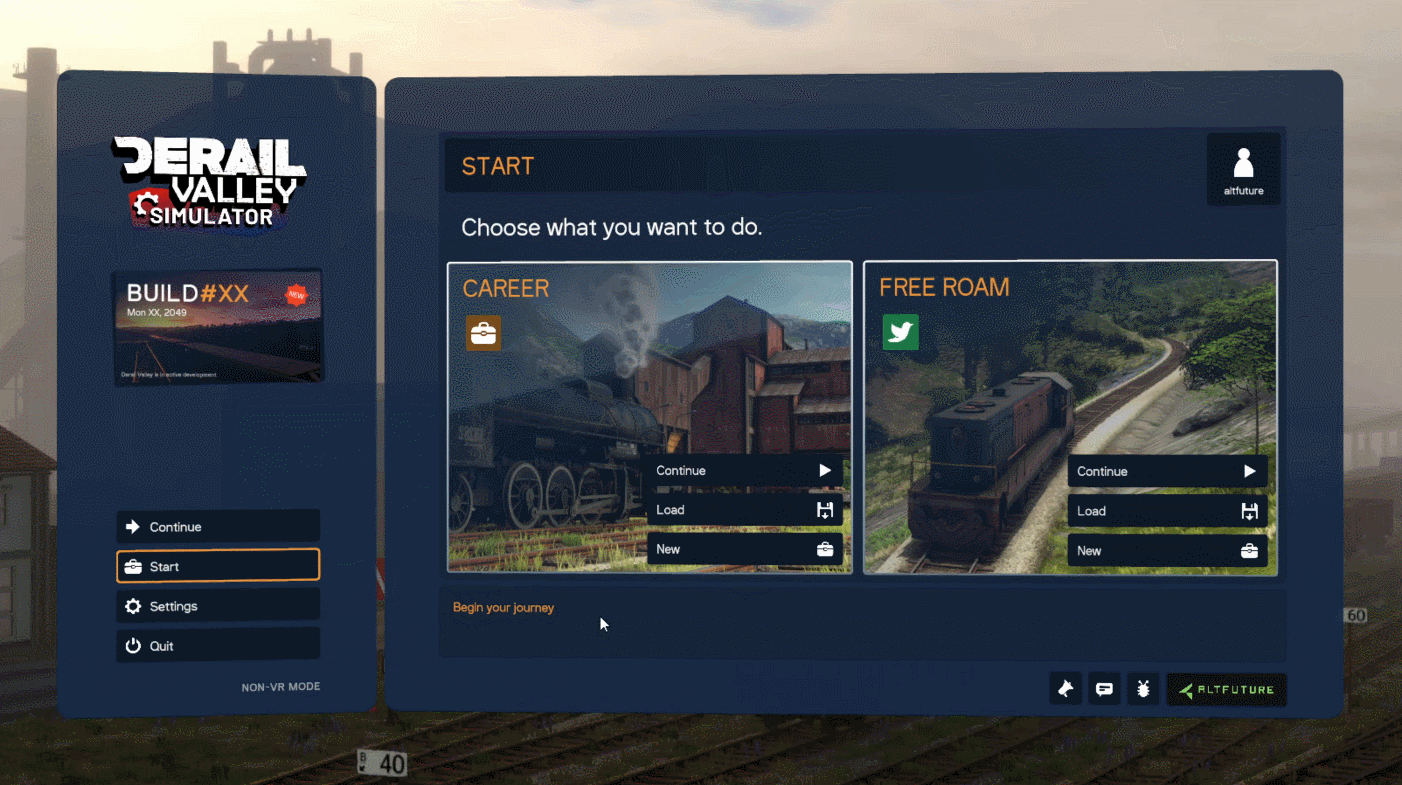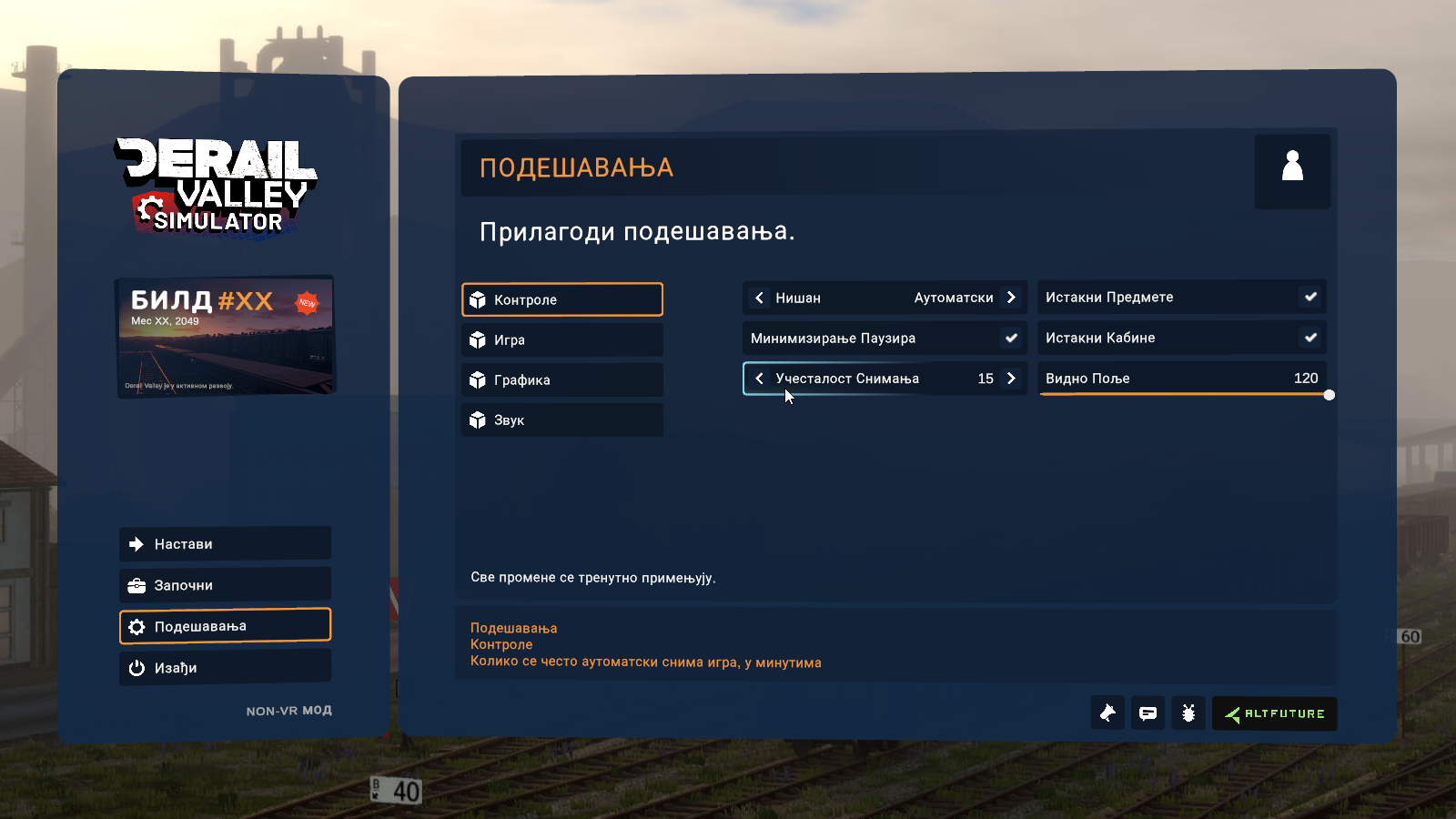Hi everyone!
It’s been a long time since our last big news. Today we’re announcing our second major update, Derail Valley: Simulator, slated to come by the end of the year!

Back in October we hinted at some of our plans for the update. Today we want to share those plans with you in greater detail. For many months, we’ve been working on lots of big and essential features, with the primary goal of fortifying Derail Valley as a well rounded train simulator product. Without going too much into detail, these are the main changes you can expect in the update:
[h3]Revamped Train Simulation:[/h3]
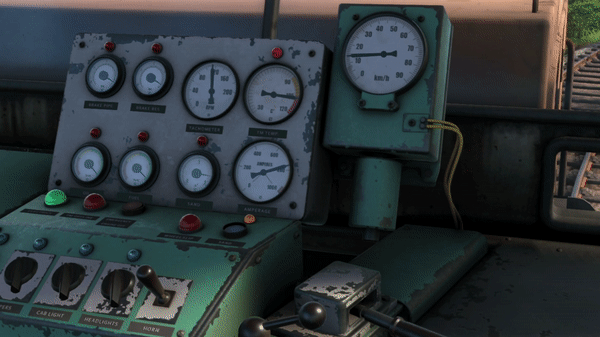
Simulation of the steam engine and diesel-electrics will be completely remade. With further emphasis on realism and details, as well as fully finished controls and manuals, the locomotives will be complete. There will be very few visual changes, and more in how the locos behave - with actual amperage, traction motors, cylinder cocks and other specifics simulated. We’ll go into more detail when the update is close to release. Driving trains in Derail Valley will remain accessible and fun, in our standard fashion, but will also be much closer to how the real trains work. Big thanks to the select few of our highly trusted and knowledgeable beta testers who have been selflessly helping us get this right!
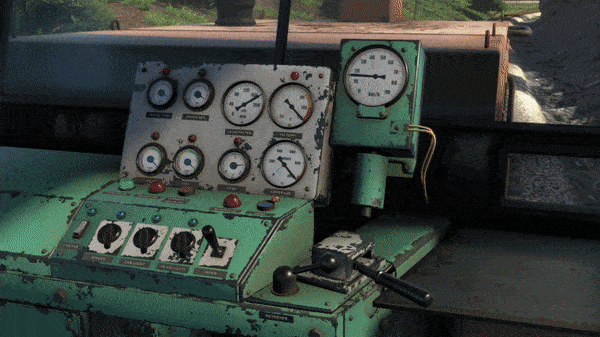
While working on the sim revamp, we’re also laying the groundwork for adding more locomotive types to the game in the future, such as pure electrics and diesel-mechanicals. For Simulator, we’re creating the new simulation platform in such a way that no coding is required to create a new locomotive. While still complex to use, the new platform will greatly increase the output at which both us developers and eventually the modding community can churn out new locos to the game, of virtually any kind. The train mod support and the new loco types won’t be part of the Simulator update on release day, but they’re actively being worked on as part of the sim revamp as we speak.
[h3]Day and Night Cycle and Dynamic Weather:[/h3]
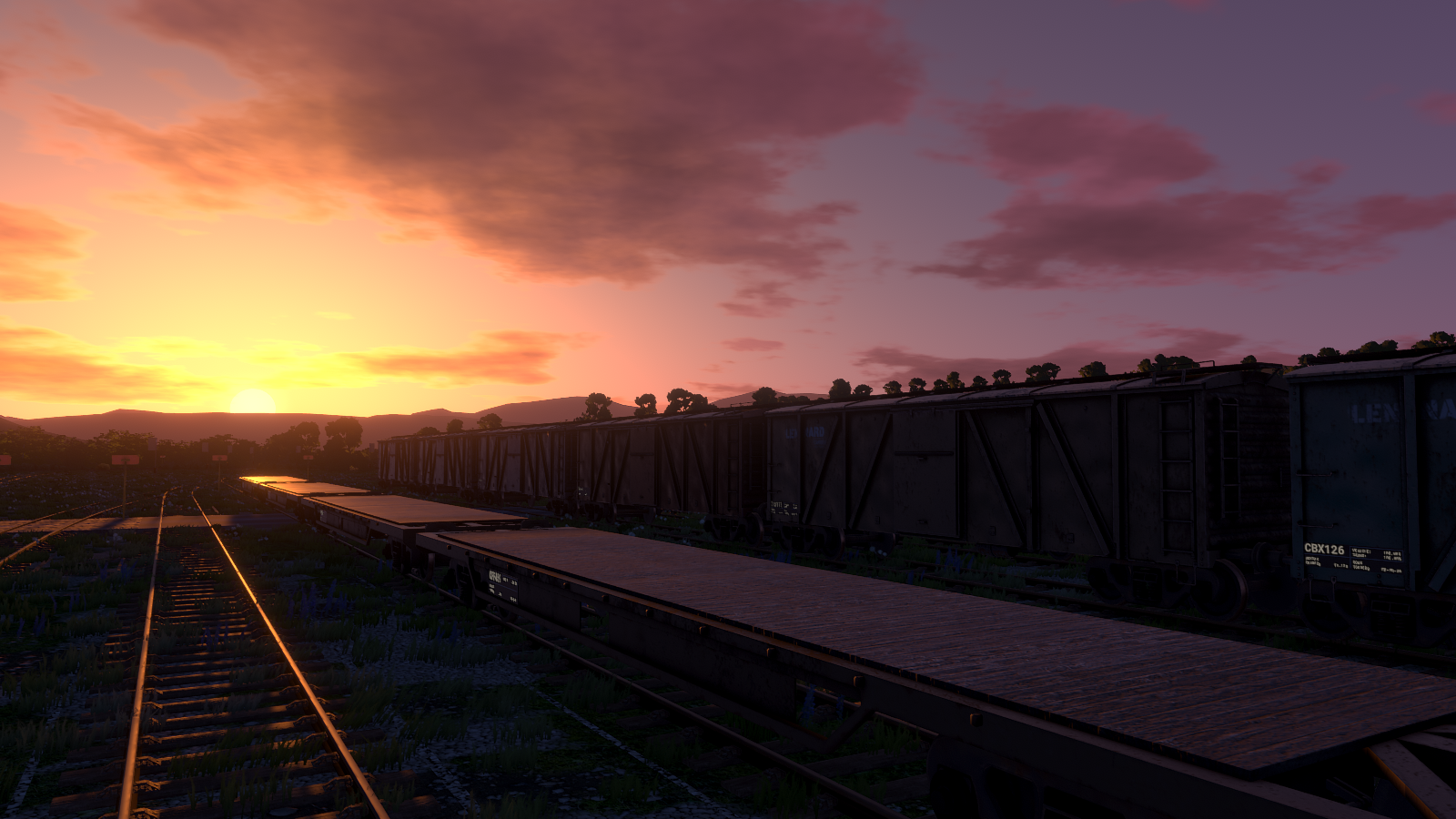
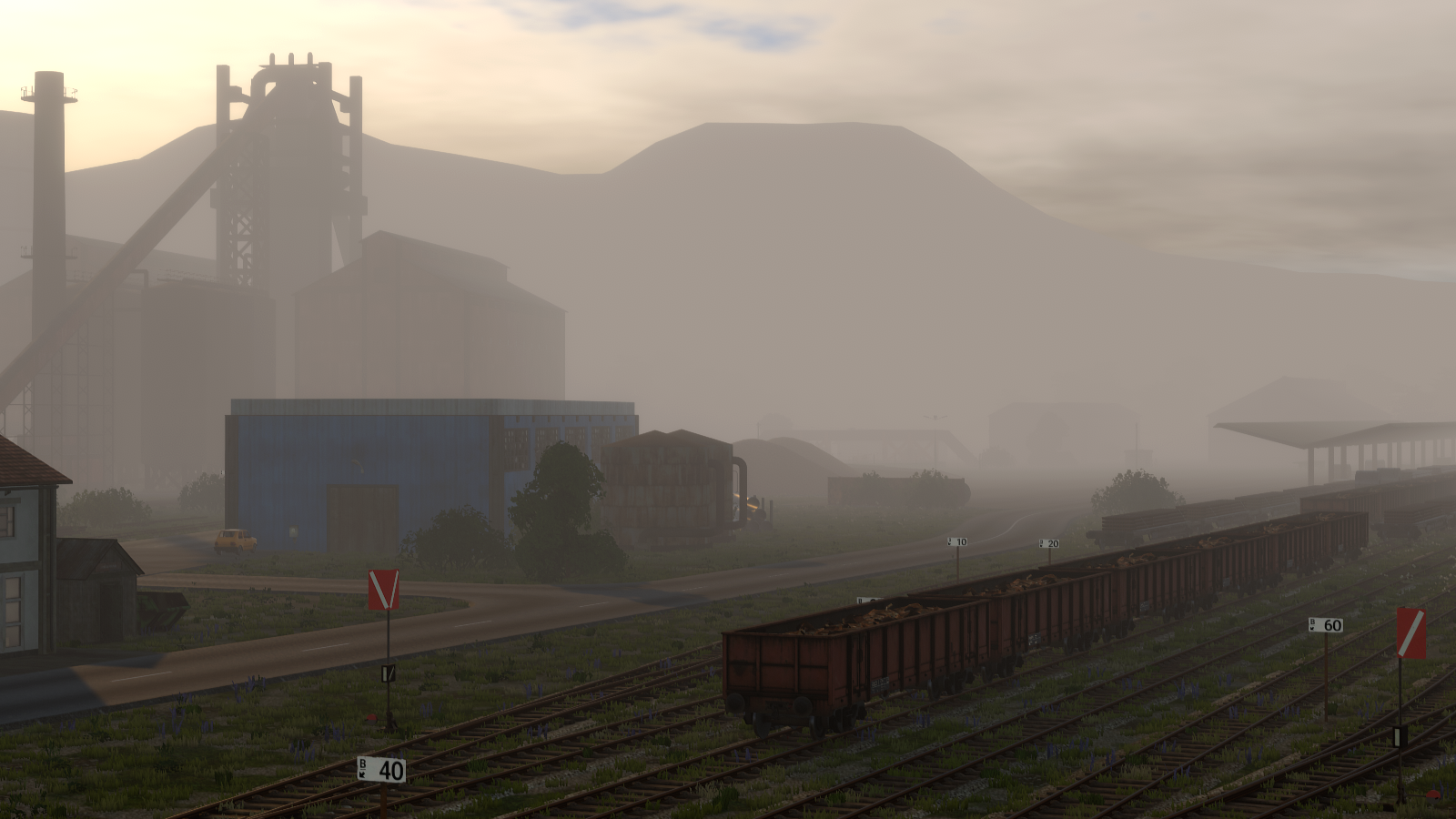
As an addition to its beautiful natural landscapes, Derail Valley will receive seamless cycling of day and night, as well as dynamic weather conditions. This will include clear, cloudy, foggy and rainy conditions that will all spontaneously morph into one another, as you’d expect. The locomotives will, of course, feature wipers and proper headlights to accompany the addition, and the rain will affect traction quality.

While not set in stone yet, the frequency of the day and night cycle and weather changes will be probably set to a certain rate in Career mode (e.g. 24h in game will equate to 1h real time), and will be completely adjustable in Free Roam mode (more on that further below). Players will be able to interact with beds in order to sleep and pass the time. The concept of time passing be further incorporated into gameplay later on, although this remains to be seen.
[h3]Main Menu & Save Manager:[/h3]
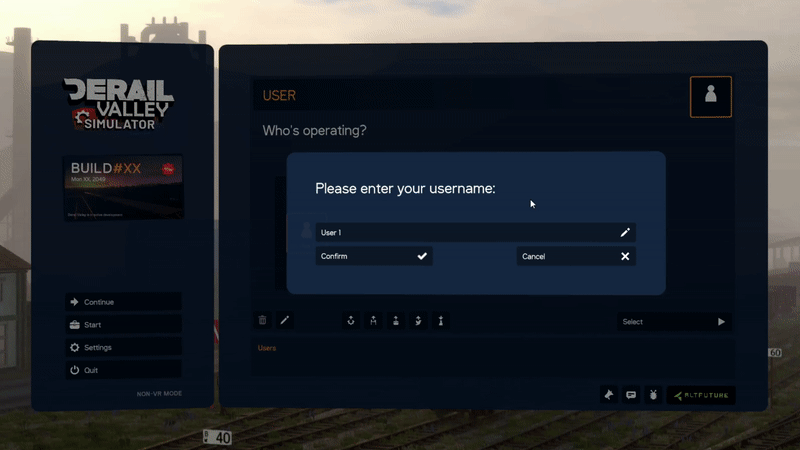 Click here or gif above for higher quality video
Click here or gif above for higher quality videoPerhaps one of the most critical improvements in Simulator will be the complete GUI architecture revamp. Starting Derail Valley won’t throw you directly into gameplay anymore. Rather, a proper main menu that welcomes you first will finally be in place, where you’ll be able to select a user, load and save your progress, start a new game, and do other usual game actions that have been lacking in Derail Valley for so long. The reason this comes this late is that it is much harder to pull off than it may seem -- the game couldn’t be made restartable without some bigger changes that we’re working on, which is a prerequisite for lots of related features.
The new interface is made flexible in such a way that over time we can easily add new settings, such as the “skip tutorial” button when starting a new career game, and alike. The new GUI is also fully consolidated between PC and VR, which wasn’t the case previously, making it easier to maintain it on both platforms.
[h3]Sandbox / Free Roam Mode:[/h3]
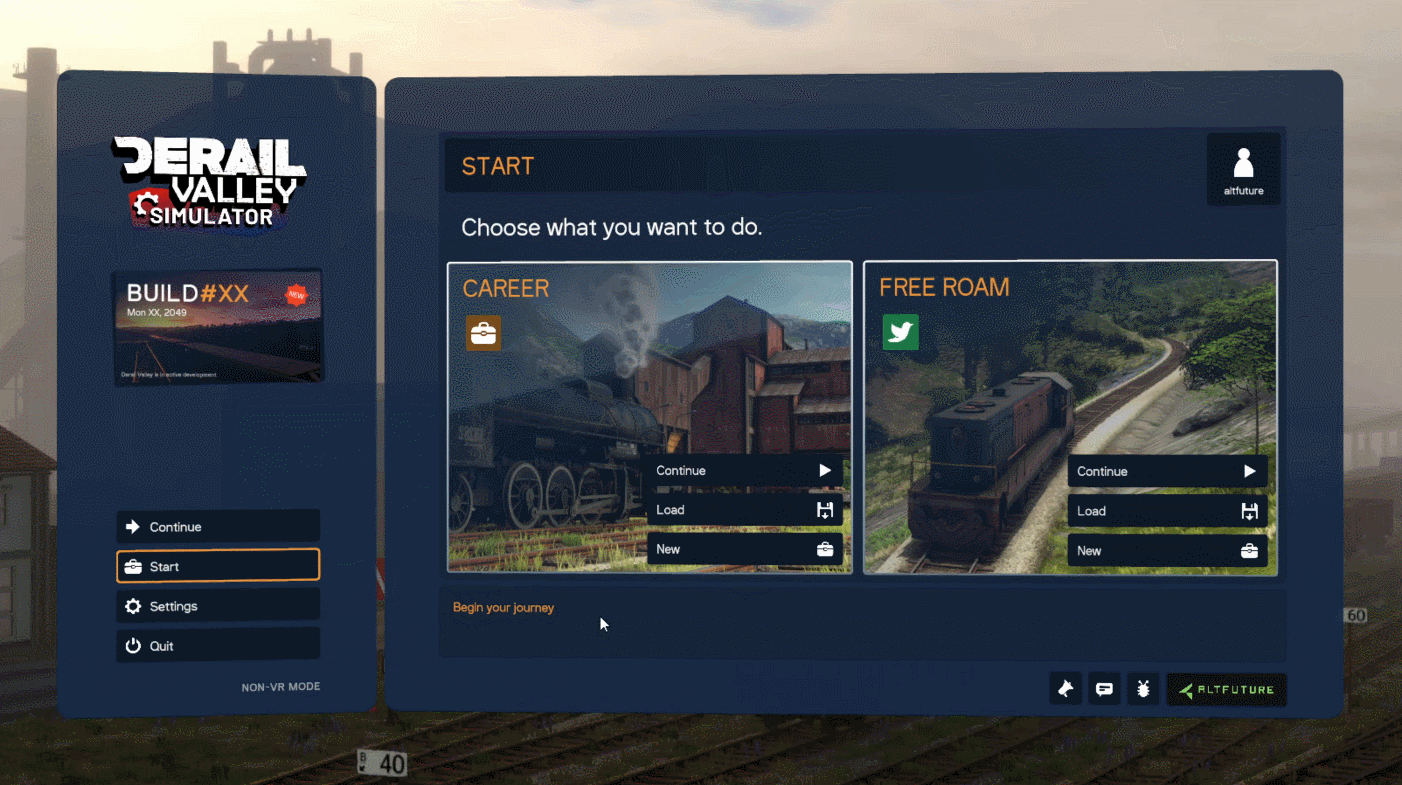 Click here or gif above for higher quality video
Click here or gif above for higher quality videoWelcomed by many players will be the new Free Roam mode. It will let you play without worrying about fees, licenses or earning money. You’ll be able to pick your own scenario parameters, such as starting location, destination, time of day, weather conditions and train, and just do whatever you want without consequences. Only the base locomotives of each kind will be available on fresh start in Free Roam. You’ll need to unlock the higher classes by buying the license for them in Career first, thus incentivizing the player to play the much more engaging Career mode. Of course, the players who insist on having everything unlocked right from the start will still have the option of asking someone for a save file with everything unlocked.
You’ll be able to design your own consists for use in scenarios, and share both consists and scenarios with other players. In Free Roam the jobs, trains and locomotives will still spawn in the world as they do in Career mode. You’ll be able to complete those jobs, but without any monetary rewards, nor penalties.
[h3]Localization:[/h3]
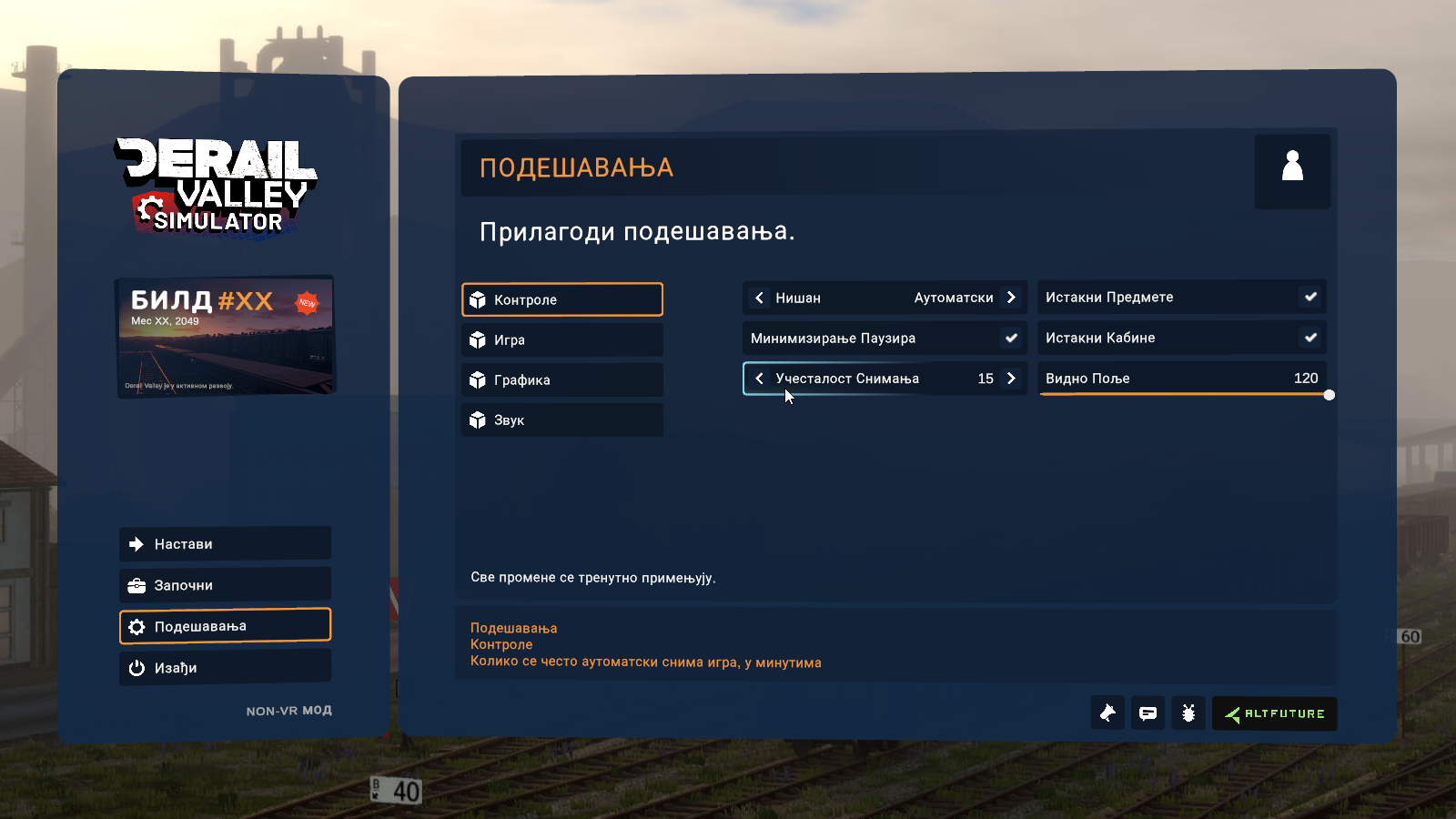
We’re making Derail Valley multilingual, which should increase the game’s reach in many countries around the world. Currently, we’re aiming for German, Russian, Dutch, Japanese, French and Serbian languages, and we’ll likely also include Spanish, Portuguese, Italian, Chinese, Korean and Polish. If there’s demand for these or more languages, please let us know -- your input means a lot. We’ve been preparing all of the game’s string database, GUI and booklets for localization, and the only things that will remain universal (in latin script) will be the IDs of locos, tracks, locations, jobs and licenses.
[h3]In The Meantime:[/h3]

We expect to have Derail Valley: Simulator ready for release sometime by the end of this year. This is not set in stone, however, as there’s still a bunch of work to be done and things could be pushed further. When we’re ready to fully reveal the update, we’ll do an In-Depth series going in detail about each of the new features, like we did with Overhauled.
Until then, we’re looking to release 2-4 small updates, similar in scope to builds #89-91, which too were worked on during the ongoing development of Simulator. The small updates will be focused mainly on bug fixes and small improvements, but with each also having a prominent new feature.
[h3]Price Increase:[/h3]
With the release of Simulator, we’ll increase the price of Derail Valley from $19.99 to $35.99. This increase has been long planned and announced, and despite staying in Early Access, we feel that at that point Derail Valley will be worth the new price. Of course the increase will not affect those who bought the game prior to the price increase.
Beyond Simulator, we plan to focus on adding a lot of new content to Derail Valley and making the late game gameplay more strategic and goal driven. That too is heavily under development, but we’ll probably discuss it more next year.
That’s all for this news update! Thank you all for your support, patience and understanding that these things take time! Despite not having released many updates lately, we’ve been busy as always working on Simulator, and our goal remains to make Derail Valley the best train simulator in the world. See you soon with the next small game update!
-Your DV Team