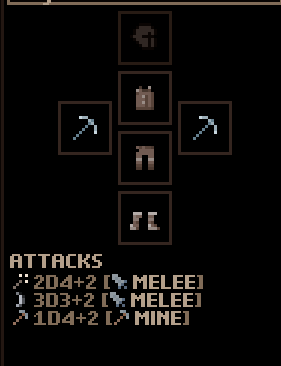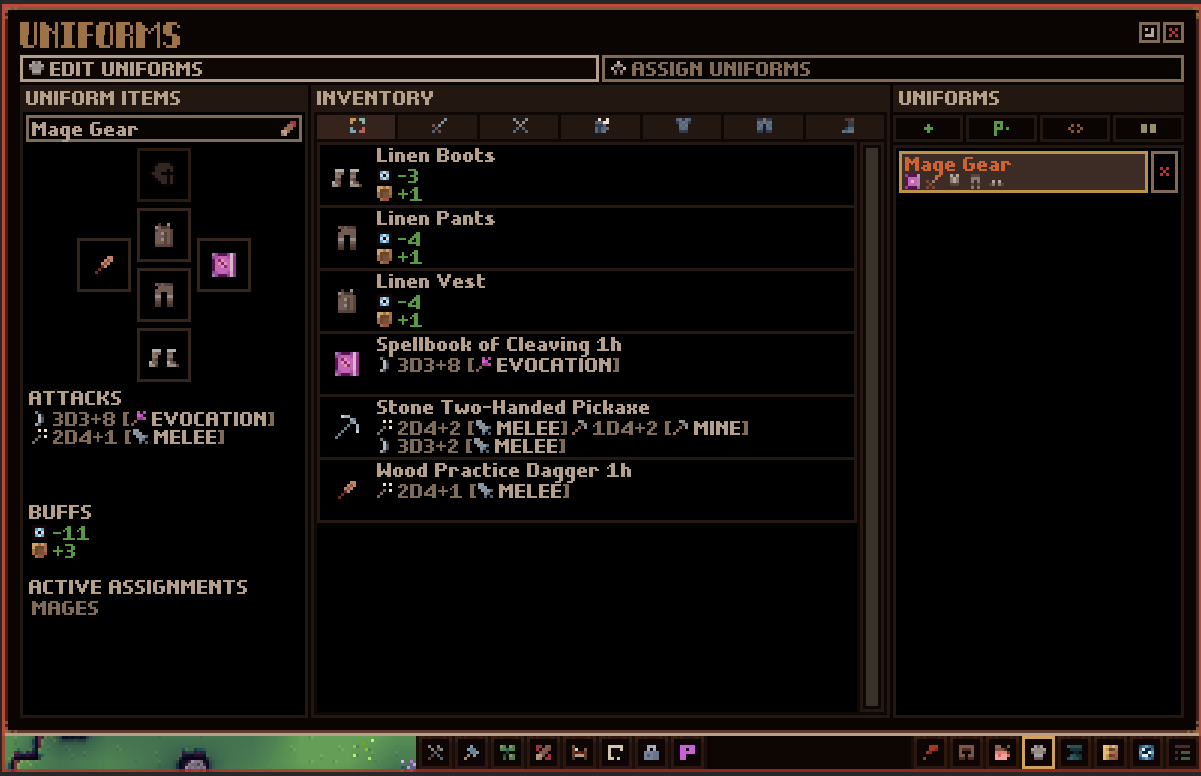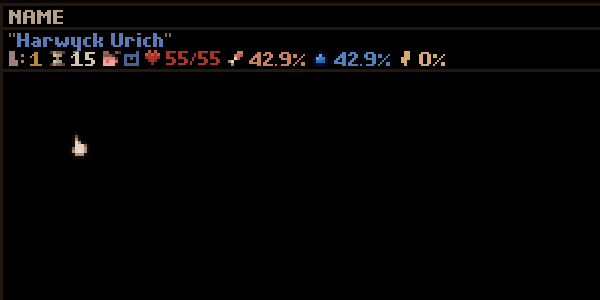April 2021 Dev Log
Hey gang!
For today's update, I won't have a lot of new stuff to show off as I'm currently focused on cleaning up things from the recent world size changes. However, I do want to show off some things which I'm excited about and I've touched on in the past. Before I do, let me give you an update on where I'm at with the... update.
Hokay. So. The change to the world sizes (making them variable)--as shown in last month's post--was a huge amount of work. The 128x128x64 map size you're used to was ingrained so deeply in all the systems, that it was like trying to remove a pack of wild hyenas from a butcher shop. I don't even know what that means, but it was frightening and difficult and I might have cried. Needless to say, I've spent the month since last month's post working on that and I've still got a lot of work to do. I think by the end of April, I'll be back to where I was before I made that change but with that added world size variability. The not great news is that, when I made this change, I still had a bunch of work to do finishing up all my room management stuff. This means I'm at least two months out from finishing this humungo update. At least. So, thank you all for waiting patiently. I say this every time, but you all are incredible. We're almost there!
With that little update out of the way, let's chat about map sizes.

The above gif is the 256x256x64 map. It's absurdly huge. Now, I was very worried that this map was going to absolutely obliterate my computer. However, it's quite fast! In fact, the load times for all maps has been decreased by a lot. Let's use the 128x128x64 (which you play on now) as our baseline. Before these changes, that map size would take about 15000ms (15sec) to load in editor. (These load times are way less when I finally build the game, so keep that in mind too.) After the new changes, that same map size takes about 8000ms to load. For loading the 256x256x64 map, it's about 40000ms. This is way faster than I expected, and the beauty is, once built out, it'll be even faster. Probably like 25000ms. Additionally, the saving time has been sped up from 5000ms to about 200ms. Again, in editor. With saves that quick, I'll be able to auto save without you really noticing. You won't have to see that loading screen. Instead, I'll show you a quick, 'game saved,' prompt in the corner.
 256x256x64 map on my 1920x1080 screen
256x256x64 map on my 1920x1080 screen
The nice thing about having variable map sizes, is you can also choose to play on a 256x256x16 map (if you don't care about the world depth so much) which loads suuuuuuper quick. There are lots of options for you. Heck, play on a 16x16x16 map if you like.
Another thing I wanted to show off is a feature that lets you choose your starting settlement point:

After you start a new settlement, the game lets you select the world position where you want the settlers and items to appear. I've received a lot of complaints about your settlers starting out on rocks in the ocean and such, so this should fix that. Also, because water tiles are now available to settle, choosing a starting location on water will auto-create a raft for your items and settlers. You'll need to figure out yourselves how you're going to survive on the open ocean, but I have faith that those of you brave enough will manage.
I also wanted to talk about the updates to the game's lighting system. Now, it works very similar to what you'd see in games like Terraria where light permeates ground and lets you see a bit:

*This above gif is much darker than what you see in game. The light permeation works with spotlights too and the intention is that players will be able to find hidden underground ore and dungeons easier. Plus, the lighting changes allow for real-time spotlights, meaning I'll be able to make torches/headgear candles to allow for settlers to light up stuff around them. This will be in the next update though.
Lastly, the rendering system for the game has been updated to allow for proper transparent tiles, so I can now have things like tree leaf blocks that don't need to be fully opaque tiles. I'll need to update the textures, but it's nice that the renderer works properly now. This means I can have transparent glass too!

They need an art pass, but the above gif shows you an example where the 'leaves' block isn't one solid tile, and you can see through bits of it.
Alrighty, that's all for now. Thank you for reading and for supporting the game. Hope you are all doing great. :)
Best,
Waylon
For today's update, I won't have a lot of new stuff to show off as I'm currently focused on cleaning up things from the recent world size changes. However, I do want to show off some things which I'm excited about and I've touched on in the past. Before I do, let me give you an update on where I'm at with the... update.
Hokay. So. The change to the world sizes (making them variable)--as shown in last month's post--was a huge amount of work. The 128x128x64 map size you're used to was ingrained so deeply in all the systems, that it was like trying to remove a pack of wild hyenas from a butcher shop. I don't even know what that means, but it was frightening and difficult and I might have cried. Needless to say, I've spent the month since last month's post working on that and I've still got a lot of work to do. I think by the end of April, I'll be back to where I was before I made that change but with that added world size variability. The not great news is that, when I made this change, I still had a bunch of work to do finishing up all my room management stuff. This means I'm at least two months out from finishing this humungo update. At least. So, thank you all for waiting patiently. I say this every time, but you all are incredible. We're almost there!
With that little update out of the way, let's chat about map sizes.

The above gif is the 256x256x64 map. It's absurdly huge. Now, I was very worried that this map was going to absolutely obliterate my computer. However, it's quite fast! In fact, the load times for all maps has been decreased by a lot. Let's use the 128x128x64 (which you play on now) as our baseline. Before these changes, that map size would take about 15000ms (15sec) to load in editor. (These load times are way less when I finally build the game, so keep that in mind too.) After the new changes, that same map size takes about 8000ms to load. For loading the 256x256x64 map, it's about 40000ms. This is way faster than I expected, and the beauty is, once built out, it'll be even faster. Probably like 25000ms. Additionally, the saving time has been sped up from 5000ms to about 200ms. Again, in editor. With saves that quick, I'll be able to auto save without you really noticing. You won't have to see that loading screen. Instead, I'll show you a quick, 'game saved,' prompt in the corner.
 256x256x64 map on my 1920x1080 screen
256x256x64 map on my 1920x1080 screenThe nice thing about having variable map sizes, is you can also choose to play on a 256x256x16 map (if you don't care about the world depth so much) which loads suuuuuuper quick. There are lots of options for you. Heck, play on a 16x16x16 map if you like.
Another thing I wanted to show off is a feature that lets you choose your starting settlement point:

After you start a new settlement, the game lets you select the world position where you want the settlers and items to appear. I've received a lot of complaints about your settlers starting out on rocks in the ocean and such, so this should fix that. Also, because water tiles are now available to settle, choosing a starting location on water will auto-create a raft for your items and settlers. You'll need to figure out yourselves how you're going to survive on the open ocean, but I have faith that those of you brave enough will manage.
I also wanted to talk about the updates to the game's lighting system. Now, it works very similar to what you'd see in games like Terraria where light permeates ground and lets you see a bit:

*This above gif is much darker than what you see in game. The light permeation works with spotlights too and the intention is that players will be able to find hidden underground ore and dungeons easier. Plus, the lighting changes allow for real-time spotlights, meaning I'll be able to make torches/headgear candles to allow for settlers to light up stuff around them. This will be in the next update though.
Lastly, the rendering system for the game has been updated to allow for proper transparent tiles, so I can now have things like tree leaf blocks that don't need to be fully opaque tiles. I'll need to update the textures, but it's nice that the renderer works properly now. This means I can have transparent glass too!

They need an art pass, but the above gif shows you an example where the 'leaves' block isn't one solid tile, and you can see through bits of it.
Alrighty, that's all for now. Thank you for reading and for supporting the game. Hope you are all doing great. :)
Best,
Waylon