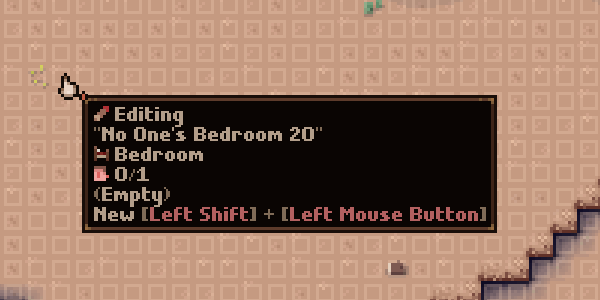December 2020 Dev Log
Hey everyone!
Now that I'm moved and all that is out of the way, I've been working hard to wrap up the rest of this next update. It's coming along super well. As per usual, I don't want to promise any dates, but I'm feeling great about almost being done.
Currently, I'm rounding out the tech tree which is new in this update. I'm adding in a bunch of new weapons, tools, and gear which you can unlock. Plus some you'd find from events.

You can look forward to some new projectiles like spears, bolas, rocks, and so on. I never had these before because I had no 'throw' animation. Only a bow firing one. The throw animation lets me add in a lot more projectile options for obvious reasons, so that's fun. I'm also adding in more options for the Ancients, such as Summons. I'll keep those under my hat until the update is ready.
I've also been reading a bunch of feedback and suggestions so you'll see some quality of life additions. Namely, I've added the ability to click items in the top stats bar. This will take you to the respective world point. i.e., clicking the idle settlers count will iterate through them. Clicking on raw food will do the same for items. When you're taken to a settler it selects them and follows them, and, for items, I have a highlight effect to indicate the point as it's hard to tell otherwise.

As well, I've made a change so that the stats which you manually track show up on the top stats bar as well. You can right click them here to untrack them or left click to have them go to the next iteration point.

Within each toolbar menu, I've added a toggleable list panel to show: active jobs, auto jobs, active zones, and active rooms. Active jobs let you remove jobs or go to their positions (much like the top stats bar would). Auto jobs let you see jobs which the game will automatically create for you (like harvesting mature plants) and you can toggle these if you prefer to assign them manually. Active zones are pretty much the same as active jobs. Active rooms show you which rooms are placed, their state (empty, needs requirements, full, etc) and also provide an easy way to select that room to add more points to it or just open it's management screen. All these lists don't have to be open but are there if you want to see that stuff.

Lastly, I've added an overlay panel where item tracking used to be. This is where you'd enable/disable visual settings for temperature, block counts, rendering the current layer only, highlighting settlers, and so on.

Alright, time to get back to it. I genuinely hope everyone has a fantastic holidays and stays safe.
Best,
Waylon
Now that I'm moved and all that is out of the way, I've been working hard to wrap up the rest of this next update. It's coming along super well. As per usual, I don't want to promise any dates, but I'm feeling great about almost being done.
Currently, I'm rounding out the tech tree which is new in this update. I'm adding in a bunch of new weapons, tools, and gear which you can unlock. Plus some you'd find from events.

You can look forward to some new projectiles like spears, bolas, rocks, and so on. I never had these before because I had no 'throw' animation. Only a bow firing one. The throw animation lets me add in a lot more projectile options for obvious reasons, so that's fun. I'm also adding in more options for the Ancients, such as Summons. I'll keep those under my hat until the update is ready.
I've also been reading a bunch of feedback and suggestions so you'll see some quality of life additions. Namely, I've added the ability to click items in the top stats bar. This will take you to the respective world point. i.e., clicking the idle settlers count will iterate through them. Clicking on raw food will do the same for items. When you're taken to a settler it selects them and follows them, and, for items, I have a highlight effect to indicate the point as it's hard to tell otherwise.

As well, I've made a change so that the stats which you manually track show up on the top stats bar as well. You can right click them here to untrack them or left click to have them go to the next iteration point.

Within each toolbar menu, I've added a toggleable list panel to show: active jobs, auto jobs, active zones, and active rooms. Active jobs let you remove jobs or go to their positions (much like the top stats bar would). Auto jobs let you see jobs which the game will automatically create for you (like harvesting mature plants) and you can toggle these if you prefer to assign them manually. Active zones are pretty much the same as active jobs. Active rooms show you which rooms are placed, their state (empty, needs requirements, full, etc) and also provide an easy way to select that room to add more points to it or just open it's management screen. All these lists don't have to be open but are there if you want to see that stuff.

Lastly, I've added an overlay panel where item tracking used to be. This is where you'd enable/disable visual settings for temperature, block counts, rendering the current layer only, highlighting settlers, and so on.

Alright, time to get back to it. I genuinely hope everyone has a fantastic holidays and stays safe.
Best,
Waylon