Update EB 0.57 - The Control Update
[h2]Support for over 500 games. Automatic sensitivity conversions. Support for direct CM/360 input and Focal Distance scaling. And a whole host of other changes.
Welcome to the Control Update.[/h2]
[h3]The Control Update[/h3]
The control update is a fundamental rewrite of the way the "Control" section of Aim Lab works.
This update brings a myriad of new features such as fully automatic sensitivity conversions, scaling by focal distance (See our most recent blog post for more information on this) and the ability to input your raw CM/360 instead of playing around with sensitivity.
This means that you can now change from one game to another without having to reset all of your sensitivities - Instead, they will now match automatically.
We have put together a short blog post to help newer users to understand how to use the Control Update more effectively - So if you need a little help to wrap your head around some of the myriad of new features the Control Update brings, check out the Control Update Guide!
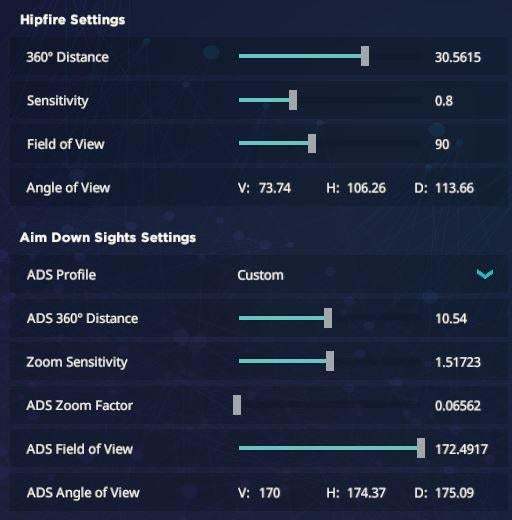
[h3]Bug Fixes[/h3]
[h3]New Features/Tweaks[/h3]
Welcome to the Control Update.[/h2]
[h3]The Control Update[/h3]
The control update is a fundamental rewrite of the way the "Control" section of Aim Lab works.
This update brings a myriad of new features such as fully automatic sensitivity conversions, scaling by focal distance (See our most recent blog post for more information on this) and the ability to input your raw CM/360 instead of playing around with sensitivity.
This means that you can now change from one game to another without having to reset all of your sensitivities - Instead, they will now match automatically.
We have put together a short blog post to help newer users to understand how to use the Control Update more effectively - So if you need a little help to wrap your head around some of the myriad of new features the Control Update brings, check out the Control Update Guide!
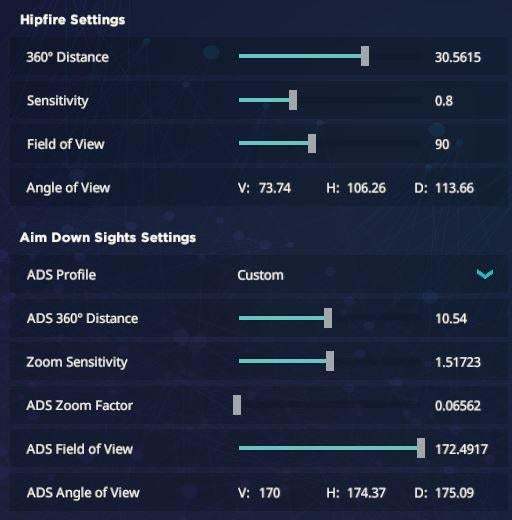
[h3]Bug Fixes[/h3]
- Fixed elements of task data in Profile and Results screens
- Fixed dropdowns in tasks going up instead of down
- Fixed pressing "ESC" causing open dropdowns to remain on screen
- Fixed HUD showing on screen after saving in ESC menu
- Fixed lean resetting to hold after setting to toggle
- Fixed Crosshairs dissapearing when setting thickness to lower than 3.0
[h3]New Features/Tweaks[/h3]
- Changed Controller minimum value on Controller deadzone slider
- Changed Control system fundamentally
- Added new target colours (Teal, Orange, Yellow, Pink)Added automatic sensitivity conversions when changing between Game Profiles
- Added support for over 500 new titles
