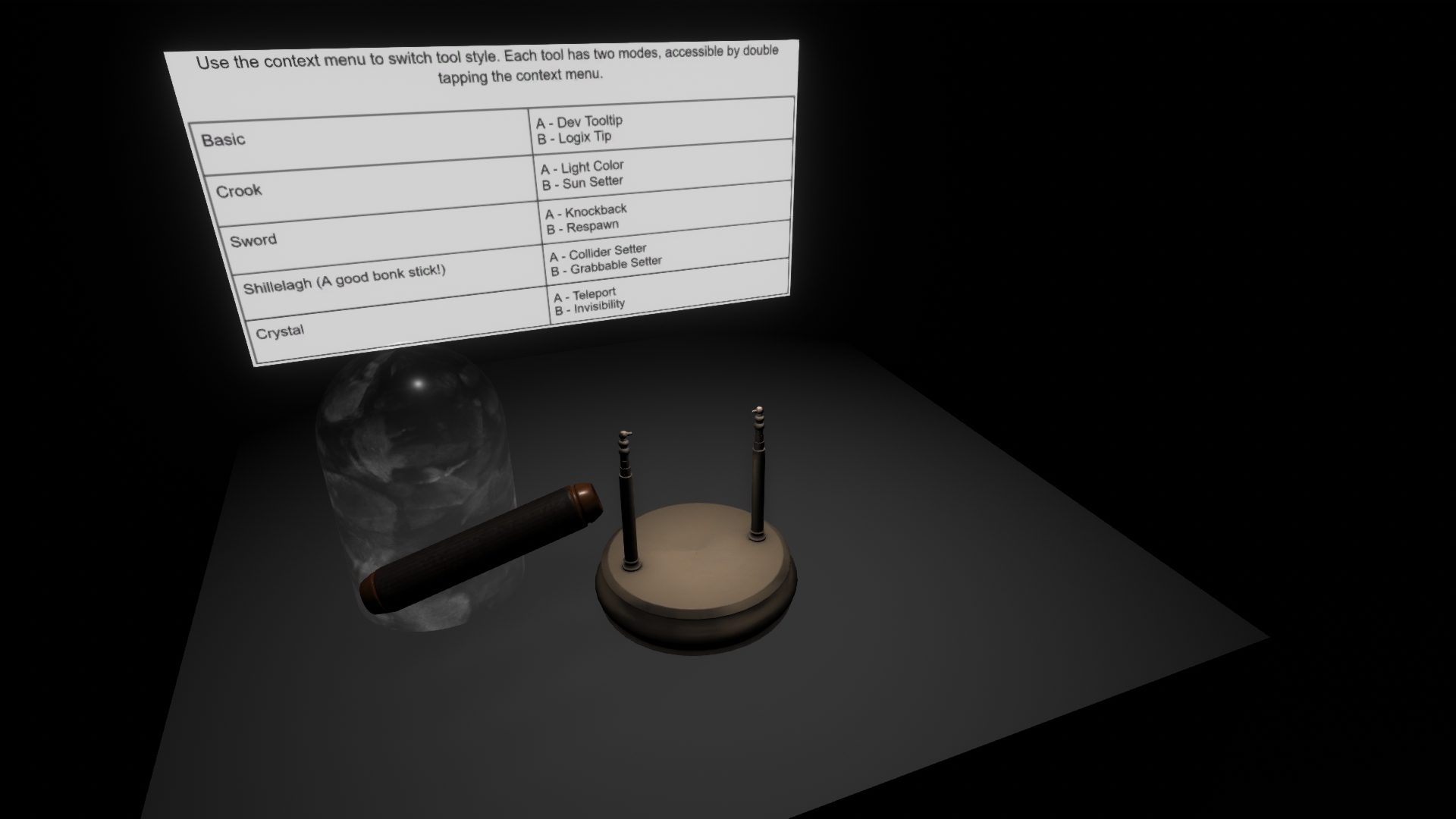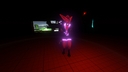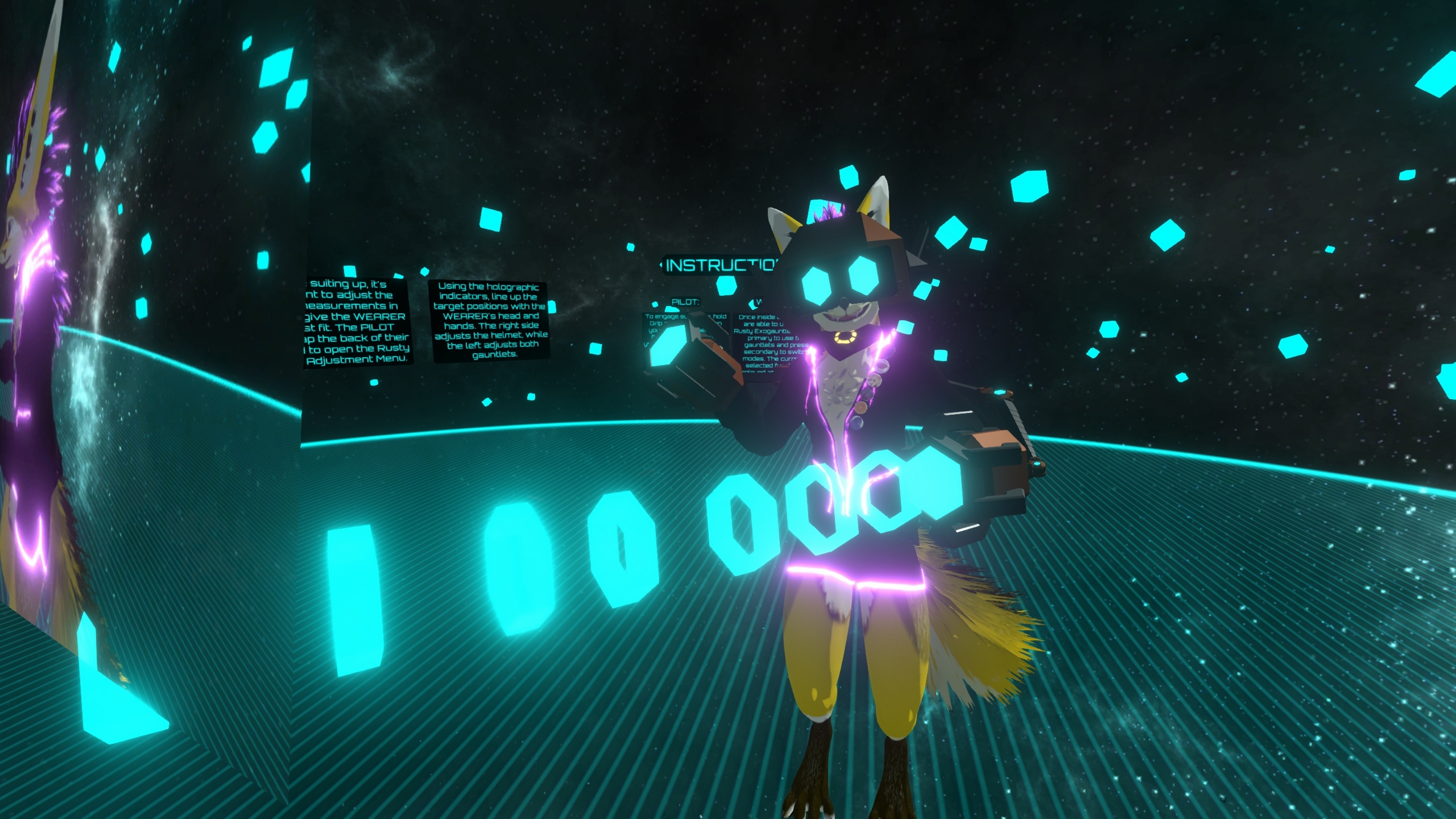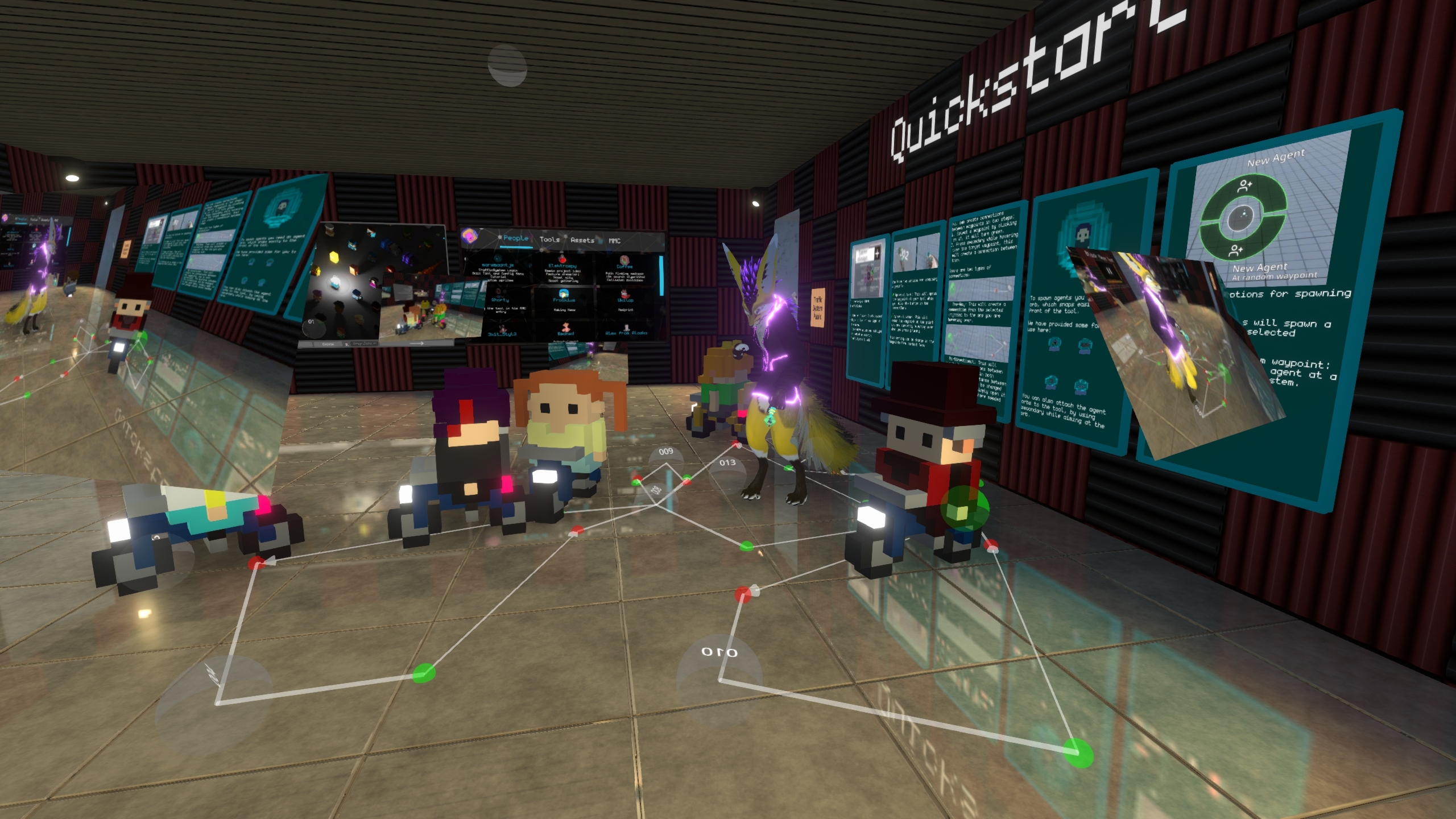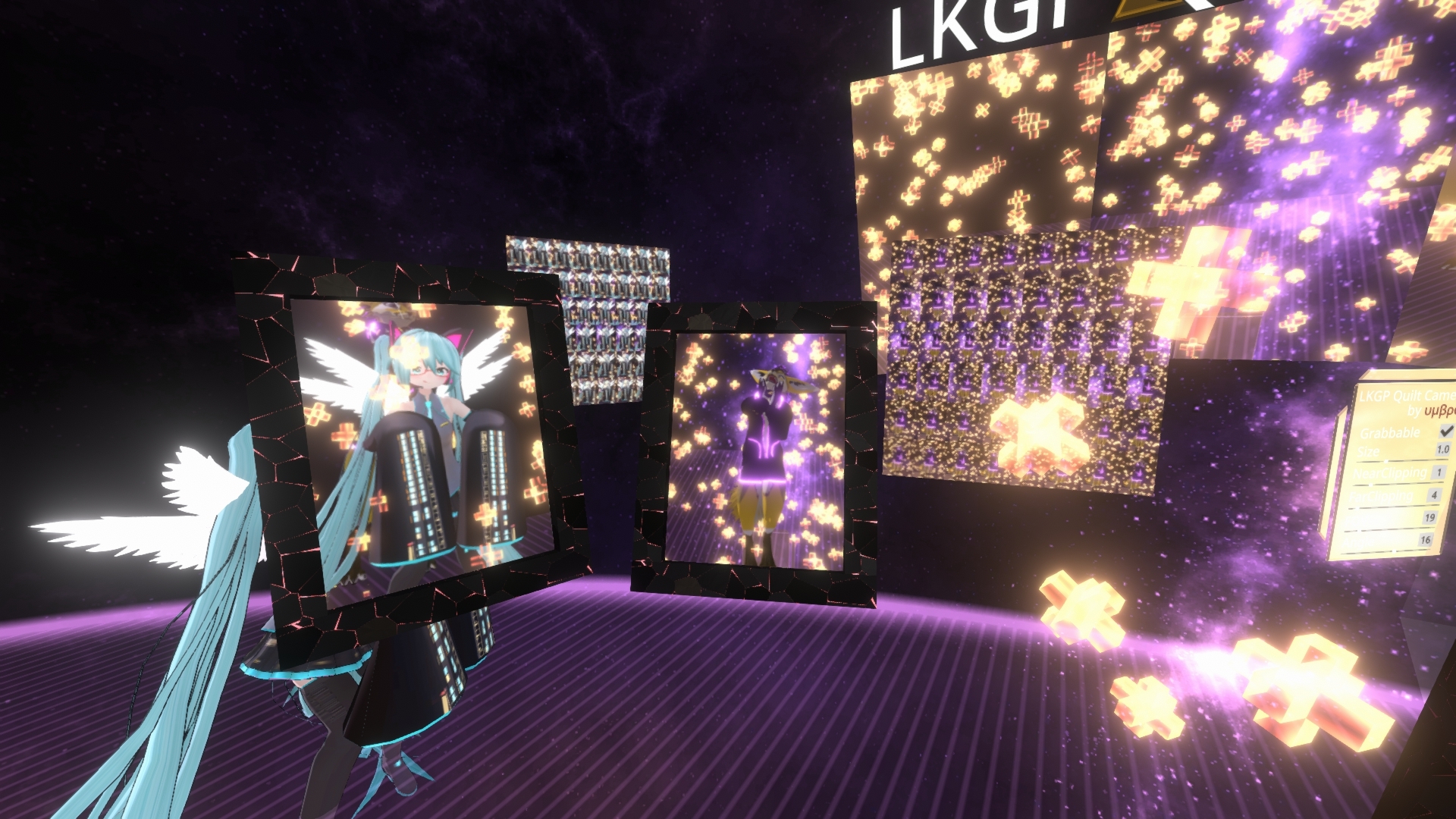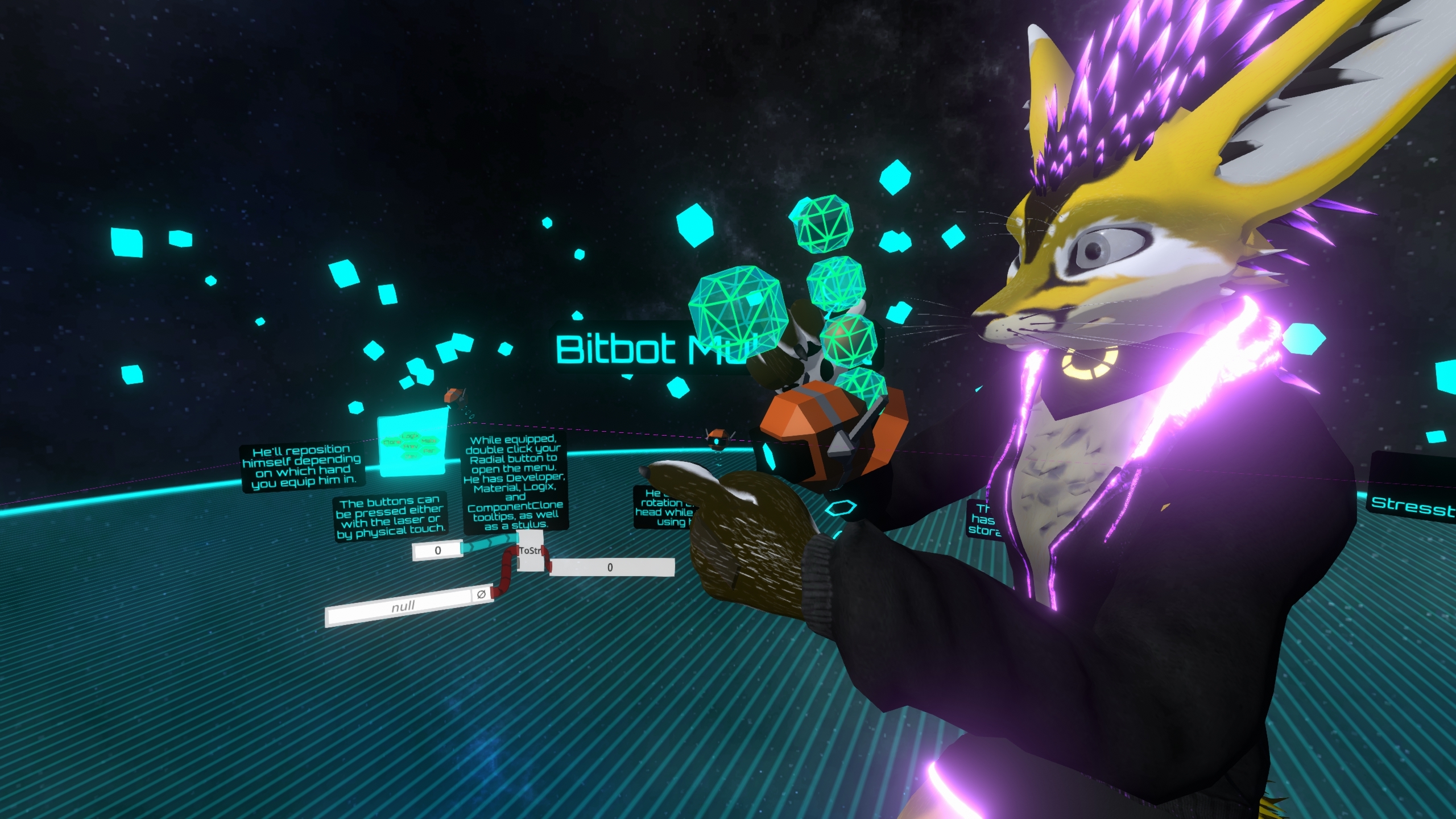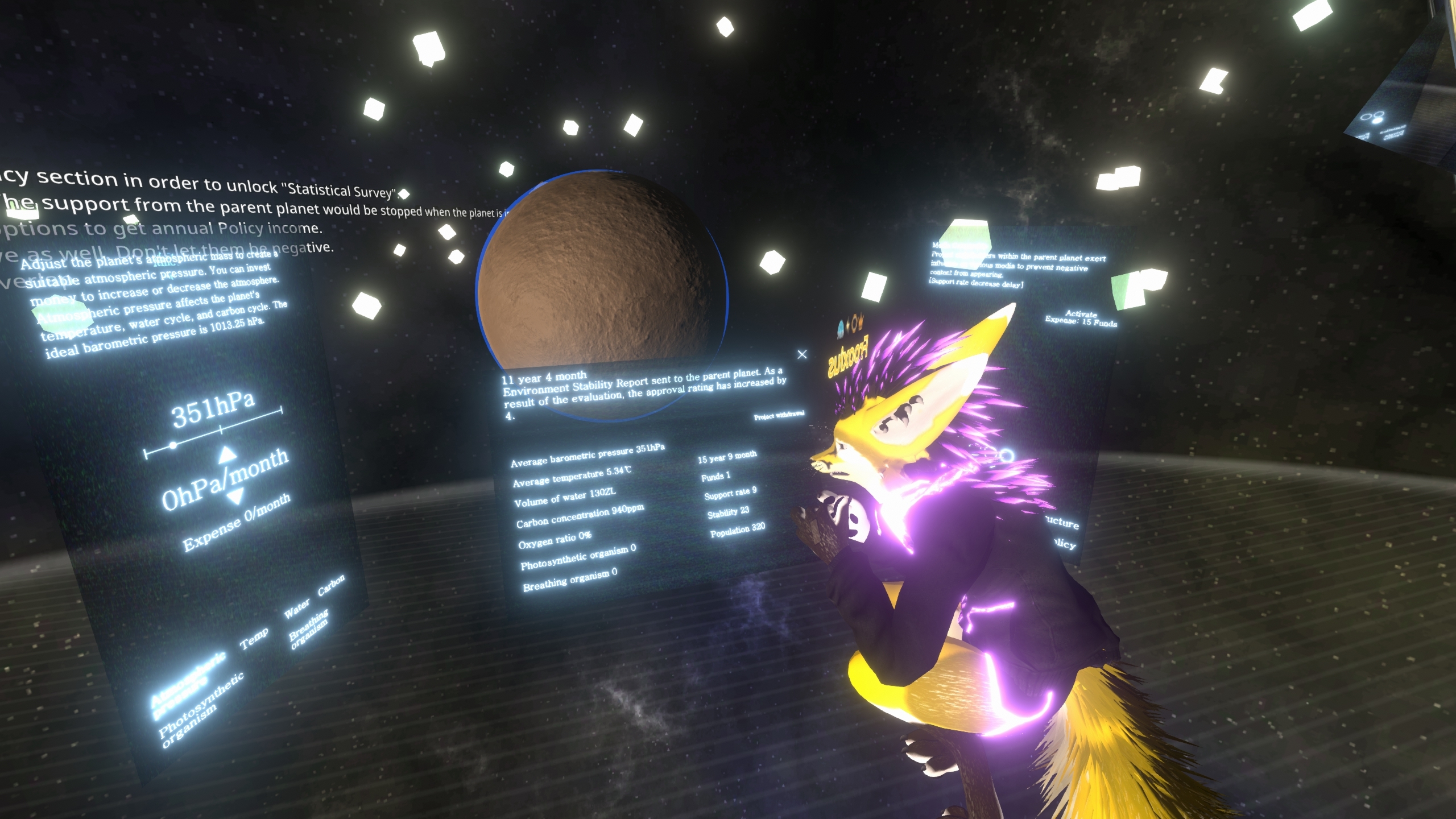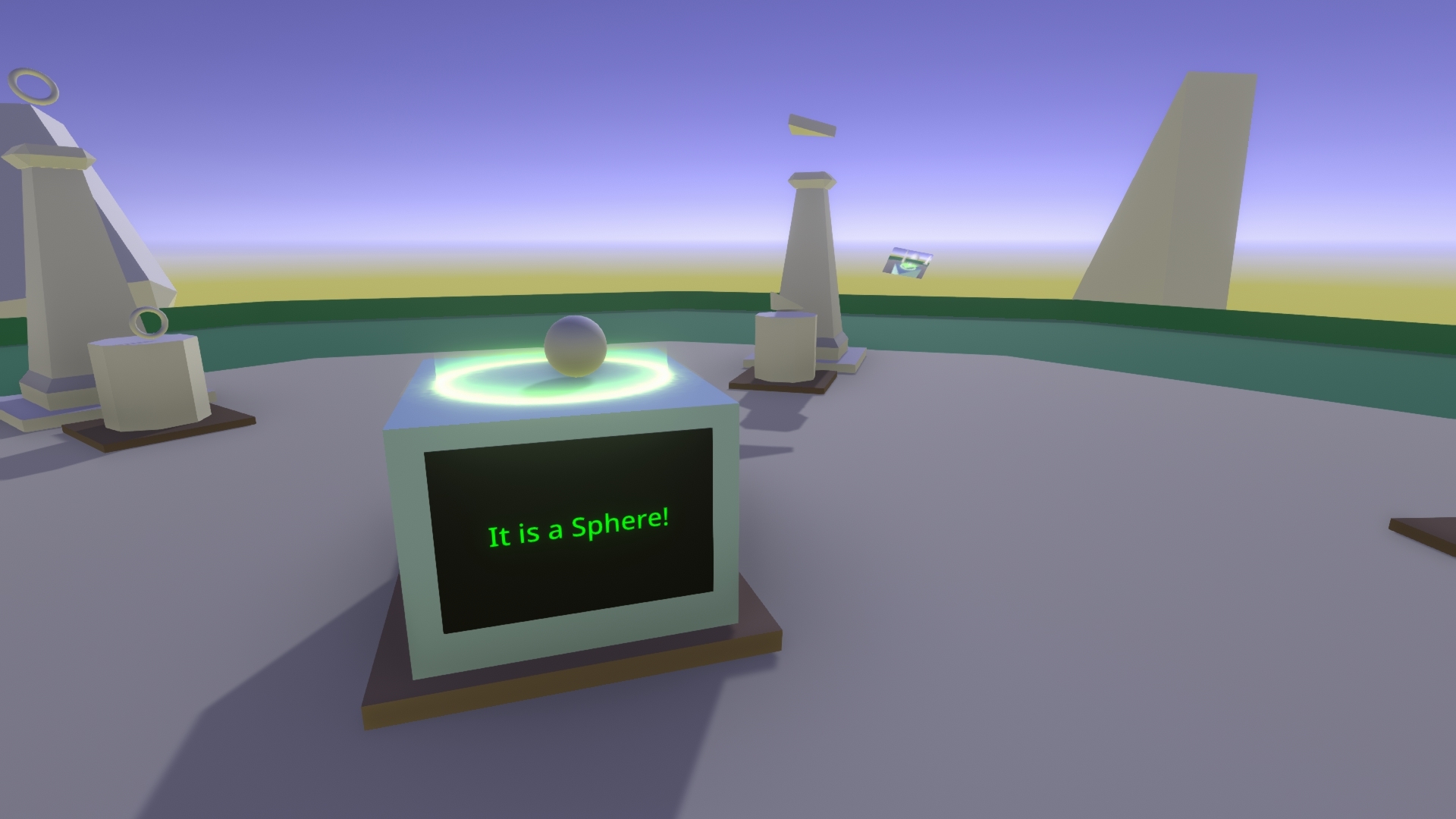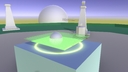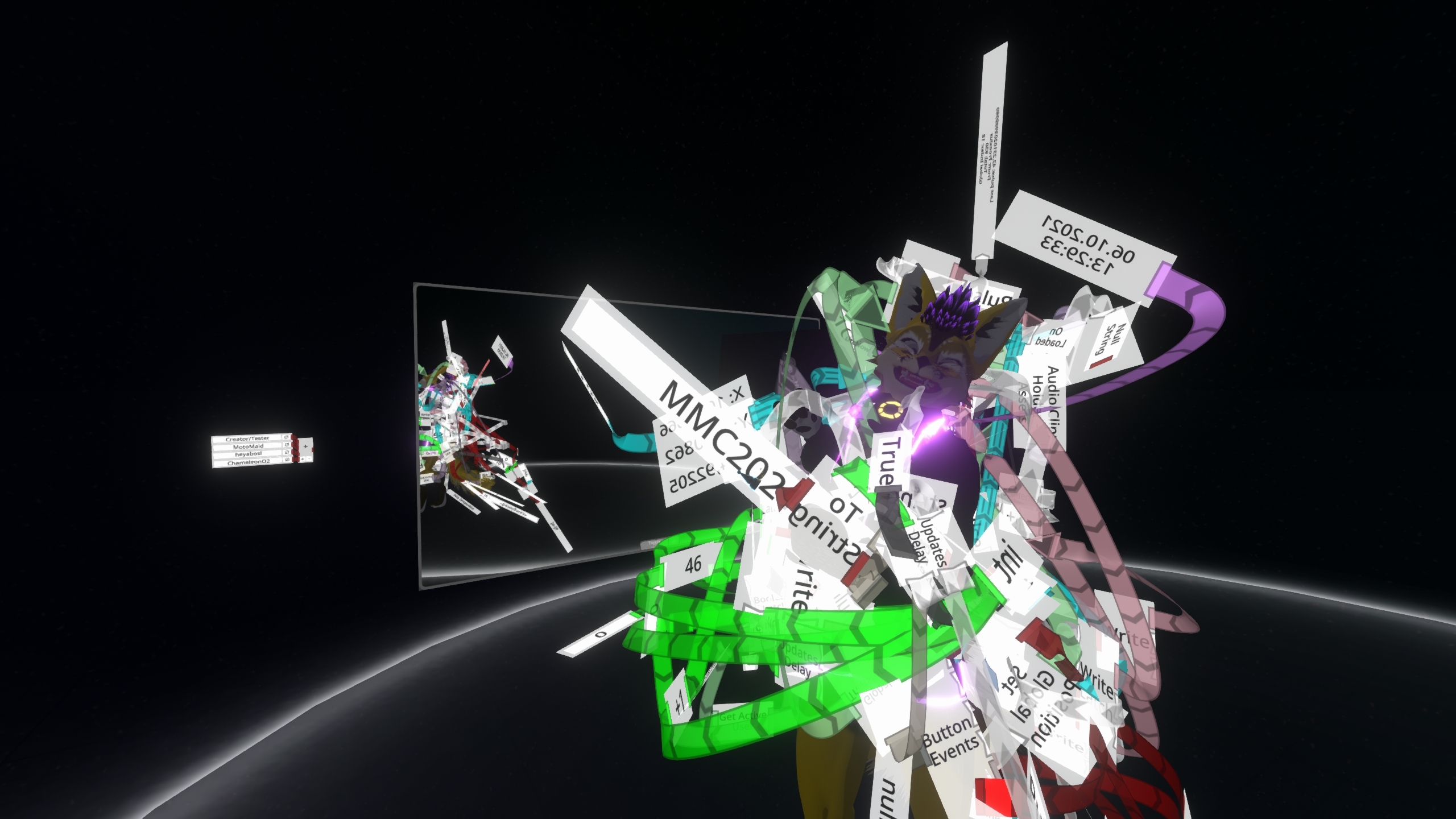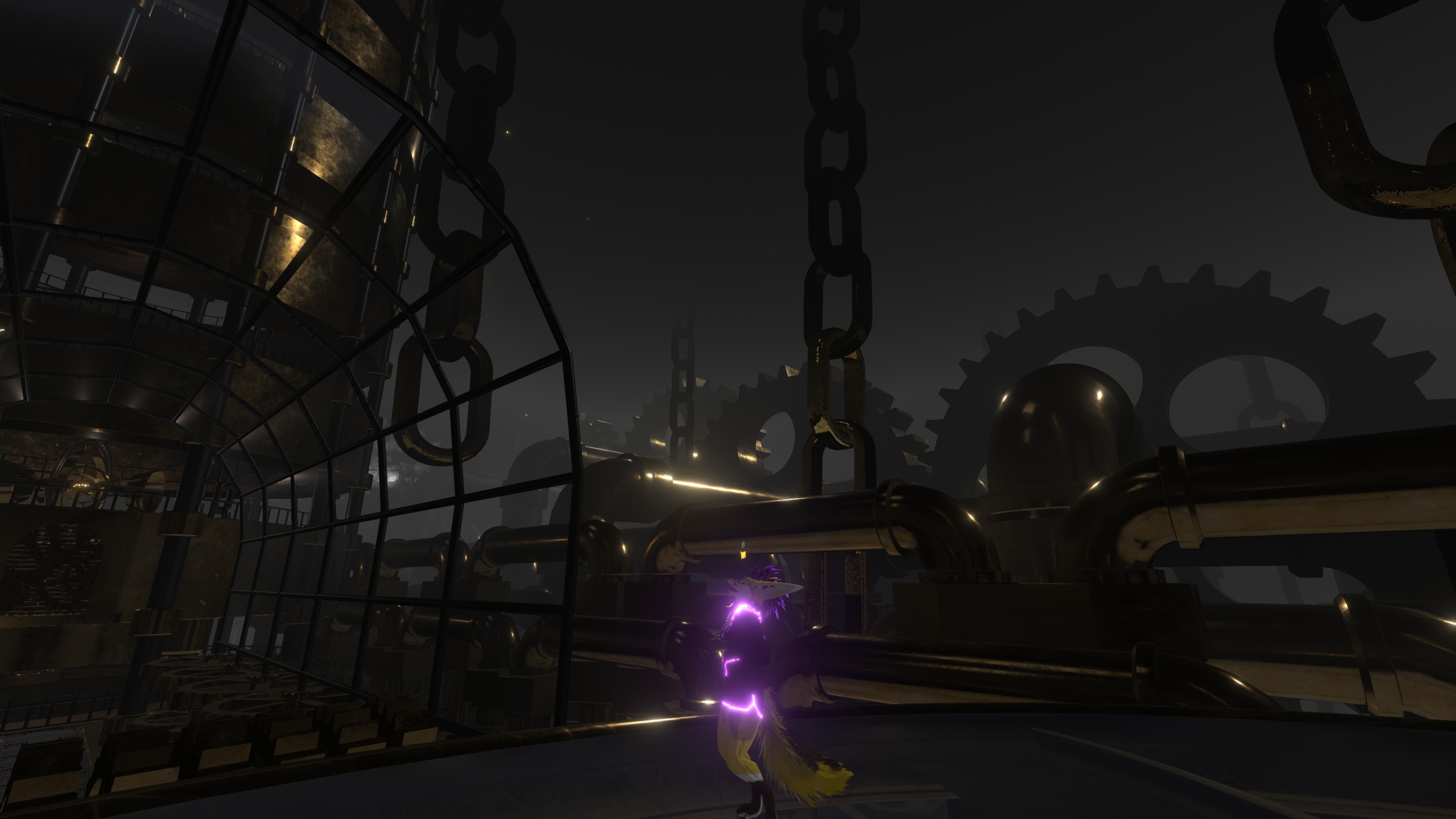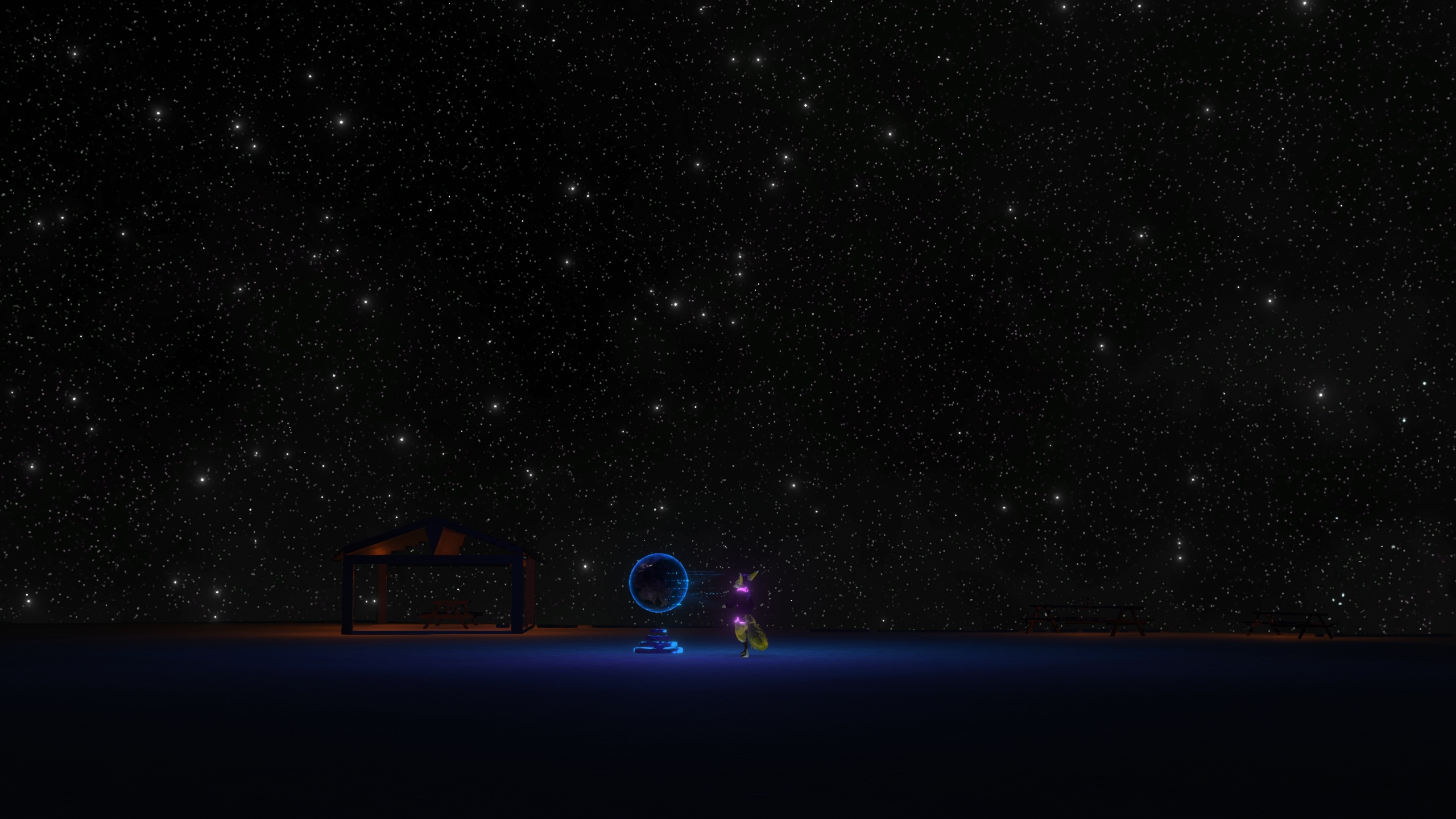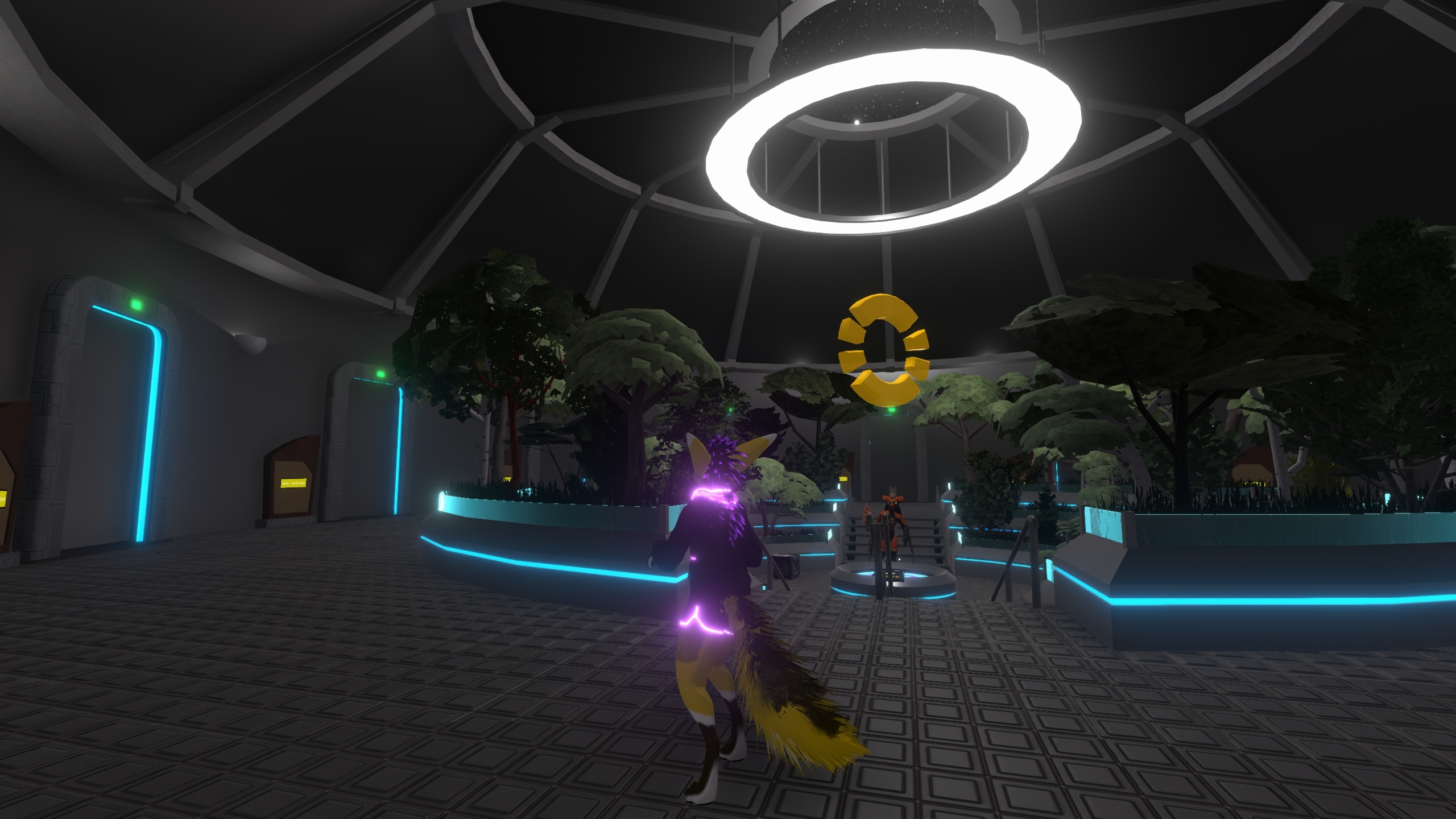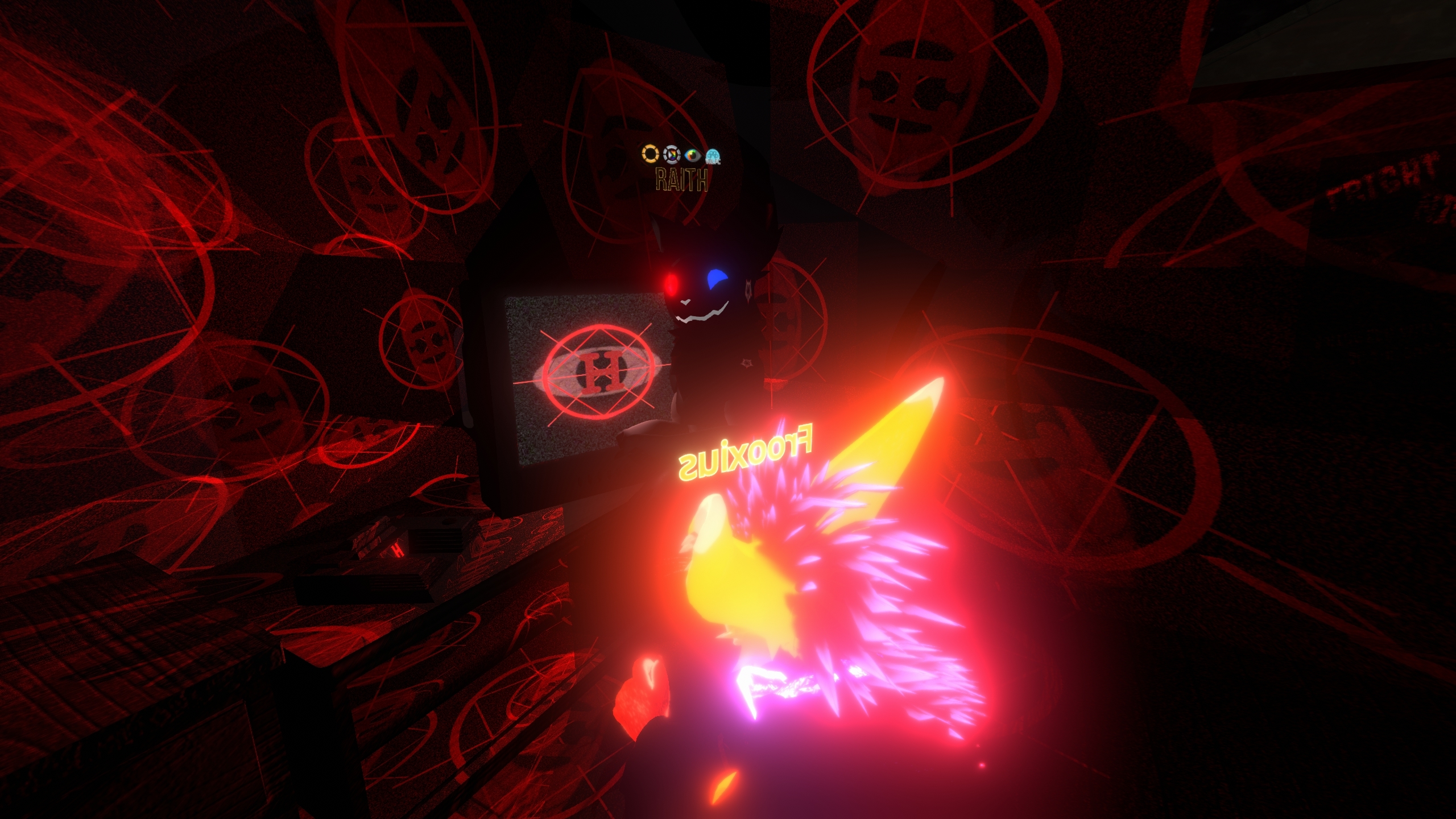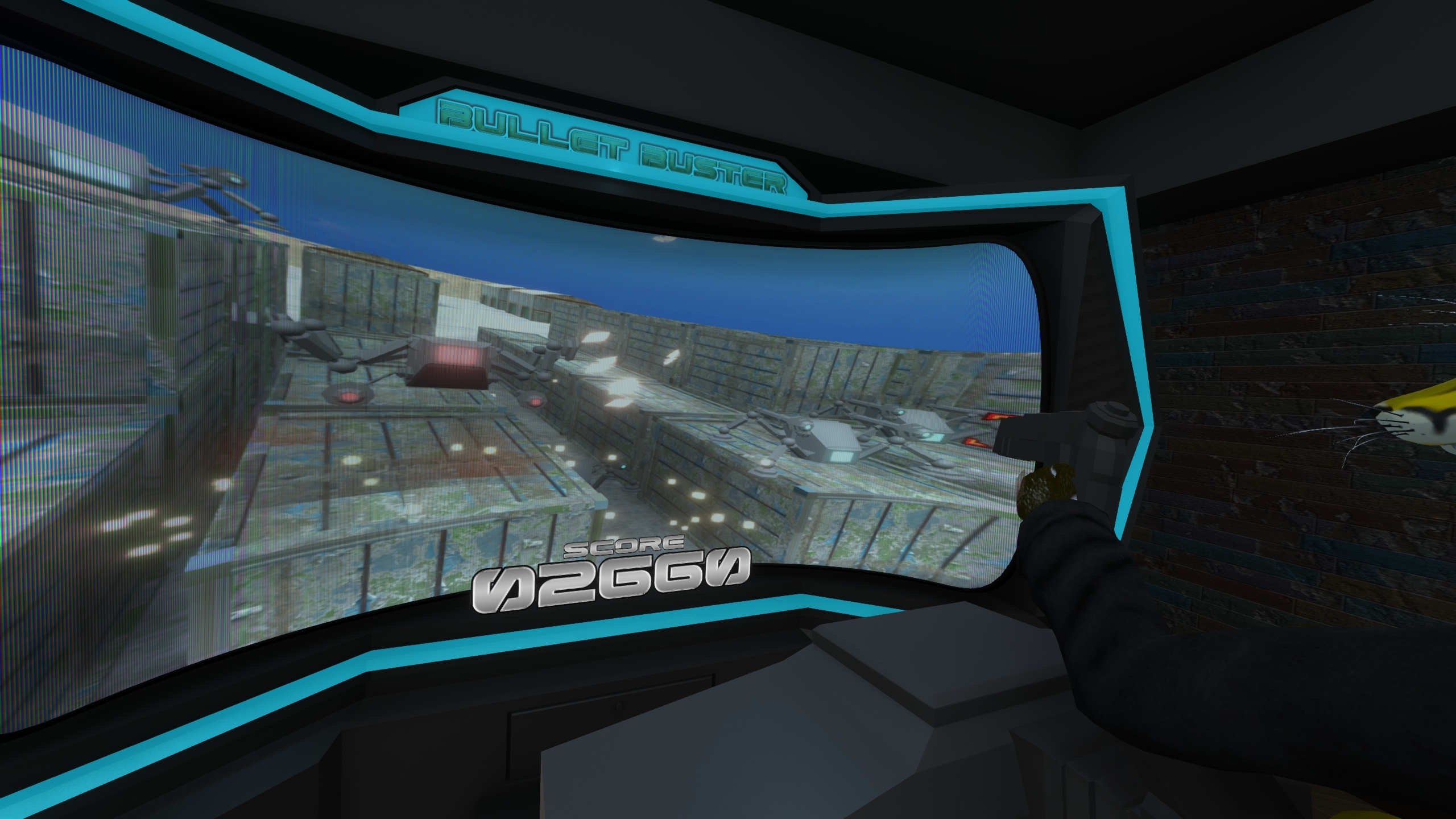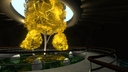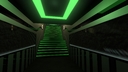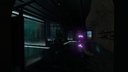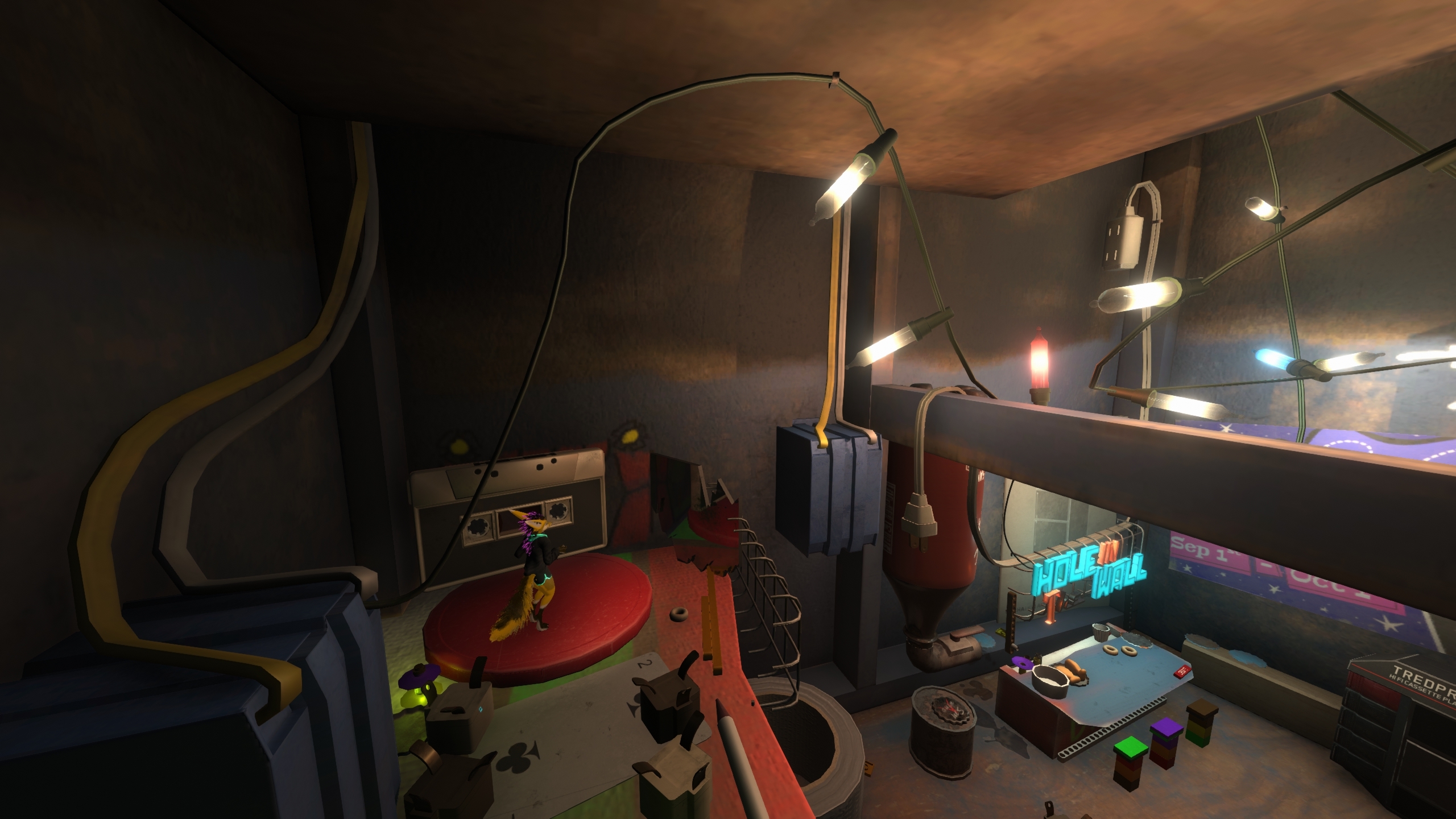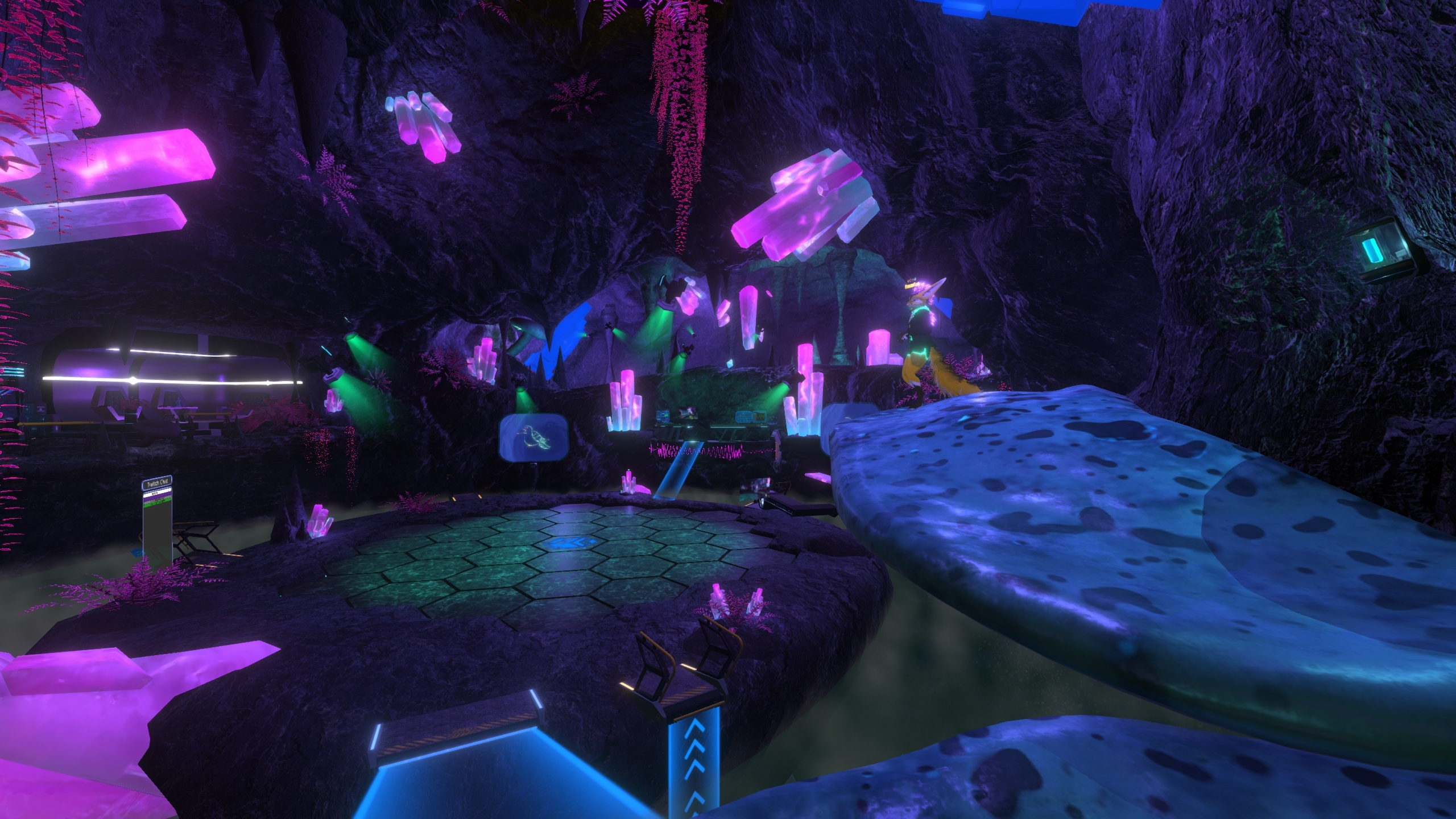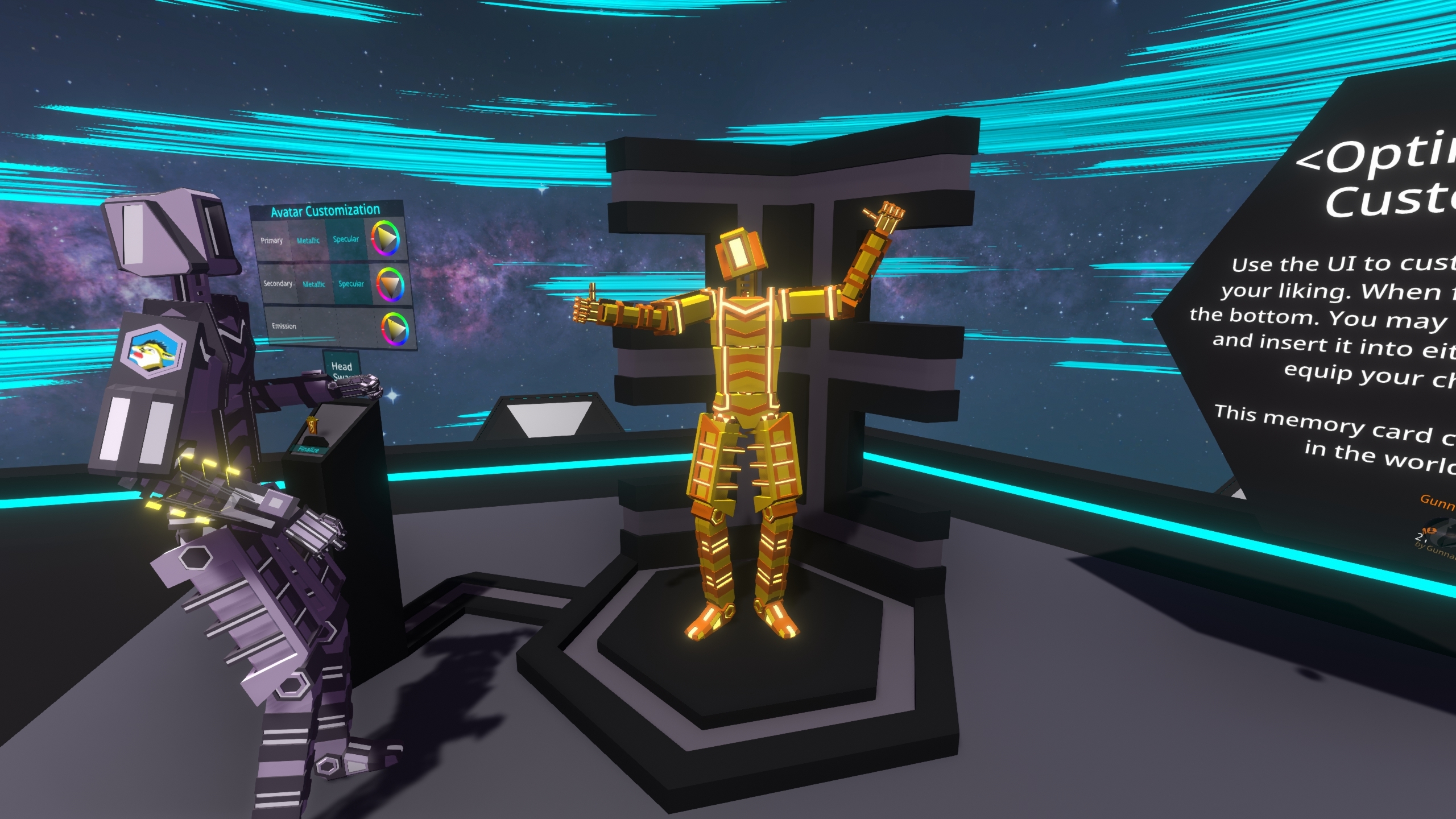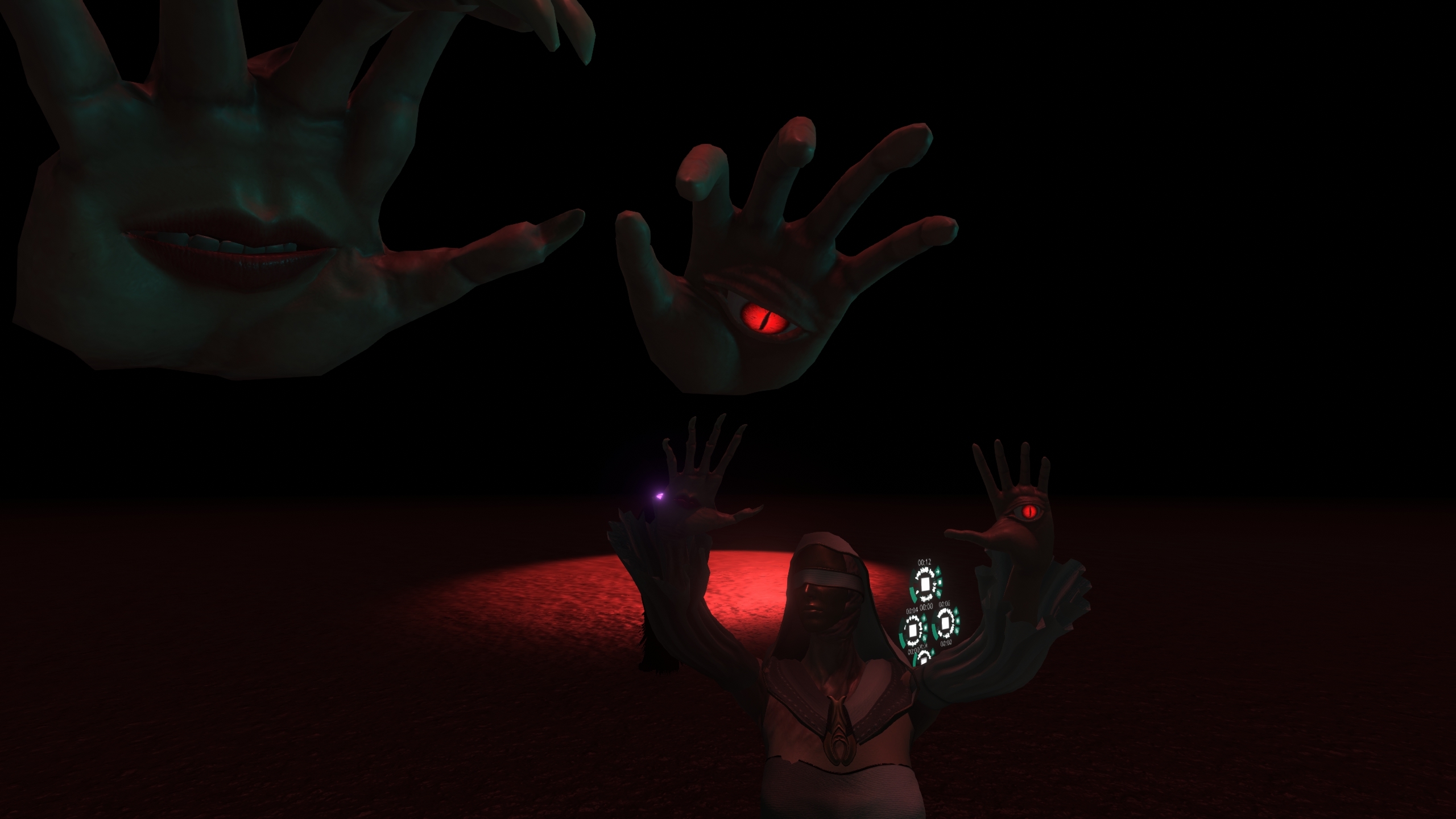Halloween Giveaway stream, Upgraded LNL protocol (less desync), Steam Voice
Hello everyone and welcome to another of our weekly updates!
With Halloween upon us, we have been preparing a special livestream for everyone, with some fun games where you can win some free space. Make sure you don't miss it this Sunday if you'd like some Neos spooks!
On the development side, we upgraded the LiteNetLib library from our custom fork to a new official version. This brings large number of official improvements to the network transport and with it significantly reduced chance of desync due to queued packets, particularly for users with poor connections and high latency, making it easier to enjoy intercontinental sessions.
The cloud variable system now allows you to delete any variables you have created as well, making it easier to reuse your quota and experiment with the system! Neos now also supports the Steam Voice API as audio input, making it easier to play with Steam Link / Steam Remote Play - if you stream Neos to your phone for example, you can now use your phone's microphone to talk.
We have been doing a number of refactoring under the hood as well in preparation for some future features and improved documentation. This has provided some small benefits on the surface - for example you can now use more of the world startup parameters in the graphical client that were previously headless only.
Another thing that we've been preparing in the background is a new developer podcast with Froox, talking about Neos' past, present and future, development experiences, our motivations, goals, vision and everything else around in a causal setting. We'll be doing a test run next week, see below for details!
Based on community feedback, we also added a way to completely opt out of NCR transactions in Neos (including NCR mints from Patreon). If you'd like to learn more, please read bellow.



[h2]Halloween livestream on 31st[/h2]
Our team has prepared a very special Halloween themed livestream for you on Sunday! We decorated our streamer house and we’ll be giving out some free Neos space for any participants in the Twitch chat, so make sure you join us on our official Twitch to not miss the chance and prepare for some spookiness!



[h2]Upgraded LNL protocol - reducing chances of desync[/h2]
As part of our continuous effort to automate building of our dependencies and move them to the Azure Pipelines, we took the opportunity to check which libraries we can update to the latest version from their source.
A notable case is the LiteNetLib - the library used for the network transport - actually moving binary data from one end to another. Until now, Neos has used a fork from 2016, with a number of heavy modifications and customizations to make it suitable for Neos.
Since most of those customizations and additions have been implemented officially since then, we have decided to switch to the latest official version and re-do a few of our customizations on top.
This process has been a bit of an ordeal due to a number of changes, but after public testing with our QC and Danger Tester groups, it’s now released to the public and live in the latest build of Neos on Steam!
Thanks to the number of official improvements to the library, notably a new mechanism that merges smaller packets into a bigger one, the general network performance has improved. If you experienced desync due to “queued packets” before, you should expect the situation to improve.
We have already gotten a number of positive reports, with people who previously regularly queued packets even in empty worlds, staying in sync even in bigger worlds now.
There are still likely going to be some issues in some cases and we’re collecting more information from users who reported issues. If you run into problems, please let us know on our GitHub!
[h2]Deleting Cloud Variables[/h2]
You can now delete cloud variables! This was one feature that we didn’t originally implement and delayed until later. With the VBLFC event and testing of LNL, we ended up implementing this, since we noticed that some users avoid using the cloud variables due to anxiety that they will run out or making very general ones so they can reuse them.
Hopefully this addition should make you more comfortable with using this feature and easier to manage them. To delete them, simply send the /deleteUserVar and /deleteGroupVar commands to the Neos bot.
Note that the deletion will take at least 30 minutes - the system waits a bit for all cached versions to expire. It also deletes any values that users have saved under that variable definition, so even if you recreate it, their values will be reset.
[h2]Steam Voice support for Steam Link[/h2]
If you like to play Neos remotely via Steam Link (for example streaming to your phone), you might enjoy this new feature. Neos now supports the Steam Voice API as an audio input device. When streaming via Steam Link, this will end up using the microphone of your streaming device (your phone mic for example), making it easy to communicate.
When Neos detects that Steam Link is active, it will currently automatically switch to this audio input device and then switch back. While this option works even without Steam Link, we recommend using the direct audio device, as it will provide lower latency.
[h2]Standalone Minecraft Importer[/h2]
We’ve been working on a number of projects in the background that aren’t very visible - notably refactoring parts of the codebase to make it easier to implement some future features and changes and keep the source easy to maintain.
Part of the rework was refactoring how the engine and headless actually runs. While this doesn’t change anything with the headless itself (at least for the moment) it allowed us to implement a quick tool based on our previous tool - a standalone Minecraft Importer!
This command line tool now ships with Neos and makes importing Minecraft worlds really easy. Simply launch it from the command line, passing it a path to your Minecraft world (or folder containing a number of worlds), provide login information and it’ll do everything else for you!
If the world has already been imported, it’ll update any changed chunks in the existing version and for ones that haven’t it creates and saves a new world to your account.
The code for this importer is quite simple, around 100 lines of code and it’s open source! If you’d like to check it out, you can see it on GitHub here.
[h2]NCR Opt Out[/h2]
Based on community feedback, we decided to add a way to opt out of NCR transactions and Patreon rewards. If you don’t want to receive any NCR transactions in Neos, including the NCR mint from Patreon support, you can send the /ncrOptOut command to the Neos bot (this is similar to /kfcOptOut which has been implemented for a while). If you’d like to use the in-game system again, you can always opt back in with the /ncrOptIn command.
Opting out will prevent you from receiving any NCR in Neos, including from the Patreon - you will still get other benefits, but the NCR will not be minted!
Our goal is to avoid forcing this feature to users who are not comfortable with it, regardless of their reasoning. However we’d like to ask everyone to take a moment and learn a bit more about NCR, its goals, implications, plans and environmental impact, as there’s a large amount of misinformation floating around: Environmental Impact And Sustainability
Notably Neos uses a hybrid model, where transactions in Neos are done off-chain and are no more impactful than a bank transaction or sending a Tweet.
[h2]Headset battery, tool & text editing improvements, small UI fixes[/h2]
Things have been a bit busy lately, but we’ve also made a number of smaller improvements here and there. For example you can now get headset battery status with LogiX (currently only works for SteamVR with applicable headsets), a number of tools now have an option whether to apply changes to the object root or direct hit.
We also improved text editing based on community feedback, making its behavior more consistent with typical software and adding support for a number of combinations for moving cursor or selection to word boundaries or beginnings and ends of lines, using combination of Ctrl, Shift and cursor.
We also pushed a few small fixes to the UI, notably fields and elements in the inspector not being aligned properly. This proved to be difficult, as we had to purchase a big ruler, import it into Neos, but because the inspector was misaligned, we couldn’t edit it easily. Thanks to our expanded team we managed to power through and make those small, but hopefully impactful fixes!
[h2]Virtual Reality University course gets a VR lab![/h2]
One of our long term users in academia has been doc. Ing. Mgr. Petr Klán, CSc., who has been using Neos to teach virtual reality for the last 2-3 years at the Czech technical university in Prague. Recently the course has gotten its proper VR lab, allowing the students to learn how to build worlds directly from within!
[previewyoutube][/previewyoutube]
[h2]Work in progress: Circuit Simulator[/h2]
If you’d like a little peek behind the scenes on more of our educational projects, we’ve released a showcase video for our circuit simulator. This is done as part of an educational project in Czech Republic to make education more engaging and intuitive, but it’s something we’d like to make available to the wider public. We are working on moving this to a different library for the base simulation on the side to achieve that.
[previewyoutube][/previewyoutube]
We believe that projects like this showcase the power of Neos - we can integrate functionality like this, while getting all the other functionality for “free” - ability to add custom scripting in-game, multi-user collaboration in real time, not having to reimplement common interaction methods and hardware support and full persistence - ability to save the whole thing into your inventory.
You can always see our latest progress in the #devlog channel on our official Discord. And as usual huge thanks for everyone supporting this platform and helping us grow it every day! We'll see you next week and we hope you'll have really fun Halloween!



With Halloween upon us, we have been preparing a special livestream for everyone, with some fun games where you can win some free space. Make sure you don't miss it this Sunday if you'd like some Neos spooks!
On the development side, we upgraded the LiteNetLib library from our custom fork to a new official version. This brings large number of official improvements to the network transport and with it significantly reduced chance of desync due to queued packets, particularly for users with poor connections and high latency, making it easier to enjoy intercontinental sessions.
The cloud variable system now allows you to delete any variables you have created as well, making it easier to reuse your quota and experiment with the system! Neos now also supports the Steam Voice API as audio input, making it easier to play with Steam Link / Steam Remote Play - if you stream Neos to your phone for example, you can now use your phone's microphone to talk.
We have been doing a number of refactoring under the hood as well in preparation for some future features and improved documentation. This has provided some small benefits on the surface - for example you can now use more of the world startup parameters in the graphical client that were previously headless only.
Another thing that we've been preparing in the background is a new developer podcast with Froox, talking about Neos' past, present and future, development experiences, our motivations, goals, vision and everything else around in a causal setting. We'll be doing a test run next week, see below for details!
Based on community feedback, we also added a way to completely opt out of NCR transactions in Neos (including NCR mints from Patreon). If you'd like to learn more, please read bellow.



[h2]Halloween livestream on 31st[/h2]
Our team has prepared a very special Halloween themed livestream for you on Sunday! We decorated our streamer house and we’ll be giving out some free Neos space for any participants in the Twitch chat, so make sure you join us on our official Twitch to not miss the chance and prepare for some spookiness!



[h2]Upgraded LNL protocol - reducing chances of desync[/h2]
As part of our continuous effort to automate building of our dependencies and move them to the Azure Pipelines, we took the opportunity to check which libraries we can update to the latest version from their source.
A notable case is the LiteNetLib - the library used for the network transport - actually moving binary data from one end to another. Until now, Neos has used a fork from 2016, with a number of heavy modifications and customizations to make it suitable for Neos.
Since most of those customizations and additions have been implemented officially since then, we have decided to switch to the latest official version and re-do a few of our customizations on top.
This process has been a bit of an ordeal due to a number of changes, but after public testing with our QC and Danger Tester groups, it’s now released to the public and live in the latest build of Neos on Steam!
Thanks to the number of official improvements to the library, notably a new mechanism that merges smaller packets into a bigger one, the general network performance has improved. If you experienced desync due to “queued packets” before, you should expect the situation to improve.
We have already gotten a number of positive reports, with people who previously regularly queued packets even in empty worlds, staying in sync even in bigger worlds now.
There are still likely going to be some issues in some cases and we’re collecting more information from users who reported issues. If you run into problems, please let us know on our GitHub!
[h2]Deleting Cloud Variables[/h2]
You can now delete cloud variables! This was one feature that we didn’t originally implement and delayed until later. With the VBLFC event and testing of LNL, we ended up implementing this, since we noticed that some users avoid using the cloud variables due to anxiety that they will run out or making very general ones so they can reuse them.
Hopefully this addition should make you more comfortable with using this feature and easier to manage them. To delete them, simply send the /deleteUserVar and /deleteGroupVar commands to the Neos bot.
Note that the deletion will take at least 30 minutes - the system waits a bit for all cached versions to expire. It also deletes any values that users have saved under that variable definition, so even if you recreate it, their values will be reset.
[h2]Steam Voice support for Steam Link[/h2]
If you like to play Neos remotely via Steam Link (for example streaming to your phone), you might enjoy this new feature. Neos now supports the Steam Voice API as an audio input device. When streaming via Steam Link, this will end up using the microphone of your streaming device (your phone mic for example), making it easy to communicate.
When Neos detects that Steam Link is active, it will currently automatically switch to this audio input device and then switch back. While this option works even without Steam Link, we recommend using the direct audio device, as it will provide lower latency.
[h2]Standalone Minecraft Importer[/h2]
We’ve been working on a number of projects in the background that aren’t very visible - notably refactoring parts of the codebase to make it easier to implement some future features and changes and keep the source easy to maintain.
Part of the rework was refactoring how the engine and headless actually runs. While this doesn’t change anything with the headless itself (at least for the moment) it allowed us to implement a quick tool based on our previous tool - a standalone Minecraft Importer!
This command line tool now ships with Neos and makes importing Minecraft worlds really easy. Simply launch it from the command line, passing it a path to your Minecraft world (or folder containing a number of worlds), provide login information and it’ll do everything else for you!
If the world has already been imported, it’ll update any changed chunks in the existing version and for ones that haven’t it creates and saves a new world to your account.
The code for this importer is quite simple, around 100 lines of code and it’s open source! If you’d like to check it out, you can see it on GitHub here.
[h2]NCR Opt Out[/h2]
Based on community feedback, we decided to add a way to opt out of NCR transactions and Patreon rewards. If you don’t want to receive any NCR transactions in Neos, including the NCR mint from Patreon support, you can send the /ncrOptOut command to the Neos bot (this is similar to /kfcOptOut which has been implemented for a while). If you’d like to use the in-game system again, you can always opt back in with the /ncrOptIn command.
Opting out will prevent you from receiving any NCR in Neos, including from the Patreon - you will still get other benefits, but the NCR will not be minted!
Our goal is to avoid forcing this feature to users who are not comfortable with it, regardless of their reasoning. However we’d like to ask everyone to take a moment and learn a bit more about NCR, its goals, implications, plans and environmental impact, as there’s a large amount of misinformation floating around: Environmental Impact And Sustainability
Notably Neos uses a hybrid model, where transactions in Neos are done off-chain and are no more impactful than a bank transaction or sending a Tweet.
[h2]Headset battery, tool & text editing improvements, small UI fixes[/h2]
Things have been a bit busy lately, but we’ve also made a number of smaller improvements here and there. For example you can now get headset battery status with LogiX (currently only works for SteamVR with applicable headsets), a number of tools now have an option whether to apply changes to the object root or direct hit.
We also improved text editing based on community feedback, making its behavior more consistent with typical software and adding support for a number of combinations for moving cursor or selection to word boundaries or beginnings and ends of lines, using combination of Ctrl, Shift and cursor.
We also pushed a few small fixes to the UI, notably fields and elements in the inspector not being aligned properly. This proved to be difficult, as we had to purchase a big ruler, import it into Neos, but because the inspector was misaligned, we couldn’t edit it easily. Thanks to our expanded team we managed to power through and make those small, but hopefully impactful fixes!
[h2]Virtual Reality University course gets a VR lab![/h2]
One of our long term users in academia has been doc. Ing. Mgr. Petr Klán, CSc., who has been using Neos to teach virtual reality for the last 2-3 years at the Czech technical university in Prague. Recently the course has gotten its proper VR lab, allowing the students to learn how to build worlds directly from within!
[previewyoutube][/previewyoutube]
[h2]Work in progress: Circuit Simulator[/h2]
If you’d like a little peek behind the scenes on more of our educational projects, we’ve released a showcase video for our circuit simulator. This is done as part of an educational project in Czech Republic to make education more engaging and intuitive, but it’s something we’d like to make available to the wider public. We are working on moving this to a different library for the base simulation on the side to achieve that.
[previewyoutube][/previewyoutube]
We believe that projects like this showcase the power of Neos - we can integrate functionality like this, while getting all the other functionality for “free” - ability to add custom scripting in-game, multi-user collaboration in real time, not having to reimplement common interaction methods and hardware support and full persistence - ability to save the whole thing into your inventory.
You can always see our latest progress in the #devlog channel on our official Discord. And as usual huge thanks for everyone supporting this platform and helping us grow it every day! We'll see you next week and we hope you'll have really fun Halloween!